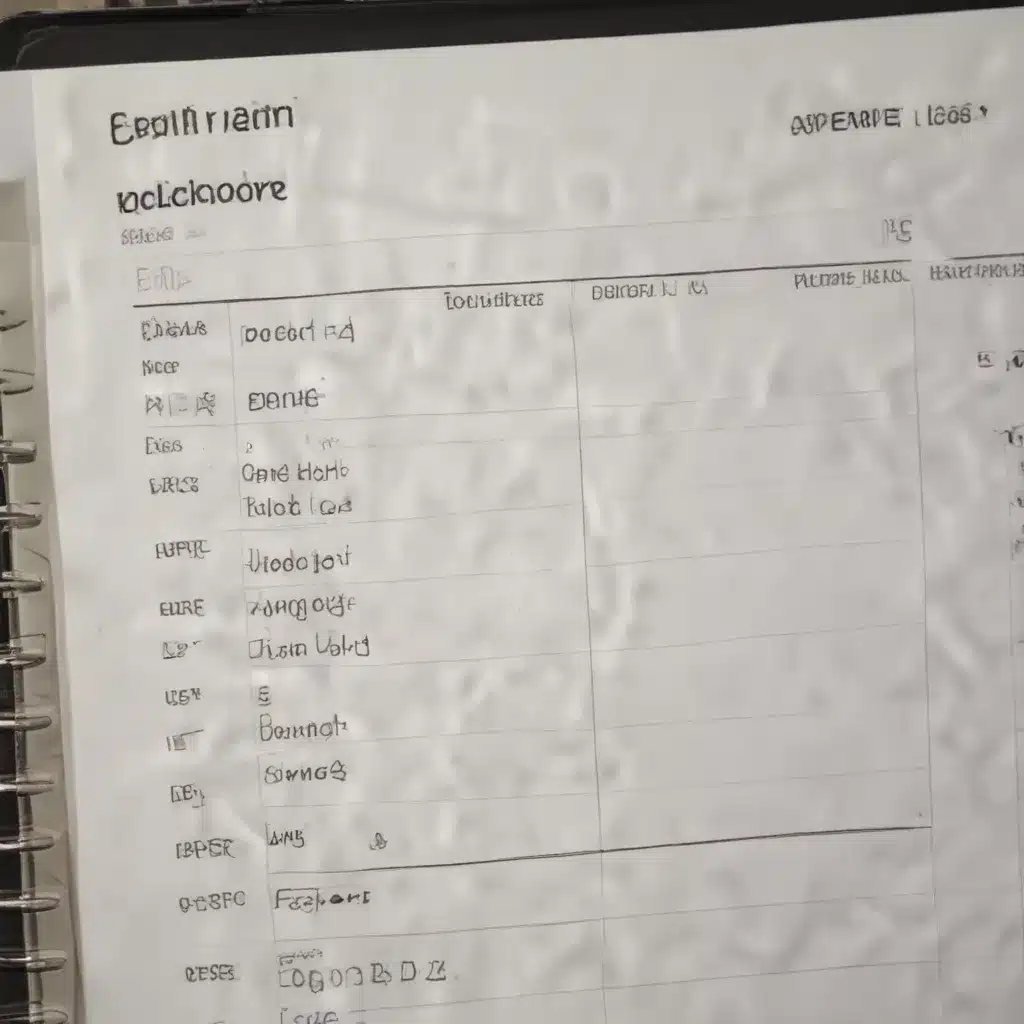
As an experienced IT professional, I understand the frustration that can arise when you accidentally delete important fitness data or workout logs. Whether you’re an avid fitness tracker user or rely on your Apple Watch to monitor your activity, losing that valuable information can be a significant setback. However, with the right approach, you may be able to recover your deleted data and get back on track with your fitness goals.
Understanding the Challenges of Deleted Fitness Data
One of the primary challenges with deleted fitness data is the lack of a reliable recovery option. Many fitness tracking apps and devices, such as Fitbit and Apple Watch, do not have a built-in feature to restore deleted exercises or workouts. This is often by design, as these companies aim to keep user data secure and prevent accidental deletions.
The issue is further compounded by the fact that fitness data is typically stored in a cloud-based system, making it difficult to access the deleted information directly from your device. Additionally, the process of manually re-entering workout details can be time-consuming and may not accurately reflect the original data.
Exploring Potential Solutions
While the options for restoring deleted fitness data may be limited, there are a few strategies you can try to recover your information or mitigate the impact of the loss.
1. Check for Backup Options
The first step is to determine if your fitness tracking app or device has any backup or sync options available. Many platforms, such as Fitbit and Apple Health, offer the ability to backup your data to a cloud-based service or your computer. If you have a recent backup, you may be able to restore your deleted data from there.
To check for backup options, consult the user guide or support documentation for your specific fitness tracker or app. Look for settings related to data backup, sync, or export features. If you find a viable backup, follow the instructions to restore your deleted information.
2. Manually Re-enter Workout Details
If you don’t have a backup available, your next option is to manually re-enter the deleted workout details. While this may not be as accurate as the original data, it can help you maintain your fitness progress and streak.
In the Fitbit app, for example, you can log a manual activity by navigating to the “Log” section and selecting “Log Activity.” Similarly, in the Apple Health app, you can add a new workout by tapping the “+” icon and entering the relevant details.
When manually re-entering your workouts, try to be as accurate as possible with the duration, intensity, and other metrics. This will help ensure that your fitness tracking remains as consistent as possible.
3. Explore Third-Party Data Recovery Tools
In some cases, you may be able to recover deleted fitness data using third-party data recovery software. These tools can scan your device or cloud storage for any remnants of the deleted information and attempt to restore it.
However, it’s important to note that the effectiveness of these tools can vary, and they may not always be able to recover the full extent of your deleted data. Additionally, using third-party software may come with some risks, so it’s essential to research and choose a reputable tool.
4. Contact the Fitness Tracking Provider
If you’ve exhausted the previous options and are still unable to recover your deleted fitness data, consider reaching out to the provider of your fitness tracking app or device. While they may not be able to directly restore the deleted information, they may be able to provide guidance or suggest alternative solutions.
Some providers, such as Fitbit, have community forums where users can share their experiences and seek help from other users or the company’s support team. Engaging with the provider can also help them identify any potential issues or areas for improvement in their data management and recovery processes.
Preventive Measures to Avoid Future Data Loss
To prevent the frustration of losing your fitness data in the future, it’s essential to implement some proactive measures:
-
Enable Automatic Backups: Make sure to enable automatic backups of your fitness data to a cloud-based service or your computer. This will ensure that you have a recent copy of your information in case of any accidental deletions or device issues.
-
Exercise Caution when Deleting Workouts: Be mindful when navigating the fitness tracking app or device interface, as some platforms make it easy to accidentally delete workout logs. Consider enabling confirmation prompts before deleting any data.
-
Regularly Sync and Maintain Your Devices: Ensure that your fitness tracking devices and apps are consistently syncing your data to the cloud or your computer. This will help minimize the risk of data loss due to device failures or software updates.
-
Keep Backup Devices or Accounts: Consider maintaining a backup device or account, such as a secondary smartphone or tablet, to help mitigate the impact of any data loss on your primary device.
By implementing these preventive measures and exploring the available recovery options, you can increase your chances of preserving your hard-earned fitness data and maintaining your progress towards your health and wellness goals.
Remember, as an experienced IT professional, I understand the importance of data management and the frustration that can arise when important information is lost. By staying proactive and utilizing the strategies outlined in this article, you can take control of your fitness data and ensure that your hard work and dedication are not lost.
If you have any further questions or need additional support, I encourage you to reach out to the IT Fix team. Our team of experts is dedicated to providing practical solutions and in-depth insights to help you navigate the world of technology and IT.












