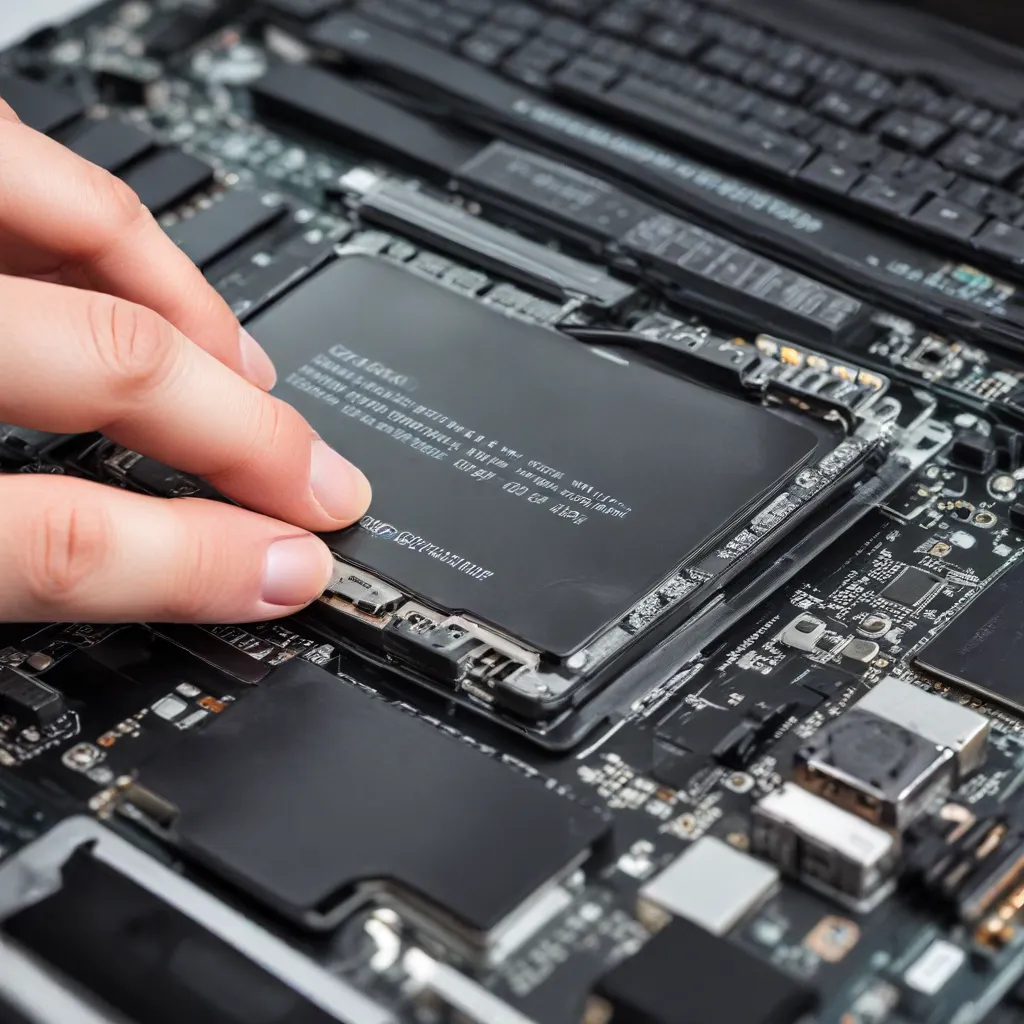
Preserving Performance, Extending Lifespan, and Protecting Your Investment
In today’s digital age, laptops have become indispensable tools, integral to our daily lives, whether for work, education, or entertainment. However, like any electronic device, laptops require regular maintenance to ensure optimal performance, extended lifespan, and protection of your investment. As an experienced IT professional, I’m here to provide you with practical tips and in-depth insights on the importance of regular laptop maintenance.
Boosting Performance and Efficiency
One of the primary benefits of regular laptop maintenance is enhanced performance. Over time, laptops can accumulate unnecessary files, applications, and dust buildup, all of which can slow down their operation. By taking the time to clean and optimize your laptop, you can enjoy faster boot times, quicker app launches, and an overall smoother computing experience. Regular maintenance can significantly improve the performance of your device.
Extending the Lifespan of Your Laptop
Neglecting regular maintenance can lead to hardware failures and costly repairs down the line. Dust buildup, overheating, and general wear and tear on components like screens can all contribute to premature hardware failures. By regularly cleaning, monitoring temperatures, and updating hardware, you can help prevent these issues and extend the lifespan of your laptop, allowing it to serve you for a longer period. Regular maintenance can extend the lifespan of your laptop or PC.
Safeguarding Your Data and Security
Maintaining your laptop is also crucial for data security. Regular software updates ensure that your operating system and applications have the latest security patches, protecting your device from potential exploits. Additionally, keeping backups of your important data can safeguard against data loss in the event of hardware failures or malware attacks. Maintaining your laptop or PC is crucial for data security.
Preserving Battery Health
For laptop users, maintaining the battery’s health is essential. Over time, laptop batteries can degrade, resulting in reduced capacity and shorter battery life. By following proper battery maintenance practices, such as keeping the charge between 20% and 80%, you can help extend the lifespan of your battery and enjoy longer usage times. Proper battery maintenance and keeping the battery between 20% and 80% charge, can help extend its lifespan and overall usage time.
Preventing Overheating and Hardware Damage
Laptops can generate significant heat during operation, and dust buildup or improper cooling can lead to overheating. This can cause hardware damage and limit the device’s performance. By regularly cleaning the vents and fans and ensuring proper ventilation, you can prevent overheating issues and protect your laptop’s internal components. Regularly cleaning the vents and fans and ensuring proper ventilation can prevent overheating issues.
Maintaining Smooth Software Operation
Outdated software can lead to crashes, errors, and poor performance on your laptop. Regularly updating your operating system, drivers, and applications will ensure that they work seamlessly and without issues. Regularly updating your operating system, drivers, and applications will ensure that they work well and without errors.
Saving Money on Repairs and Replacements
Regular maintenance can help you catch and address issues early, preventing them from escalating into major problems. Timely repairs or replacement services are often less costly than extensive repairs as a result of neglect. Regular maintenance can help you catch and address issues early, preventing them from escalating into major problems.
Practical Tips for Laptop Maintenance
Now that we’ve explored the importance of regular laptop maintenance, let’s dive into some practical tips to help you keep your device in top condition:
Cleaning and Dusting
- Regularly wipe down your keyboard, monitor, and mouse with a dry, lint-free cloth to remove dust and fingerprints.
- Use a compressed air canister to clean the vents, fans, and hard-to-reach areas of your laptop.
- Perform a thorough cleaning of your laptop’s interior every 3-6 months, being careful not to damage any internal components.
Software Updates and Optimization
- Reboot your laptop regularly to free up system resources and ensure smooth operation.
- Defragment your hard drive once a month to improve file access speeds.
- Regularly check for and install updates to your operating system, drivers, and applications.
- Run disk cleanup to remove temporary files and free up storage space.
Data Backup and Security
- Backup your important data regularly, either to an external hard drive or a cloud storage service.
- Review and manage the applications that automatically run at startup to improve performance.
- Update your antivirus software and run scans regularly to protect against malware.
- Change your passwords every few months to maintain strong account security.
Thermal Management and Battery Care
- Ensure your laptop has proper airflow and ventilation, keeping it away from cluttered areas.
- Avoid leaving your laptop plugged in and charging at 100% capacity when not in use.
- Remove the battery if you won’t be using the laptop for an extended period.
By incorporating these practical tips into your regular laptop maintenance routine, you can help ensure your device continues to perform at its best, protect your data and investment, and extend the lifespan of your trusted laptop. Remember, taking the time to maintain your laptop is an investment that can pay dividends in the long run.
If you’re looking for professional IT solutions or computer repair services, be sure to visit https://itfix.org.uk/ for a wide range of services and expert assistance. Our team of seasoned IT professionals is dedicated to helping you get the most out of your technology.












