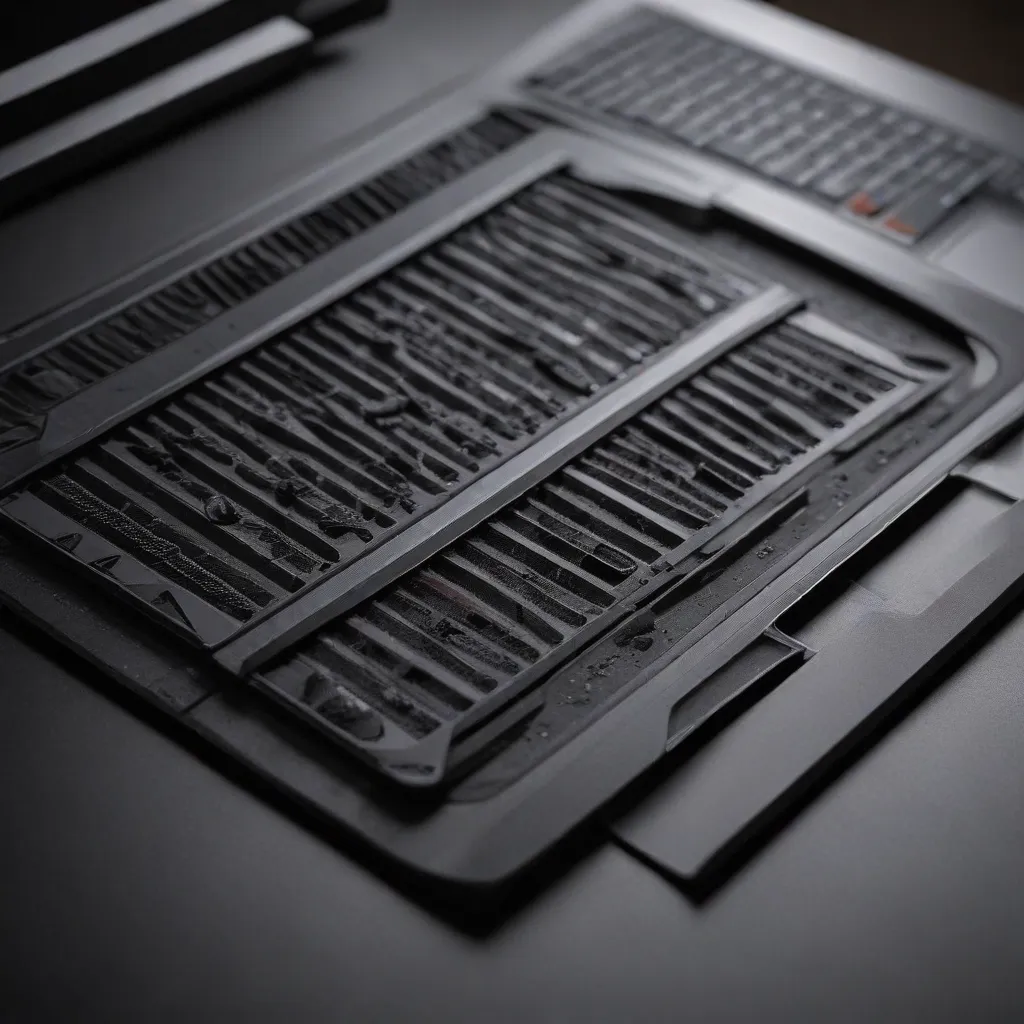
As an experienced IT professional, I’ve seen firsthand the importance of effective cooling solutions for laptops, especially when it comes to high-performance gaming machines or workstations that generate significant heat. In this comprehensive guide, we’ll dive deep into the world of laptop cooling pads, exploring the nuances of airflow, thermal management, and how to choose the best cooling solution for your specific needs.
Understanding Laptop Cooling Challenges
Laptops, by their very nature, present unique cooling challenges compared to their desktop counterparts. The compact design and limited space within a laptop’s chassis can make it difficult for the internal cooling system to effectively dissipate the heat generated by powerful CPUs, GPUs, and other components. This heat buildup can lead to several issues, including:
- Reduced Performance: Excessive heat can cause your laptop’s processor to throttle its performance, leading to slower processing speeds and potentially impacting your overall computing experience.
- Decreased Lifespan: Prolonged exposure to high temperatures can degrade the internal components of your laptop, shortening its lifespan over time.
- Thermal Shutdowns: In extreme cases, excessive heat can trigger automatic shutdowns to protect your laptop’s hardware from damage, interrupting your workflow or gaming session.
To combat these challenges, laptop manufacturers have incorporated various cooling solutions, such as heat sinks, fans, and vents. However, in many cases, these built-in cooling systems may not be sufficient, especially for laptops used for demanding tasks like gaming, video editing, or intensive multitasking.
Enter the Laptop Cooling Pad
Laptop cooling pads, also known as cooling stands or bases, are external devices designed to enhance the cooling capabilities of your laptop. These pads typically feature one or more built-in fans that actively draw in cool air and direct it towards the laptop’s underside, effectively increasing airflow and heat dissipation.
Airflow and Cooling Efficiency
At the heart of a laptop cooling pad’s effectiveness is its ability to generate and direct airflow. The design and placement of the fans, as well as the overall airflow path, can have a significant impact on the cooling performance. Here are some key factors to consider:
Fan Placement and Orientation
The positioning and orientation of the fans within the cooling pad can greatly influence the airflow. Some pads feature fans that blow air directly upwards, while others have fans that direct the air towards the laptop’s intake vents. Strategically placed fans can create a more efficient airflow pattern, ensuring that the hot air is effectively removed from the laptop’s surface.
Airflow Volume and Velocity
The volume and velocity of the airflow generated by the cooling pad’s fans are also crucial. Pads with higher fan speeds or multiple fans can typically deliver more airflow, which can result in better cooling performance. However, it’s important to strike a balance between airflow and noise levels, as high-speed fans can sometimes be disruptive.
Airflow Channeling and Obstructions
The design of the cooling pad’s surface and any obstructions or barriers can affect the airflow. Pads with unobstructed, open surfaces or strategically placed channels can guide the air more efficiently towards the laptop’s intake vents, optimizing the cooling effect.
Cooling Pad Comparison and Recommendations
To help you make an informed decision, let’s compare some popular laptop cooling pad options and their key features:
CoolerMaster Notepal X3
- Airflow: The Notepal X3 features a single, centrally placed 160mm fan that generates a decent volume of airflow, directed towards the laptop’s underside.
- Airflow Channeling: The pad’s design includes a raised platform and angled sides to help guide the airflow towards the laptop’s intake vents.
- Versatility: The Notepal X3 can accommodate laptops up to 17 inches in size and offers adjustable height settings for improved ergonomics.
- Price: At around $28, the Notepal X3 is a relatively affordable cooling pad option.
Klim Ultimate
- Airflow: The Klim Ultimate boasts dual 120mm fans that work together to create a high-volume, high-velocity airflow.
- Airflow Channeling: The pad’s surface features strategically placed channels and vents to optimize the airflow towards the laptop’s intakes.
- Versatility: The Klim Ultimate can handle laptops up to 17 inches and offers height adjustment capabilities.
- Price: Priced at around $60, the Klim Ultimate is a premium cooling pad option.
IETS GT500
- Airflow: The IETS GT500 employs a unique design with four 70mm fans that work in tandem to deliver a strong, evenly distributed airflow.
- Airflow Channeling: The pad’s surface features a series of raised ridges and channels to guide the airflow effectively.
- Versatility: The IETS GT500 can accommodate laptops up to 17 inches and includes adjustable height settings.
- Price: Typically priced around $50, the IETS GT500 offers a mid-range cooling solution.
When choosing a laptop cooling pad, it’s important to consider your specific needs, such as the size and thermal characteristics of your laptop, the type of tasks you’ll be performing, and your budget. The CoolerMaster Notepal X3 and Klim Ultimate are both solid options, with the Notepal X3 providing a more affordable solution and the Klim Ultimate offering enhanced airflow and cooling performance. The IETS GT500 strikes a balance between price and features, making it a viable choice as well.
Cooling Pad Placement and Adjustability
The positioning and orientation of your laptop cooling pad can also have a significant impact on its effectiveness. Here are some tips to optimize the placement and utilization of your cooling pad:
Raised vs. Flat Positioning
Elevating your laptop on the cooling pad can improve airflow and heat dissipation by creating a gap between the laptop’s underside and the surface it’s resting on. This allows the cooling pad’s fans to draw in more air and direct it towards the laptop’s intake vents. However, it’s important to ensure that the laptop remains stable and doesn’t slide off the elevated surface.
Alternatively, some users prefer to use the cooling pad in a flat position, with the laptop resting directly on the pad’s surface. This configuration can be beneficial for laptops with intake vents located on the sides or rear, as the flat design may better accommodate these vent locations.
Adjustable Height and Angle
Cooling pads with adjustable height and angle settings can provide additional flexibility in optimizing airflow and cooling. By adjusting the height, you can create the ideal gap between the laptop and the cooling pad, ensuring the airflow is directed towards the laptop’s intake vents. The ability to tilt the pad can also help direct the airflow more effectively, especially for laptops with specific vent locations.
Maintaining Your Laptop Cooling System
Keeping your laptop’s cooling system, including the internal components and the external cooling pad, well-maintained is crucial for optimal performance and longevity. Here are some tips to help you maintain your laptop’s cooling system:
Regular Cleaning
Dust and debris can accumulate on the laptop’s air vents and the cooling pad’s fans, reducing their efficiency. Regularly clean the laptop’s vents and the cooling pad using a soft-bristled brush or compressed air to ensure unobstructed airflow.
Thermal Paste Reapplication
Over time, the thermal paste between the CPU/GPU and the heatsinks can degrade, reducing the effectiveness of heat transfer. Consult your laptop’s manufacturer or a qualified technician to determine if and when the thermal paste should be reapplied.
Cooling Pad Maintenance
Keep the cooling pad’s fans clean and free of dust and debris. If the fans become excessively noisy or stop working, it may be time to replace the cooling pad or have it serviced.
By following these maintenance practices, you can help ensure that your laptop’s cooling system, including the external cooling pad, continues to function at its best, protecting your investment and providing a more reliable computing experience.
Conclusion
Laptop cooling pads can be a valuable addition to your computing setup, helping to mitigate the heat-related challenges often faced by laptops. By understanding the importance of airflow, fan placement, and cooling pad design, you can make an informed decision and choose the best cooling solution for your specific needs.
Remember, maintaining your laptop’s cooling system, both internal and external, is crucial for preserving its performance and longevity. Regular cleaning, thermal paste reapplication, and proper cooling pad maintenance can go a long way in keeping your laptop running at its best.
For more IT-related tips, insights, and solutions, be sure to visit IT Fix, where our team of experienced professionals is dedicated to providing practical and actionable advice to help you navigate the ever-evolving world of technology.












