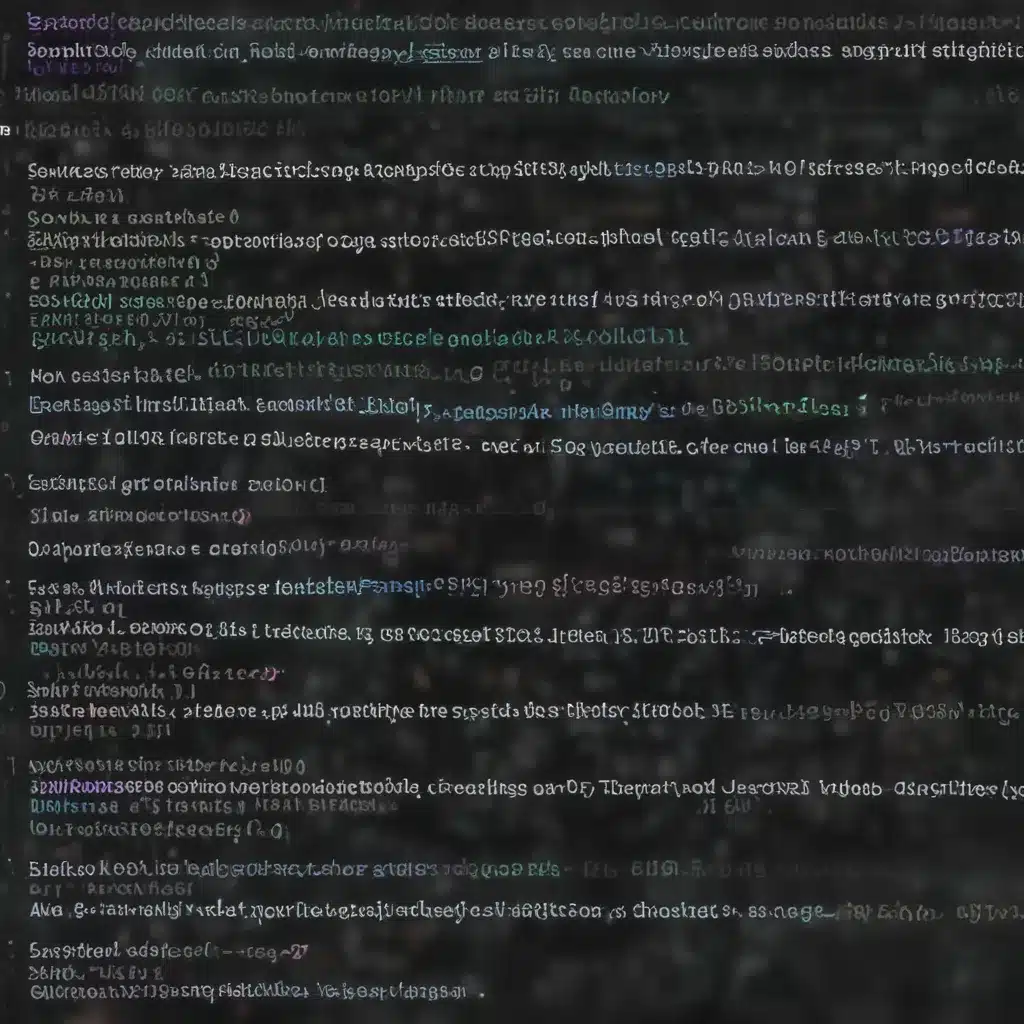
Empowering Developers with Diverse Needs
As an experienced IT professional, I’ve witnessed firsthand the critical importance of ensuring visual accessibility within the tools we use daily – particularly in the realm of source-code editors. In a world where technology is rapidly evolving, it’s essential that we consider the diverse needs of all users, including those with visual impairments, to create an inclusive and empowering coding environment.
Accessibility Challenges in Coding Environments
One of the most common accessibility issues in coding environments revolves around the long-standing “tabs versus spaces” debate. While this may seem like a mere stylistic preference to some, the reality is that it can have a significant impact on the daily workflow of developers with visual impairments.
I vividly recall a recent experience working with a team that had unanimously adopted a spaces-based indentation approach. Two of my colleagues, who happened to have varying degrees of visual impairment, approached me with concerns. One relied on a tab-width of 1 due to their use of a large font size, while the other preferred a tab-width of 8 to accommodate their wide monitor setup.
These individuals were facing constant struggles when navigating the codebase, as they had to continuously convert the spaces-based indentation to their preferred tab settings, perform their work, and then revert the changes before committing their code. It was a time-consuming and frustrating process that undermined their productivity and overall coding experience.
In that moment, I realized the shortsightedness of our “spaces-only” policy. By prioritizing a perceived “consistency across environments” over the genuine needs of our visually impaired colleagues, we had inadvertently created an accessibility barrier that hindered their ability to contribute effectively.
Embracing the Diverse Needs of Developers
The lesson I learned from this experience is that accessibility should be a paramount consideration in any coding environment, trumping even the most deeply rooted stylistic preferences. As IT professionals, we have a responsibility to ensure that our tools and practices accommodate the diverse needs of all users, including those with visual impairments.
In the case of indentation, the ability to customize tab-widths is not a mere “fun” feature, but rather a critical accessibility requirement. By allowing developers to adjust the tab-width to their individual needs, we empower those with visual impairments to work more efficiently and comfortably within the codebase.
This raises an important question: why are many popular code-viewing platforms, such as GitHub and Stack Overflow, lacking the basic functionality to easily adjust tab-width preferences? Shouldn’t these platforms, which are integral to the daily lives of developers, be designed with accessibility in mind from the ground up?
Addressing the Accessibility Gap
One potential solution to this problem could be the development of more robust and customizable code-viewing tools. These platforms could offer users the ability to easily adjust tab-width, font size, color schemes, and other visual settings to suit their individual needs. By prioritizing accessibility in the design and implementation of these tools, we can create a more inclusive and empowering coding environment for all.
Additionally, as IT professionals, we can advocate for greater awareness and adoption of accessibility best practices within the software development community. By sharing our own experiences and insights, we can help to shift the mindset from a narrow focus on stylistic preferences to a more holistic understanding of the importance of accessibility in coding environments.
Conclusion
In the ever-evolving landscape of technology, it’s crucial that we, as IT professionals, remain vigilant in our pursuit of inclusive and accessible solutions. The “tabs versus spaces” debate is just one example of how our decisions can have a profound impact on the daily lives of our colleagues with visual impairments.
By embracing a more empathetic and inclusive approach to coding practices and tool development, we can create an environment where all developers, regardless of their visual abilities, can thrive and contribute their unique skills and perspectives. It’s time to move beyond the superficial debates and prioritize the genuine needs of our diverse user base, ensuring that the tools we create and the environments we cultivate are truly accessible to all.
Customizing the Coding Experience for Accessibility
Navigating the Editor Landscape
When it comes to source-code editors, there is a wealth of options available, each with its own unique features and capabilities. From the powerful and feature-rich Visual Studio to the lightweight and versatile Visual Studio Code, developers have a wide range of choices to suit their individual needs and preferences.
One of the key advantages of these modern editors is their focus on accessibility. Both Visual Studio and Visual Studio Code offer a range of built-in accessibility features, catering to the diverse needs of users, including those with visual impairments.
Empowering Users with Visual Disabilities
Visual Studio Code, in particular, has made significant strides in enhancing accessibility. The editor supports a High Contrast color theme, making it easier for users with color vision deficiencies to work with the code. Additionally, the platform provides keyboard-only navigation, allowing users to navigate the editor without relying on a mouse.
For screen reader users, Visual Studio Code has been optimized to provide a seamless experience. The editor uses a text pagination strategy, ensuring that screen readers can effectively navigate and announce the content, including error and warning messages, as well as code suggestions.
Customizing the Coding Environment
One of the most powerful features of these editors is the ability to customize the coding environment to suit individual needs. Both Visual Studio and Visual Studio Code offer a range of settings and configurations that can be tailored to improve accessibility.
In Visual Studio Code, users can adjust the zoom level to increase or decrease the size of the editor content, making it more comfortable for users with visual impairments. The editor also supports the ability to dim unfocused views, which can help users with low vision to clearly identify the active area of the editor.
Additionally, Visual Studio Code provides a range of keyboard shortcuts and commands that enable users to navigate the editor without relying on a mouse. This includes commands for setting selection anchors, navigating between UI controls, and toggling tab trapping behavior.
Integrating Accessibility into the Development Workflow
Beyond the built-in accessibility features, these editors also offer a rich ecosystem of extensions and plugins that can further enhance the coding experience for users with visual impairments.
For example, the “Stretchy Spaces” extension for Visual Studio Code allows users to visually see the indentation level of their code, which can be particularly helpful for those relying on screen readers or working with complex codebases.
Additionally, the “Consider” extension provides a range of accessibility-focused features, including the ability to adjust font sizes, customize color schemes, and optimize the display of code snippets and inline completions.
Fostering an Inclusive Coding Environment
By embracing the accessibility features and customization options offered by modern source-code editors, we can create a more inclusive and empowering coding environment for developers with visual impairments.
Furthermore, as IT professionals, we have a responsibility to advocate for greater accessibility awareness within the software development community. By sharing our insights and experiences, we can encourage the adoption of best practices and inspire the creation of even more accessible tools and platforms.
Conclusion: Prioritizing Accessibility in the Coding Ecosystem
In the ever-evolving world of technology, it is our duty as IT professionals to ensure that the tools and environments we create and promote are inclusive and accessible to all users, regardless of their visual abilities.
The “tabs versus spaces” debate is a prime example of how our decisions can have a profound impact on the daily lives of our colleagues with visual impairments. By prioritizing accessibility over stylistic preferences, we can empower these individuals to work more efficiently and comfortably within the codebase.
Moreover, the shortcomings of popular code-viewing platforms, such as the lack of customizable tab-width preferences, highlight the urgent need for a more holistic approach to accessibility in the coding ecosystem. By advocating for the development of more robust and customizable tools, we can create a more inclusive environment that caters to the diverse needs of all developers.
As we continue to push the boundaries of technological innovation, let us never lose sight of the importance of accessibility. By embracing a user-centric mindset and prioritizing the needs of those with visual impairments, we can create a coding landscape that empowers all individuals to thrive and contribute their unique skills and perspectives.
Together, let us forge a future where accessibility is not an afterthought, but a fundamental pillar of the IT industry, ensuring that the tools we create and the environments we cultivate are truly inclusive and empowering for all.












