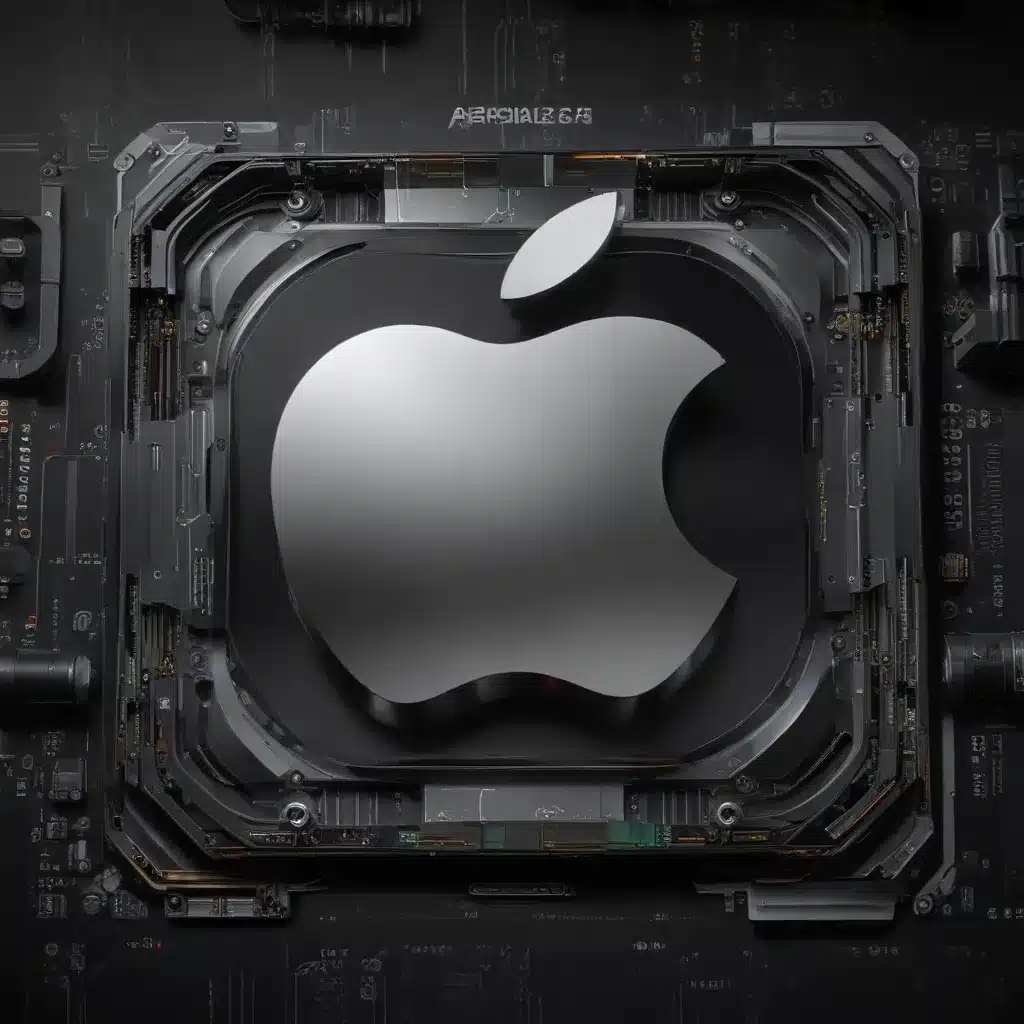
Unlocking the Power of Apple’s Next-Generation GPU Architecture
As a seasoned IT professional, I’m thrilled to dive into the latest advancements in Apple’s Metal graphics API and the impressive capabilities of the company’s new GPU architectures. In this comprehensive article, we’ll explore how these cutting-edge technologies are transforming the world of gaming, productivity, and creative workflows on Apple devices.
At the heart of this revolution is the Apple family 9 GPU, which powers the latest iPhone 15 Pro, M3 Macs, and other cutting-edge Apple products. This new GPU architecture boasts a range of exciting features that promise to deliver unprecedented performance and efficiency, enabling developers to push the boundaries of what’s possible on Apple platforms.
Dynamic Shader Core Memory and Improved Thread Occupancy
One of the key advancements in the Apple family 9 GPU is its dynamic shader core memory. This innovative feature allows the GPU to dynamically allocate and deallocate registers over the lifetime of a shader program, dramatically improving thread occupancy. By no longer being limited by the maximum register usage, the GPU can now run significantly more concurrent SIMDgroups on each shader core, resulting in better overall performance.
“The Apple family 9 GPU’s new dynamic shader core memory feature allows SIMDgroups to make much more efficient use of the on-chip register file, freeing up space that would not have been available otherwise. This can have a profound impact on your app’s thread occupancy, and ultimately, its performance.”
Flexible On-Chip Memory for Optimized Data Access
In addition to the dynamic shader core memory, the Apple family 9 GPU also features a flexible on-chip memory architecture. This allows the GPU to dynamically assign on-chip storage to the various memory types used by your shaders, such as registers, threadgroup, tile, stack, and buffer memory. By adjusting the allocation of this on-chip storage based on the specific needs of your shaders, the GPU can optimize access times and reduce the frequency of off-chip memory accesses, further boosting performance.
“The flexible on-chip memory feature extends the dynamic allocation treatment to the rest of the shader core’s memory types, making them all caches. This flexibility will benefit shaders that don’t make heavy use of each memory type, as the on-chip storage will be dynamically assigned to the memory types that are used by your shaders, giving them more on-chip storage than they had in the past, and ultimately, better performance.”
Parallel Execution of FP16, FP32, and Integer Operations
The Apple family 9 GPU’s shader core also boasts significant improvements in its high-performance ALU pipelines. These pipelines can now execute FP16, FP32, and integer instructions in parallel to a greater degree than ever before, resulting in up to 2x ALU performance compared to previous Apple GPUs.
“If your app still performs other math operations, such as FP32 and integer, the Apple family 9 GPU shader core can execute instructions from all three data types in parallel to a greater degree than ever before. This can deliver up to 2x ALU performance compared to prior Apple GPUs.”
Hardware-Accelerated Ray Tracing for Stunning Visual Effects
Another groundbreaking advancement in the Apple family 9 GPU is its support for hardware-accelerated ray tracing. This feature allows apps and games to leverage the massive parallelism of Apple’s GPUs to intersect rays with scene geometry, enabling a new level of visual fidelity and realism.
The key to this hardware-accelerated ray tracing is the implementation of the intersector object, which is responsible for determining the intersection point of a ray with the primitives contained in an acceleration structure. In the past, this process would have been executed in line with the GPU function, leading to performance bottlenecks due to execution divergence. However, the Apple family 9 GPU’s hardware-accelerated intersector runs independently, using fixed-function hardware to traverse the acceleration structure and execute the intersection functions.
“The hardware-accelerated intersection does not execute in line with the GPU function. Thus, to facilitate the communication of the ray and the ray payload between the two, data is read and written to on-chip memory, which you can observe using the RT scratch performance counters in the new Xcode.”
By offloading the ray tracing operations to dedicated hardware, the Apple family 9 GPU significantly reduces the overhead associated with traditional ray tracing implementations, enabling developers to create stunning visual effects with exceptional performance.
Hardware-Accelerated Mesh Shading for Advanced Geometry Processing
The final major advancement we’ll explore in the Apple family 9 GPU is its support for hardware-accelerated mesh shading. Mesh shading is a flexible, GPU-driven geometry processing stage that replaces the traditional vertex shader stage with two compute-like shaders: object shaders and mesh shaders.
Object shaders execute in the first stage and can be used to perform coarse-grained processing of app-specific inputs, such as entire mesh objects. Each object threadgroup can then choose to spawn a mesh group to perform subsequent finer-grain processing. Mesh shaders comprise the second stage, typically processing a constituent piece of the parent object, known as a meshlet.
With the hardware acceleration of mesh shading on the Apple family 9 GPU, developers can expect much-improved performance of their existing mesh shading code. The new GPU is able to more efficiently schedule object and mesh threadgroups, keeping intermediate meshlet data on-chip and reducing memory traffic.
“Apple family 9 GPUs are able to much more efficiently schedule object and mesh threadgroups to keep intermediate meshlet data on chip. Thus, reducing memory traffic.”
In addition to the performance benefits, the Apple family 9 GPU also introduces several enhancements to the Metal API for mesh shading, including support for encoding draw mesh commands into indirect command buffers and an expansion of the maximum number of threadgroups per mesh grid from 1,024 to over 1 million.
Unleashing the Power of Apple’s GPU Family 9 for Gaming and Beyond
The advancements we’ve explored in the Apple family 9 GPU architecture, including dynamic shader core memory, flexible on-chip memory, parallel ALU pipelines, hardware-accelerated ray tracing, and mesh shading, are poised to have a transformative impact on the performance and capabilities of apps and games across Apple’s product lineup.
In the realm of gaming, these technologies are already delivering impressive results. During the presentation, we saw “Baldur’s Gate 3” running on the new M3 Macs with significantly improved performance compared to the M2 Macs, thanks to the next-generation shader core’s ability to run the game’s Metal shaders with higher thread occupancy.
We also witnessed Blender rendering an image of a barbershop scene using the Cycles Path Tracer, with the M3 Macs converging significantly faster due to the hardware-accelerated ray tracing and the next-generation shader core.
Furthermore, the Toy Story 4 Antiques Mall USD scene, rendered by Pixar’s Hydra Storm, was shown running faster than ever before on M3 Macs, thanks to the combination of hardware-accelerated mesh shading and the advancements in the GPU architecture.
These examples clearly demonstrate the transformative impact of the Apple family 9 GPU on the performance and visual fidelity of gaming and creative applications. By harnessing the power of these new technologies, developers can push the boundaries of what’s possible on Apple platforms, delivering experiences that are more immersive, responsive, and visually stunning than ever before.
Optimizing Your Apps and Games for the Apple Family 9 GPU
As an IT professional, I strongly encourage you to take full advantage of the capabilities offered by the Apple family 9 GPU. To help you get started, here are some best practices and recommendations:
-
Leverage the Intersection Object API for Ray Tracing: When implementing ray tracing in your apps, be sure to use the intersector object API rather than the intersection query API. This will allow you to take full advantage of the hardware-accelerated ray tracing features and the reorder stage, which can significantly improve performance.
-
Optimize Mesh Shading for Efficiency: When working with mesh shading, pay close attention to the size of your mesh object’s vertex and primitive data types, as well as the maximum number of primitives and vertices. Keeping these values as small as possible can reduce memory traffic and improve occupancy.
-
Embrace FP16 Arithmetic: Whenever possible, use FP16 data types in your shaders to take advantage of the Apple family 9 GPU’s highly optimized FP16 arithmetic pipelines. This can improve performance and reduce memory bandwidth requirements.
-
Utilize the Latest Profiling Tools: Take advantage of the new profiling tools in Xcode, such as the shader cost graphs, performance heat maps, and shader execution history tools, to identify and optimize performance bottlenecks in your Metal code.
-
Stay Up-to-Date with Apple’s Developer Resources: Keep an eye on the latest developer videos, technical talks, and documentation from Apple to stay informed about new features, best practices, and optimization strategies for the Apple family 9 GPU and the Metal API.
By following these guidelines and staying on the cutting edge of Apple’s GPU technologies, you can unlock the full potential of the Apple family 9 GPU and deliver unparalleled performance, visual quality, and immersive experiences for your users.
Conclusion: A New Era of GPU-Accelerated Computing on Apple Platforms
The advancements in Apple’s Metal graphics API and the impressive capabilities of the Apple family 9 GPU architecture mark a significant milestone in the evolution of computing on Apple platforms. By introducing groundbreaking features like dynamic shader core memory, flexible on-chip memory, hardware-accelerated ray tracing, and mesh shading, Apple has empowered developers to push the boundaries of what’s possible in gaming, creative workflows, and beyond.
As an IT professional, I’m excited to see how these technologies will continue to shape the future of Apple’s ecosystem, enabling developers to create even more immersive, responsive, and visually stunning experiences for users. By staying informed, optimizing your apps and games for the Apple family 9 GPU, and leveraging the latest developer tools and resources, you can be at the forefront of this exciting new era of GPU-accelerated computing on Apple platforms.
So, what are you waiting for? Dive in, explore the power of the Apple family 9 GPU, and unlock the true potential of your applications and games on Apple’s cutting-edge devices.












