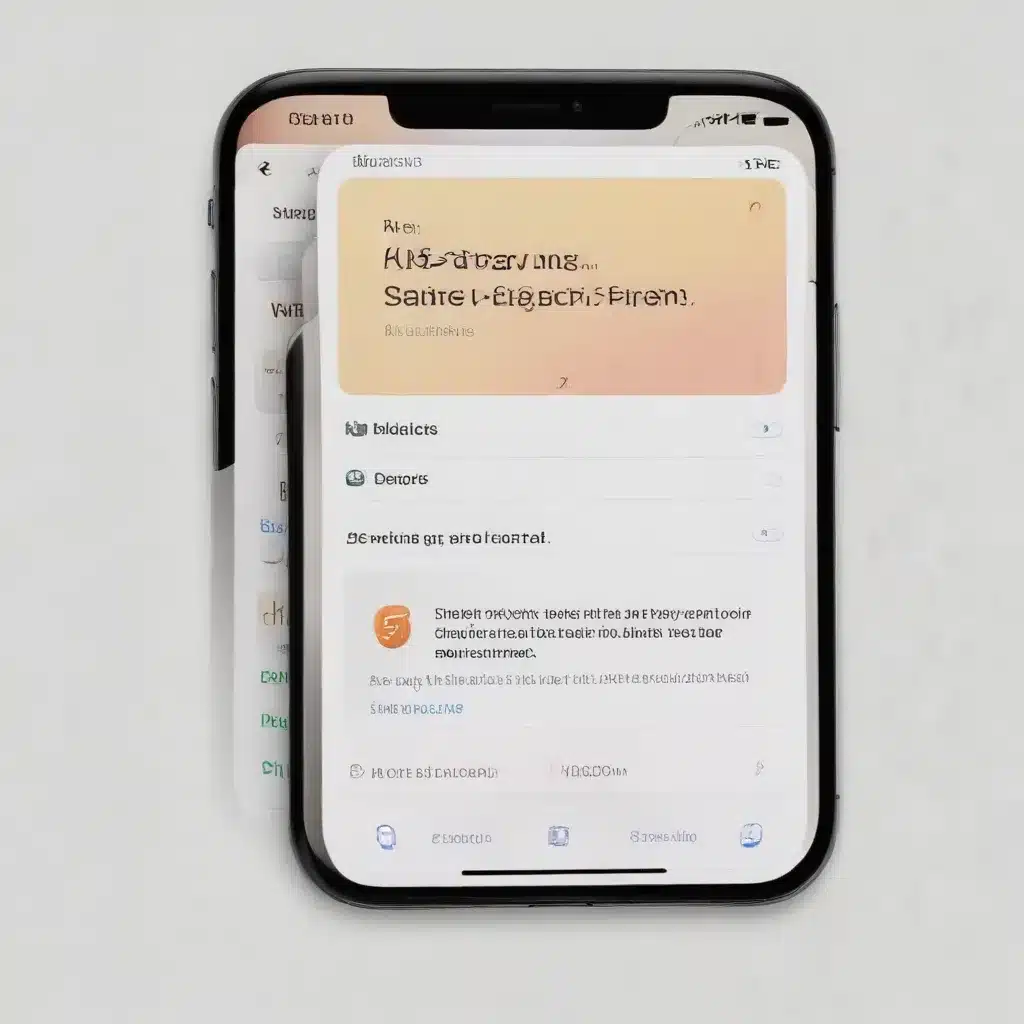
Unlocking the Power of Apple’s Productivity Suite
As a seasoned IT professional, I’ve had the opportunity to witness the steady evolution of Apple’s productivity suite – Pages, Numbers, and Keynote. These applications have consistently proven to be powerful tools that empower users to create stunning documents, spreadsheets, and presentations with ease. In this comprehensive article, we’ll dive into the latest features and enhancements that have elevated the iWork experience, equipping you with the knowledge to maximize your productivity and unleash your creativity.
Collaborative Workflows Reimagined
One of the most significant advancements in the iWork suite is the introduction of seamless collaboration. With built-in real-time collaboration, users can now work on documents, spreadsheets, or presentations with others simultaneously, regardless of their device or location. This feature allows up to 100 people to view and edit a shared document at the same time, fostering a more efficient and collaborative workflow.
To get started with collaboration, users simply need to sign in to their iCloud account and turn on iCloud Drive for Pages, Numbers, and Keynote. From there, they can open a document, tap the Share button, and choose the “Collaborate” option to invite others to join. Collaborators can be granted varying levels of access, from view-only to full editing capabilities, depending on the user’s preferences.
As collaborators make changes, the activity feed within the app provides a detailed summary of the edits, allowing users to track progress and stay informed. Additionally, users can communicate directly with their team members through the integrated messaging and video calling features, streamlining the collaboration process.
Enhancing Creativity with Apple Pencil
The integration of Apple Pencil support has revolutionized the way users interact with their iWork documents, spreadsheets, and presentations. With the Apple Pencil, iPad users can now seamlessly add illustrations, annotations, and even handwritten notes directly within their iWork projects, unleashing a new level of creativity and expressiveness.
Whether you’re sketching out ideas, annotating a document, or creating custom diagrams, the Apple Pencil’s precision and responsiveness make it a powerful tool for enhancing your workflow. The ability to leverage the Apple Pencil’s capabilities, such as pressure sensitivity and tilt recognition, enables users to create more dynamic and visually appealing content, further elevating the iWork experience.
Unlocking the Potential of Templates and Design Tools
The iWork suite has always been known for its user-friendly templates and design tools, and the latest updates have taken these features to new heights. Users can now choose from a wide array of professionally-designed templates, making it easier than ever to create polished and visually stunning documents, spreadsheets, and presentations.
The design tools within the iWork apps have also been expanded, providing users with a more comprehensive set of options for customizing their content. From advanced formatting and layout options to the ability to seamlessly integrate multimedia elements, such as images, videos, and charts, the iWork suite empowers users to craft visually captivating and informative projects.
Streamlining Workflows with Smart Features
The iWork suite has also introduced a range of smart features that help streamline workflows and enhance productivity. In Pages, users can take advantage of features like Smart Annotations, which automatically format and position comments and suggestions, and Smart Highlights, which intelligently identify and emphasize important information within a document.
In Numbers, the inclusion of Smart Categories and Pivot Tables allows users to effortlessly analyze and visualize complex data, uncovering valuable insights with just a few clicks. These smart features not only save time but also enable users to make more informed decisions based on their data.
Keynote, on the other hand, offers a range of cinematic transitions and animations that bring presentations to life, captivating audiences and ensuring that ideas are conveyed in a visually engaging manner. The ability to seamlessly incorporate multimedia elements, such as videos and interactive charts, further enhances the overall presentation experience.
Adapting to Evolving Needs
One of the hallmarks of the iWork suite is its ability to adapt to the changing needs of users. With regular updates and enhancements, the apps continually evolve to incorporate the latest technologies and address the emerging demands of modern workflows.
For instance, the introduction of support for the Apple Vision Pro, Apple’s latest foray into the world of augmented and mixed reality, has opened up new possibilities for collaboration and presentation experiences. Users can now leverage the unique capabilities of the Vision Pro to collaborate on documents, spreadsheets, and presentations in real-time, further blurring the lines between physical and digital spaces.
Navigating Compatibility and Collaboration Challenges
While the iWork suite offers a wealth of features and capabilities, it’s important to be aware of some compatibility and collaboration challenges that users may encounter, especially when working with older hardware or across different platforms.
For example, users with older Macs running macOS High Sierra or earlier may face limitations when it comes to updating their iWork apps to the latest versions. In such cases, they may need to explore workarounds, such as utilizing the web-based versions of the apps available through iCloud.com.
Similarly, when collaborating on iWork documents, some features may not be available or may have limited functionality, depending on the devices and software versions used by the participants. It’s essential to familiarize yourself with these limitations and adjust your workflow accordingly to ensure a seamless collaborative experience.
Embracing the Future of Productivity
As an IT professional, I’m excited to see the continued evolution of Apple’s iWork suite. The latest features and enhancements have not only improved the overall user experience but have also expanded the possibilities for creative expression, data analysis, and collaborative workflows.
Whether you’re a seasoned iWork user or new to the suite, I encourage you to explore the latest offerings and unlock the full potential of Pages, Numbers, and Keynote. By leveraging the powerful tools and smart features available, you can elevate your productivity, streamline your workflows, and create truly remarkable content.
Remember, the IT Fix blog is here to provide you with the latest insights and practical tips to help you navigate the ever-evolving world of technology. Stay tuned for more informative articles and expert advice to help you make the most of your digital tools and solutions.












