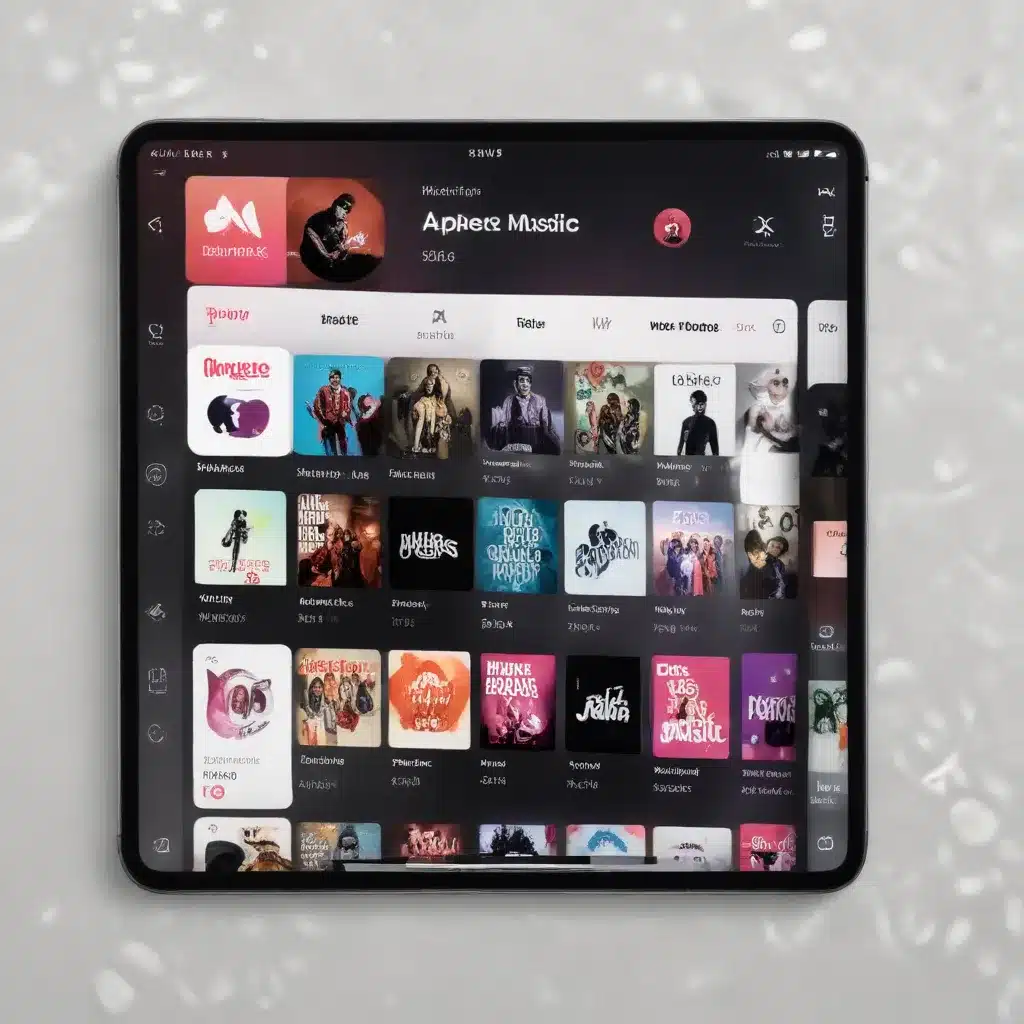
Unlocking the Power of Apple Music’s Playlist Features
As a seasoned IT professional, I’ve seen firsthand how the world of music streaming has evolved, with platforms like Apple Music leading the charge in providing a truly personalized and immersive listening experience. In this comprehensive guide, we’ll dive deep into the world of Apple Music, exploring its robust playlist capabilities and uncovering strategies to help you curate the perfect playlist experience.
Navigating Apple Music’s Playlist Ecosystem
Apple Music’s playlist features are a true testament to the platform’s commitment to empowering users. From the algorithmically generated “For You” recommendations to the ability to create and share custom playlists, the options are seemingly endless. Let’s take a closer look at some of the key elements that make Apple Music’s playlist experience so compelling.
Personalized Recommendations
One of the standout features of Apple Music is its ability to provide personalized recommendations based on your listening habits and preferences. The “For You” section is a treasure trove of curated playlists, albums, and artist suggestions that cater directly to your musical tastes. By analyzing your listening history, Apple Music’s algorithms can uncover hidden gems and introduce you to new artists and genres that you’re likely to enjoy.
Playlist Creation and Curation
Apple Music’s playlist creation tools are both intuitive and powerful. Whether you’re looking to build a playlist from scratch or simply want to add new tracks to an existing one, the process is seamless. You can organize your music by genre, mood, or any other criteria that suits your needs, making it easy to create personalized soundtracks for any occasion.
Collaborative Playlists
One of the most exciting features of Apple Music is its collaborative playlist functionality. This allows you to invite friends, family, or even your entire social network to contribute to a shared playlist. It’s a fantastic way to discover new music, as each contributor can add their own unique selections, fostering a sense of community and shared musical exploration.
Spatial Audio and Lossless Audio
In 2021, Apple Music introduced two groundbreaking audio features: Spatial Audio and Lossless Audio. Spatial Audio creates an immersive, three-dimensional listening experience, while Lossless Audio delivers music in its purest, uncompressed form. These advancements have revolutionized the way we experience music, offering a level of fidelity and depth that was previously unattainable on streaming platforms.
Mastering the Art of Playlist Curation
Now that we’ve explored the core features of Apple Music’s playlist ecosystem, let’s dive into the art of curating the perfect playlist experience.
Understand Your Listening Habits
The first step in mastering playlist curation is to understand your own listening habits and preferences. Take some time to analyze the types of music you gravitate towards, the moods and emotions you associate with different genres, and the artists that consistently captivate you. This self-awareness will be invaluable as you begin to build and refine your playlists.
Leverage Apple Music’s Personalization
One of the key advantages of using Apple Music is its ability to provide personalized recommendations. Embrace the “For You” section and allow the platform’s algorithms to suggest new music that aligns with your tastes. As you engage with these recommendations, be sure to provide feedback by liking or disliking tracks, as this will help Apple Music refine its suggestions over time.
Experiment with Collaborative Playlists
Collaborative playlists are a fantastic way to discover new music and expand your musical horizons. Invite your friends, family, or even online communities to contribute to a shared playlist. Not only will this introduce you to new artists and genres, but it will also foster a sense of community and shared musical appreciation.
Leverage Spatial Audio and Lossless Audio
The introduction of Spatial Audio and Lossless Audio on Apple Music has truly elevated the listening experience. As you curate your playlists, be sure to seek out tracks and albums that take advantage of these advanced audio features. The immersive soundscapes and unparalleled fidelity will transport you to new sonic realms, enhancing your overall playlist enjoyment.
Optimize Playlist Organization
Effective playlist organization is key to ensuring that your music collection remains easy to navigate and access. Consider categorizing your playlists by genre, mood, activity, or any other criteria that aligns with your listening preferences. This will make it simpler to find the perfect playlist for any given situation, whether you’re looking to wind down after a long day or energize your workout routine.
Troubleshooting and Optimizing Your Apple Music Experience
As with any technology, there may be times when you encounter challenges or roadblocks in your Apple Music journey. Let’s explore some common issues and provide practical solutions to help you get the most out of the platform.
Resolving Connectivity and Playback Issues
If you’re experiencing connectivity or playback issues with Apple Music, the first step is to ensure that your device is properly connected to the internet and that your Apple Music subscription is active and up-to-date. Additionally, try restarting your device or checking for any pending software updates, as these can often resolve underlying technical problems.
Optimizing Audio Quality
To fully leverage the power of Spatial Audio and Lossless Audio, it’s essential to ensure that your playback hardware is compatible and properly configured. Verify that your headphones or speakers support these advanced audio features, and make any necessary adjustments within the Apple Music settings to enable the optimal listening experience.
Navigating the Apple Music Library
As your Apple Music library grows, it’s important to maintain a well-organized and easily accessible collection. Utilize the platform’s search and filtering tools to quickly locate specific artists, albums, or playlists. Additionally, consider creating custom smart playlists based on your listening habits or mood preferences to streamline your music discovery process.
Integrating with Other Apple Ecosystems
One of the great advantages of using Apple Music is its seamless integration with the broader Apple ecosystem. Leverage features like Siri voice control, Apple Watch playback, and AirPlay to enhance your listening experience across multiple devices. This level of integration can significantly improve the overall usability and convenience of your Apple Music experience.
By mastering these tips and techniques, you’ll be well on your way to curating the perfect playlist experience on Apple Music. Remember, the key to unlocking the full potential of this powerful platform lies in your willingness to explore, experiment, and continually refine your musical journey.
For more in-depth insights and practical IT solutions, be sure to visit ITFix.org.uk – your go-to destination for all things technology.












