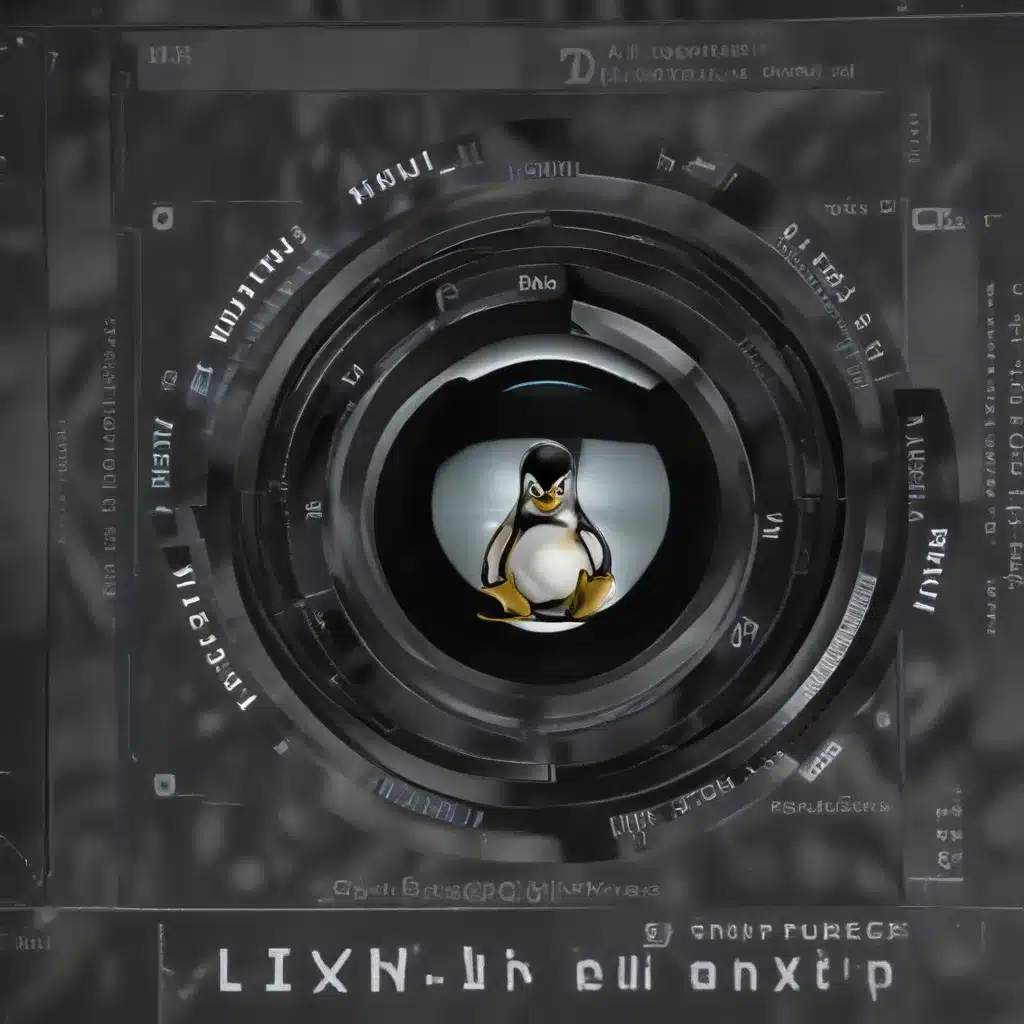
Harnessing the Power of Linux for Seamless Multimedia Production
As a seasoned IT professional, I’ve witnessed the growing popularity of Linux in the multimedia production realm. While Windows and macOS have long dominated this space, the open-source nature and inherent performance advantages of Linux are making it an increasingly attractive choice for creative professionals. In this comprehensive guide, we’ll explore the key strategies and best practices for optimizing Linux performance to streamline your multimedia production workflows.
Understanding the Linux Performance Advantage
The claims of Linux offering superior performance, both on older and newer systems, are not mere hype. Linux’s architecture and kernel-level optimizations provide several performance advantages that can be particularly beneficial for multimedia production tasks.
One of the primary reasons for Linux’s performance edge is its efficient memory management and resource allocation. The Linux kernel is designed to prioritize system responsiveness and real-time processing, which is crucial for smooth playback, rendering, and video encoding. Unlike Windows or macOS, which may allocate resources based on a more generalized approach, Linux’s kernel-level optimizations ensure that your multimedia applications can access the necessary resources with minimal overhead.
Moreover, the open-source nature of Linux allows for deeper customization and optimization at the system level. IT professionals and enthusiasts can fine-tune various system parameters, device drivers, and kernel configurations to extract maximum performance from their hardware, tailoring the operating system to the specific needs of multimedia production workflows.
Optimizing Linux for Multimedia Production
To unlock the full potential of Linux for your multimedia production needs, consider the following optimization strategies:
1. Hardware Compatibility and Driver Selection
Ensuring that your hardware is compatible with Linux and that you have the appropriate drivers installed is crucial for optimal performance. Research the compatibility of your CPU, GPU, storage devices, and other peripherals to ensure seamless integration with your Linux distribution of choice.
Many Linux distributions provide comprehensive hardware compatibility lists, making it easier to identify the right components and drivers for your system. Additionally, the open-source nature of Linux often leads to robust community support, with users sharing their experiences and recommendations for hardware and driver selection.
2. Kernel Tuning and Optimization
The Linux kernel is the heart of the operating system, and tweaking its settings can have a significant impact on multimedia production performance. Techniques such as CPU frequency scaling, I/O scheduler adjustments, and memory management optimizations can help your system better handle the demands of video editing, color grading, and audio processing.
While kernel tuning can be a more advanced topic, there are numerous online resources and community-driven guides that provide step-by-step instructions for common optimization techniques. Engage with the Linux community to learn about the specific tweaks that can benefit your multimedia production workflow.
3. Storage and File System Configuration
The storage subsystem plays a vital role in multimedia production, as it needs to handle high-bandwidth data transfers and low-latency access to media files. Consider using a high-performance file system, such as Ext4 or XFS, which are designed to excel in scenarios involving large files and streaming data.
Additionally, optimize your storage configuration by aligning partitions, enabling disk caching, and considering the use of solid-state drives (SSDs) or high-speed network-attached storage (NAS) solutions. These measures can significantly improve the responsiveness and throughput of your multimedia production environment.
4. Application-Specific Optimizations
Different multimedia production applications, such as DaVinci Resolve, Premiere Pro, or Blender, may have their own unique optimization requirements. Familiarize yourself with the specific configuration settings and performance-enhancing techniques for the software you use, as they can make a substantial difference in your workflow.
For example, some applications may benefit from increased memory allocation, custom codec settings, or GPU acceleration. Explore the documentation and community resources for your chosen multimedia production tools to identify and implement the optimal settings for your Linux system.
5. Network and Connectivity Optimization
In today’s collaborative and distributed multimedia production environments, network performance can significantly impact your workflow. Ensure that your Linux system is configured to take advantage of high-speed network connections, including the use of jumbo frames, TCP window size adjustments, and NFS or SMB protocol optimizations.
Additionally, consider the impact of your storage solution’s network connectivity. If you’re working with a network-attached storage (NAS) or a cloud-based storage platform, optimize the network settings and protocol configurations to maximize throughput and minimize latency.
6. Power Management and Thermal Optimization
Multimedia production can be resource-intensive, leading to increased power consumption and thermal management challenges. Ensure that your Linux system is configured for optimal power efficiency, with strategies like CPU frequency scaling, dynamic CPU governor selection, and thermal throttling management.
These power and thermal optimizations can not only improve the overall performance of your system but also extend the lifespan of your hardware components, reducing the risk of overheating and potential failures.
Leveraging the Linux Ecosystem for Multimedia Production
The Linux ecosystem offers a wealth of resources and tools to support your multimedia production workflows. From community-driven forums and tutorials to specialized distributions and software packages, you can tap into a vast knowledge base to enhance your Linux experience.
One notable example is the Ubuntu Studio distribution, which is tailored specifically for creative professionals, including multimedia production. This distribution comes pre-configured with a range of multimedia-focused applications and optimizations, making it an excellent starting point for those new to Linux in this domain.
Additionally, the open-source nature of Linux encourages the development of innovative multimedia production tools and utilities. Explore the growing ecosystem of Linux-based video editors, color graders, audio workstations, and visual effects software to find solutions that seamlessly integrate with your workflow.
Conclusion: Unlocking the Full Potential of Linux for Multimedia Production
By following the strategies and best practices outlined in this guide, you can unlock the full potential of Linux for your multimedia production workflows. From hardware optimization to application-specific tuning, the combination of Linux’s inherent performance advantages and your customized settings can lead to a more responsive, efficient, and reliable multimedia production environment.
As an IT professional, I encourage you to dive into the world of Linux and explore the vast opportunities it presents for multimedia production. By embracing the power and flexibility of this open-source operating system, you can elevate your creative projects, streamline your workflows, and stay ahead of the curve in the ever-evolving landscape of multimedia production.












