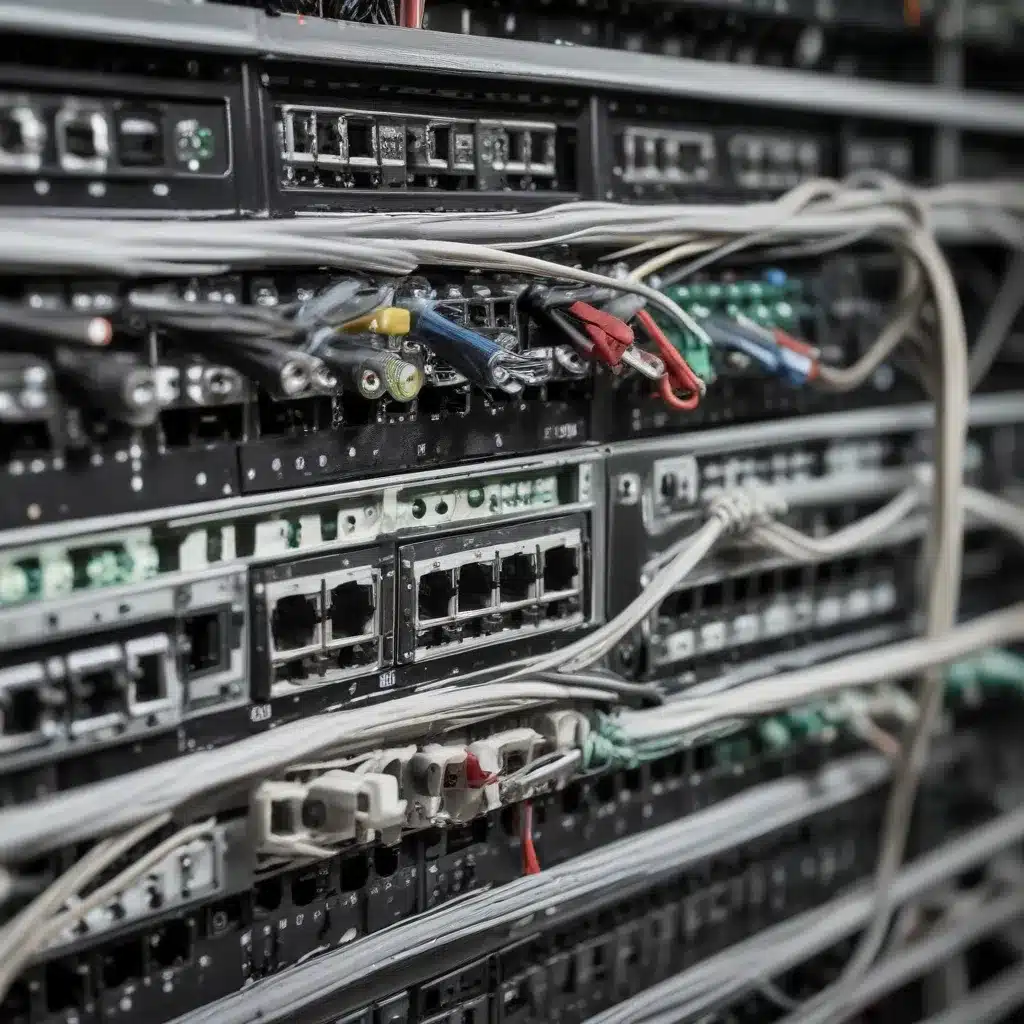
As an experienced IT professional, I’ve seen my fair share of network configuration challenges. From AWS nightmares to Wyze camera connectivity issues, the world of networking can be a minefield for even the most seasoned tech enthusiasts. However, with the right approach and a solid understanding of the fundamentals, you can navigate these complexities and ensure your network runs smoothly.
In this comprehensive guide, we’ll dive into the intricate world of network configuration, exploring practical tips and tricks to help you set up, troubleshoot, and maintain your network for optimal performance and security.
Understanding the Basics of Network Configuration
Before we delve into the specifics, it’s essential to have a firm grasp of the underlying principles of network configuration. At its core, a network is a collection of interconnected devices, each with its own unique address, that communicate with one another. The two primary components of a network configuration are the hardware (routers, switches, access points) and the software (protocols, settings, and configurations).
One of the key considerations in network configuration is the choice between wired and wireless connectivity. Wired networks, while generally more reliable and secure, can be more challenging to set up and maintain, especially in larger spaces. Wireless networks, on the other hand, offer greater flexibility but can be more susceptible to interference and security threats.
Another crucial aspect is the management of IP addresses and subnets. Each device on your network needs a unique IP address to communicate effectively, and understanding how to properly configure and assign these addresses can make a significant difference in your network’s performance and stability.
Optimizing Your Network Setup
Regardless of the size or complexity of your network, there are several strategies you can employ to ensure optimal setup and performance.
Leveraging VLANs and Segmentation
One of the most effective ways to enhance your network’s security and efficiency is through the use of virtual local area networks (VLANs) and network segmentation. By creating separate logical networks within your physical network, you can isolate different types of devices or traffic, preventing unauthorized access and minimizing the risk of security breaches.
For example, you could have a VLAN for your primary devices (laptops, desktops, smartphones), another for your IoT (Internet of Things) devices, and a separate guest network for visitors. This level of segmentation not only enhances security but also allows you to apply tailored firewall rules and access controls to each network segment.
Implementing Robust Security Measures
In today’s digital landscape, network security is of paramount importance. Ensure that your network is protected by implementing strong encryption protocols, such as WPA3, and regularly updating your firmware and software. Additionally, consider setting up a virtual private network (VPN) to secure your internet traffic and protect your devices from potential threats.
One effective security measure is the use of a DNS-based ad blocker, such as Pi-Hole. By filtering out ads and trackers at the network level, you can enhance your privacy and reduce the risk of malware infections across all your connected devices.
Optimizing Wireless Network Performance
If your network relies heavily on wireless connectivity, it’s crucial to optimize its performance. Start by ensuring that your wireless access points are strategically placed to provide the best coverage and signal strength throughout your home or office. Consider factors such as wall materials, interference from other electronic devices, and the placement of your access points.
Additionally, pay close attention to the wireless frequency bands (2.4GHz and 5GHz) and ensure that your devices are connecting to the appropriate band. Many IoT devices, for instance, may only support the 2.4GHz frequency, which can be more susceptible to interference. By manually configuring your network to separate the 2.4GHz and 5GHz bands, you can improve overall performance and connectivity.
Leveraging Network Automation and Monitoring Tools
As your network grows in complexity, manual management and troubleshooting can become increasingly challenging. This is where network automation and monitoring tools can be invaluable. Solutions like Ansible, Docker Compose, and Caddy can help you streamline the deployment and configuration of your network components, ensuring consistency and reliability.
Moreover, comprehensive network monitoring tools can provide valuable insights into your network’s performance, identify potential bottlenecks, and alert you to any security threats or anomalies. By proactively addressing issues before they escalate, you can maintain a stable and efficient network infrastructure.
Troubleshooting Common Network Issues
Even with a well-designed and optimized network, you may occasionally encounter challenges that require troubleshooting. Here are some common network issues and effective strategies for resolving them:
Connectivity Problems
If devices are unable to connect to your network, start by checking the basics: ensure that your router is powered on and functioning correctly, verify that the SSID (network name) and password are correct, and confirm that your devices are within range of the wireless access points.
If the issue persists, consider checking your router’s settings, specifically the wireless frequency bands and any VLAN configurations. As mentioned earlier, some devices may struggle to connect to the 5GHz band, so try switching to the 2.4GHz network temporarily to see if that resolves the problem.
Slow Network Performance
Sluggish network speeds can be caused by a variety of factors, from outdated hardware to network congestion. Begin by checking your internet service provider’s advertised speeds and verifying that your devices are connecting at the expected rates.
Next, investigate potential sources of interference, such as neighboring wireless networks, microwave ovens, or even the placement of your access points. Adjusting the wireless channel or relocating your access points may help improve performance.
Additionally, consider implementing quality of service (QoS) rules on your router to prioritize critical traffic, such as video streaming or online gaming, over less time-sensitive activities like software updates or file downloads.
Security Breaches and Unauthorized Access
In the event of a security breach or suspected unauthorized access to your network, act quickly to mitigate the issue. Start by reviewing your firewall rules, ensuring that they are configured correctly and effectively blocking any suspicious activity.
If you suspect that a specific device has been compromised, consider isolating it from the rest of your network by placing it on a separate VLAN or disabling its network access altogether. Additionally, review your router’s logs for any suspicious activity and consider changing your network’s SSID and password as a precautionary measure.
Maintaining a Healthy Network
Keeping your network in optimal condition requires ongoing maintenance and vigilance. Regular firmware updates, security patches, and network monitoring are essential to ensure your network remains secure and efficient.
Embrace a proactive approach by setting up automated update processes for your network hardware and software. This will help you stay ahead of potential vulnerabilities and ensure your devices are running the latest, most secure versions of their firmware.
Additionally, periodically review your network configuration, firewall rules, and access controls to ensure they continue to align with your security and performance requirements. As your network evolves and new devices are added, be mindful of the potential impact on your overall setup and make necessary adjustments to maintain a healthy, well-functioning network.
Conclusion
Navigating the complexities of network configuration can be a daunting task, but with the right knowledge and strategies, you can ensure your network operates at its best. By understanding the fundamentals, leveraging advanced techniques like VLANs and network segmentation, and proactively addressing common issues, you can create a robust and secure network infrastructure that serves your needs effectively.
Remember, the key to successful network management is a combination of technical expertise, vigilance, and a willingness to adapt to the ever-changing landscape of technology. By following the tips and tricks outlined in this guide, you’ll be well on your way to mastering the art of network configuration and maintaining a reliable, high-performing network for your home or business.
For more IT solutions and technical insights, be sure to visit IT Fix – your go-to source for all things technology.












