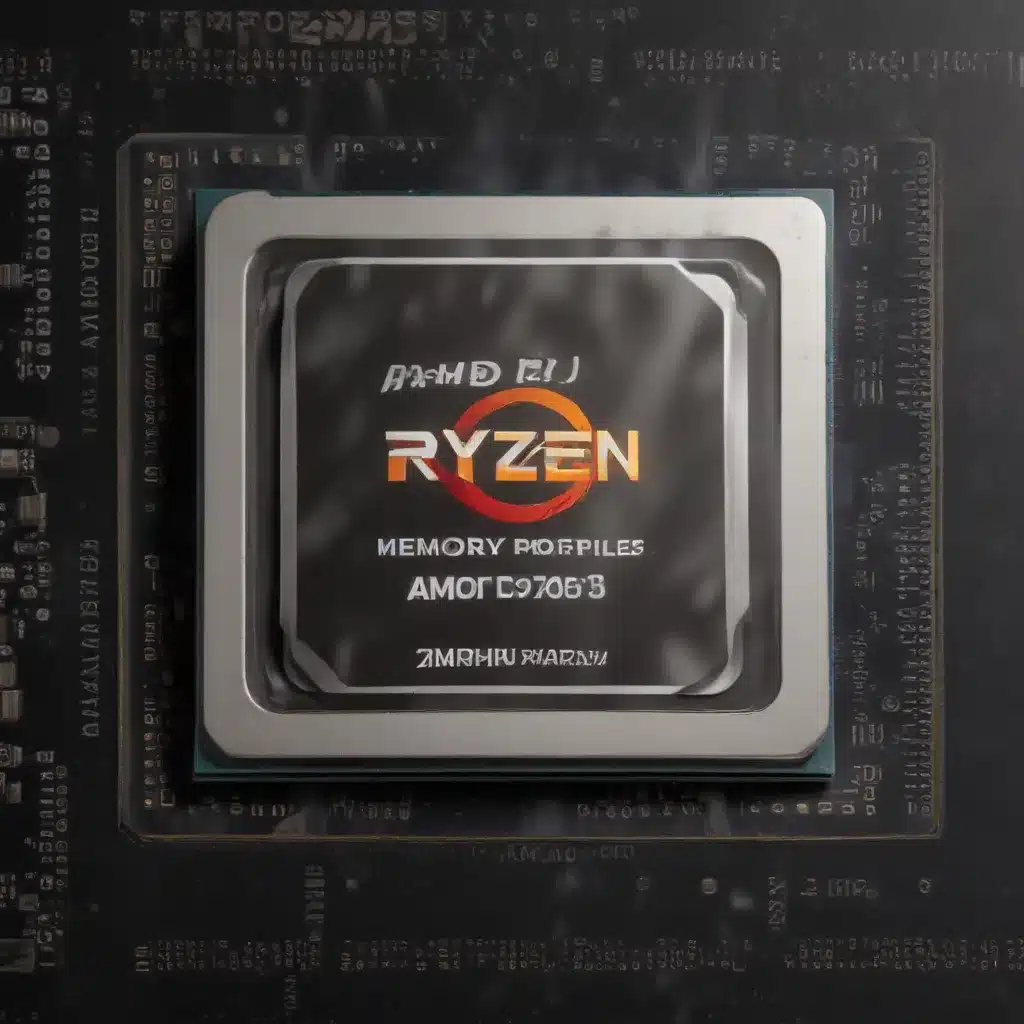
Maximizing AMD Ryzen 7000 CPU Performance with EXPO Memory Profiles
Unleashing the Full Potential of Your AMD Ryzen 7000 CPU
As an experienced IT professional, I’ve seen firsthand the transformative power of the latest AMD Ryzen 7000 series processors. These CPUs have raised the bar for performance, offering a tantalizing blend of raw power, efficiency, and advanced features. However, to truly maximize the potential of your Ryzen 7000 system, you need to pair it with the right memory configuration – and that’s where AMD’s EXPO (Extended Profiles for Overclocking) technology comes into play.
In this comprehensive guide, we’ll delve into the intricacies of optimizing your AMD Ryzen 7000 CPU performance using EXPO memory profiles. We’ll explore the key factors to consider, share practical tips and insights, and help you unlock the full capabilities of your system. Whether you’re a seasoned overclocker or a newcomer to the world of PC building, this article will equip you with the knowledge and strategies to extract the most from your AMD-powered rig.
Understanding the Importance of Memory Optimization
The Ryzen 7000 series CPUs have ushered in a new era of performance, thanks to AMD’s innovative Zen 4 architecture. These processors boast impressive clock speeds, advanced cache configurations, and enhanced power efficiency. However, to truly unleash their full potential, it’s crucial to pair them with high-performance memory.
Memory speed and timings play a pivotal role in the overall system performance, particularly for workloads that are memory-bound. In the case of the Ryzen 7000 CPUs, the memory controller is tightly integrated into the processor, further emphasizing the importance of memory optimization.
Enter AMD’s EXPO technology, which stands for “Extended Profiles for Overclocking.” EXPO is a set of pre-configured memory profiles designed to streamline the process of achieving stable, high-frequency DDR5 memory operation. By leveraging EXPO, you can unlock impressive memory speeds and improved system responsiveness, ultimately delivering a tangible boost to your Ryzen 7000 CPU’s performance.
Maximizing AMD Ryzen 7000 Performance with EXPO
Step 1: Identify Your Memory Kit and Motherboard Compatibility
The first step in optimizing your Ryzen 7000 system’s performance is to ensure that your memory kit and motherboard are compatible. AMD has published a comprehensive list of memory modules that have been tested and validated for use with Ryzen 7000 CPUs, known as the Qualified Vendor List (QVL).
When selecting your memory kit, make sure to choose a module that is on the QVL for your specific motherboard model. This will greatly improve the chances of achieving stable, high-frequency operation using the EXPO profiles.
Step 2: Enable EXPO in the BIOS
Once you’ve confirmed the compatibility of your memory kit, it’s time to enable the EXPO profile in your motherboard’s BIOS. The exact steps may vary slightly depending on your motherboard manufacturer, but the general process is as follows:
- Enter the BIOS by pressing the appropriate key during system boot (usually DEL or F2).
- Navigate to the “Advanced” or “OC” section of the BIOS.
- Look for an option related to “EXPO” or “Extended Profiles for Overclocking.”
- Enable the EXPO profile that matches your memory kit’s specifications.
- Save the changes and exit the BIOS.
By enabling the EXPO profile, your system will automatically configure the memory timings, voltages, and other related settings to ensure stable operation at the specified high-frequency speeds.
Step 3: Optimize Power and Cooling
While the EXPO profiles are designed to provide a stable and performance-oriented memory configuration, it’s important to ensure that your system has adequate power delivery and cooling to support the increased memory speeds and potential CPU overclocking.
Power Delivery: Ensure that your power supply unit (PSU) is capable of handling the increased power demands of your Ryzen 7000 CPU and high-speed memory. It’s generally recommended to use a high-quality, high-wattage PSU (850W or higher) to provide ample headroom for your system.
Cooling: Effective cooling is crucial for maintaining system stability and preventing thermal throttling. Make sure your CPU cooler is up to the task, with a minimum of a 240mm liquid cooler or a high-performance air cooler. Additionally, ensure that your case has sufficient airflow to keep all components cool under load.
Step 4: Monitor System Stability and Performance
After enabling the EXPO profile, it’s important to monitor your system’s stability and performance to ensure that everything is running as expected. Use tools like HWiNFO64 and Cinebench R23 to track your CPU and memory metrics, ensuring that temperatures, voltages, and clock speeds remain within safe limits.
If you encounter any stability issues, such as crashes or system freezes, you may need to fine-tune your memory settings or consider adjusting the Curve Optimizer settings in the BIOS. The Curve Optimizer allows you to fine-tune the CPU’s voltage-frequency curve, potentially improving stability and performance.
Additionally, you can experiment with other BIOS settings, such as enabling Precision Boost Overdrive (PBO) or adjusting the Load Line Calibration (LLC) to further optimize your system’s performance.
Step 5: Explore Advanced Memory Tuning
For the true performance enthusiasts, the journey doesn’t end with the EXPO profile. Once you’ve achieved a stable and well-performing system, you can delve into advanced memory tuning techniques to squeeze out every last bit of performance.
This may involve manually adjusting memory timings, voltage, and other related settings in the BIOS. However, it’s important to proceed with caution, as improper memory tuning can lead to system instability or even hardware damage.
It’s highly recommended to consult resources from reputable overclocking communities and forums, such as r/overclocking, to learn the best practices and techniques for advanced memory tuning on your Ryzen 7000 system.
Unlocking the Full Potential of Your AMD Ryzen 7000 CPU
By following the steps outlined in this guide, you’ll be well on your way to maximizing the performance of your AMD Ryzen 7000 CPU. Leveraging the power of EXPO memory profiles, along with a focus on power delivery and cooling, will help you unleash the full potential of your system.
Remember, the journey of system optimization is an ongoing process, and you may need to experiment with various settings and techniques to find the perfect balance of stability, performance, and efficiency for your specific use case. Stay curious, keep learning, and enjoy the rewarding experience of fine-tuning your AMD-powered rig to its fullest potential.
For more IT-focused content and insights, be sure to visit the IT Fix blog. Our team of seasoned professionals is dedicated to providing practical solutions and in-depth analysis on the latest technology trends and computer repair best practices.












