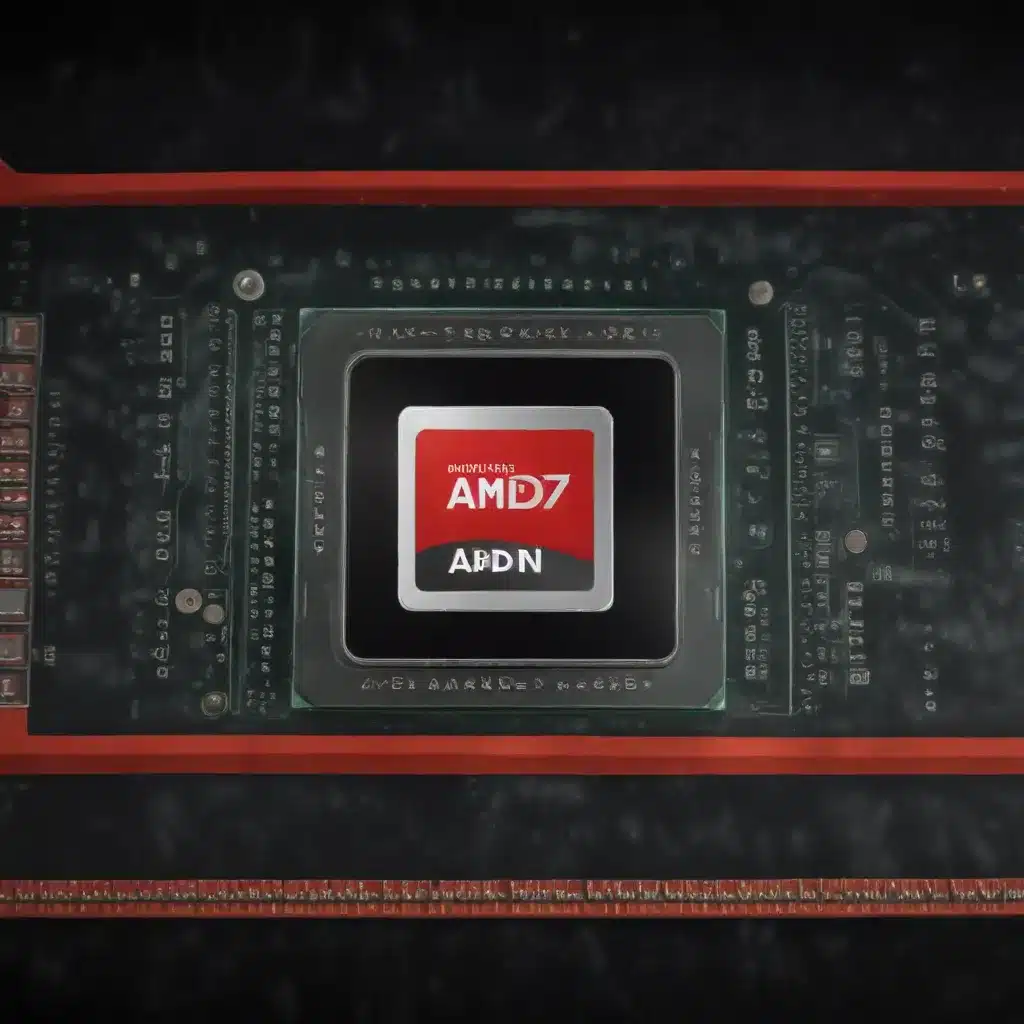
In the ever-evolving world of PC gaming and content creation, optimizing hardware performance is a constant pursuit for tech enthusiasts and professionals alike. As an experienced IT specialist, I’m excited to dive into the realm of AMD’s Smart Access Memory (SAM) technology and explore how it can help unlock the true potential of your AMD-powered system.
Understanding Smart Access Memory
At its core, Smart Access Memory is a revolutionary technology developed by AMD that aims to enhance the performance of AMD Ryzen processors and Radeon graphics cards. By providing the CPU with direct and immediate access to the GPU’s memory, SAM enables faster data transfers between the two components, resulting in a noticeable boost in gaming performance and content creation workflows.
The Benefits of SAM
The implementation of Smart Access Memory can yield several key benefits for AMD-based systems:
-
Increased Gaming Performance: By streamlining the communication between the CPU and GPU, SAM can unlock additional performance in select game titles, delivering higher frame rates and a more immersive gaming experience.
-
Improved Content Creation Efficiency: For users engaged in video editing, 3D rendering, or other content creation tasks, SAM can enhance the overall speed of these workloads by optimizing the data exchange between the processor and graphics card.
-
Better Power Efficiency: In some cases, the improved communication between the CPU and GPU can lead to more efficient power usage, allowing for longer battery life in laptop systems or reduced energy consumption in desktop configurations.
Enabling Smart Access Memory
To take advantage of Smart Access Memory, you’ll need to ensure your system meets the necessary hardware and software requirements. Let’s explore the steps to enable this feature and maximize your AMD-powered setup.
Hardware Requirements
At a minimum, your system must include the following components:
- AMD Ryzen Processor: The Ryzen lineup, from the 2000 series and beyond, is compatible with Smart Access Memory.
- AMD Radeon Graphics Card: SAM is supported on the majority of Radeon RX 5000 and RX 6000 series graphics cards.
- Compatible Motherboard: You’ll need an AMD X470, X570, B450, or B550 motherboard to enable SAM.
Enabling SAM in the BIOS
The process of enabling Smart Access Memory typically involves modifying your motherboard’s BIOS settings. Here’s a step-by-step guide:
- Enter the BIOS: During the boot process, press the designated key (usually Del or F2) to access your motherboard’s BIOS.
- Navigate to the Advanced Settings: Look for an option related to “PCIE Subsystem Settings” or similar.
- Enable “Above 4G Decoding”: This setting allows the system to access memory above the 4GB limit.
- Enable “Re-Size BAR Support”: This is the direct implementation of Smart Access Memory.
- Save Changes and Reboot: Once the settings are configured, save your changes and exit the BIOS. Your system will reboot, and SAM should now be active.
Verifying SAM Activation
After making the necessary BIOS changes, you can confirm that Smart Access Memory is enabled by following these steps:
- Open the AMD Radeon Software: This utility provides an overview of your system’s configuration and performance-related settings.
- Navigate to the “Performance” Tab: Look for the “Tuning” panel, where you should see an option labeled “Smart Access Memory.”
- Ensure the Setting is Enabled: Verify that the “Smart Access Memory” option is toggled on, indicating that the feature is active.
By following these steps, you can rest assured that your AMD-based system is properly configured to take advantage of the benefits offered by Smart Access Memory.
Optimizing Performance with SAM
Now that you’ve enabled Smart Access Memory, it’s time to explore ways to maximize its impact on your system’s performance. Here are some tips and techniques to consider:
Game and Application Optimization
While Smart Access Memory can provide a performance boost across a wide range of titles and software, the degree of improvement may vary. To ensure you’re getting the most out of SAM, consider the following:
- Monitor Game Performance: Pay close attention to your frame rates, input latency, and overall smoothness of gameplay, especially in CPU-intensive or GPU-bound scenarios.
- Prioritize SAM-Optimized Titles: Some game developers have specifically optimized their titles to take advantage of Smart Access Memory. Prioritize these games to see the most significant performance gains.
- Experiment with Settings: Try adjusting in-game graphics settings, resolution, and other parameters to find the optimal balance between visual fidelity and performance.
Peripheral and Driver Updates
Keeping your system’s peripheral devices and software drivers up-to-date can also contribute to maximizing the benefits of Smart Access Memory. Consider the following:
- Monitor Motherboard BIOS Updates: As mentioned earlier, BIOS updates with AGESA versions that support SAM can unlock additional performance. Check your motherboard manufacturer’s website for the latest firmware releases.
- Ensure Radeon Software is Current: Regularly update your AMD Radeon graphics drivers to ensure you’re taking advantage of the latest optimizations and bug fixes.
- Manage Power Settings: Adjust your power management settings, both in the operating system and within the Radeon Software, to ensure your hardware is operating at optimal efficiency.
Synergistic System Configurations
To fully harness the power of Smart Access Memory, it’s essential to pair your AMD components in a way that maximizes their compatibility and performance. Consider the following configurations:
- AMD Ryzen Processor + AMD Radeon GPU: Combining the latest AMD Ryzen CPU and Radeon graphics card will allow you to leverage the full potential of Smart Access Memory.
- AMD B550 or X570 Motherboard: These motherboard chipsets are designed to work seamlessly with AMD’s Ryzen processors and Radeon graphics cards, providing the optimal platform for SAM.
- High-Speed Memory: Pair your AMD system with fast, low-latency memory to ensure your CPU and GPU can communicate efficiently, further enhancing the benefits of Smart Access Memory.
By optimizing your hardware, software, and system configuration, you can unlock the full potential of Smart Access Memory and enjoy a substantial performance boost in your gaming, content creation, and everyday computing tasks.
Conclusion
Smart Access Memory is a game-changing technology that has the potential to transform the way you experience PC gaming and content creation with AMD-powered systems. By understanding the hardware requirements, properly enabling SAM in the BIOS, and implementing optimization strategies, you can maximize the performance of your AMD Ryzen processor and Radeon graphics card.
Remember, the IT Fix blog is here to provide you with the latest insights and practical advice to help you get the most out of your technology. Stay tuned for more articles that delve into the ever-evolving world of computing and IT solutions.












