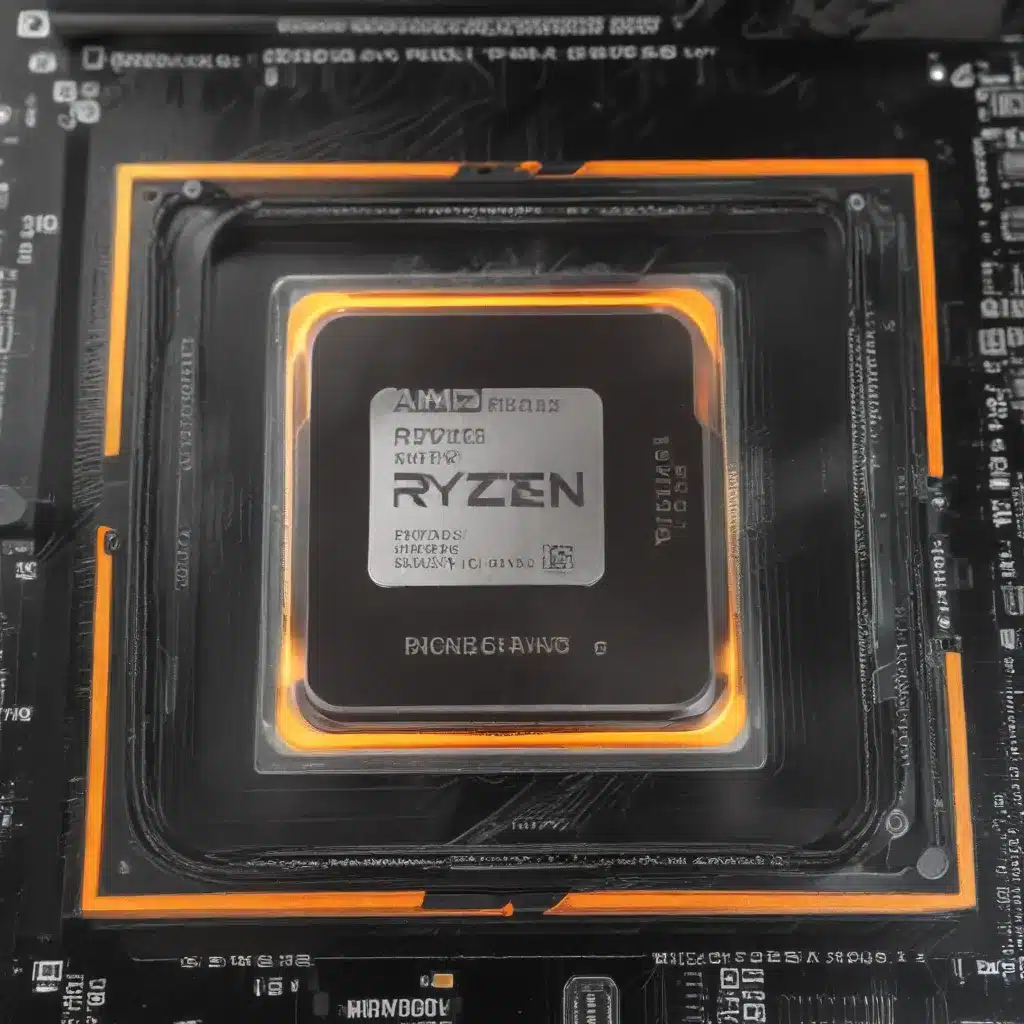
Unlocking the Full Potential of Ryzen 7000 and DDR5
The launch of AMD’s Ryzen 7000 series desktop processors has been a game-changer, delivering impressive performance gains over their predecessors. However, like many high-performance CPUs, these new chips tend to run incredibly hot, often reaching temperatures of 95°C or more under load. This has led some users to question the thermal limitations of these processors and wonder if they can be safely overclocked.
In this in-depth article, we’ll explore the world of overclocking AMD’s Ryzen 7000 series CPUs, with a focus on pushing the boundaries of their performance by pairing them with high-speed DDR5 memory. We’ll dive into the technical details, offer practical tips, and provide insights that will empower you to unlock the full potential of your Ryzen 7000 system.
Addressing Thermal Challenges
One of the primary concerns when overclocking the Ryzen 7000 series is managing the high temperatures these CPUs can reach. According to AMD’s specifications, the maximum operating temperature for these processors is 95°C, and exceeding this threshold can lead to thermal throttling, performance degradation, and potentially even system instability.
However, as highlighted in a recent Puget Systems article, the high temperatures seen in many Ryzen 7000 systems are often not due to the CPUs themselves, but rather the aggressive overclocking settings applied by motherboard manufacturers. These settings, known as Precision Boost Overdrive (PBO) and Core Performance Boost (CPB), can push the CPUs beyond AMD’s official specifications, resulting in significantly higher power draw and temperatures.
To address this, it’s crucial to carefully manage your system’s thermal configuration and BIOS settings. Start by ensuring your CPU cooler is up to the task, with a high-quality liquid or air-based solution that can effectively dissipate the heat generated by your overclocked Ryzen 7000 processor. Additionally, optimize your case airflow by positioning the radiator or fans to maximize the cooling efficiency.
Unleashing the Power of DDR5 Memory
One of the key advantages of the Ryzen 7000 series is their support for the latest DDR5 memory technology. This next-generation RAM offers significant performance improvements over the previous DDR4 standard, with higher clock speeds, lower latencies, and more efficient power delivery.
However, when it comes to overclocking Ryzen 7000 CPUs, the relationship between the CPU and the memory is critical. The Infinity Fabric, which acts as the interconnect between the CPU cores and the memory, needs to be carefully tuned to ensure optimal performance and stability.
As highlighted in a Reddit discussion, users have had success pushing DDR5 memory speeds up to 6400 MHz or even higher when paired with Ryzen 7000 processors. This can provide a significant boost in overall system performance, particularly for memory-intensive workloads.
To achieve these high-frequency DDR5 overclocks, you’ll need to carefully adjust the various memory timings and voltages in your BIOS, as well as potentially tweaking the Infinity Fabric settings. It’s a delicate balancing act, as pushing the memory too far can lead to instability, crashes, or even damage to your components.
Overclocking Ryzen 7000: A Methodical Approach
When it comes to overclocking your Ryzen 7000 CPU and DDR5 memory, it’s essential to take a methodical and cautious approach. Rushing into high-frequency overclocks without proper testing and validation can result in system instability, data corruption, or even hardware failure.
Start by ensuring your cooling solution is up to the task, with ample airflow and thermal headroom to handle the increased power draw and heat generation of your overclocked system. Gradually increase the CPU and memory clock speeds, testing for stability at each step, and closely monitor temperatures to ensure you’re not exceeding safe limits.
Additionally, be mindful of the Infinity Fabric settings, as they play a crucial role in maintaining the balance between the CPU and memory performance. Adjust these parameters carefully, as pushing the Infinity Fabric too far can lead to significant performance degradation.
Pushing the Boundaries: Advanced Overclocking Techniques
For those looking to truly maximize the performance of their Ryzen 7000 systems, there are a few advanced overclocking techniques worth exploring. These methods require a deep understanding of system architecture and a willingness to experiment, so proceed with caution and always prioritize system stability and safety.
One such technique is fine-tuning the CPU’s Precision Boost Overdrive (PBO) settings. By carefully adjusting the power and thermal limits, you can potentially eke out additional performance without crossing the line into unsafe territory. However, as mentioned earlier, be mindful of the risks involved, as overly aggressive PBO settings can lead to dangerously high temperatures.
Another approach is to explore the potential of manual overclocking, where you set the CPU clock speeds and voltages manually, rather than relying on the automatic boost features. This allows for more granular control and the ability to push the limits of your CPU’s capabilities. However, this method requires extensive testing and a deep understanding of the underlying hardware to ensure stability and longevity.
Balancing Performance and Reliability
As with any overclocking endeavor, it’s crucial to strike a delicate balance between performance gains and system reliability. While pushing the boundaries of your Ryzen 7000 CPU and DDR5 memory can yield impressive results, it’s essential to ensure that your system remains stable and capable of handling the demands of your daily workloads.
Regularly monitor your system’s temperatures, performance metrics, and stability, and be prepared to dial back your overclocking settings if you encounter any issues. It’s better to have a slightly less powerful but rock-solid system than one that crashes or experiences unexpected shutdowns.
Conclusion: Unlocking the Full Potential of Ryzen 7000 and DDR5
Overclocking the AMD Ryzen 7000 series CPUs, when paired with high-speed DDR5 memory, can unlock remarkable performance gains. However, it’s a delicate balancing act that requires careful planning, attention to thermal management, and a deep understanding of the underlying hardware and software configurations.
By following the guidance and insights provided in this article, you’ll be well on your way to maximizing the potential of your Ryzen 7000 system, all while maintaining stability and reliability. Remember to approach overclocking methodically, test thoroughly, and prioritize system longevity. With the right approach, you can push the limits of your Ryzen 7000 and DDR5 setup and enjoy a truly exceptional computing experience.
For more IT-related tips, news, and solutions, be sure to visit ITFix.org.uk – your go-to resource for all things technology.












