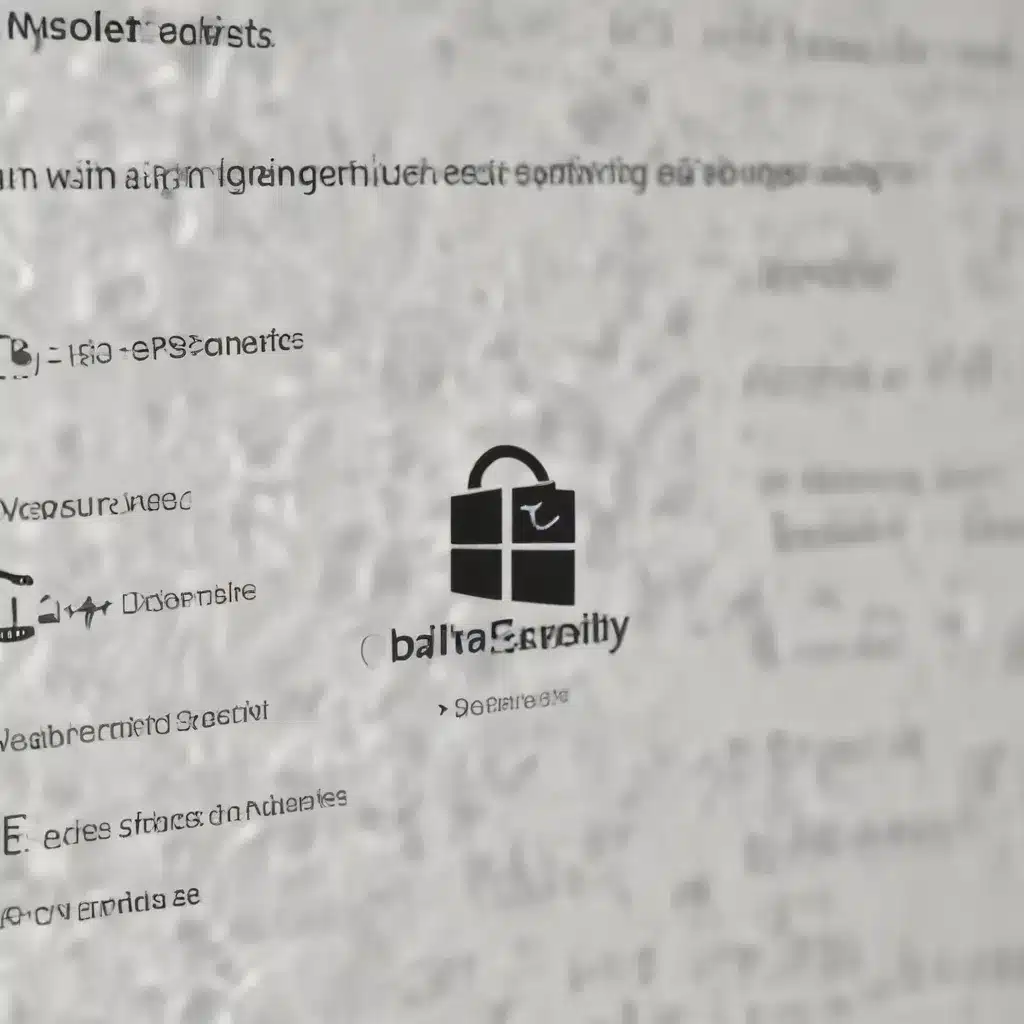
Empowering Enterprise Security with Comprehensive Data Protection
In the age of digital transformation, safeguarding sensitive data has become a top priority for organizations across industries. As businesses leverage the power of cloud-based productivity suites like Microsoft 365, ensuring robust data security and compliance is crucial. Enter Microsoft Purview, a unified data governance and security platform that enables seamless data protection throughout your Microsoft 365 environment.
Unlocking the Power of Microsoft Purview Data Sensitivity Labels
Microsoft Purview’s data sensitivity labels provide a powerful and flexible way to classify and protect your organization’s sensitive information. These labels can be applied to files, emails, and even data within cloud-based applications, ensuring consistent security measures across your entire Microsoft 365 ecosystem.
Streamlining Data Classification with Sensitivity Labels
The first step in securing your Microsoft 365 environment is to accurately identify and classify your sensitive data. Microsoft Purview’s sensitivity labels allow you to do just that, with a range of predefined label options covering various levels of confidentiality, such as “Confidential,” “Internal Use Only,” and “Public.”
These labels can be manually applied by users or automatically assigned based on predefined policies, ensuring that critical information is consistently marked and protected. Moreover, sensitivity labels can be customized to align with your organization’s specific data classification requirements, providing a tailored solution that meets your unique security needs.
Applying Persistent Protection with Sensitivity Labels
Once your data is appropriately classified, Microsoft Purview’s sensitivity labels can be used to apply persistent protection measures. These labels travel with the data, ensuring that the correct security settings and access controls are enforced, regardless of where the information is stored or shared.
For example, you can configure a “Confidential” label to apply encryption, restrict external sharing, and limit access to authorized personnel. This level of control follows the data, even as it moves between Microsoft 365 applications, on-premises systems, or other cloud environments.
Enhancing Collaboration and Productivity with Sensitivity Labels
Sensitivity labels not only protect your data but also empower your users to collaborate securely. When a label is applied, Microsoft 365 applications like Word, Excel, and PowerPoint automatically enforce the associated security settings, ensuring that sensitive information is handled appropriately.
This seamless integration streamlines the user experience, encouraging employees to classify and protect data without disrupting their daily workflows. By fostering a culture of data-centric security, you can unlock the full potential of Microsoft 365 while mitigating the risk of data breaches or inadvertent information leaks.
Extending Data Protection Across Your Hybrid Environment
Microsoft Purview’s data sensitivity labels are not limited to Microsoft 365; they can also be applied to data stored in other cloud services, such as Azure SQL, Azure Data Lake Storage, and Amazon S3 buckets. This cross-platform compatibility ensures that your organization’s sensitive information is protected, regardless of where it resides.
Consistent Security Policies Across Cloud Providers
By extending sensitivity label-based protection to non-Microsoft cloud services, you can establish a consistent security framework throughout your hybrid data estate. Users can apply the same familiar labels to data stored in Azure, AWS, or other cloud platforms, and the associated access controls and encryption settings will be enforced accordingly.
This level of unified data protection simplifies governance, reduces complexity, and ensures that your sensitive information is safeguarded, even as it moves between different cloud environments.
Leveraging Adaptive Policy Scopes for Dynamic Protection
Microsoft Purview’s adaptive policy scopes take data protection a step further, allowing you to dynamically target sensitivity labels and retention policies based on specific user attributes or content characteristics. This capability ensures that the right security measures are applied to the right data, without the need for complex, static rules.
For example, you can configure an adaptive policy to automatically apply a “Highly Confidential” label and associated protections to any document that contains financial data and is accessed by employees in the finance department. As your organization’s data and user landscape evolves, these adaptive policies can be easily updated to maintain optimal security.
Strengthening Insider Risk Management with Microsoft Purview
Protecting your Microsoft 365 environment from external threats is crucial, but you must also be vigilant against insider risks. Microsoft Purview’s Insider Risk Management capabilities leverage the insights provided by sensitivity labels to enhance your organization’s ability to detect and respond to potential data security incidents.
Enriching Insider Risk Signals with Sensitivity Labels
When sensitivity labels are applied to data across your Microsoft 365 environment, Microsoft Purview can use this information to enhance its Insider Risk Management capabilities. The platform can now detect and analyze activities related to the handling of sensitive data, such as unauthorized access, unusual sharing patterns, or attempts to remove label-protected information.
These enriched risk signals provide security teams with a more comprehensive view of potential insider threats, enabling them to prioritize investigations and implement targeted mitigation strategies.
Automating Incident Response with Sensitivity Labels
In addition to detection, Microsoft Purview’s Insider Risk Management can also automate incident response workflows based on the sensitivity labels applied to your data. For example, if a user attempts to share a “Highly Confidential” document externally, the platform can automatically trigger alerts, block the sharing action, and notify the appropriate security personnel for further investigation.
By aligning your data security and insider risk management strategies, you can create a more resilient and responsive Microsoft 365 environment, better equipped to safeguard your organization’s most sensitive information.
Embracing a Holistic Approach to Data Security
Securing your Microsoft 365 environment is not a one-size-fits-all solution. It requires a comprehensive and layered approach that combines advanced data classification, persistent protection, and integrated risk management capabilities. Microsoft Purview’s data sensitivity labels are a crucial component of this holistic strategy, empowering organizations to take control of their data and navigate the challenges of the modern digital landscape.
By leveraging the power of Microsoft Purview, you can ensure that your sensitive information is consistently identified, protected, and monitored across your entire Microsoft 365 environment, as well as your broader hybrid data estate. This unified approach to data security not only safeguards your organization’s critical assets but also enables seamless collaboration, enhances productivity, and fosters a culture of responsible data stewardship.
As you embark on your journey to secure your Microsoft 365 environment, remember that Microsoft Purview’s data sensitivity labels are a foundational tool in your arsenal. By embracing this powerful feature, you can unlock a new level of data protection, strengthen your overall security posture, and position your organization for long-term success in the digital era.












