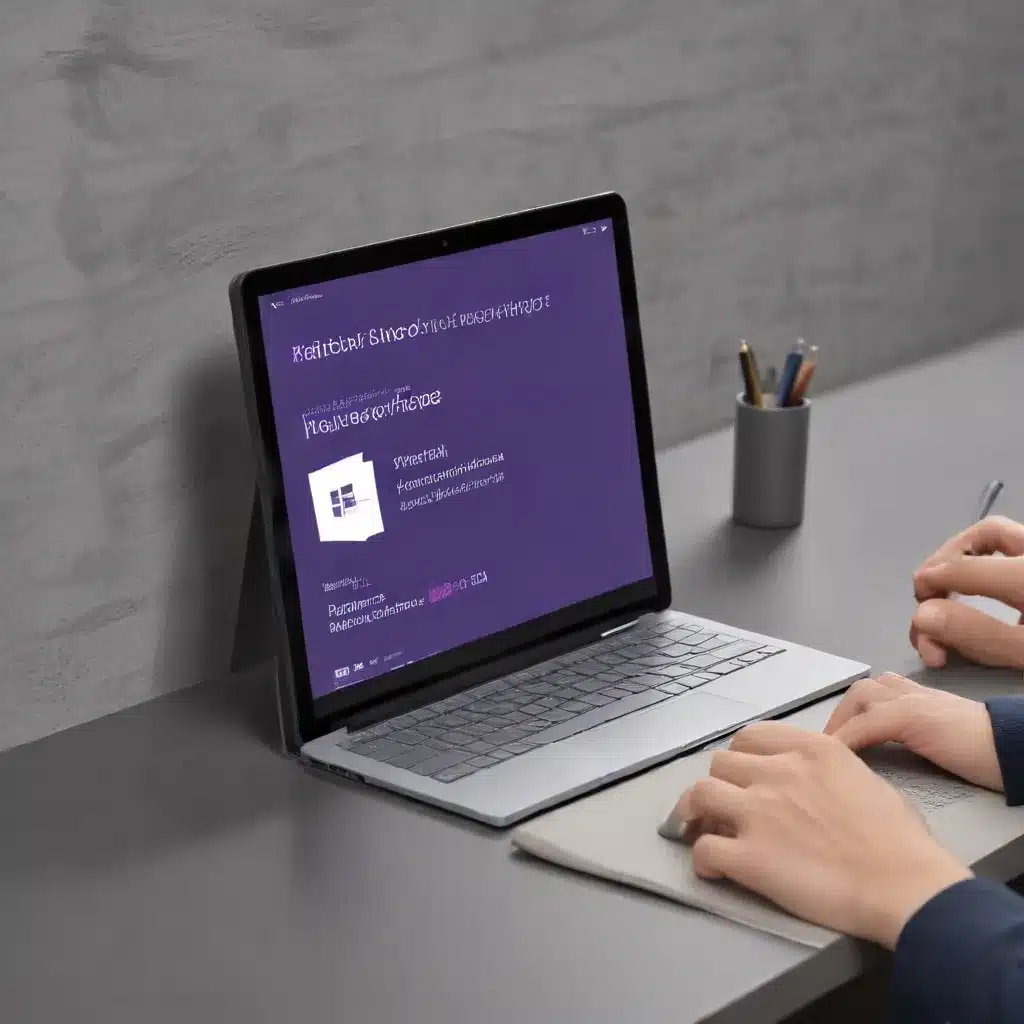
Unlocking the Power of Low-Code for Professional Developers
As an experienced IT professional, I’ve seen firsthand the growing demand for digital solutions across enterprises. In the wake of the COVID-19 pandemic, the need for remote work capabilities, contactless customer experiences, and agile business processes has skyrocketed. To keep up, professional developers are increasingly turning to low-code platforms like Microsoft Power Apps to accelerate their application development.
Power Apps is a unique low-code solution that seamlessly integrates with the Microsoft ecosystem, empowering both citizen and professional developers to build high-performance, enterprise-grade applications. By leveraging proven design patterns and best practices, you can harness the full potential of Power Apps to drive rapid application development and deliver business value faster.
In this comprehensive article, we’ll explore the key principles and strategies for optimizing Power Apps to achieve your app development goals. From mastering performant patterns to avoiding common anti-patterns, you’ll gain the insights and practical tips to create efficient, scalable, and user-friendly applications.
Embracing Performant Patterns in Power Apps
At the core of building high-performing Power Apps are the concept of “performant patterns” – collections of Power Apps elements that work cohesively together to enhance the efficiency of your applications. These patterns are designed to guide low-code developers towards well-established best practices, ensuring that your apps are optimized for speed, scalability, and user experience.
One of the key performant patterns in Power Apps is the streamlined data loading at launch. By default, Power Apps loads only the essential data required for each page, avoiding the pitfall of loading excessive amounts of information upfront. This approach ensures that your app launches quickly, providing users with a responsive and seamless experience, even when dealing with data-heavy enterprise applications.
Another performant pattern is the automatic incremental paging of data. Power Apps automatically handles the paging and loading of data as users navigate through your app, reducing the strain on system resources and improving overall performance. This pattern is particularly beneficial when working with large datasets, ensuring that users can efficiently access and interact with the information they need.
Additionally, Power Apps employs caching of data for collections, allowing for faster retrieval and display of frequently accessed data. This pattern helps to minimize the need for repeated data fetching, optimizing the app’s responsiveness and reducing the load on backend systems.
By leveraging these performant patterns, you can create Power Apps that deliver an exceptional user experience, even in complex enterprise environments. The default behavior of Power Apps guides you towards these well-known patterns, empowering you to focus on building innovative solutions rather than worrying about low-level performance optimization.
Avoiding Anti-Patterns in Power Apps
While the default patterns in Power Apps are designed to optimize performance, it’s still possible to unintentionally adopt anti-patterns that can negatively impact your app’s efficiency. These anti-patterns can lead to slow loading times, sluggish transitions between pages, and difficulties in updating and retrieving data.
One common anti-pattern is loading excessive amounts of data. This occurs when developers try to load all the data upfront, rather than leveraging the incremental paging pattern. This approach can result in prolonged loading times and poor user experiences, especially in data-heavy enterprise applications.
Another anti-pattern to avoid is transforming everything into collections. While collections are a powerful feature in Power Apps, overusing them can lead to unnecessary memory consumption and performance issues. It’s important to strike a balance, using collections only when they provide a clear benefit to your app’s functionality and user experience.
Additionally, overloading the OnStart function is a common anti-pattern that can negatively impact your app’s performance. The OnStart function is executed when the app is launched, and if it’s overburdened with complex logic or data-intensive operations, it can cause significant delays in the app’s initial load time.
To address these anti-patterns and optimize your Power Apps for rapid application development, it’s crucial to understand the four key performance principles outlined by Microsoft:
-
Data Principles: Ensure that you’re only loading the essential data required for each page, and leverage caching and incremental paging to improve performance.
-
Execution Principles: Optimize the execution of your app’s logic, avoiding resource-intensive operations in the OnStart function and distributing work across the app’s lifecycle.
-
UI Principles: Design your user interface with performance in mind, minimizing the use of complex controls and optimizing navigation between pages.
-
Deployment Principles: Properly configure your app’s deployment settings, such as app versioning and environment management, to ensure smooth updates and scalability.
By adhering to these principles and actively avoiding the common anti-patterns, you can create Power Apps that deliver a lightning-fast and responsive user experience, even in the most demanding enterprise scenarios.
Integrating Power Apps with Azure and the Microsoft Ecosystem
One of the key advantages of Power Apps is its seamless integration with the broader Microsoft ecosystem, including Azure and other Microsoft technologies. This integration allows professional developers to leverage the full power of the Microsoft platform to build and deploy high-performing applications.
Harnessing the Power of Azure Services
Power Apps seamlessly integrates with a wide range of Azure services, enabling you to enhance your applications with advanced capabilities. For example, you can incorporate Azure Cognitive Services to add intelligent features like natural language processing, computer vision, and speech recognition to your Power Apps.
Additionally, you can leverage Azure Machine Learning to build predictive models and incorporate them into your Power Apps, empowering your users with data-driven insights and decision-making support.
By tapping into the expansive suite of Azure services, you can extend the functionality of your Power Apps, creating more robust and intelligent solutions that address the unique needs of your organization.
Streamlining the Development Lifecycle with GitHub and Visual Studio Code
Power Apps also integrates with other essential development tools, such as GitHub and Visual Studio Code, to create a comprehensive and streamlined development lifecycle.
Using the Power Platform Visual Studio Code extension, you can seamlessly manage your Power Apps projects, leveraging familiar development workflows and tools. This integration allows you to take advantage of version control, automated testing, and continuous integration/continuous deployment (CI/CD) capabilities, ensuring that your Power Apps are developed and deployed efficiently.
Furthermore, the GitHub Actions feature enables you to create custom software development lifecycle workflows, automating the build, test, and deployment processes for your Power Platform solutions. This level of automation and DevOps integration can significantly accelerate your application delivery and reduce the risk of errors or inconsistencies.
By embracing the Microsoft ecosystem and integrating Power Apps with Azure, GitHub, and Visual Studio Code, professional developers can create a powerful and streamlined development environment, unlocking new levels of productivity and efficiency.
Governance and Administration for Scalable Power Apps Deployments
As your organization’s Power Apps adoption grows, it becomes increasingly important to establish robust governance and administration practices to ensure the scalability and security of your applications.
Effective Power Apps Licensing and Environment Management
Proper licensing and environment management are crucial for maintaining control over your Power Apps deployment. Ensure that each user has the appropriate license, as the license type determines the access to assets and data within your Power Apps environment.
Furthermore, the Power Platform admin center provides a centralized hub for managing your Power Apps environments. Here, you can apply policies and controls at three levels: environment roles, resource permissions for Power Apps, and Dataverse security roles. This granular approach to governance allows you to tailor access and permissions to suit your organization’s specific needs.
Monitoring and Optimizing Power Apps Performance
To maintain the high performance of your Power Apps, it’s essential to monitor app telemetry and review usage analytics. The Power Platform admin center offers a dedicated analytics tab for Dataverse, where you can access statistics, troubleshoot workflows, and view app telemetry.
By closely monitoring your Power Apps performance, you can identify and address any bottlenecks or inefficiencies, ensuring that your applications continue to deliver a seamless user experience as your deployment scales.
Extending Power Apps with Custom APIs and Azure Integration
For more advanced scenarios, you can leverage the API Management and Power Apps integration to create custom APIs for accessing data sources beyond the Microsoft Cloud. This allows you to seamlessly integrate Power Apps with external systems and services, expanding the reach and capabilities of your low-code applications.
Additionally, the Azure Logic Apps integration provides professional developers with the option to use their development knowledge to build workflow apps, taking advantage of advanced features such as DevOps, enhanced security, and interoperability with related Azure resources.
By establishing robust governance, monitoring performance, and extending Power Apps with custom integrations, you can ensure that your low-code application development initiatives remain scalable, secure, and aligned with your organization’s long-term goals.
Rapid Application Development in Action: Real-World Success Stories
The power of Microsoft Power Apps to enable rapid application development has been demonstrated by numerous organizations across various industries. Let’s explore a few inspiring success stories:
T-Mobile: Accelerating Digital Transformation with Power Apps
During the COVID-19 pandemic, T-Mobile’s professional developers leveraged Power Apps and Azure to quickly develop a series of applications that helped the company adapt to the changing business landscape. By embracing the low-code capabilities of Power Apps, T-Mobile now has over 900 Power Apps and 1,500 Microsoft Power Automate users across the organization, solving new problems daily.
Toyota Motor North America: Enhancing Vehicle Quality and Safety with Power Platform
Toyota Motor North America (TMNA) recognized the value of the Power Platform in delivering solutions that focus on vehicle quality and safety. The company has developed more than 400 apps via Power Apps, connecting Azure Cognitive Services and Azure Machine Learning to ensure their standards surpass customer expectations. TMNA also implemented Power Platform solutions for business travel requests and employee contact, enabling quick communication across their global network of dealerships and engineering facilities.
G&J Pepsi: Driving Efficiency and Cost Savings with Power Platform and Azure
G&J Pepsi-Cola Bottlers built their solutions atop Azure services and the Power Platform, taking advantage of the speed of low-code development while integrating with their existing systems. This approach has translated into savings of $1.5 million through lower development costs and increased resource optimization.
These real-world success stories demonstrate the transformative power of Microsoft Power Apps and the broader Microsoft Power Platform. By blending low-code development with the full capabilities of the Microsoft ecosystem, organizations can accelerate innovation, reduce costs, and deliver exceptional digital experiences to their customers and employees.
Conclusion: Embracing the Future of Rapid Application Development with Power Apps
In the ever-evolving landscape of enterprise technology, the demand for rapid application development has never been more pressing. As organizations strive to adapt to changing business needs, the ability to quickly create and deploy high-performing, user-centric applications has become a crucial competitive advantage.
Microsoft Power Apps, with its seamless integration into the broader Microsoft ecosystem, empowers both citizen and professional developers to harness the power of low-code development while maintaining the flexibility and control required for enterprise-grade applications.
By mastering the performant patterns, avoiding common anti-patterns, and leveraging the full capabilities of Azure, GitHub, and Visual Studio Code, you can unlock the true potential of Power Apps and drive rapid application development that delivers tangible business value.
As you embark on your Power Apps journey, remember to prioritize performance, scalability, and governance. By following the principles and best practices outlined in this article, you can create applications that not only solve pressing business challenges but also delight your users with their speed, responsiveness, and reliability.
Embrace the future of rapid application development with Microsoft Power Apps, and unlock new levels of productivity, innovation, and success for your organization. The IT Fix blog is here to support you every step of the way, providing the latest insights, tips, and strategies to help you optimize your Power Apps deployments and thrive in the digital age.












