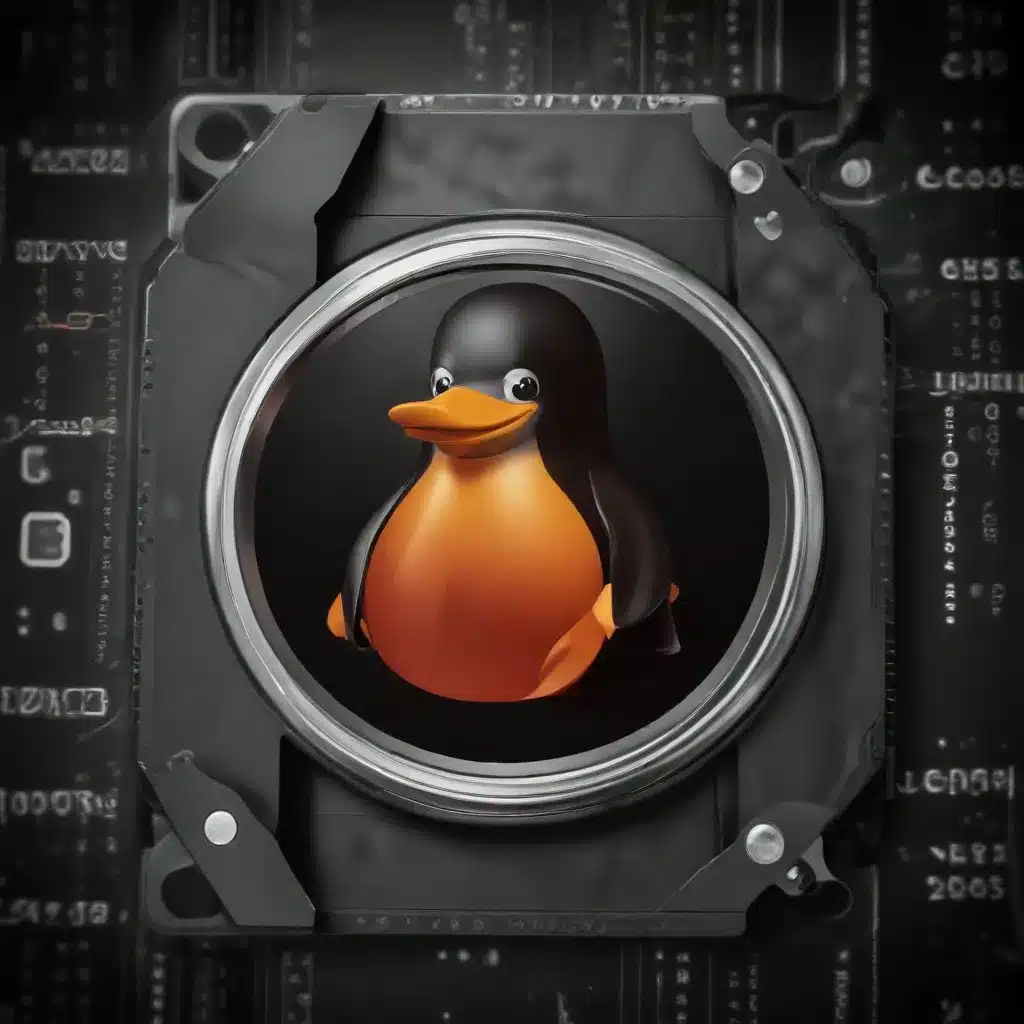
Centralized Log Management: The Key to Operational Visibility and Rapid Troubleshooting
As an experienced IT specialist, I’ve had the privilege of working with a wide range of Linux systems, each with its unique challenges and requirements. Over the years, I’ve seen firsthand the importance of implementing robust data backup and log management strategies to ensure the security and resilience of these critical infrastructures.
One of the most significant pain points I’ve encountered is the sheer volume and diversity of logs generated by Linux systems. From tracking kernel messages to monitoring authentication attempts, these logs can quickly become overwhelming, making it challenging to extract meaningful insights and address issues in a timely manner. That’s why I’ve made it a priority to master the art of centralized log management, a practice that has proven invaluable in maintaining the integrity and reliability of the Linux systems I support.
The Power of Centralized Log Management
At the heart of my approach to Linux log management lies the concept of centralization. By consolidating log data from various sources into a single repository, I’ve been able to streamline the analysis and troubleshooting processes, enabling my team to quickly identify patterns, anomalies, and potential issues across the entire infrastructure.
The benefits of this centralized approach are numerous. For one, it simplifies access to log data, providing a holistic view of system activity that would otherwise be scattered across multiple systems. This, in turn, facilitates efficient correlation between different log sources, making it easier to trace the root cause of problems that might span multiple applications or services.
Moreover, centralized logs enable the implementation of advanced search, filtering, and reporting tools, allowing us to extract relevant information from large datasets with remarkable efficiency. This capability has been instrumental in identifying critical events, understanding system behavior, and responding to security incidents in a timely and proactive manner.
Leveraging the ELK Stack for Comprehensive Log Management
One of the key tools I’ve come to rely on for centralized log management is the ELK (Elasticsearch, Logstash, Kibana) stack. This powerful platform provides a comprehensive solution for indexing, searching, and visualizing log data, making it an indispensable asset in my toolkit.
Elasticsearch serves as the backbone, indexing and storing the log data in a highly scalable and efficient manner. Logstash, on the other hand, is responsible for parsing and forwarding logs from various sources into Elasticsearch, ensuring a seamless flow of information.
The real magic, however, lies in Kibana, the visualization and analytics component of the ELK stack. Kibana empowers us to create intuitive dashboards and visualizations that make it easy to identify patterns, detect anomalies, and gain meaningful insights from the log data. The ability to filter, search, and analyze logs using Kibana’s powerful query language has been a game-changer in our troubleshooting and incident response efforts.
Streamlining Log Retention and Rotation
While centralized log management is a critical aspect of our Linux administration strategy, it’s important to also consider the efficient management of log files themselves. This is where tools like logrotate come into play, enabling us to control log rotation, compression, and retention policies.
Configuring logrotate is a crucial step in maintaining log files effectively. By defining the log files to be managed, specifying the rotation frequency, and setting retention policies, we can ensure that our logs are kept in a tidy and manageable state, preventing disk space issues and maintaining a comprehensive history for analysis and compliance purposes.
One of the key benefits of logrotate is its ability to automatically rotate log files based on predefined criteria, such as file size or time-based intervals. This ensures that our systems don’t become bogged down by an ever-growing collection of log files, while still preserving the necessary historical data for troubleshooting and auditing purposes.
Secure Log Transmission: Protecting Data in Transit
Another important aspect of our Linux log management strategy is the secure transmission of log data. In today’s cybersecurity landscape, it’s essential to protect sensitive information from potential data breaches during the transfer process.
To address this, we’ve implemented the use of Transport Layer Security (TLS) encryption, leveraging tools like OpenSSL to ensure the confidentiality and integrity of our log data as it moves across network channels. This not only safeguards against unauthorized access but also helps us meet the stringent security requirements of various regulatory bodies and industry standards.
Additionally, we’ve configured protocols like rsyslog to facilitate encrypted log forwarding, enabling us to seamlessly transmit log data from our distributed systems to the centralized ELK stack. By taking these measures, we can rest assured that our log data is protected from prying eyes, even as it traverses the network.
Backup Strategies for Comprehensive Data Protection
Alongside our efforts in centralized log management, we’ve also placed a strong emphasis on developing robust backup strategies to safeguard the data stored on our Linux systems. In today’s IT landscape, where the threat of data loss, ransomware, and other malicious attacks looms large, having a comprehensive backup plan is crucial for ensuring business continuity and protecting critical information.
Evaluating Backup Options: Rsync, dd, and BTRFS Snapshots
When it comes to backing up Linux systems, we’ve explored various approaches, each with its own strengths and weaknesses. One of the tools we’ve found particularly useful is rsync, a powerful command-line utility that allows us to create efficient, incremental backups of our data.
The beauty of rsync lies in its ability to transfer only the files that have changed since the last backup, reducing the time and bandwidth required for the process. This makes it an ideal choice for regular, scheduled backups, especially when dealing with large data sets or limited storage space.
Another tool we’ve considered is the venerable dd command, which can create complete, bit-for-bit copies of our system partitions or entire disks. While dd is highly versatile and can be used for tasks like creating bootable USB drives, we’ve found that it’s best suited for creating full system backups, particularly when dealing with mission-critical systems or complex configurations.
BTRFS, the advanced file system, has also piqued our interest due to its built-in snapshot capabilities. By leveraging BTRFS snapshots, we can quickly and efficiently create point-in-time backups of our system, allowing us to easily revert to a previous state in the event of a system failure or data corruption.
Backup Storage: External Drives, NAS, and Cloud Solutions
Once we’ve decided on the appropriate backup tools, the next step is to determine the most suitable storage solution for our backups. We’ve explored a variety of options, each with its own advantages and considerations.
External hard drives have long been a reliable choice, offering a convenient and relatively low-cost way to store our backup data. The portability of external drives also allows us to maintain off-site backups, protecting our data in the event of a physical disaster or security breach at our primary location.
For organizations with more complex storage needs, Network Attached Storage (NAS) devices have proven to be a valuable investment. NAS systems not only provide ample storage space but also offer features like built-in backup software, file versioning, and even cloud integration, making them a versatile and scalable solution for our backup requirements.
Acronis Cyber Protect, a comprehensive data protection suite, has also caught our attention. This all-in-one solution combines advanced backup capabilities with powerful cybersecurity features, providing us with a unified platform to safeguard our Linux systems against a wide range of threats, including data loss, ransomware, and malware attacks.
Backup Automation and Scheduling
To ensure the consistency and reliability of our backup processes, we’ve implemented a robust system of automated backup scheduling. By leveraging tools like cron, we can seamlessly schedule regular backups, whether it’s daily, weekly, or monthly, without the need for manual intervention.
This level of automation not only saves us time and effort but also helps to eliminate the risk of human error or forgetfulness, which can lead to critical data being left unprotected. Additionally, we’ve integrated our backup processes with monitoring and alerting systems, ensuring that we’re promptly notified of any issues or failures, allowing us to address them swiftly and minimize the impact on our operations.
Testing and Verification: Ensuring Backup Integrity
Of course, having a backup system in place is only half the battle. Regularly testing and verifying the integrity of our backups is a crucial aspect of our data protection strategy. We’ve implemented rigorous testing procedures, including restoring sample data from our backups to ensure that the process is seamless and the recovered data is complete and undamaged.
By validating the integrity of our backups, we can have confidence that, in the event of a system failure or data loss, we’ll be able to quickly and efficiently restore our systems to a known, reliable state. This gives us the peace of mind to focus on other pressing IT concerns, knowing that our critical data is safeguarded.
Navigating the Complexities of Log Management and Backup Strategies
Managing logs and implementing comprehensive backup strategies on Linux systems can certainly be a complex and multifaceted endeavor. However, by leveraging the right tools, techniques, and best practices, we’ve been able to streamline these processes and ensure the long-term resilience and security of the Linux infrastructures we support.
From centralizing log data to automating backup routines, our approach has helped us achieve greater operational visibility, improved troubleshooting capabilities, and enhanced data protection – all of which are essential for maintaining the reliability and integrity of our Linux systems in today’s rapidly evolving IT landscape.
As IT professionals, we have a responsibility to stay ahead of the curve, to anticipate and address the ever-changing challenges that our clients and organizations face. By mastering the advanced techniques of Linux log management and backup strategies, we not only safeguard the data and systems under our care but also position ourselves as trusted advisors and problem-solvers within the IT industry.
Remember, the journey of Linux administration is an ongoing one, filled with constant learning and improvement. By staying curious, exploring new technologies, and continuously refining our processes, we can ensure that our Linux systems remain secure, efficient, and adaptable – ready to meet the demands of an increasingly digital world.
So, let’s embark on this journey together, harnessing the power of centralized log management, robust backup strategies, and the latest advancements in Linux technology. With a commitment to excellence and a deep understanding of the tools and techniques at our disposal, we can unlock the full potential of these resilient and versatile operating systems, delivering unparalleled value to our clients and organizations.
The future of IT is ours to shape, and by mastering the intricacies of Linux log management and backup strategies, we’re well on our way to becoming the trusted guardians of data and the trusted advisors our clients need. Let’s continue to push the boundaries of what’s possible, one Linux system at a time.












