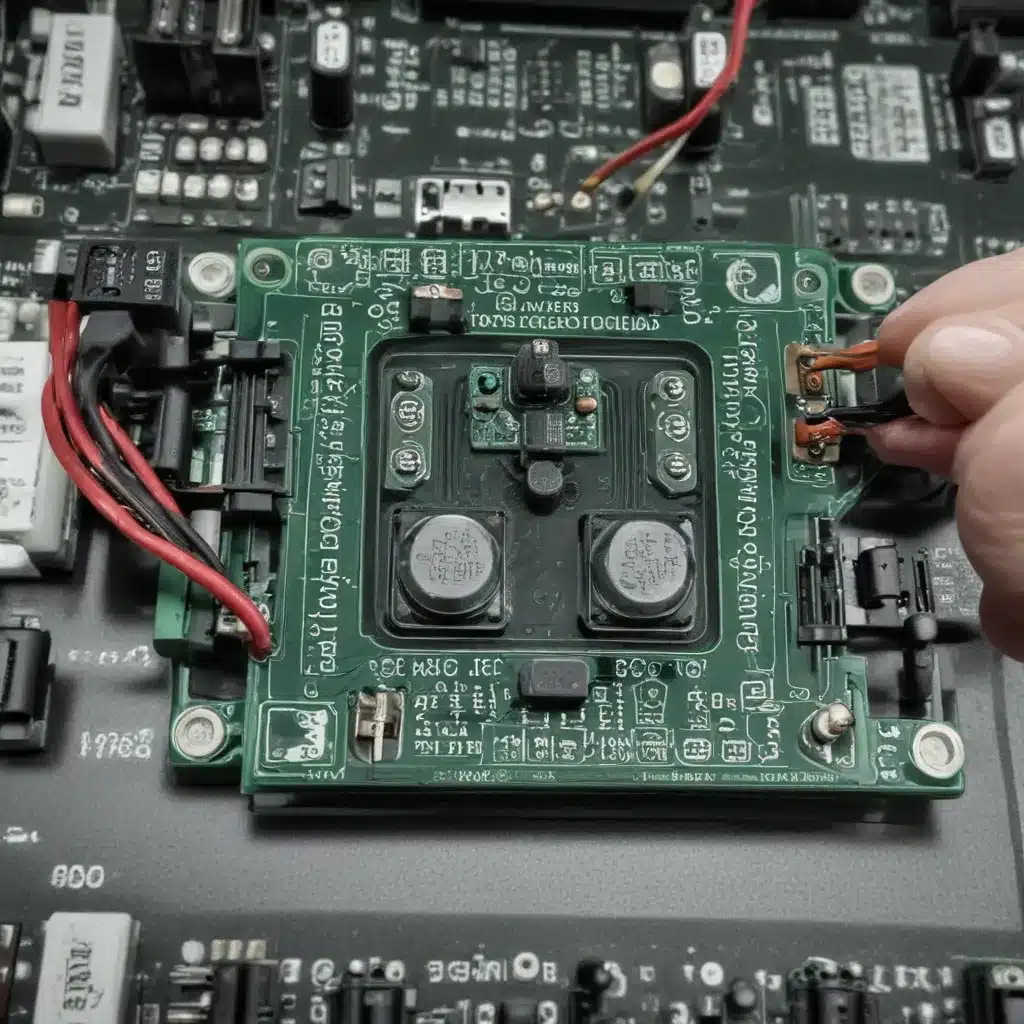
Unlocking the Secrets of Laptop Power Delivery
As an experienced IT specialist, I’ve had the privilege of delving into the intricate world of laptop power circuits. Over the years, I’ve encountered a wide range of issues, from troubleshooting malfunctioning power jacks to diagnosing complex power delivery problems. In this article, I’ll share my personal insights and best practices to help you navigate the power-related challenges that can arise with your laptop.
Demystifying the Power Jack: Testing for Short Circuits
One of the most common power-related issues we encounter is a faulty laptop power jack. When a power jack malfunctions, it can lead to a range of problems, including the laptop not charging or even refusing to power on. To address this, we need to perform a series of tests to identify any potential short circuits.
Begin by visually inspecting the power jack for any signs of damage, such as bent or broken pins. If everything looks intact, use a multimeter to check the resistance between the ground and the positive terminal of the power jack. Ideally, you should see a high resistance, typically in the range of 100 to 1,000 ohms. A low resistance reading, often around 30 ohms or less, could indicate a short circuit.
If you suspect a short circuit, it’s essential to further isolate the problem. Disconnect the power jack from the laptop’s motherboard and retest the resistance. If the reading remains low, the issue is likely within the power jack itself. On the other hand, if the resistance increases to the expected range, the short circuit may be on the motherboard side.
The Role of N-Channel MOSFETs in Laptop Power Delivery
Another crucial component in a laptop’s power delivery circuit is the N-channel MOSFET. These transistors play a vital role in regulating the flow of power from the DC power adapter to the laptop’s internal components.
In my experience, I’ve encountered cases where a problem with an N-channel MOSFET can lead to a variety of power-related issues. For instance, if an N-channel MOSFET exhibits a low resistance between its source and drain terminals, it could result in the laptop not charging the battery or even failing to power on when the AC adapter is connected.
To diagnose this issue, you can use a multimeter to measure the resistance between the source and drain of the suspect N-channel MOSFET. A healthy MOSFET should have a high resistance, typically in the range of 100 ohms or more. A low resistance reading, similar to the power jack short circuit scenario, may indicate a problem with the MOSFET.
Leveraging Power Probes for Comprehensive Diagnostics
When dealing with complex power delivery issues, having the right tools can make all the difference. One of the most valuable instruments in my toolkit is the Power Probe IV, a versatile circuit tester that has proven invaluable in my laptop repair endeavors.
The Power Probe IV offers a range of features that enable comprehensive diagnostics of laptop power circuits. It can measure DC voltages, check for continuity, and even detect open circuits – all crucial for isolating the root cause of power-related problems.
One particularly useful feature is the ability to supply power or ground to components for functional testing. This can be especially helpful when troubleshooting issues with laptop power regulators, charge controllers, or other power-critical circuitry.
Additionally, the Power Probe IV’s integrated circuit breaker and ability to detect bad ground connections can provide valuable insights when dealing with power supply issues. By utilizing this tool, I’ve been able to efficiently identify and resolve a wide range of power-related problems in laptops, saving time and frustration for both myself and my clients.
Exploring Dell Laptop Power Supplies: Understanding the Nuances
While the principles of laptop power delivery are generally consistent across different brands, there can be some nuances in how manufacturers approach power supply design. As an IT specialist, I’ve had the opportunity to work extensively with Dell laptops, and I’ve gained valuable insights into their power supply systems.
One notable aspect of Dell laptop power supplies is the use of a specific connector and voltage standard. Dell laptops often require a dedicated power adapter that delivers a specific voltage and current profile. Attempting to use a non-Dell power adapter can result in a range of issues, from the laptop not charging to potential damage to the internal components.
When troubleshooting power-related problems in Dell laptops, it’s essential to ensure that the correct power adapter is being used and that it’s in good working condition. Additionally, it’s crucial to check the power cable for any damage or loose connections, as these can also contribute to power delivery problems.
By understanding the nuances of Dell’s power supply design, I’ve been able to effectively diagnose and resolve power-related issues in these laptops, ensuring that my clients’ devices are back up and running smoothly.
Cybersecurity Strategies for Laptop Users
While mastering laptop power circuit diagnostics is crucial, it’s equally important to address the ever-evolving landscape of cybersecurity threats. As an IT specialist, I’ve observed a growing trend of cyber attacks targeting laptop users, and I’m here to share some practical strategies to help safeguard your devices.
Strengthening Password Security
One of the most fundamental steps in protecting your laptop is implementing robust password security. Avoid using easily guessable passwords, such as birthdays or common words, and instead opt for a unique, complex passphrase that combines uppercase and lowercase letters, numbers, and special characters.
Additionally, consider utilizing a password manager to securely store and generate strong passwords for your various online accounts. This not only enhances the overall security of your laptop but also helps you maintain good password hygiene across all your digital devices.
Keeping Software and Drivers Up to Date
Maintaining up-to-date software and drivers is crucial for laptop security. Cybercriminals often exploit vulnerabilities in outdated software to gain unauthorized access to your device. Ensure that your operating system, web browsers, and all installed applications are regularly updated to the latest versions.
Furthermore, keep a close eye on your laptop’s drivers, particularly those related to the network, audio, and graphics components. Outdated or corrupted drivers can leave your system vulnerable to various threats, so be diligent in keeping them up to date.
Implementing Robust Antivirus and Malware Protection
In today’s digital landscape, having a comprehensive antivirus and malware protection suite is a must for laptop users. Invest in a reputable security solution that can detect and prevent a wide range of cyber threats, from viruses and ransomware to spyware and phishing attempts.
Regular virus scans and real-time monitoring can help safeguard your laptop from malicious software that could compromise your data or system integrity. Additionally, consider enabling the automatic update feature to ensure your antivirus software is always equipped to handle the latest threats.
Embracing the Power of Encryption
Encryption is a powerful tool in the fight against cybercrime. By encrypting the data stored on your laptop, you can protect sensitive information, such as personal documents, financial records, and login credentials, from unauthorized access.
Look into enabling full-disk encryption on your laptop’s operating system, which can help secure your entire storage volume. Additionally, consider using encrypted messaging apps or cloud storage services to safeguard your digital communications and files when working remotely.
Fostering a Culture of Cybersecurity Awareness
As an IT specialist, I firmly believe that cybersecurity is a shared responsibility. By educating yourself and your colleagues on best practices, you can create a culture of vigilance and proactively mitigate the risks associated with laptop usage.
Encourage regular training sessions or workshops that cover topics like phishing detection, secure browsing habits, and incident response protocols. Empower your team to be active participants in the cybersecurity landscape, recognizing and reporting potential threats promptly.
Remember, the power of your laptop lies not only in its physical components but also in the digital fortress you build around it. By prioritizing a comprehensive cybersecurity strategy, you can safeguard your laptop and the sensitive information it contains, ensuring the continued success and productivity of your IT operations.
Harnessing Technological Advancements for Improved IT Support
In the ever-evolving world of IT, staying ahead of the curve is crucial. As an experienced IT specialist, I’ve had the privilege of witnessing numerous technological advancements that have revolutionized the way we approach computer maintenance, troubleshooting, and user support. In this section, I’ll explore some of the cutting-edge tools and techniques that have transformed the IT landscape.
Embracing Remote Diagnostics and Support
The advent of remote support technologies has been a game-changer in the IT industry. Tools like remote desktop sharing and cloud-based management platforms have enabled IT professionals like myself to diagnose and resolve issues with laptops and other devices without the need for physical on-site intervention.
By leveraging these remote capabilities, I can often troubleshoot and fix problems in a matter of minutes, saving both time and resources for my clients. Additionally, remote support allows me to provide timely assistance to users who may be working from home or in remote locations, ensuring minimal disruption to their productivity.
Leveraging Artificial Intelligence for Predictive Maintenance
One of the most exciting developments in the IT industry is the increasing integration of artificial intelligence (AI) and machine learning (ML) algorithms into laptop maintenance and support workflows. These advanced technologies have the potential to revolutionize the way we approach proactive system upkeep.
By analyzing vast amounts of data from connected devices, AI-powered systems can identify patterns and anomalies that may indicate the onset of hardware or software issues. This predictive maintenance approach allows me to intervene before these problems escalate, potentially preventing costly downtime and ensuring the ongoing reliability of my clients’ laptops.
Furthermore, AI-driven chatbots and virtual assistants can provide users with immediate troubleshooting support, guiding them through common issues and suggesting remedial actions. This not only enhances the user experience but also frees up time for IT professionals like myself to focus on more complex, high-impact tasks.
Harnessing the Power of the IoT for Comprehensive Monitoring
The rise of the Internet of Things (IoT) has opened up new frontiers in laptop monitoring and diagnostics. By integrating IoT sensors and connectivity into laptop hardware, IT professionals can gather real-time data on system performance, power consumption, and even security-related events.
This wealth of information allows me to proactively identify potential problems, optimize laptop configurations, and implement targeted security measures. For example, I can monitor battery health, fan performance, and temperature levels to detect any signs of impending hardware failures, enabling me to address issues before they cause disruptions.
Moreover, the IoT-enabled monitoring capabilities can extend beyond the individual laptop, providing a holistic view of an organization’s entire fleet of devices. This centralized, data-driven approach empowers me to make informed decisions, streamline maintenance procedures, and ensure the overall health and productivity of the IT infrastructure.
Embracing Automation for Streamlined IT Support
As an IT specialist, I’m constantly seeking ways to optimize my workflows and increase efficiency. One of the key developments that has significantly improved my ability to support laptop users is the adoption of automation technologies.
By leveraging scripting tools, task schedulers, and workflow management platforms, I can automate a wide range of IT support tasks, such as software updates, driver installations, and even routine maintenance checks. This not only saves me time and reduces the risk of human error but also allows me to provide a more consistent and reliable service to my clients.
Moreover, automation enables me to free up valuable resources, allowing me to focus on more complex problem-solving and strategic IT initiatives. As the pace of technological change accelerates, the ability to streamline and scale IT support operations will become increasingly crucial for IT professionals like myself.
Conclusion: Empowering Users and Embracing the Future
As an experienced IT specialist, I’ve had the privilege of navigating the ever-evolving landscape of laptop power circuits, cybersecurity, and technological advancements. From troubleshooting power delivery issues to implementing robust security measures, my goal has been to empower users and fellow IT professionals with the knowledge and tools to thrive in the digital age.
Through this article, I’ve shared my personal insights and best practices, drawing from real-world experiences and the latest industry developments. By understanding the intricacies of laptop power circuits, leveraging cutting-edge diagnostic tools, and embracing the power of emerging technologies, we can collectively enhance the reliability, security, and productivity of our laptop-based systems.
As we move forward, it’s essential to remain vigilant, adaptable, and proactive in our approach to IT support. The landscape is constantly evolving, and by staying informed, sharing knowledge, and continuously honing our skills, we can navigate the challenges and seize the opportunities that arise.
Remember, the power of your laptop lies not only in its physical components but also in the digital fortress you build around it. By prioritizing comprehensive cybersecurity strategies, you can safeguard your devices and the sensitive information they contain, ensuring the continued success and productivity of your IT operations.
As we move into the future, I’m excited to see how the IT industry will continue to evolve, bringing new and innovative tools and techniques to the forefront. I encourage you to stay curious, embrace change, and be a driving force in shaping the future of IT support. Together, we can empower users, enhance system reliability, and push the boundaries of what’s possible in the ever-changing world of laptops and IT.
Visit https://itfix.org.uk/ to explore more IT-related insights and resources that can help you on your journey.












