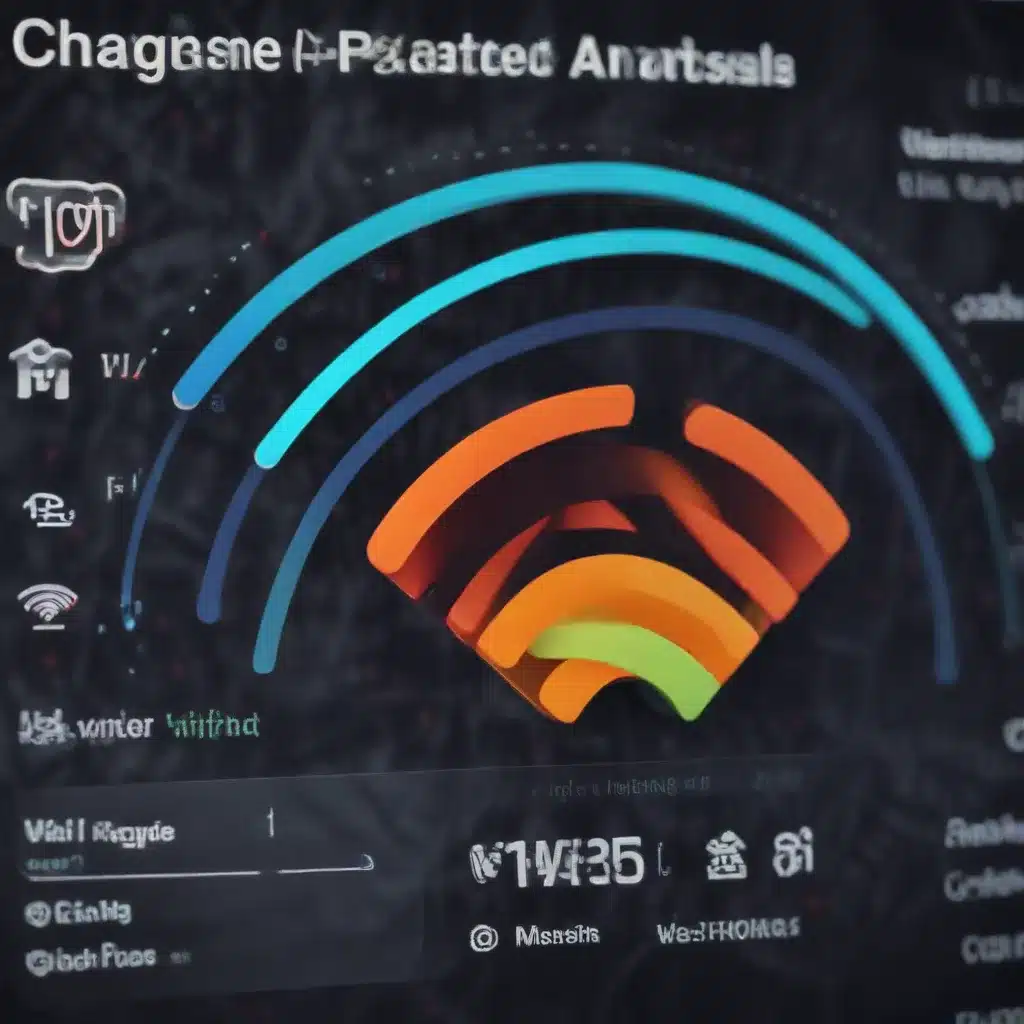
Unveiling the Power of WiFi Channel Analysis Tools
As an experienced IT specialist, I’ve had the privilege of working with a wide range of clients, from small businesses to large enterprises. One of the recurring challenges I’ve faced over the years is ensuring the optimal performance and reliability of their wireless networks. In today’s digitally-driven world, a stable and efficient WiFi connection has become essential for seamless productivity, collaboration, and the smooth running of operations.
In my journey as an IT professional, I’ve discovered that one of the most crucial yet often overlooked aspects of maintaining a robust wireless network is the proper management of WiFi channels. Just as a well-tuned musical instrument can produce a harmonious melody, a well-optimized WiFi network can deliver an uninterrupted flow of data, enabling your devices to communicate effortlessly.
Understanding the Wireless Spectrum
The wireless spectrum is a finite and shared resource, and as the number of wireless devices continues to grow, navigating the airwaves has become increasingly challenging. 2.4GHz and 5GHz frequencies are the primary channels used by modern WiFi networks, each with its own advantages and limitations.
The 2.4GHz band offers wider coverage, penetrating walls and obstacles more effectively. However, it is also more susceptible to interference from other common household devices, such as microwaves, Bluetooth, and even neighboring WiFi networks. On the other hand, the 5GHz band provides higher data rates and less congestion, but its coverage is generally more limited.
Striking the right balance between these two frequency ranges is crucial for optimizing your wireless network’s performance, coverage, and reliability.
Introducing WiFi Channel Analysis Tools
To ensure your WiFi network is operating at its best, it’s essential to have a clear understanding of the wireless landscape surrounding your environment. This is where WiFi channel analysis tools come into play, providing invaluable insights and enabling you to make informed decisions about your network configurations.
These specialized tools, such as the ones mentioned in the provided sources, can scan your wireless environment, identifying the various access points, their signal strengths, and the channels they are utilizing. By analyzing this data, you can then make informed decisions about the best channels to use for your own network, minimizing interference and maximizing network performance.
Exploring the Benefits of WiFi Analyzer Software
One of the most comprehensive and user-friendly WiFi analysis tools I’ve come across is SolarWinds Network Performance Monitor (NPM). This powerful software not only provides detailed insights into your wireless network but also offers a range of advanced features to help you optimize your IT infrastructure.
With SolarWinds NPM, you can:
-
Visualize Your Wireless Landscape: The tool’s intuitive interface allows you to easily see the various access points, their signal strengths, and the channels they are using. This visual representation helps you quickly identify any potential sources of interference or congestion.
-
Analyze Channel Utilization: By analyzing the channel usage of your own network and neighboring networks, you can determine the optimal channels to use, ensuring minimal overlap and maximizing the available bandwidth.
-
Monitor Network Performance: The software’s advanced monitoring capabilities enable you to track key metrics, such as throughput, latency, and client connections, helping you identify and troubleshoot any performance issues.
-
Correlate Network Data: The PerfStack feature in SolarWinds NPM allows you to compare the performance of different metrics side-by-side, enabling you to pinpoint the root cause of any network problems.
-
Automate Scanning and Reporting: The tool’s scheduled scanning and comprehensive reporting features ensure you have a continuous pulse on the health and performance of your wireless network, helping you proactively address any issues.
By utilizing a powerful WiFi analyzer like SolarWinds NPM, you can gain a deeper understanding of your wireless environment, make informed decisions about channel assignments, and ensure your network is operating at its best.
Exploring Alternative WiFi Analysis Tools
While SolarWinds NPM is an impressive all-in-one solution, there are other WiFi analysis tools available that cater to different user needs and preferences. Let’s take a quick look at a few of them:
NetSpot Pro: This user-friendly tool provides both discovery and survey modes, allowing you to quickly snapshot the WiFi networks in your vicinity or conduct detailed heat mapping of signal strengths. Its intuitive interface makes it a great choice for both beginner and experienced network administrators.
InSSIDer: Designed primarily for enterprise and business use, InSSIDer is a reliable WiFi analyzer that gathers critical data such as channel, signal strength, MAC addresses, and encryption type for each access point on your network. Its “link score” feature helps you quickly identify the strongest connections.
WiFi Analyzer: For those seeking a more lightweight and accessible solution, the WiFi Analyzer app for Windows 10 is a solid choice. While it may lack the advanced features of enterprise-grade tools, it provides easy-to-understand visualizations and suggestions for optimizing your channel usage.
Vistumbler: This open-source WiFi analyzer stands out with its GPS integration, allowing you to map the location of wireless networks as you move around. This feature can be particularly useful for those who need to analyze network coverage in larger areas or while on the go.
WiFi Commander: Offering a sleek and modern interface, WiFi Commander provides sophisticated 3D visualizations of your wireless network, making it an attractive choice for those who prefer a more visually engaging analysis experience.
The choice of WiFi analysis tool ultimately depends on your specific needs, the complexity of your network, and your level of technical expertise. By exploring the options and understanding their unique capabilities, you can select the tool that best fits your IT environment and requirements.
Implementing Effective WiFi Channel Management
Now that you have a solid understanding of the available WiFi analysis tools, let’s delve into how you can leverage this technology to optimize your wireless network’s performance.
Step 1: Conduct a Comprehensive Scan
Begin by using your chosen WiFi analysis tool to conduct a thorough scan of your wireless environment. This will provide you with a comprehensive overview of the access points, their channels, signal strengths, and any potential sources of interference.
Step 2: Identify Optimal Channels
Analyze the data gathered from your scan to determine the best channels to use for your own network. Aim to select channels that are less congested, minimizing overlap with neighboring networks. This will help ensure your wireless devices can communicate more efficiently, reducing latency and improving overall network performance.
Step 3: Implement Channel Assignments
Once you’ve identified the optimal channels, make the necessary changes to your wireless access points or router configurations. Ensure that your various access points are operating on non-overlapping channels to avoid interference and maximize the available bandwidth.
Step 4: Monitor and Optimize Continuously
Wireless environments are constantly evolving, with new devices and access points being added regularly. Maintain a regular schedule of scanning and analysis to stay on top of any changes in your network landscape. Adjust your channel assignments as needed to keep your wireless network running at peak efficiency.
Step 5: Identify and Address Rogue Devices
Utilize your WiFi analysis tools to detect any unauthorized or “rogue” devices that may have connected to your network. These devices can pose security risks and can also contribute to network congestion. Take the necessary steps to identify and remove these devices from your network.
By following these steps and leveraging the power of WiFi channel analysis tools, you can effectively optimize your wireless network, ensuring seamless connectivity, improved throughput, and enhanced user experience for your clients or employees.
Navigating Cybersecurity Challenges
While optimizing your wireless network’s performance is crucial, it’s equally important to address the growing threat of cybersecurity challenges in the digital landscape. As an IT specialist, I’ve witnessed firsthand the devastating impact that network vulnerabilities and cyberattacks can have on businesses and individuals alike.
WiFi analysis tools can play a crucial role in enhancing your cybersecurity posture by helping you identify potential security risks and implement proactive measures to protect your network.
Detect Rogue Access Points
Utilizing these tools, you can easily identify any unauthorized or “rogue” access points that may have been set up within your network. Rogue access points can be used by malicious actors to gain unauthorized access, compromise sensitive data, and disrupt your network operations.
Identify Vulnerable Devices
WiFi analysis software can provide valuable insights into the types of devices connected to your network, their security configurations, and any potential vulnerabilities. This information empowers you to implement appropriate security measures, such as enforcing access controls, applying firmware updates, and ensuring robust encryption protocols.
Monitor for Suspicious Activity
By continuously monitoring your wireless network, you can quickly detect any unusual or suspicious activity, such as unauthorized access attempts, unusual traffic patterns, or signs of a potential data breach. This early detection can be the key to mitigating the impact of a cyber incident and protecting your organization’s assets.
Implement Robust Security Protocols
Armed with the insights provided by your WiFi analysis tools, you can make informed decisions about implementing robust security protocols, such as strong encryption, access controls, and network segmentation. These measures help create multiple layers of defense, reducing the risk of successful cyber attacks.
Stay Ahead of Emerging Threats
The IT landscape is constantly evolving, with new cybersecurity threats emerging on a regular basis. By maintaining a vigilant approach and regularly reviewing your wireless network’s security posture, you can stay ahead of the curve and better protect your organization from the ever-changing landscape of cyber threats.
Embracing the Future of Wireless Connectivity
As we look towards the future, the importance of robust and reliable wireless networks will only continue to grow. With the advent of technologies like 5G, IoT, and smart home automation, the demand for seamless and secure wireless connectivity will be paramount.
WiFi channel analysis tools will play an increasingly vital role in ensuring that these emerging technologies can thrive and deliver their full potential. By carefully managing the wireless spectrum, optimizing channel assignments, and proactively addressing security concerns, IT professionals like myself can empower organizations and individuals to fully embrace the benefits of cutting-edge wireless solutions.
Conclusion: Unlocking the Power of WiFi Channel Management
In the dynamic world of IT, where change is the only constant, the ability to effectively manage and optimize your wireless network can be the difference between thriving and merely surviving. By leveraging the power of WiFi channel analysis tools, you can unlock a world of possibilities, ensuring your network operates at peak performance, safeguarding against cyber threats, and positioning your organization for success in the ever-evolving digital landscape.
As an experienced IT specialist, I’ve witnessed firsthand the transformative impact that a well-optimized wireless network can have on businesses and individuals alike. I encourage you to explore the tools and strategies outlined in this article, and embark on your own journey of mastering the complexities of WiFi channel management.
Remember, the path to a truly resilient and efficient wireless network is paved with diligence, attention to detail, and a willingness to adapt to the constantly shifting technological landscape. By embracing this mindset and leveraging the right tools, you can unlock a world of possibilities and ensure your organization remains at the forefront of the digital revolution.
I hope this article has provided you with a comprehensive understanding of the importance of WiFi channel analysis and the tools available to help you achieve your IT goals. If you have any questions or would like to learn more, please don’t hesitate to visit https://itfix.org.uk/ for additional resources and expert guidance.












