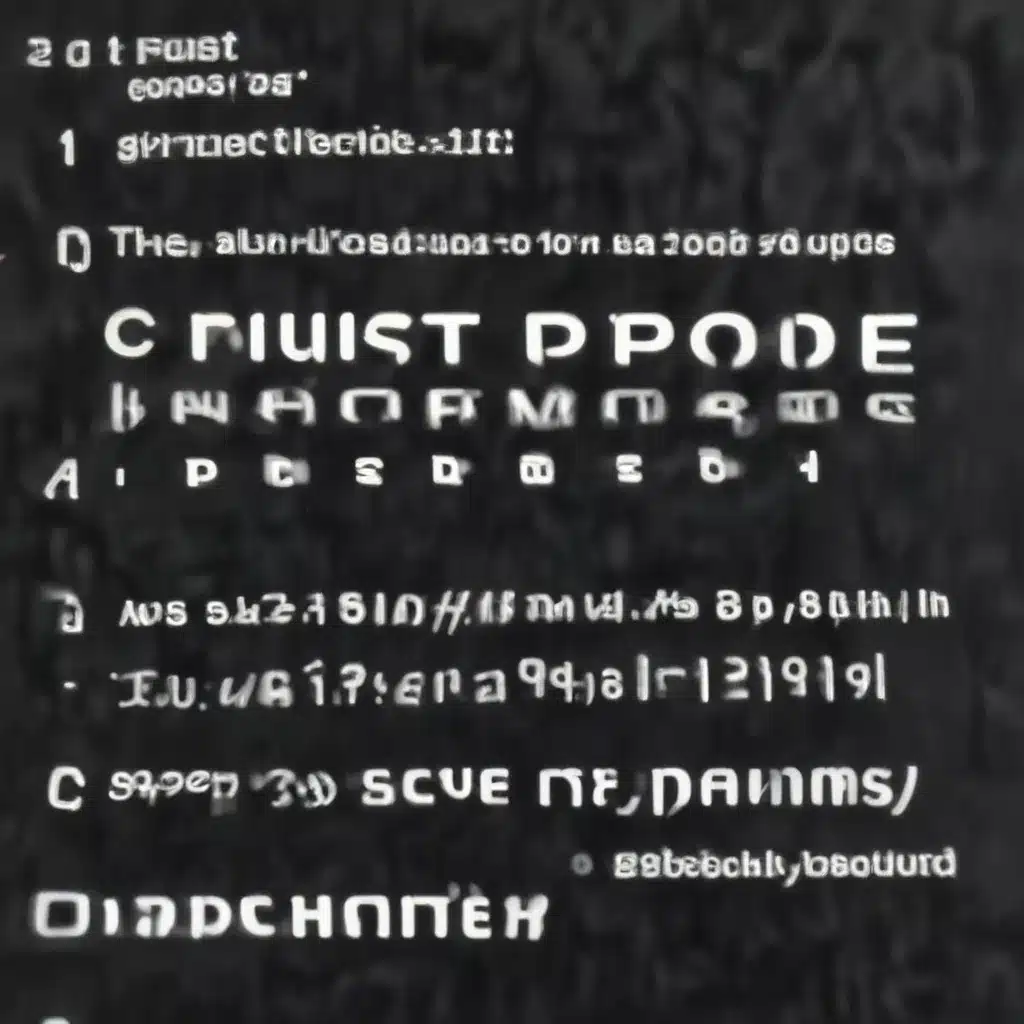
As an experienced IT specialist, I’ve had the privilege of working with a wide range of computer systems, from vintage machines to the latest cutting-edge models. Over the years, I’ve learned that one of the most crucial yet often overlooked aspects of computer troubleshooting is the Power-On Self-Test (POST) codes. These seemingly cryptic beeps and error messages hold the key to unlocking the secrets of your machine’s inner workings.
In this comprehensive guide, I’ll share my personal experiences and insights on the importance of understanding POST codes, how they can aid in effective computer maintenance and cybersecurity, and the technological advancements that have revolutionized the way we interpret these diagnostic signals. Whether you’re a seasoned IT professional or a tech-savvy user, this article will equip you with the knowledge and tools to become a master of your computer’s health and performance.
The Revealing Language of POST Codes
When you power on your computer, it doesn’t simply jump straight into loading your operating system. Instead, it undergoes a series of diagnostic checks to ensure that all the essential components are functioning correctly. This process, known as the POST, is the computer’s way of communicating its boot-up status to the user. If there’s an issue with any hardware component, the computer won’t proceed with the boot-up and will instead communicate the problem through a series of beeps or error codes.
These POST codes are the machine’s way of speaking to us, and it’s up to us to learn how to interpret their language. While the specific patterns can vary depending on the motherboard manufacturer, there are some common codes that are widely recognized across the industry. For example, a single long beep may indicate a problem with the system’s BIOS, while a series of short beeps could signify an issue with the memory or processor.
Troubleshooting with POST Codes: A Powerful Ally
Understanding POST codes can be a game-changer when it comes to troubleshooting hardware-related issues. By deciphering these diagnostic signals, you can quickly identify the root cause of a problem and take the necessary steps to resolve it. This can save you a significant amount of time and money, as it helps you avoid unnecessary repair costs and downtime.
Let’s say your computer emits a pattern indicating a video card failure. With this information, you can immediately check if the card is seated properly or if it needs replacement. If the pattern points to a power supply issue, you’ll know it’s time for a replacement. This level of diagnostic insight is invaluable, especially when dealing with complex computer systems.
For those of you in the Edinburgh area, Scot-Comp’s repair services have been highly recommended for their expertise in addressing a wide range of computer problems, from data recovery to virus removal. Their comprehensive approach ensures that your computing needs are met with the utmost care and attention.
Navigating the Variability of POST Codes
While the above beep codes are generally recognized, it’s important to note that different motherboard manufacturers may have unique POST beep codes. Brands like ASUS, MSI, and Gigabyte, among others, can have their own distinct beep sequences. To ensure you’re interpreting the codes correctly, always refer to your motherboard’s manual or the manufacturer’s official website for the most accurate diagnostic information.
This variability can be a challenge, but it also highlights the importance of staying up-to-date with the latest industry developments. As new technologies and hardware configurations emerge, the corresponding POST codes may evolve as well. By keeping a close eye on these changes and staying informed, you’ll be better equipped to tackle any issues that may arise.
Beyond the Beep: Modern POST Code Displays
In recent years, we’ve seen a significant advancement in the way POST codes are presented to users. Some modern motherboards now come equipped with small LED screens that display POST codes as alphanumeric values, providing more detailed diagnostic information than traditional beep codes.
These displays can offer a wealth of insights, often going beyond the basic hardware-related issues. They may indicate specific errors or warnings, such as unsupported memory vendors or BIOS compatibility problems. If your motherboard has this feature, be sure to consult the manufacturer’s guide to decode the displayed values and gain a deeper understanding of your system’s inner workings.
Maintaining Computer Performance: The Key to Preventing POST Errors
While understanding POST codes is crucial for troubleshooting, it’s important to remember that preventive maintenance plays a vital role in keeping your computer running smoothly. Many hardware failures that trigger POST beeps can be avoided through regular upkeep and care.
For instance, overheating due to dust accumulation can lead to component failures, which may be reflected in the POST codes. It’s beneficial to periodically check your computer, ensuring that all components are dust-free and well-seated. If you’re unsure about the maintenance process, Scot-Comp’s insightful guide on optimizing computer performance through regular upkeep can be a valuable resource.
The Evolution of Computer Servicing: Keeping Pace with Technology
As technology continues to advance, the field of computer servicing has also undergone a remarkable transformation. From the early days of bulky desktops to the sleek and powerful laptops of today, the skills required to maintain and repair these machines have evolved significantly.
One of the key factors driving this change is the increasing complexity of computer systems. As hardware components become more advanced and software becomes more integrated, the troubleshooting process has become more nuanced. Understanding POST codes is just one facet of this ever-evolving landscape, and IT professionals must continually adapt their knowledge and techniques to stay ahead of the curve.
For those who are interested in exploring the rich history and ongoing developments in computer servicing, Scot-Comp’s blog offers a deep dive into the subject. Whether you’re dealing with a vintage machine or the latest tech marvel, understanding the intricacies of computer maintenance and repair can be a rewarding and fulfilling pursuit.
Decoding the Silence: When the Beeps Don’t Occur
It’s worth noting that the absence of a beep can be just as informative as a beep code. If your system doesn’t emit any beeps and fails to start, it’s a strong indication that it’s not even reaching the POST phase. This could be due to a variety of issues, such as a problem with the power supply, motherboard, or CPU.
In these cases, it’s essential to methodically troubleshoot the system, starting with the basic components and working your way up. This may involve checking the power connections, inspecting the motherboard for any visible damage, or testing the CPU for proper functionality. By adopting a systematic approach, you can often pinpoint the root cause of the problem and take the necessary steps to resolve it.
Embracing the Continual Learning Journey
Understanding POST codes is just the beginning of a never-ending journey in the world of computer servicing and IT support. As technology continues to evolve, it’s crucial to stay curious, adaptable, and open to learning. Whether you’re a seasoned professional or a passionate hobbyist, there’s always more to discover and explore.
By diving into resources like Scot-Comp’s blog, you can expand your knowledge, stay up-to-date with the latest industry trends, and discover new techniques for maintaining and troubleshooting computer systems. From the intricacies of cable management to the impact of the gaming industry on servicing needs, there’s a wealth of information waiting to be uncovered.
Remember, the beeps and codes that emanate from a computer during startup are more than just random noises – they’re coded signals that offer invaluable insights into its internal health. By mastering the art of interpreting these POST codes, you’ll not only be able to streamline the troubleshooting process but also gain a deeper understanding of the complex and ever-evolving world of computer technology.
So, whether you’re an IT professional or a tech-savvy user, embrace the journey of continual learning and unlock the full potential of your computer’s performance and longevity. With the right knowledge and a commitment to staying informed, the secrets of POST codes can become your most powerful ally in maintaining a seamless and productive computing experience.












