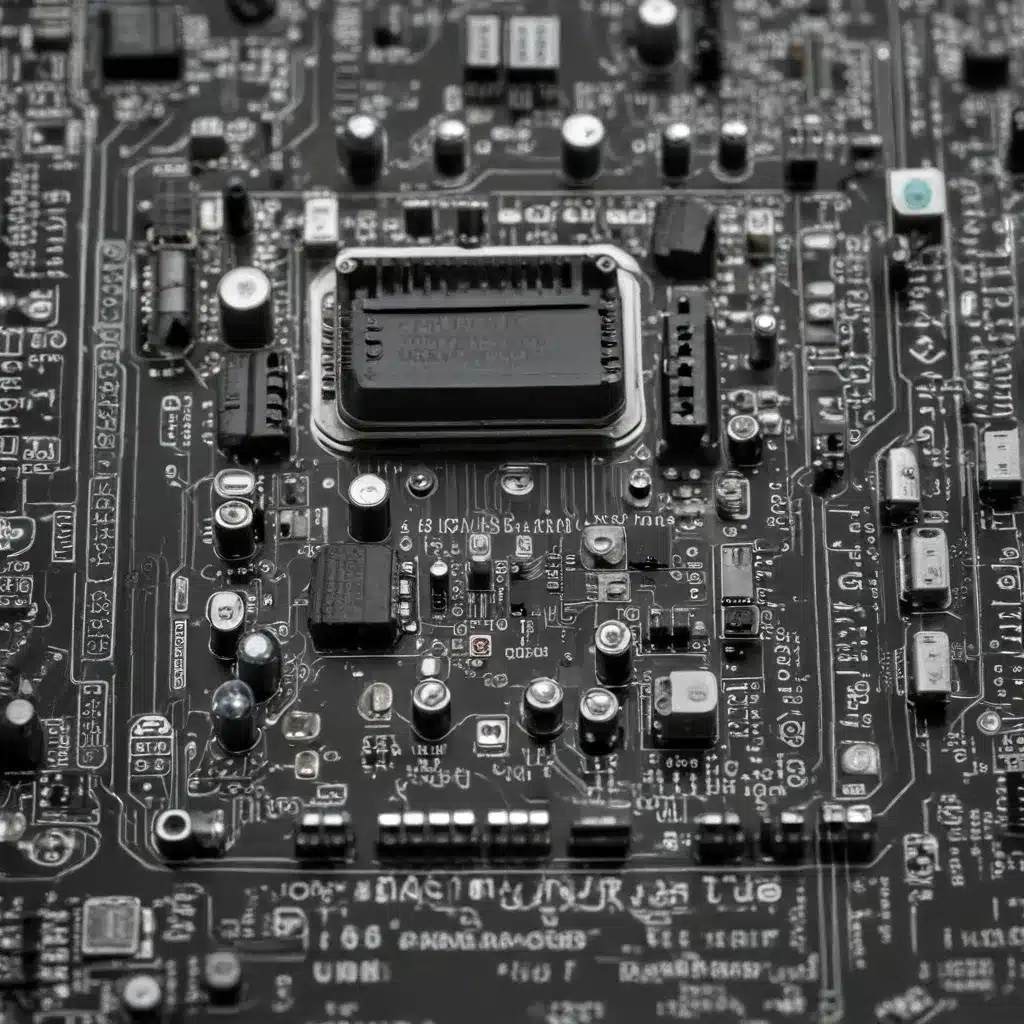
Understanding the Culprit: Electromagnetic Interference (EMI)
As an experienced IT specialist, I’ve encountered my fair share of audio-related issues with personal computers. One of the most common problems I’ve come across is the dreaded electrical noise or hum that can creep into the audio signal during recordings or when using USB interfaces. After delving into numerous troubleshooting sessions, I’ve come to realize that the primary culprit behind these audio woes is often electromagnetic interference (EMI).
EMI is the unwanted electrical energy that is generated by various electronic components within a PC, and it can wreak havoc on sensitive audio equipment. This interference can manifest as a persistent hum, buzz, or static, making it incredibly frustrating for music producers, gamers, and even everyday PC users who rely on high-quality audio.
But fear not, my fellow IT enthusiasts! Through my experiences, I’ve gained valuable insights into effectively mitigating and resolving these pesky EMI issues. In this article, I’ll share my personal tips and strategies for troubleshooting PC audio circuits and restoring the clarity and fidelity that you deserve.
Identifying the Culprits: Pinpointing the EMI Sources
The first step in tackling EMI-related audio problems is to identify the primary sources of interference within your PC. These culprits can range from the power supply unit (PSU) to the internal components, such as the graphics card, motherboard, and even the case itself.
One of the key observations I’ve made is that the physical proximity of your audio equipment to these EMI-generating components can significantly exacerbate the issue. For instance, I’ve encountered cases where simply moving the PC tower a few feet away from the recording setup or USB interface was enough to reduce the unwanted noise substantially.
Additionally, the condition and shielding of your audio cables can also play a crucial role. Older or poorly shielded cables can act as antennas, picking up and amplifying the electromagnetic interference, leading to a noisy and unpredictable audio signal.
To pinpoint the source of the EMI, I recommend methodically testing your setup by isolating different components and observing the changes in the audio quality. This could involve temporarily disconnecting certain peripherals, relocating the PC, or swapping out cables to determine the root cause of the problem.
Mitigating EMI: Shielding and Grounding Strategies
Once you’ve identified the primary sources of EMI, the next step is to implement effective shielding and grounding techniques to mitigate the interference. This can involve a combination of hardware modifications and software-based solutions.
One of the most straightforward approaches is to ensure that your PC’s case is properly grounded. This can be achieved by verifying that the ground pin on your power outlet is functioning correctly and that your power supply is securely connected to the ground. Additionally, you can explore the option of using a high-quality power conditioner or surge protector, as these devices often incorporate built-in filtering and noise reduction capabilities.
Another effective strategy is to upgrade to a better-shielded audio cable or consider using a direct injection (DI) box. DI boxes can help isolate the audio signal from the electrical noise generated by the PC, effectively breaking the interference loop. Some DI boxes even feature ground-lift switches, which can further reduce ground-related hum and buzz.
In more persistent cases, you may need to explore more advanced shielding solutions, such as wrapping sensitive audio components in conductive materials or installing additional EMI filters within your PC’s case. While these modifications may require a bit more technical expertise, the payoff in improved audio quality can be well worth the effort.
Technological Advancements: Embracing Modern Solutions
As technology continues to evolve, we’ve also witnessed remarkable advancements in the field of PC audio circuit design and noise reduction. Manufacturers are constantly striving to create audio components that are more resilient to electromagnetic interference, and these innovations can be tremendously beneficial in resolving persistent audio issues.
For instance, some of the latest USB audio interfaces and sound cards feature advanced noise-cancellation algorithms and dedicated shielding to mitigate EMI. These cutting-edge solutions often leverage sophisticated signal processing techniques to identify and filter out unwanted electrical noise, delivering a cleaner and more pristine audio experience.
Moreover, the widespread adoption of USB-C and Thunderbolt technologies has ushered in a new era of high-speed, low-noise data transmission, which can significantly reduce the susceptibility of audio signals to interference. As these standards become more prevalent, I anticipate that the challenges associated with PC-based audio will continue to diminish, making it easier for users to enjoy a seamless and distortion-free listening experience.
Cybersecurity Considerations: Protecting Your Audio Ecosystem
In the ever-evolving digital landscape, it’s not just EMI that we need to be mindful of when dealing with PC audio circuits. Cybersecurity has also become a critical consideration, as our audio equipment and software are increasingly interconnected with the broader network ecosystem.
One of the key areas to focus on is securing your audio interfaces and digital signal processing (DSP) software. Ensure that you keep your firmware and drivers up to date, as these updates often address security vulnerabilities and introduce enhanced protections against malware and unauthorized access.
Additionally, be cautious when connecting your audio devices to public Wi-Fi networks or unknown USB ports, as these can potentially expose your equipment to malicious actors. Investing in a reliable virtual private network (VPN) can help safeguard your audio data and prevent unwanted intrusions.
Furthermore, I recommend being vigilant about the software and plugins you install on your PC. Carefully research the sources and reputations of any audio applications or digital tools before incorporating them into your workflow. Reputable IT Fix websites like https://itfix.org.uk/ can be a valuable resource for staying up-to-date on the latest cybersecurity best practices and recommendations for the IT industry.
Embracing the Future: Evolving Trends in PC Audio
As we look towards the future of PC audio, I’m excited to witness the continued advancements and innovations that will shape the industry. One area that holds immense promise is the integration of artificial intelligence (AI) and machine learning (ML) into audio signal processing.
Imagine a scenario where your PC’s audio system can automatically detect and mitigate EMI issues, adjusting parameters in real-time to maintain optimal sound quality. AI-powered noise cancellation algorithms could analyze the audio signal, identify the source of interference, and apply targeted filters to eliminate the unwanted noise. This level of intelligent audio optimization could revolutionize the way we experience PC-based audio, making it more resilient and seamless than ever before.
Furthermore, the proliferation of cloud-based audio processing and storage solutions could unlock new possibilities for remote collaboration and enhanced audio fidelity. By leveraging the computing power and storage resources of the cloud, users may one day be able to access high-end audio processing capabilities without the need for powerful local hardware.
As an IT specialist, I’m eager to see how these technological advancements will shape the future of PC audio troubleshooting and the broader IT industry. By staying informed and embracing these innovations, we can ensure that our audio ecosystems remain robust, secure, and optimized for the best possible user experience.
Conclusion: Empowering IT Enthusiasts with Practical Insights
In the ever-evolving world of IT, tackling PC audio circuit issues requires a multifaceted approach that combines technical expertise, problem-solving skills, and a deep understanding of the underlying technologies. Through my personal experiences and insights, I hope I’ve provided you, my fellow IT enthusiasts, with a comprehensive roadmap for navigating the complexities of EMI, shielding, and cybersecurity in the context of PC-based audio.
Remember, when it comes to optimizing your audio setup, patience and a methodical troubleshooting process are key. By identifying the sources of interference, implementing effective shielding and grounding techniques, and staying informed about the latest advancements in the field, you can unlock the full potential of your PC’s audio capabilities.
As we move forward, I encourage you to stay curious, experiment, and share your own experiences and insights with the broader IT community. Together, we can push the boundaries of what’s possible and ensure that our digital audio experiences continue to evolve, both in terms of sound quality and security.
So, let’s dive in, roll up our sleeves, and embark on a journey of PC audio circuit mastery. The future is ours to shape, and with the right tools and knowledge, I’m confident that we can conquer even the most stubborn audio challenges.












