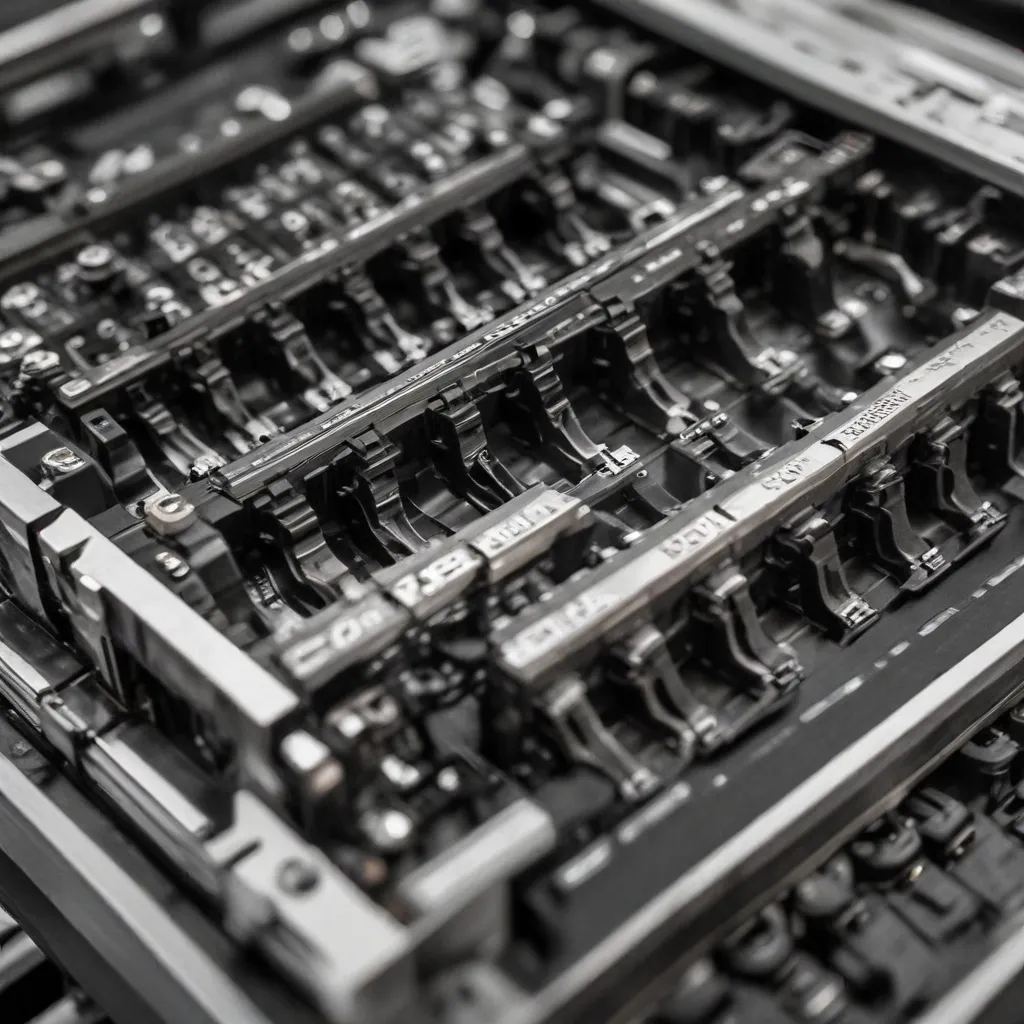
As an experienced IT specialist, I’ve always been fascinated by the intricate world of computer hardware and the impact it has on overall system performance. One area that often piques the interest of tech-savvy enthusiasts and professionals alike is the art of RAM timing adjustments. In this article, I’ll share my personal insights and practical experiences on the topic, exploring how you can leverage these adjustments to unlock the true potential of your system.
Understanding RAM Timings
At the heart of every high-performing computer lies the delicate balance between the central processing unit (CPU) and the random access memory (RAM). RAM timings, often referred to as “memory timings,” are a set of parameters that dictate the speed and efficiency at which data is transferred between the CPU and the RAM. These timings include factors like CAS latency (CL), tRCD (RAS to CAS delay), tRP (RAS precharge time), and tRAS (RAS active time), among others.
Adjusting these timings can have a profound impact on system performance, particularly in tasks that are heavily reliant on memory bandwidth and latency, such as gaming, video editing, or data-intensive applications. By fine-tuning these settings, you can potentially unlock additional performance gains, often without the need for costly hardware upgrades.
Exploring RAM Timing Adjustments
One of the most popular and well-documented approaches to RAM timing adjustments is the “Buildzoid method,” named after the renowned overclocking enthusiast. This method, which I’ve personally experimented with, focuses on optimizing memory timings for Hynix-based DDR4 RAM modules, a prevalent memory type in the current market.
The Buildzoid method suggests a straightforward approach to achieving stable and performance-enhancing RAM timings. By adjusting parameters like tRCD, tRP, and tRAS, while maintaining a balanced relationship between them, users can often unlock significant improvements in memory performance without the need for extensive trial-and-error.
Putting Theory into Practice
To illustrate the impact of RAM timing adjustments, let’s consider a real-world scenario. Imagine you have a system equipped with a Ryzen 7 5800X3D processor, a Gigabyte Aorus B550 Pro V2 motherboard, and Crucial Ballistix 2x16GB DDR4 memory running at 3600MHz with CL16 timings.
As documented in a Reddit post, the user ran a series of performance tests comparing the system’s performance at different RAM speeds and timings. The results were quite surprising:
-
RAM at 3200MHz, Stock Timings: The system achieved average frame rates of 85 FPS in Deus Ex: Mankind Divided and 55 FPS in Cyberpunk 2077, both tested at 1440p with ultra settings.
-
RAM at 3733MHz, CL16 Stock Timings: With the RAM speed increased to 3733MHz, the frame rates improved marginally, reaching 88 FPS in Deus Ex: Mankind Divided and 57 FPS in Cyberpunk 2077.
The key takeaway here is that the performance gains from simply increasing the RAM speed were relatively modest, especially when considering the Ryzen 7 5800X3D’s renowned performance in memory-intensive workloads. This suggests that the benefits of pushing RAM speeds beyond a certain point may diminish, and that focusing on optimizing memory timings could yield more significant performance improvements.
Balancing RAM Timings for Maximum Efficiency
In the realm of RAM timing adjustments, the goal is to find the right balance between speed and latency. While higher RAM speeds can contribute to overall system performance, it’s the synergy between the various timing parameters that can truly unlock the full potential of your memory subsystem.
By leveraging the Buildzoid method or similar techniques, you can experiment with adjusting the tRCD, tRP, and tRAS timings to achieve a stable and optimized configuration. This often involves a delicate dance between these parameters, as changing one can have a ripple effect on the others.
Practical Considerations and Best Practices
When embarking on your RAM timing adjustment journey, it’s essential to keep a few key considerations in mind:
-
Compatibility and Stability: Always ensure that the RAM modules you’re using are compatible with your system’s CPU and motherboard. Proceed cautiously with any timing adjustments, as too aggressive settings can lead to system instability and crashes.
-
Benchmarking and Testing: Before and after making any changes, thoroughly benchmark your system’s performance using a variety of real-world applications and games. This will help you quantify the impact of your adjustments and ensure that you’re making meaningful improvements.
-
Patience and Persistence: Optimizing RAM timings can be an iterative process that requires patience and persistence. Be prepared to experiment with different combinations of settings until you find the sweet spot that delivers the best balance of speed, latency, and stability.
-
Seek Guidance and Reference Resources: Leverage online communities, forums, and expert guides to learn from the experiences of others. Websites like Overclockers.com and subreddits like r/overclocking and r/AMD can be invaluable sources of information and support.
Unlocking the Full Potential of Your System
By mastering the art of RAM timing adjustments, you can unlock a whole new level of performance from your computer. Whether you’re a dedicated gamer, a content creator, or a power user, optimizing your memory subsystem can have a profound impact on the responsiveness, efficiency, and overall enjoyment of your computing experience.
As an IT specialist, I’ve witnessed firsthand the tangible benefits that come from fine-tuning these subtle yet impactful settings. By understanding the intricacies of RAM timings and leveraging the techniques outlined in this article, you can take your system’s performance to new heights, all without the need for costly hardware upgrades.
So, if you’re ready to embark on a thrilling journey of performance optimization, I encourage you to dive into the world of RAM timing adjustments and discover the true potential of your computer. Who knows, you might just be surprised by the incredible results that await you.












