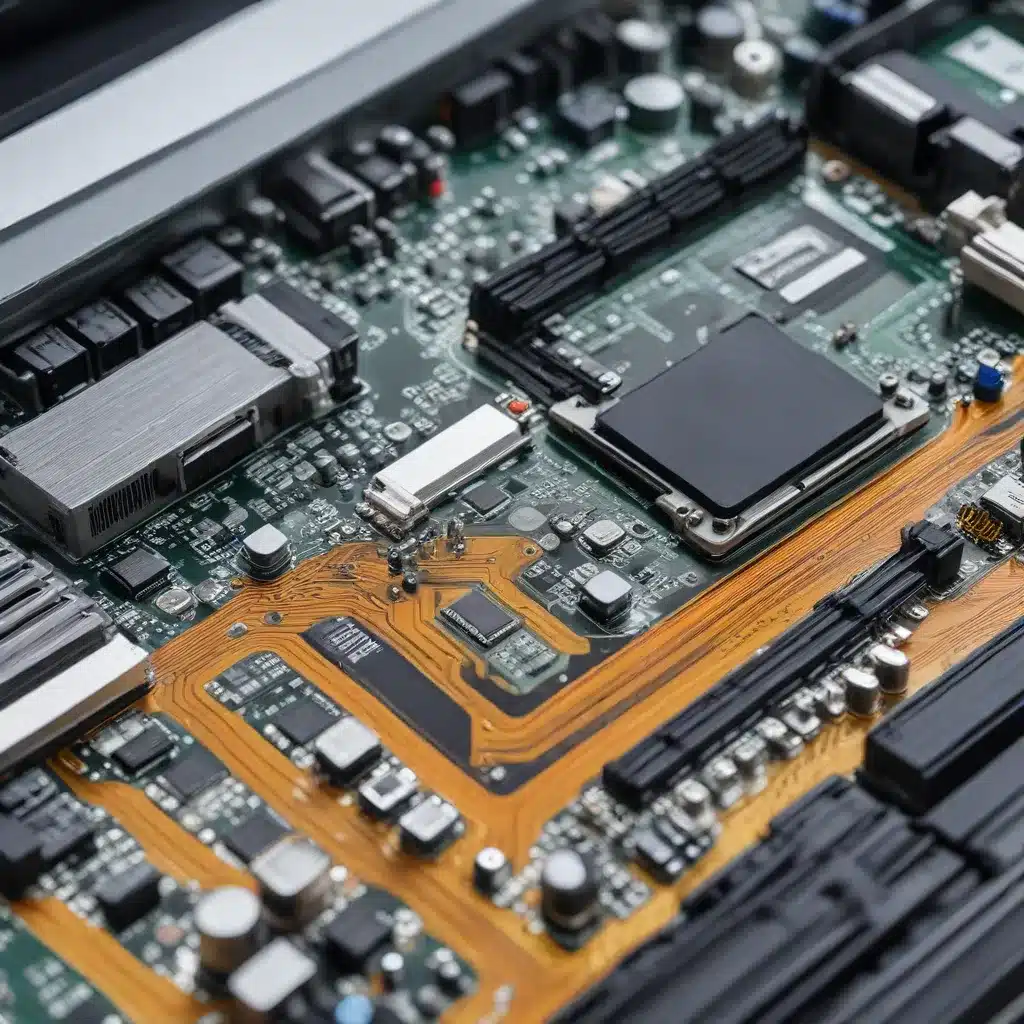
As an experienced IT specialist, I’ve seen my fair share of laptop issues over the years. One of the most common – and often overlooked – problems is a failing motherboard. While it’s not something users like to think about, the motherboard is the backbone of any laptop, and when it starts to go, it can lead to a host of frustrating and potentially catastrophic problems.
Recognizing the Early Warning Signs
The tricky thing about a failing motherboard is that it doesn’t always present itself in obvious ways. In fact, many of the tell-tale signs can be quite subtle and easy to miss, especially for those who aren’t well-versed in computer diagnostics. That’s why it’s so important to be vigilant and know what to look for.
1. Sporadic Shutdowns and Freezes
One of the clearest indications that your laptop’s motherboard is on its way out is if the system starts randomly shutting down or freezing up for no apparent reason. This can happen when the motherboard is struggling to properly power and regulate the other components, leading to sudden and unpredictable failures.
If you find yourself having to restart your laptop multiple times a day just to keep it running, that’s a major red flag. It’s not something you can just chalk up to a software issue or a bad day – it’s a sign that the motherboard’s days may be numbered.
2. Unexplained Beeping or LED Patterns
Many laptops these days come equipped with diagnostic lights and beep codes to help pinpoint hardware problems. If you start noticing strange LED patterns or a series of beeps when you power on your device, pay close attention. These are the motherboard’s way of telling you that something is wrong.
The specific meaning of these codes can vary by manufacturer, so you’ll need to consult your laptop’s documentation or do a quick online search to decipher what they’re trying to tell you. But if you see anything out of the ordinary, it’s a good idea to take it seriously and start troubleshooting.
3. Display Issues and Flickering
Another common symptom of a failing motherboard is display-related problems. This can manifest in a variety of ways, from the screen flickering or going blank entirely, to distorted or discolored visuals. In some cases, the display might even fail to turn on at all, leaving you with a black screen.
Now, it’s important to note that display issues can also be caused by other components, like the graphics card or the display itself. But if you’ve ruled out those other potential culprits and the problem persists, the motherboard is likely the culprit.
4. Intermittent USB and Port Failures
The motherboard is responsible for managing all the various ports and connections on your laptop, from USB and HDMI to the power jack and audio jacks. So when that motherboard starts to go, you might notice some of those ports and connections becoming unreliable or even completely non-functional.
Perhaps your USB ports start randomly cutting out, or your laptop can no longer recognize an external hard drive or mouse. Or maybe the power port becomes finicky, requiring you to fiddle with the charging cable just to get it to work. These are all telltale signs of a motherboard that’s on its last legs.
5. Overall Performance Degradation
Finally, a failing motherboard can also manifest in more subtle ways, like a gradual decline in your laptop’s overall performance. You might notice things like longer boot times, slower app launches, and a general sluggishness that just doesn’t seem to go away, no matter how many times you reboot or optimize your system.
This performance degradation is often the result of the motherboard struggling to properly coordinate all the different components and systems within your laptop. As the motherboard deteriorates, it becomes less and less able to manage the flow of data and power, leading to a noticeable slowdown in system responsiveness.
Taking Action Before It’s Too Late
If you’re starting to notice any of these warning signs in your own laptop, it’s important to act quickly. A failing motherboard is not something you want to ignore, as it can quickly lead to complete system failure and the potential loss of all your valuable data.
The best course of action is to have your laptop thoroughly inspected by a qualified IT professional. They’ll be able to run comprehensive diagnostics to determine the true root of the problem and provide you with a clear assessment of whether the motherboard needs to be replaced.
And if it does, don’t delay. Motherboard replacements can be a significant investment, but it’s often the only way to breathe new life into an ailing laptop and ensure that it continues to function reliably. Putting it off can just lead to more problems down the line, so it’s best to address it head-on.
Of course, the team at IT Fix is always here to help. If you’re unsure about the health of your laptop’s motherboard or need assistance with any other computer-related issue, don’t hesitate to reach out. We’re dedicated to keeping your devices running smoothly and your data secure, no matter what challenges arise.
So keep a close eye on your laptop, and don’t ignore those subtle warning signs. With a little vigilance and the right support, you can stay one step ahead of a failing motherboard and keep your device in top shape for years to come.
Preventing Motherboard Failure
While a failing motherboard is often an inevitability with long-term laptop use, there are some steps you can take to help prolong its lifespan and minimize the risk of unexpected failure.
Proper Cooling and Ventilation
One of the biggest enemies of a laptop’s motherboard is heat. When the various components on the board start to overheat, it can lead to all sorts of problems, from data corruption to outright component failure. That’s why it’s so important to ensure your laptop has adequate cooling and ventilation.
Make sure the air vents are clear and unobstructed, and consider investing in a cooling pad or stand if your laptop seems to run particularly hot. Regular cleaning of the fans and heatsinks can also go a long way in keeping things running cool and stable.
Avoiding Electrical Surges and Spikes
Electrical issues can also wreak havoc on a laptop’s motherboard, particularly sudden power surges or spikes. These sudden jolts of electricity can fry delicate components and irreparably damage the board itself.
To protect against this, be sure to use a quality surge protector when plugging in your laptop. Avoid using the device during thunderstorms or other times of potential electrical instability. And if you do accidentally spill liquid on your laptop, act quickly to power it down and dry it out to minimize the risk of short-circuiting the motherboard.
Regular Maintenance and Diagnostics
Finally, make a habit of regularly maintaining and diagnosing the health of your laptop’s motherboard. This might involve running system checks, updating drivers and firmware, and keeping an eye out for any warning signs like those we discussed earlier.
By staying proactive and addressing any issues quickly, you can help extend the lifespan of your laptop’s motherboard and avoid the headache and expense of a full replacement down the road. And if you ever have any doubts or concerns, don’t hesitate to consult with a trusted IT professional for expert guidance and support.
At the end of the day, a laptop’s motherboard is a critical component that deserves our utmost care and attention. By understanding the subtle signs of impending failure and taking proactive steps to prevent it, we can keep our devices running strong for years to come. And that’s something we can all appreciate, whether we’re seasoned IT pros or just casual users looking to get the most out of our tech.












