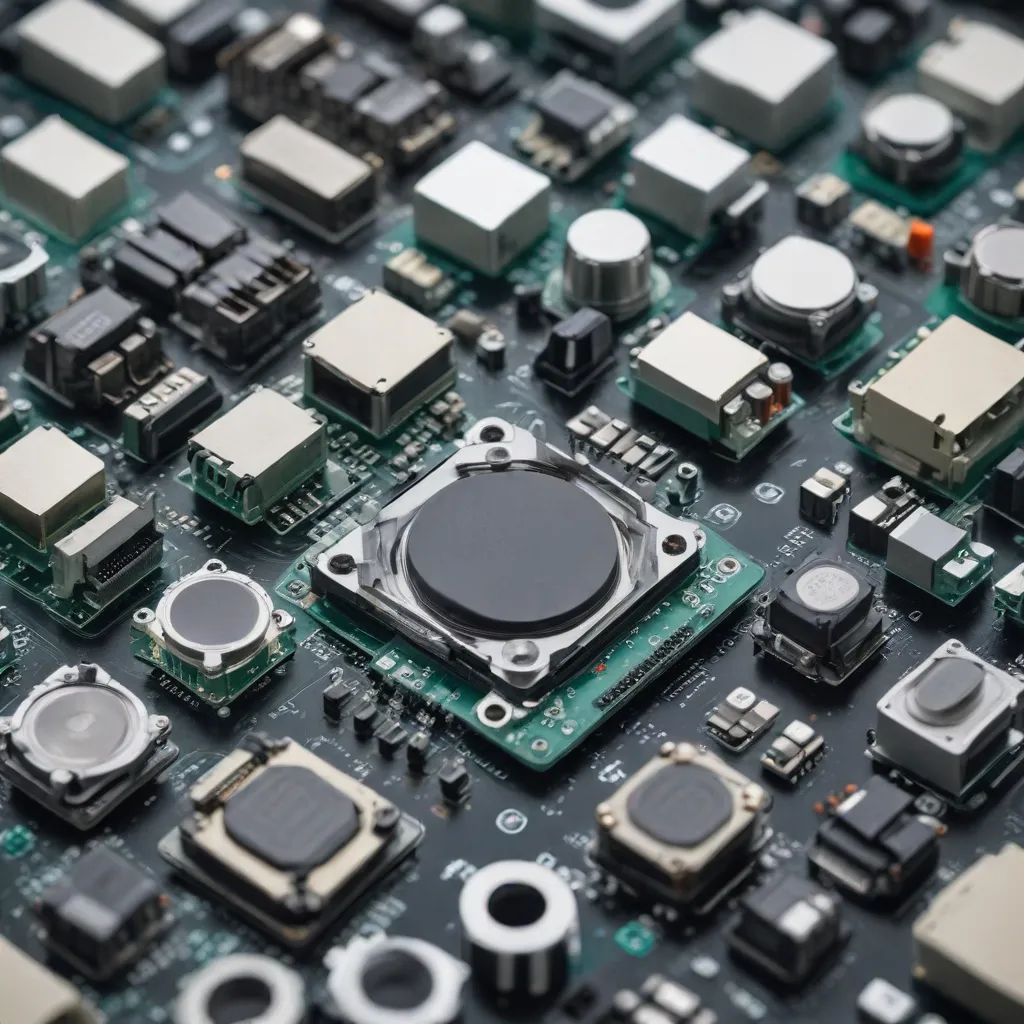
As an experienced IT specialist, I’ve seen my fair share of computer hardware failures over the years. From fried motherboards to failing hard drives, certain PC components seem to be more prone to breakdowns than others. In this comprehensive guide, I’ll share my insights on the top 10 components that often break first, along with practical tips on how you can prolong their lifespan and keep your system running smoothly.
The Culprits: 10 PC Parts That Tend to Fail
1. Power Supply Unit (PSU)
The power supply unit is the heart of any PC, responsible for providing the necessary voltage and current to all the components. Unfortunately, it’s also one of the most vulnerable parts. Overheating, electrical surges, and prolonged use can all contribute to a PSU’s demise. I’ve seen countless systems crash due to a failed or malfunctioning PSU.
To prevent PSU failures, always choose a high-quality, reputable power supply unit that’s sufficiently rated for your system’s power needs. Avoid cheap, off-brand options, and make sure to keep your PSU well-ventilated. Regularly clean the fan and surrounding area to ensure optimal airflow and cooling.
2. Hard Disk Drive (HDD)
Traditional hard disk drives (HDDs) are mechanical components with moving parts, making them more susceptible to failures over time. Factors like physical shock, excessive heat, and normal wear and tear can all lead to data loss and drive failures.
To prolong the life of your HDD, consider investing in a solid-state drive (SSD) for your primary storage. SSDs have no moving parts and are generally more reliable than HDDs. If you do opt for a traditional HDD, be sure to handle it with care, avoid excessive vibrations, and regularly back up your data to an external drive or cloud storage.
3. Cooling Fans
The cooling fans inside your PC play a critical role in keeping your components from overheating. Whether it’s the CPU fan, GPU fan, or case fans, these small but mighty components can easily fail due to dust buildup, bearing wear, or simply age.
Maintain your cooling fans by regularly cleaning them with compressed air. This will help remove any accumulated dust and debris that can impede airflow and cause the fans to work harder, potentially leading to premature failure. Additionally, consider replacing older fans with new, high-quality ones if you notice decreased performance or excessive noise.
4. Thermal Paste
While not technically a component itself, the thermal paste used to transfer heat from your CPU (or other heat-generating components) to the heatsink is crucial for maintaining proper cooling. Over time, this paste can dry out, crack, or become ineffective, leading to overheating issues.
Regularly inspect and, if necessary, reapply fresh thermal paste to your CPU and other components. This simple maintenance task can make a significant difference in preventing thermal-related failures.
5. RAM (Random Access Memory)
RAM modules are generally quite reliable, but they can still fail or become unstable due to factors like manufacturing defects, electrical issues, or physical damage. Sudden system crashes, freezes, or blue screens of death can often be traced back to faulty RAM.
To mitigate RAM-related problems, perform regular memory tests using tools like Windows Memory Diagnostic or a third-party application. If you suspect a RAM issue, try swapping out the modules or testing each one individually to identify the culprit.
6. Graphics Card (GPU)
Graphics cards are powerful, complex components that often run at high temperatures. This, combined with the stress of intense gaming or video editing, can take a toll on the GPU over time, leading to display issues, system crashes, or even complete failure.
To extend the life of your GPU, ensure adequate cooling by maintaining the card’s fans and heatsink, and consider upgrading to a more powerful, better-cooled model if your current one is running hot. Additionally, avoid overclocking your GPU unless you fully understand the risks and have a robust cooling solution in place.
7. Motherboard
The motherboard is the central nervous system of your computer, connecting all the other components. While motherboards are generally quite reliable, they can still fail due to manufacturing defects, static electricity, or physical damage.
To protect your motherboard, handle it with care during installation and upgrades, and avoid exposing it to excessive static electricity or physical shocks. Additionally, be sure to properly ground yourself before working on the inside of your PC.
8. Optical Drive (CD/DVD/Blu-ray)
Optical drives, such as CD, DVD, or Blu-ray players and burners, are prone to wear and tear over time. The moving parts, laser, and other components can degrade, leading to read/write errors, disc recognition issues, or even complete drive failure.
If you find yourself relying less on optical media these days, consider removing the optical drive entirely and freeing up the space inside your case. Alternatively, you can replace the aging drive with a newer, higher-quality model.
9. Capacitors
Capacitors are small, often cylindrical components found on the motherboard and other PC parts. Over time, these can become leaky, swollen, or even burst, causing significant damage to the surrounding circuitry.
Regularly inspect the capacitors on your motherboard and other components for any signs of bulging or leakage. If you notice any issues, it’s best to have the affected parts repaired or replaced by a qualified technician.
10. Power Connectors and Cables
While not technically a component, the power connectors and cables that link your various PC parts can also be a source of failure. Loose connections, damaged pins, or frayed wires can lead to intermittent power issues, system crashes, or even component burnout.
Ensure all power connectors are firmly seated and secured, and periodically check your cables for any signs of wear or damage. Replace any questionable cables or connectors to maintain a reliable, stable power delivery to your system.
Proactive Maintenance: Keeping Your PC Healthy
Now that you’re aware of the common culprits when it comes to PC component failures, let’s discuss some proactive maintenance strategies to help you avoid these issues and keep your system running smoothly:
1. Regular Cleaning and Dust Removal
Dust buildup is one of the primary enemies of computer components. Over time, it can clog fans, insulate heat-generating parts, and contribute to overheating problems. Make it a habit to regularly open up your PC case and use compressed air to blow out any accumulated dust and debris.
2. Thermal Paste Reapplication
As mentioned earlier, the thermal paste between your CPU and heatsink can dry out and lose its effectiveness over time. Reapplying fresh thermal paste every 1-2 years can ensure optimal heat transfer and prevent overheating issues.
3. Power Supply Replacement
Power supply units have a limited lifespan, usually around 3-5 years for a quality unit. Consider replacing your PSU if it’s starting to show signs of age, such as odd noises, reduced efficiency, or frequent system crashes.
4. Storage Drive Backups
To protect against data loss due to hard drive failures, make it a habit to regularly back up your important files to an external drive or cloud storage. This will give you peace of mind and allow you to quickly recover in the event of a drive failure.
5. Component Monitoring and Diagnostics
Regularly monitor your system’s temperatures, fan speeds, and other vital metrics using tools like HWMonitor or Speccy. This will help you identify any components that may be starting to fail or run too hot, allowing you to address the issue before it becomes a major problem.
6. Timely Upgrades and Replacements
While it’s tempting to squeeze every last bit of life out of your existing hardware, there comes a time when it’s simply more prudent to upgrade or replace certain components. Upgrading to newer, more reliable hardware can often prevent future failures and improve the overall performance and stability of your system.
Embracing Technological Advancements
As technology continues to evolve, we’re seeing some exciting developments that can help address the common issues we’ve discussed. Here are a few noteworthy advancements that are shaping the future of PC hardware reliability:
Solid-State Drives (SSDs)
The transition from traditional hard disk drives (HDDs) to solid-state drives (SSDs) has been a game-changer in terms of reliability and performance. SSDs have no moving parts, making them far less prone to mechanical failures and physical damage. They also tend to have longer lifespans than HDDs, thanks to their advanced NAND flash memory technology.
Improved Cooling Solutions
Manufacturers are constantly innovating when it comes to cooling systems for PC components. From more efficient heatsinks and fans to advanced liquid cooling solutions, these advancements help dissipate heat more effectively, reducing the risk of thermal-related failures.
Self-Monitoring and Diagnostics
Modern PC components often come equipped with built-in self-monitoring and diagnostic capabilities. This allows the hardware to detect potential issues, such as overheating or impending failures, and notify users or even take preventive actions to avoid system crashes or data loss.
Predictive Maintenance and Automated Repairs
Some IT experts are exploring the use of machine learning and artificial intelligence to predict when components are likely to fail, enabling proactive maintenance and replacement. Additionally, automated repair processes are being developed to streamline the diagnosis and resolution of common hardware issues.
Embracing the Future of PC Reliability
As an experienced IT specialist, I’m excited to see how these technological advancements will continue to shape the future of PC hardware reliability. By staying informed about the common points of failure, implementing proactive maintenance strategies, and embracing the latest hardware innovations, we can help ensure our computers remain reliable, stable, and poised to tackle the ever-evolving demands of the digital age.
Remember, the key to a long-lasting, trouble-free PC is a combination of diligent care, strategic upgrades, and a healthy respect for the fragility of certain components. By following the tips and insights I’ve shared in this article, you’ll be well on your way to keeping your computer running smoothly for years to come.
If you have any questions or need further assistance, feel free to reach out to the IT Fix team at https://itfix.org.uk/. We’re always here to help you navigate the ever-changing world of PC maintenance and cybersecurity.












