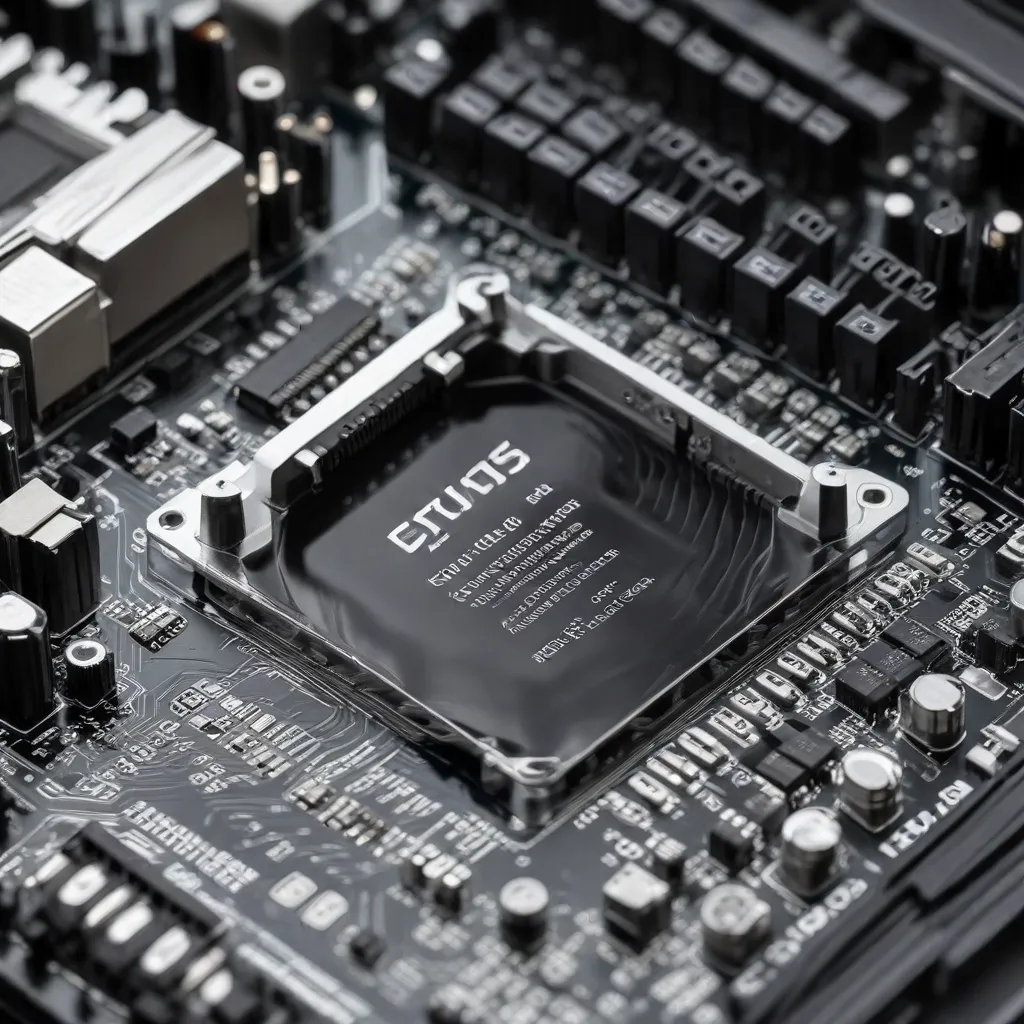
As an experienced IT specialist, I’ve had the privilege of working with a wide range of computer systems, each with its own unique BIOS (Basic Input/Output System) configurations. Over the years, I’ve learned that the BIOS is the unsung hero of our digital devices, quietly orchestrating the intricate dance between hardware and software. In this article, I’ll share my personal insights and practical tips on navigating the BIOS landscape, empowering both IT professionals and tech-savvy users to unlock the full potential of their systems.
Demystifying the BIOS: The Bedrock of Your Computer’s Foundation
The BIOS is the first program that runs when you power on your computer, responsible for initializing and testing the hardware components. It’s the bridge between the physical components and the operating system, ensuring seamless communication and data flow. While the BIOS may seem like a mysterious realm, it’s actually a goldmine of information and customization options that can have a significant impact on your computer’s performance and security.
One of the primary functions of the BIOS is to facilitate the boot process. It scans the system, identifies the available hardware, and then hands off control to the operating system. This initial handshake between the BIOS and the OS is crucial, as any misconfigurations or incompatibilities can lead to boot failures or system instability. As an IT specialist, I’ve encountered countless scenarios where a simple BIOS setting adjustment has resolved persistent boot issues, saving users from the frustration of reinstalling their operating system.
Navigating the BIOS: A Roadmap for Success
Accessing the BIOS can be a daunting task for some, but it doesn’t have to be. The process typically involves pressing a specific key or key combination during the boot sequence, which varies depending on the manufacturer and motherboard model. Common BIOS access keys include F2, F10, Del, or Esc. Once you’ve entered the BIOS, you’ll be greeted with a menu of settings that can be adjusted to suit your needs.
One of the first things you’ll want to familiarize yourself with is the overall BIOS layout. While the appearance may differ slightly between motherboard brands, the fundamental organization is usually similar. You’ll typically find sections for system information, boot options, hardware configurations, and advanced settings. Navigating these menus with confidence is the key to unlocking the full potential of your system.
Optimizing System Performance: Leveraging BIOS Settings
As an IT professional, I’ve found that one of the most powerful applications of the BIOS is in optimizing system performance. Whether you’re an avid gamer, a content creator, or simply someone who wants to squeeze every ounce of power out of their machine, the BIOS can be your secret weapon.
One of the most common BIOS settings to explore is overclocking. By adjusting the CPU frequency, memory timings, and voltage settings, you can push your hardware beyond its stock limitations, resulting in a noticeable boost in performance. However, it’s crucial to approach overclocking with caution and do your research to ensure system stability and prevent potential damage to your components.
Another area where the BIOS can make a significant impact is boot device priority. By adjusting the order in which your system tries to boot from different storage devices, you can streamline the startup process and ensure that your primary operating system takes precedence. This can be especially helpful for users who dual-boot multiple operating systems or frequently switch between boot media.
Enhancing Cybersecurity: BIOS-Level Protection
In today’s digital landscape, where cybersecurity threats are ever-evolving, the BIOS can also play a crucial role in safeguarding your system. One of the key features to consider is secure boot, which helps prevent malware from taking control of your computer during the boot process. By verifying the digital signatures of the operating system and other critical components, secure boot ensures that only trusted software is allowed to run, providing an additional layer of defense against malicious attacks.
Another BIOS setting that can enhance your system’s security is the BIOS password. By setting a password to access the BIOS, you can prevent unauthorized modifications to your system’s configuration, effectively locking down your computer’s core settings. This can be particularly valuable for users who frequently travel with their laptops or have concerns about physical access to their devices.
Embracing the Future: BIOS and Emerging Technologies
As technology continues to evolve at a breakneck pace, the BIOS is also adapting to keep up with the changing landscape. One notable development is the emergence of UEFI (Unified Extensible Firmware Interface), a more modern and feature-rich alternative to the traditional BIOS. UEFI-based systems offer a more intuitive user interface, support for larger storage devices, and enhanced security features, making it a popular choice for newer computer systems.
Moreover, the BIOS is also playing a crucial role in the adoption of cutting-edge technologies, such as virtualization and secure enclaves. By providing the necessary low-level support and configuration options, the BIOS enables these innovations to thrive, paving the way for advancements in fields like cloud computing, cybersecurity, and data privacy.
Conclusion: Unlocking the Power of Your Computer’s BIOS
In the ever-evolving world of IT, the BIOS is the unsung hero, quietly orchestrating the intricate dance between hardware and software. As an experienced IT specialist, I’ve witnessed firsthand the profound impact that a well-configured BIOS can have on system performance, stability, and security.
By understanding the fundamental workings of the BIOS and leveraging its customization options, you can unlock the true potential of your computer, whether you’re an IT professional or a tech-savvy user. From optimizing system performance through overclocking to enhancing cybersecurity with secure boot and BIOS passwords, the BIOS is a powerful tool that deserves your attention.
As we move forward into the future, where emerging technologies continue to push the boundaries of what’s possible, the BIOS will undoubtedly play an increasingly crucial role. By staying informed and embracing the ever-evolving capabilities of the BIOS, you’ll be well-equipped to navigate the ever-changing landscape of the IT industry, ensuring that your systems are always running at their best.
So, my fellow IT enthusiasts, I encourage you to dive deeper into the world of the BIOS, explore its settings, and unleash the true power of your computer. After all, the key to unlocking your system’s full potential often lies in the unassuming, yet essential, realm of the BIOS.












