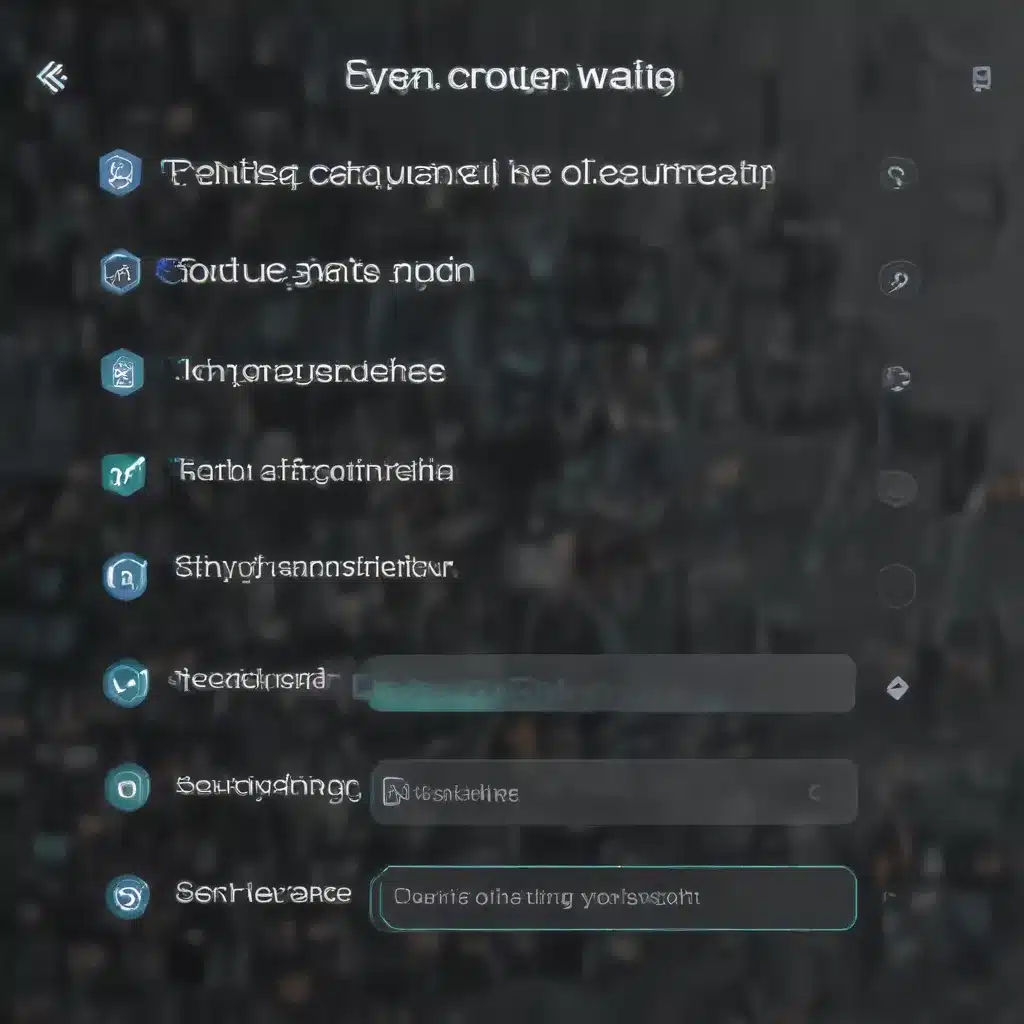As a proud resident of the UK and a self-proclaimed tech enthusiast, I’ve had my fair share of app-related woes over the years. From frustrating installation issues to mysterious crashes, it seems like there’s always something new to troubleshoot. But fear not, my fellow technology-loving friends! In this comprehensive guide, I’ll walk you through the most common app problems and share my proven strategies for getting your devices back on track.
Ensuring a Healthy Operating System
Let’s start with the foundation – your operating system. Whether you’re rocking Windows 11 or the tried-and-true Windows 10, keeping your system up-to-date is crucial for maintaining a healthy app ecosystem. As the wise old proverb says, “An updated OS is a happy OS.”
To check for the latest Windows updates, simply head to the Start menu, select Settings, and navigate to the Windows Update section. If there’s an update available, hit that “Install now” button and let the magic happen. Trust me, your apps will thank you.
But what if you’re still experiencing issues, even with a freshly updated system? Fear not, my friends, for the Microsoft Store holds the key to app salvation. Pop open the store, navigate to the Library section, and give those “Get updates” buttons a firm click. This will ensure your apps are running their latest and greatest versions, ready to tackle any challenge that comes their way.
Troubleshooting Gaming Woes
Now, let’s talk about a topic near and dear to my heart – gaming. Whether you’re a die-hard ITFix fan or a casual mobile gamer, app-related issues can be a real buzz-kill. But fear not, I’ve got your back.
If you’re struggling with game installations, head on over to the official Microsoft support site and check out their troubleshooting guide. They’ve got a wealth of information on tackling those pesky installation hiccups, so you can get back to your heroic adventures (or, let’s be honest, mindless mobile tapping) in no time.
And don’t forget, the Microsoft Store is your best friend when it comes to keeping your games up-to-date. Just hit that “Get updates” button, and let the magic happen. It’s like a digital version of a spring cleaning for your devices – refreshing and rejuvenating.
Resetting and Reinstalling for a Fresh Start
Sometimes, no matter how much we tinker and tweak, apps just won’t cooperate. When that happens, it’s time to bring out the big guns – resetting and reinstalling.
Now, I know what you’re thinking, “But Mx. Tech Wizard, won’t that erase all my precious data?” Fear not, my friends, for the Microsoft Store has a nifty little feature that allows you to reinstall your apps without losing all your hard-earned progress.
Just head to the Library section, find the app you want to resurrect, and click that “Install” button. It’s like a digital version of a phoenix rising from the ashes, but without the whole “burning down the house” part.
And if that still doesn’t do the trick, don’t be afraid to reach out for help. The good folks at ITFix are always ready and willing to lend a hand, whether it’s a quick troubleshooting session or a full-blown app overhaul.
Embracing the Troubleshooting Mindset
At the end of the day, troubleshooting apps is all about embracing your inner problem-solver. It’s about approaching each issue with a curious and determined mindset, ready to dive headfirst into the digital unknown.
Remember, every app-related conundrum is an opportunity to learn, grow, and become a more tech-savvy individual. So, the next time you encounter a pesky app problem, don’t let it get you down – see it as a chance to flex your troubleshooting muscles and become the tech wizard you were always meant to be.
And who knows, maybe one day you’ll be the one doling out advice to the next generation of app-troubled individuals. After all, as the old saying goes, “Once a tech-savvy, always a tech-savvy.” Or something like that.