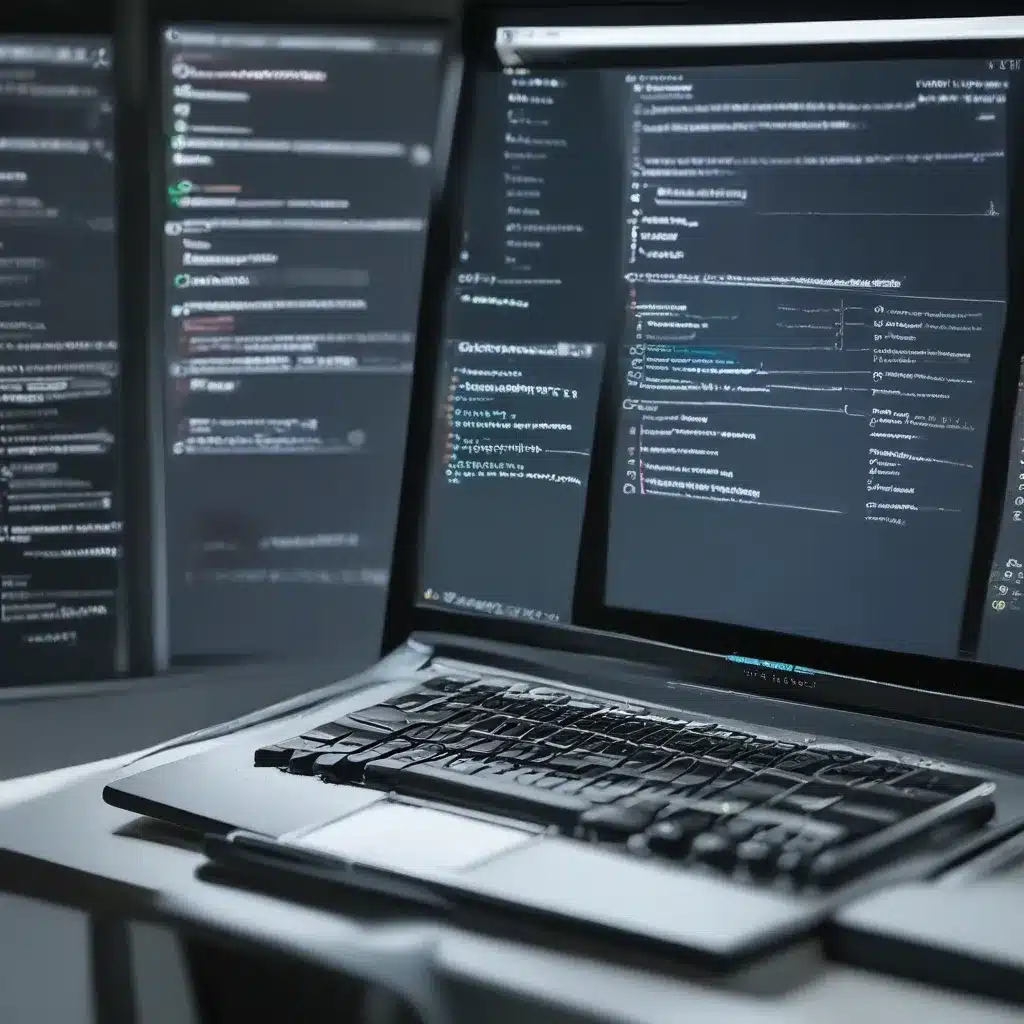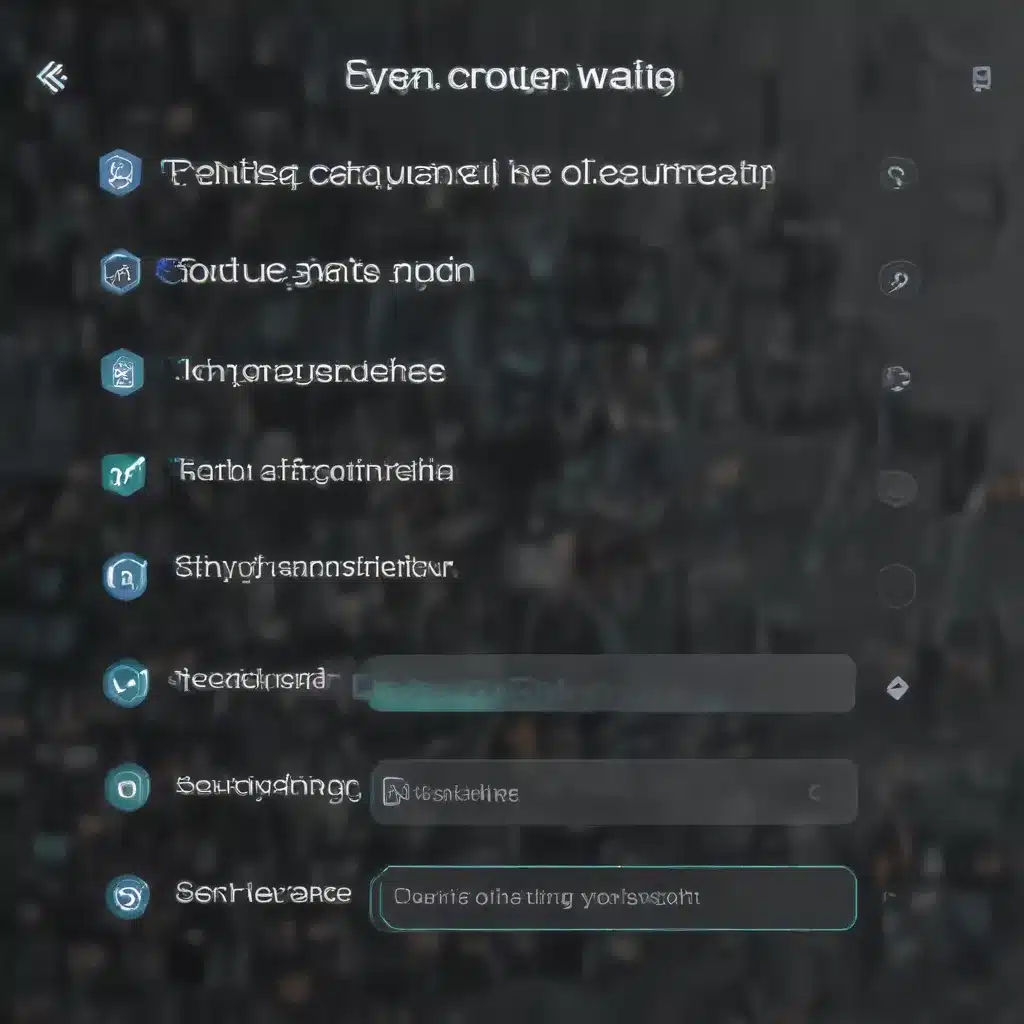Keeping Up With The Software Compatibility Conundrum
Navigating the Evolving World of Windows Upgrades
As a dedicated computer repair technician in the heart of the UK, I’ve seen my fair share of software compatibility woes. It’s a problem that can strike fear into the hearts of even the most tech-savvy individuals, leaving them feeling frustrated and overwhelmed. But fear not, my friends! In this comprehensive guide, I’ll walk you through the ins and outs of ensuring your software stays compatible as you navigate the ever-changing landscape of Windows upgrades.
Let’s start with a fundamental question: why is software compatibility such a big deal? Well, imagine you’re a proud owner of a trusty old application that’s been with you through thick and thin. It’s like a loyal sidekick, always there to help you get the job done. But then, one day, you decide it’s time to upgrade your Windows operating system. Suddenly, your beloved application refuses to cooperate, throwing up error messages and leaving you scratching your head in disbelief.
This scenario is all too common, and it’s not just limited to older programs. Even the latest and greatest software can sometimes struggle to keep up with the rapid advancements in Windows technology. It’s a bit like trying to fit a square peg into a round hole – the pieces just don’t seem to fit together seamlessly.
Microsoft’s guidance on the topic underscores the importance of a well-crafted test plan when it comes to ensuring software compatibility. They recommend considering factors like the scope of your testing, the methodology you’ll use, and the criteria for determining whether an application passes or fails. It’s a meticulous process, but one that can save you a world of headaches down the line.
Tackling the Compatibility Conundrum
So, how can you ensure your software stays compatible with the latest Windows upgrades? The first step is to do your homework. Aqua Cloud suggests taking advantage of the wealth of information available online, from Microsoft’s own compatibility guides to the insights shared by tech-savvy communities like Reddit’s AMD Help subreddit.
One of the key things to keep in mind is that not all software is created equal. Commercial applications that have been extensively tested and certified by Microsoft are generally a safer bet, but even then, you’ll want to double-check their compatibility in your specific environment. On the other hand, if you’ve developed custom software or are using niche, third-party products, your testing strategy will need to be more comprehensive.
When it comes to the testing process itself, Microsoft recommends a multi-pronged approach. Start by running a “check-upgrade-only” mode on your existing applications to identify any potential incompatibilities. Then, dig deeper by checking the official directory of Windows applications to see what the experts have to say about the compatibility of the programs you rely on.
But the real magic happens when you get your hands dirty and start testing the applications yourself. Install them on clean Windows machines, try upgrading from older versions, and put them through their paces in a variety of real-world scenarios. This hands-on approach can uncover hidden issues that the automated tools might have missed.
Overcoming Challenges and Keeping Your Software Up-to-Date
Of course, the software compatibility journey isn’t without its challenges. Sometimes, you might encounter pesky problems that just refuse to go away, no matter how much you try to troubleshoot. When that happens, it’s time to call in the big guns – the experts who can dive deep into the intricacies of the issue and find a solution.
This is where the power of the IT Fix website comes into play. Our team of seasoned computer repair professionals is well-versed in the art of resolving software compatibility conundrums. Whether it’s tracking down elusive patches, liaising with vendors, or even debugging custom-built applications, we’ve got the skills and the know-how to get your software back on track.
But the journey doesn’t end there. As Windows continues to evolve, it’s crucial to stay vigilant and keep your software up-to-date. Regular compatibility checks and proactive updates can save you from a world of headaches down the line. And remember, we’re always here to lend a helping hand, whether you’re navigating the complexities of a major Windows upgrade or simply need some guidance on maintaining your software’s health.
So, the next time you find yourself staring at a compatibility error message, don’t panic – take a deep breath, and let us guide you through the maze of software compatibility. Together, we’ll conquer the ever-changing digital landscape and keep your technology running smoothly, no matter what Windows has in store.