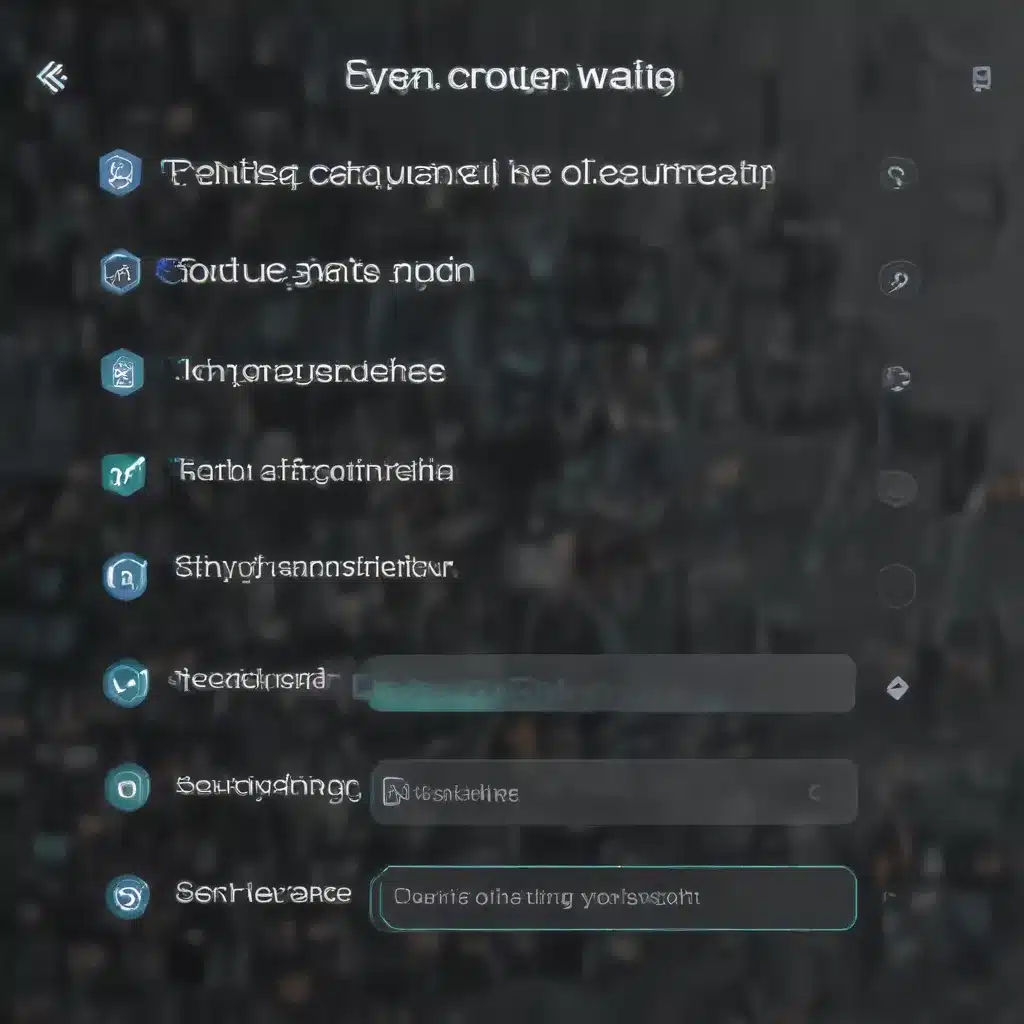Ah, the humble screenshot – a simple yet powerful tool that has become an essential part of our digital lives. Whether you’re a tech-savvy individual or someone who’s just dipping their toes into the world of computers, the ability to capture what’s on your screen can be a game-changer. And as a proud UK-based computer repair service, we’re here to guide you through the ins and outs of taking screenshots, so you can document, troubleshoot, and share your digital experiences with ease.
The Basics: How to Take a Screenshot
Let’s start with the most fundamental question – how do you actually take a screenshot? Well, my friend, the answer may surprise you. It’s not as complicated as you might think, and in fact, it’s something that you can do with just a few simple keystrokes.
On a Windows 10 or 11 computer, the tried and true method is to press the Print Screen (or PrtScn) button on your keyboard. This will capture the entire screen and store it in your computer’s clipboard, ready for you to paste into a document or image editor.
But wait, there’s more! If you only want to capture a specific part of your screen, you can use the handy Snipping Tool. This nifty little program allows you to select a custom area, draw freehand, or even capture a specific window. Once you’ve got your screenshot, you can save it, edit it, or share it with the world.
Learn more about the Snipping Tool
Taking Screenshots on Other Devices
Now, you might be thinking, “Well, that’s all well and good for my Windows computer, but what about my smartphone or tablet?” Fear not, my tech-savvy friends, for the art of screenshot-taking extends far beyond the desktop.
On an Android device, the process is equally straightforward. Simply press the Power and Volume Down buttons simultaneously, and voila – your screen has been captured. From there, you can find your screenshot in your device’s photo gallery, ready to be edited, shared, or used for troubleshooting purposes.
Learn more about taking screenshots on Android
And for you iOS users out there, the process is just as straightforward. Simply press the Power and Volume Up buttons simultaneously, and your iPhone or iPad will immortalize the moment on your screen.
Unleash Your Creativity: Editing and Annotating Screenshots
Okay, so you’ve taken your screenshot – now what? Well, my friends, the fun is just beginning. With the right tools and a little bit of creativity, you can turn your simple screenshot into a work of art (or at least something that’s useful and visually appealing).
One of the most powerful features of the Snipping Tool on Windows is its ability to let you annotate your screenshots. You can add arrows, circles, text, and even freehand drawings to highlight specific elements or call attention to important details. This can be especially useful when you’re trying to troubleshoot a problem or guide someone through a process.
But if you’re looking for even more flexibility, there are a whole host of image editing tools out there that can take your screenshots to the next level. From the classic Paint program to more robust options like Photoshop or GIMP, the possibilities are truly endless. You can crop, resize, add filters, and even combine multiple screenshots into a single, cohesive image.
Explore more advanced screenshot tools and techniques
Sharing Your Masterpieces
Alright, so you’ve taken your screenshot, edited it to perfection, and now you’re ready to share it with the world (or at least that one person who’s been bugging you about that weird thing on your computer screen). But where do you even begin?
Well, my friends, the beauty of screenshots is that they’re incredibly versatile. You can easily attach them to emails, upload them to social media, or even embed them directly into documents and presentations. And if you’re a bit of a tech wizard (or just someone who likes to impress their friends), you can even learn how to host your screenshots on the web and share them with a simple link.
And remember, as a UK-based computer repair service, we’re always here to help you navigate the ever-evolving world of digital technology. Whether you’re a seasoned pro or a complete novice, we’ve got the expertise and the resources to help you make the most of your screenshots and all your other digital tools.
So why not head on over to our website and see how we can help you take your digital game to the next level? After all, with the power of screenshots in your arsenal, the possibilities are truly endless.