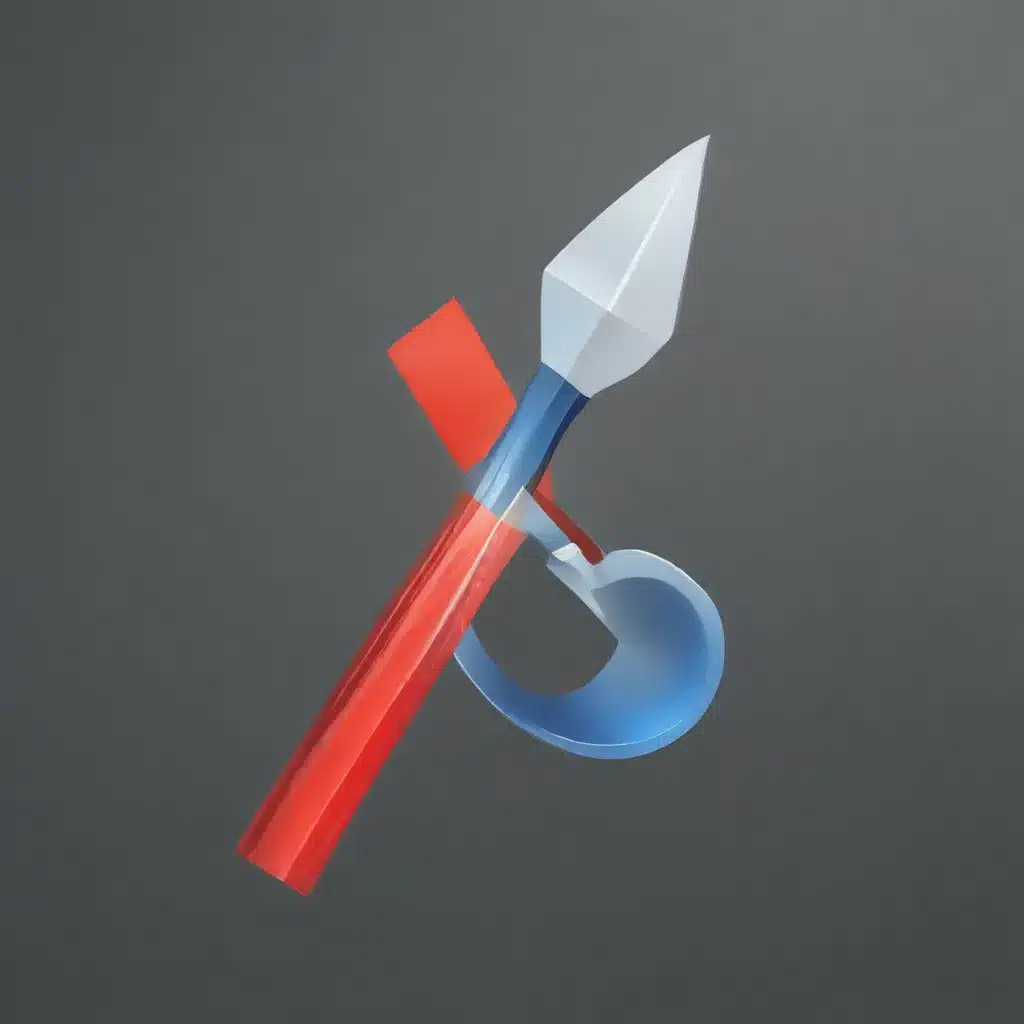
Decluttering Your Digital Life: Unleashing the Power of CCleaner
As a self-proclaimed tech enthusiast, I’ve always been on the lookout for tools that can streamline my digital life. And let me tell you, when it comes to optimizing my Windows PC, CCleaner has been a game-changer. Seriously, this little utility has become my best friend when it comes to keeping my machine running like a well-oiled machine.
Clearing the Clutter: CCleaner’s Cleaning Prowess
Now, I know what you’re thinking – “Another PC cleaning tool? Yawn.” But trust me, CCleaner is far from your average run-of-the-mill cleaner. This bad boy is like a digital Marie Kondo, helping me get rid of all the junk that’s been bogging down my system. From temporary files to browser cookies, CCleaner sweeps it all away with a single click.
One community member even shared a clever tip about using CCleaner to free up valuable RAM by clearing out unnecessary startup programs. Genius, right? I mean, who needs all those memory-hogging apps running in the background, anyway? Not this guy, that’s for sure.
And let’s not forget about the registry. I used to be terrified of messing with that thing, but CCleaner makes it a breeze. With its intuitive registry cleaner, I can identify and fix those pesky registry issues that were causing my computer to slow down. It’s like a digital mechanic, tuning up my system and getting it back to peak performance.
Unlocking Hidden Gems: CCleaner’s Advanced Features
But wait, there’s more! CCleaner is not just a cleaning tool – it’s a veritable Swiss Army knife of PC optimization. Did you know you can use it to manage your startup programs and browser extensions? One Redditor even mentioned using it to tweak their Windows settings for better performance. Mind blown, right?
And let’s not forget about the disk defragmenter. I used to dread that chore, but CCleaner makes it a breeze. With its intuitive interface, I can quickly identify and optimize the fragmented areas of my hard drive, giving my system a much-needed speed boost.
Personalized Performance: CCleaner’s Customization Options
But the real magic of CCleaner lies in its customization options. I can tailor the tool to my specific needs, choosing which files to clean, which registry entries to fix, and which startup programs to manage. It’s like having a personal IT technician at my fingertips, without the hefty price tag.
One CCleaner community member even shared a nifty trick about using the tool’s registry editing capabilities to fine-tune their Windows settings. Talk about taking control of your system!
Streamlining Productivity: CCleaner’s Versatility
And let’s not forget about the productivity boost. By keeping my PC running smoothly with CCleaner, I’ve been able to focus on the tasks that really matter, without the constant interruptions and slowdowns. It’s like having a digital assistant that’s always got my back, ensuring my machine is running at its best.
Conclusion: A Trusted Companion for PC Optimization
In the end, CCleaner has become an indispensable part of my digital toolkit. Whether I’m dealing with a sluggish system, pesky registry issues, or just a general need for optimization, this little tool has always got my back. And let me tell you, it’s been a game-changer for keeping my IT Fix in top shape.
So if you’re looking to take your Windows PC to the next level, I highly recommend giving CCleaner a try. It’s like having a personal digital butler, always ready to lend a hand and keep your system running like a well-oiled machine. Trust me, your productivity (and your sanity) will thank you.












