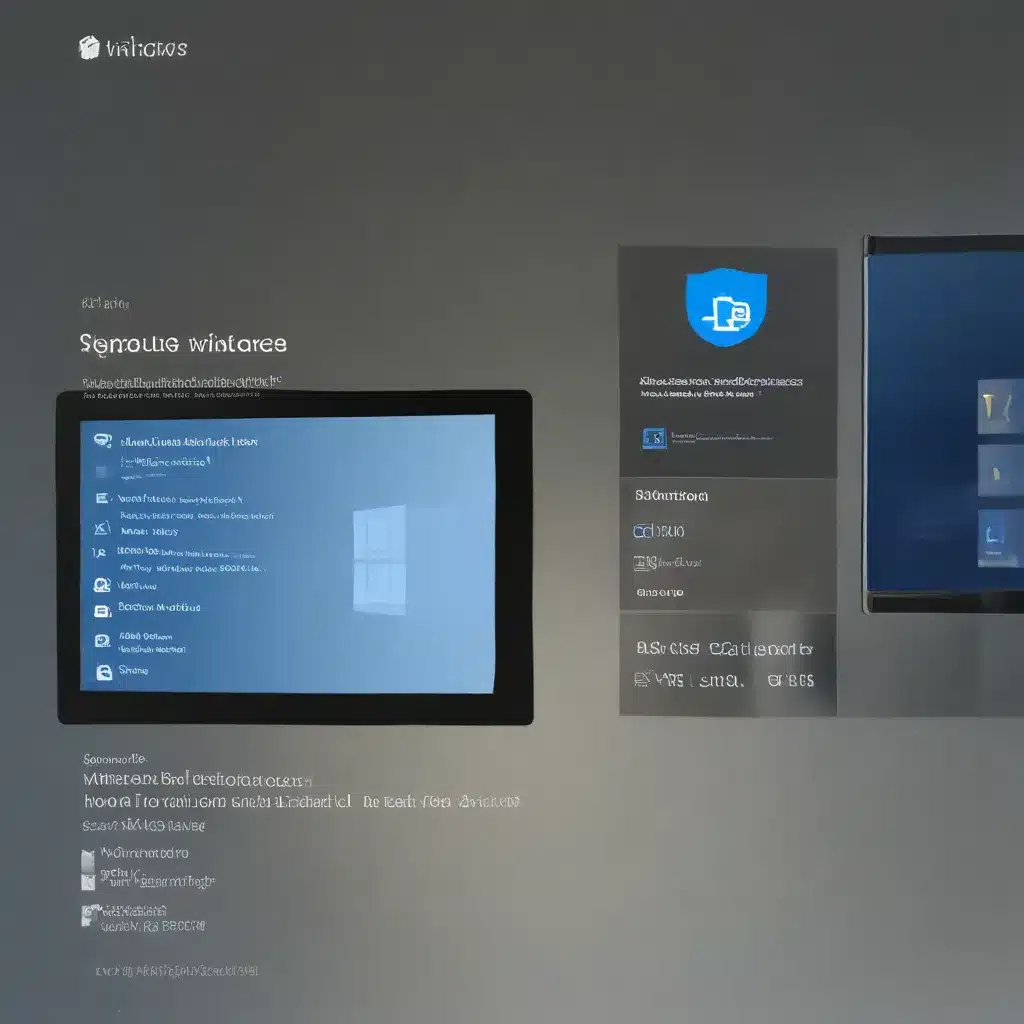
Dive Into the Future of Windows with the Windows Insider Program
Are you tired of waiting for the latest Windows updates and features? Well, my friend, I’ve got the solution for you – the Windows Insider Program! This is your chance to be at the forefront of Windows development, getting early access to all the shiny new toys before anyone else.
As an Insider, you’ll be one of the first to experience the cutting-edge ideas and concepts that the Microsoft team is cooking up. And the best part? You get to be the one who shapes the future of Windows. That’s right, your feedback will directly influence the decisions made by the development team.
Now, I know what you’re thinking – “But won’t that be risky? What if my device turns into a glitchy mess?” Well, let me put your mind at ease. The Windows Insider Program is designed with you in mind, offering features and functionality specifically tailored to the needs of IT professionals, developers, and business customers. So, you can rest assured that you’re in good hands.
How to Join the Windows Insider Program
Ready to take the plunge? Here’s how you can join the Windows Insider Program and start experiencing the future of Windows:
- Select the Start button, then click on Settings > Update & Security > Windows Insider Program.
- Click on “Get started” and follow the on-screen instructions to link your Microsoft account.
- Choose the Insider channel you’d like to receive builds for, and then click “Confirm”.
- Review the agreements, and then click “Confirm” again.
- Finally, select “Restart now” to restart your device and start receiving the latest Insider builds.
It’s that simple! Once you’re all set up, you’ll start receiving the latest Windows 11 and Windows 10 Insider builds as soon as they’re available. Just keep in mind that these builds are a bit less stable than the production versions, so use them with caution.
Managing Your Insider Experience
Now that you’re an official Windows Insider, you might be wondering, “What’s next?” Well, my friend, the fun is just getting started. As an Insider, you’ll have access to the easy-to-use Feedback Hub app, where you can share your thoughts, ideas, and any issues you encounter.
Your feedback is like gold to the Microsoft team. They’re eager to hear from you and use your input to guide the development of Windows. So, don’t be shy – let them know what you love, what you hate, and what you think could be improved.
And when it’s time to opt out of the Insider program, no need to worry. You can do so at any time by navigating to the Windows Insider Program settings and selecting “Stop Insider builds.” Just keep in mind that you’ll need to restore your device to the original operating system using the recovery images provided by Microsoft.
Unlock the Power of Windows Insider
So, what are you waiting for? Dive into the future of Windows with the Windows Insider Program. You’ll be one of the first to experience the latest innovations, and your feedback will shape the direction of the operating system we all know and love.
ITFix is here to support you every step of the way, whether you need help setting up your Insider device or troubleshooting any issues that may arise. We’re your trusted partner in unlocking the full potential of Windows.
Join the Windows Insider Program today and become a key player in the evolution of Windows. Let’s build the best version of Windows yet, together!
Insider Benefits at a Glance
Here’s a quick comparison of the key benefits you’ll enjoy as a Windows Insider:
| Benefit | Windows Insider |
|---|---|
| Early access to Windows 11 and Windows 10 builds | ✓ |
| Ability to provide feedback and shape the future of Windows | ✓ |
| Exclusive features and functionality for IT pros, developers, and businesses | ✓ |
| Stable, production-quality builds | ✘ |
| Long-term support and servicing | ✘ |
Remember, the Insider builds are less stable than the production versions, but the trade-off is that you get to be a part of the creative process. So, if you’re ready to dive in and make your mark on the future of Windows, join the Windows Insider Program today!












