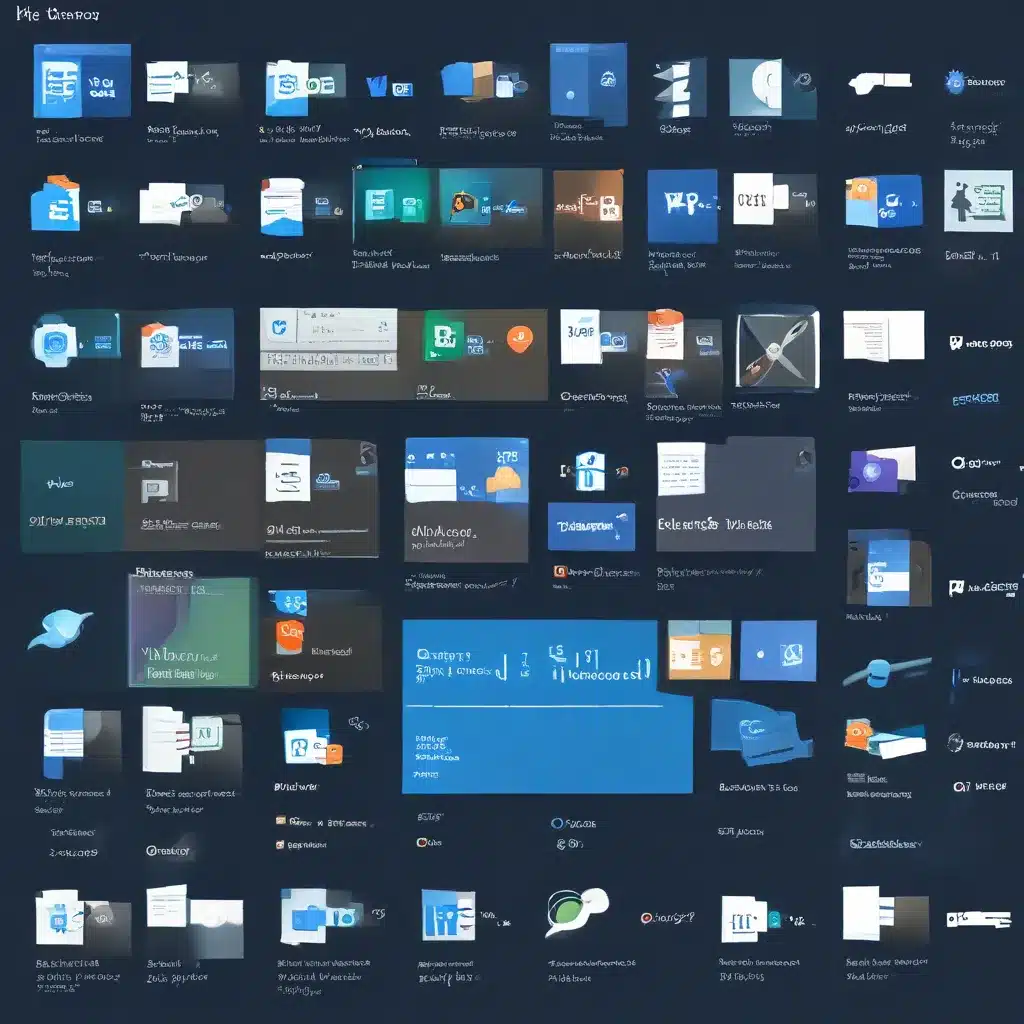
Unlocking the Secrets of the NTFS Master File Table
Have you ever been frustrated by the sluggish performance of Windows Explorer when searching for files on your computer? Well, fear not, my fellow tech-savvy friends, because I’m here to share a nifty little trick that will have you zipping through your file system like a hot knife through butter.
You see, deep within the bowels of the Windows operating system lies a mysterious entity known as the NTFS Master File Table (MFT). This unsung hero is responsible for keeping track of every single file and folder on your NTFS-formatted hard drive. And let me tell you, it’s one heck of a multitasker.
As the Microsoft community forum explains, the MFT is essentially a massive database that stores all the critical information about your files, including their names, locations, and even metadata. And the best part? This information is readily available, just waiting to be tapped into.
Bypassing the Slow and Steady
Now, you might be wondering, “If the MFT is so darn powerful, why doesn’t Windows Explorer use it to its full potential?” Well, my friends, it’s all about security and compatibility.
As the SuperUser community explains, file managers like Windows Explorer have to play by the rules and go through the proper channels when it comes to accessing file system information. They can’t just skip straight to the MFT, as that would bypass the entire security infrastructure that Windows has put in place.
But fear not, for there are those among us who have found a way to harness the raw power of the MFT without compromising system security. Enter the world of specialized file search tools, like the aptly named UltraSearch.
The MFT: A Treasure Trove of Lightning-Fast Searches
Now, I don’t know about you, but when I’m searching for a file, I want results faster than a cheetah chasing its prey. And that’s exactly what UltraSearch delivers. As the SuperUser post explains, this nifty little program taps directly into the MFT, bypassing the traditional file system APIs and providing lightning-fast search results.
It’s like having a personal genie who knows the location of every file on your computer, just waiting to grant your search wishes. No more aimlessly clicking through folders, no more waiting for indexing services to catch up – with UltraSearch, your file-hunting dreams become a reality.
Unlocking the Power of the MFT
But wait, there’s more! The MFT isn’t just a treasure trove for file search tools; it’s also a powerful ally in the fight against data corruption. As the Microsoft community forum post explains, a corrupted MFT can wreak havoc on your file system, making it nearly impossible to access your data.
Fortunately, there are tools and techniques available to help you diagnose and repair MFT issues. Whether it’s using the built-in chkdsk utility or turning to specialized data recovery software, the experts at IT Fix have the know-how to get your file system back on track.
Mastering the MFT: A Journey of Enlightenment
So, there you have it, folks – the untold secrets of the NTFS Master File Table, unlocked and ready for your exploration. Whether you’re a power user looking to supercharge your file searches or a data recovery warrior in need of a reliable ally, understanding the MFT can be a game-changer.
So, what are you waiting for? Dive in, master the MFT, and watch your file management prowess soar to new heights. Who knows, you might even impress your tech-savvy friends with your newfound knowledge. Just don’t forget to share the wealth – after all, knowledge is power, and power is meant to be shared.












