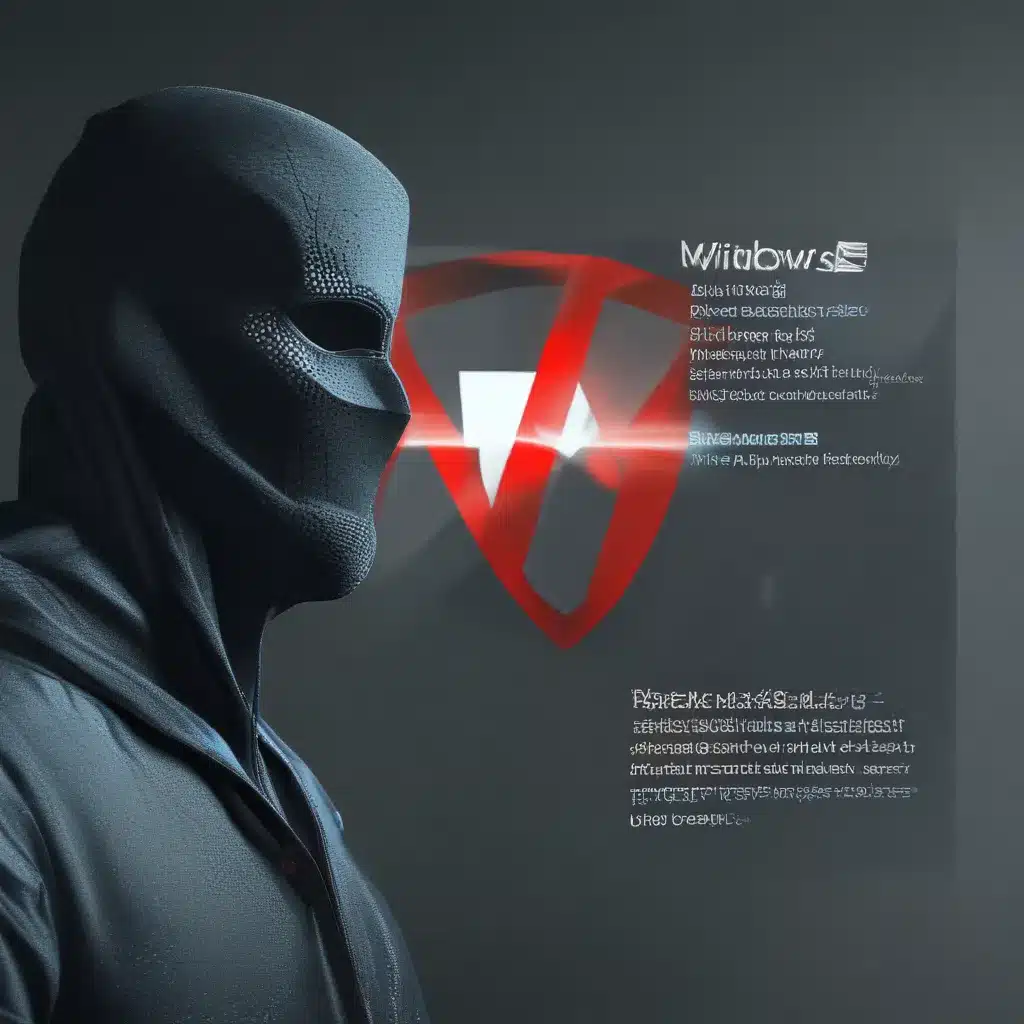
Avoiding the Nasty Bugs: A Comprehensive Guide to Malware Protection with Windows Defender
As a self-proclaimed tech enthusiast and someone who has spent more time than I’d like to admit trying to fix my own devices, I know the frustration of dealing with malware all too well. Whether it’s a pesky virus that keeps popping up, a sneaky piece of spyware snooping on my browsing habits, or the dreaded ransomware that holds my files hostage, malware can be a real headache.
That’s why I’m excited to share with you the powerful protection offered by Windows Defender, Microsoft’s built-in anti-malware solution. In this comprehensive guide, we’ll delve into the various types of malware, explore how Windows Defender can safeguard your device, and learn some practical tips to ensure your computer stays clean and secure.
Understanding the Malware Menace
Malware, short for “malicious software,” is a broad term that encompasses a wide range of digital threats. From the classic computer virus to the more sophisticated ransomware, malware can take on many different forms, each with its own unique methods of infection and consequences.
Viruses, for instance, are self-replicating programs that can infect your files, steal your data, or even take control of your device. Ransomware, on the other hand, is a particularly nasty type of malware that encrypts your files and demands a ransom payment before you can access them again. Spyware, as the name suggests, is designed to secretly monitor your online activities and steal sensitive information, such as login credentials and financial data.
According to Microsoft’s support website, malware can come in a wide variety of forms, each with its own unique objectives and methods of attack. The good news is that Microsoft Defender, the built-in anti-malware solution for Windows, is designed to protect against these various threats.
Unleashing the Power of Windows Defender
When it comes to safeguarding your device against the malware menace, Windows Defender is a formidable ally. This comprehensive security suite offers a range of powerful features to keep your computer safe and secure.
According to Microsoft’s documentation, one of the key benefits of Windows Defender is its real-time protection. This means that the software is constantly on the lookout for any suspicious activity, ready to spring into action the moment it detects a potential threat.
But that’s not all! Windows Defender also runs regular, scheduled scans of your device, ensuring that no pesky malware has managed to slip through the cracks. And if the software does happen to uncover any malicious files or processes, it will immediately block them and alert you, giving you the opportunity to take appropriate action.
Putting Windows Defender to the Test
As someone who has experienced the frustration of dealing with malware firsthand, I can attest to the effectiveness of Windows Defender. When I first set up my new laptop, I made sure to enable the software and run a full system scan. To my relief, the scan came back clean, giving me the peace of mind I needed to dive into my work without worrying about any hidden threats.
But the real test came a few weeks later, when I accidentally clicked on a suspicious link in an email. Within seconds, Windows Defender sprang into action, blocking the potentially malicious file and preventing it from infecting my device. I can’t even begin to imagine the headache I would have had to deal with if I didn’t have such a reliable security solution in place.
Staying One Step Ahead of Malware
Of course, while Windows Defender is a powerful tool in the fight against malware, it’s important to remember that staying safe online requires a multi-faceted approach. That’s why I always make sure to keep my software and operating system up-to-date, as these updates often include critical security patches that help to address newly discovered vulnerabilities.
Additionally, I’m a firm believer in the importance of being a savvy and cautious internet user. I make it a point to avoid clicking on suspicious links, downloading questionable files, or visiting sketchy websites. After all, an ounce of prevention is worth a pound of cure when it comes to protecting your device from the ever-evolving world of malware.
Conclusion: Embrace the Power of Windows Defender
In today’s digital landscape, where malware threats seem to lurk around every corner, having a reliable anti-malware solution like Windows Defender is essential. Not only does it offer comprehensive protection against a wide range of threats, but it also gives you the peace of mind to enjoy your online activities without constantly worrying about the next potential attack.
So, why not take a few minutes to ensure that your Windows Defender is up and running, and let it do the heavy lifting when it comes to keeping your device safe and secure? With its powerful real-time protection, scheduled scans, and ability to detect and remove malicious files, you’ll be well on your way to a malware-free computing experience.
And remember, if you ever need any assistance with setting up or troubleshooting your Windows Defender, the friendly team at ITFix.org.uk is always here to lend a helping hand. We’re dedicated to keeping your devices running smoothly and your data secure, so don’t hesitate to reach out if you have any questions or concerns.












