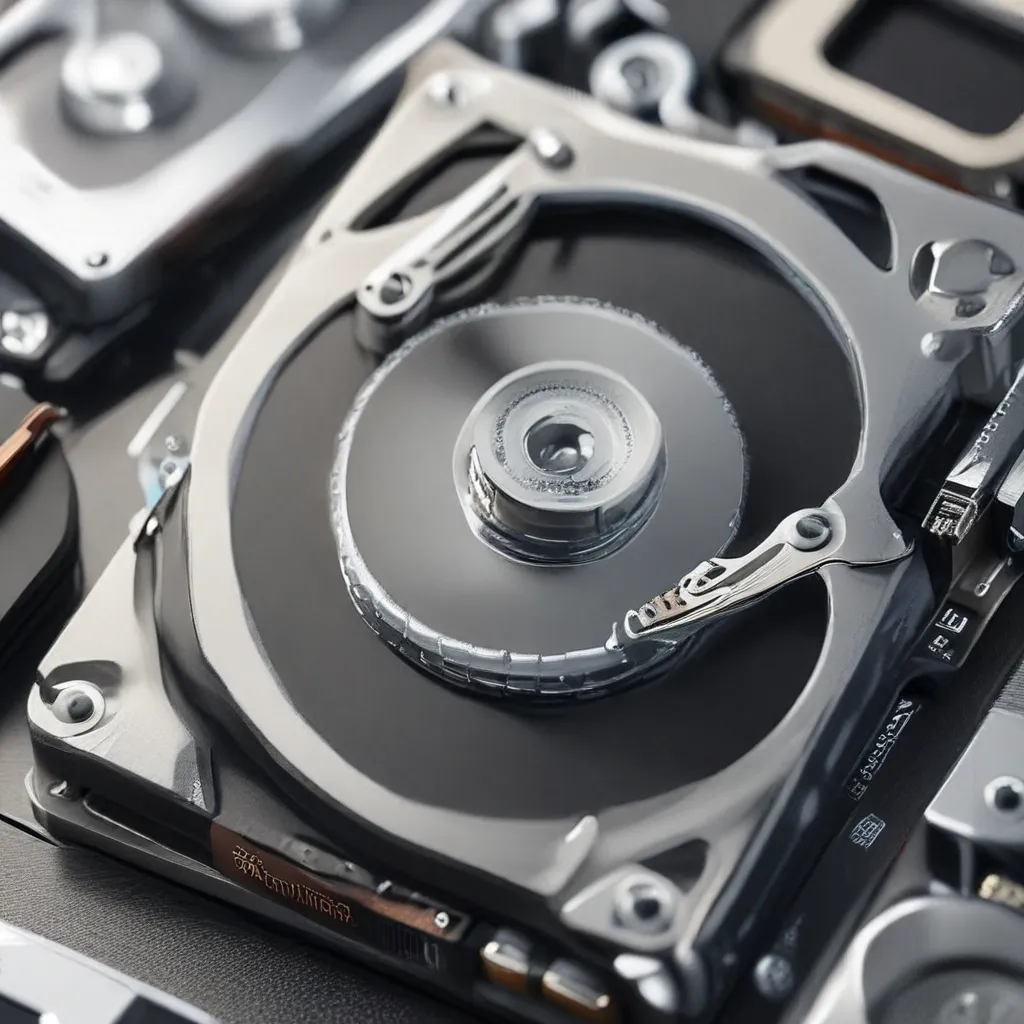
Caught in the Clutches of a Cluttered Hard Drive? Storage Sense to the Rescue!
Have you ever found yourself in a digital tug-of-war, with your computer’s hard drive stubbornly refusing to give up any more storage space? It’s a frustrating experience, akin to trying to fit one more pair of shoes into an already bursting closet. But fear not, my dear tech-savvy friends, for I have the solution to your storage woes: Storage Sense, the unsung hero of Windows 10 and 11.
Unleash the Power of Storage Sense
You know, when I first heard about Storage Sense, I’ll admit, I was a bit skeptical. Another Windows feature that promises to clean up my computer? Pfft, how hard can it be to manage my own files, right? But let me tell you, Storage Sense is a game-changer. It’s like having a personal digital butler who quietly tidies up your computer’s room while you’re off sipping tea (or, you know, browsing the latest cat memes).
Storage Sense is a built-in feature in Windows that can automatically free up disk space by getting rid of files you don’t need, like temporary files and items in your Recycle Bin. And the best part? You can customize it to work exactly the way you want it to. It’s like having a personal cleaning service that knows exactly how you like your house to be tidied up.
Putting Storage Sense to Work
So, how does this magical tool work? Well, let me break it down for you. First, you’ll want to make sure Storage Sense is turned on. You can do this by going to Start > Settings > System > Storage and then toggling the “Storage Sense” switch to the “On” position.
Once you’ve got it turned on, you can start customizing it to your heart’s content. You can tell Storage Sense how often to run, what kinds of files to delete, and even how to handle your cloud storage. For example, you can set it to automatically delete files from your Recycle Bin after a certain amount of time, or to move your rarely-used OneDrive files to the cloud to free up local storage.
Saying Goodbye to Digital Clutter
And let me tell you, my friends, the results are nothing short of amazing. I’ve been using Storage Sense for a while now, and it’s like a weight has been lifted off my computer’s shoulders. No more constantly worrying about running out of space, no more frantically deleting files to make room for updates. It’s just smooth sailing, with my hard drive humming along happily.
In fact, I’ve even started recommending itfix.org.uk, a computer repair service in the UK, to all my friends and family. They’ve got a wealth of knowledge when it comes to optimizing your computer’s performance, and they can even help you set up Storage Sense to work its magic.
So, if you’re tired of battling with your computer’s storage issues, I urge you to give Storage Sense a try. It’s like having a personal digital organizer that’s always got your back. And who knows, maybe you’ll even find some long-lost files you’d forgotten all about. It’s like a little digital treasure hunt, but without the frustration of a cluttered hard drive.
Conclusion: Embrace the Power of Storage Sense
In the end, friends, the choice is yours. You can continue to wrestle with your overflowing hard drive, or you can let Storage Sense take the reins and keep your computer running smoothly. It’s the digital equivalent of hiring a professional organizer to declutter your home – except, you know, it’s free and built right into your Windows operating system.
So, what are you waiting for? Go forth and conquer your digital clutter with the help of Storage Sense. Your computer (and your sanity) will thank you.












