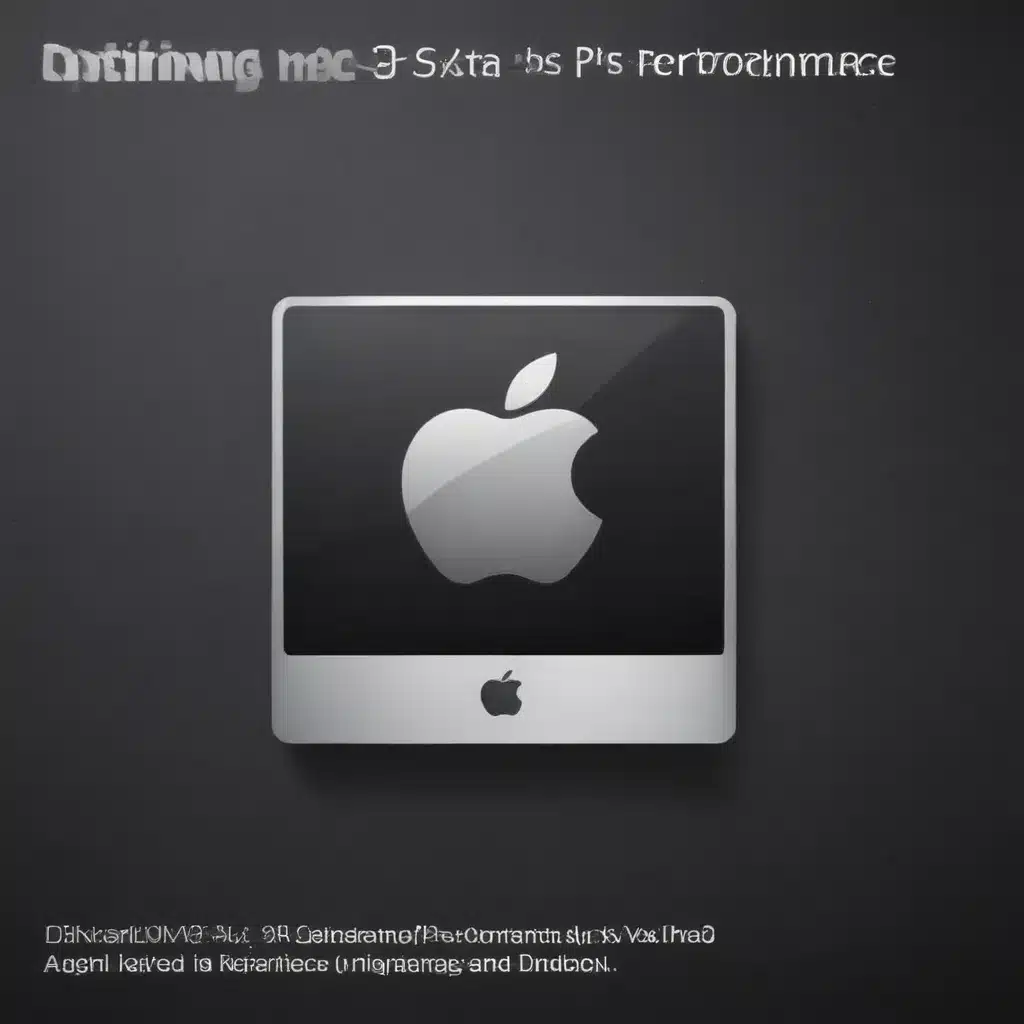
Understanding the Fundamentals of Mac OS Performance
I firmly believe that understanding the core principles of Mac OS performance is the foundation for any successful optimization efforts. As an avid Mac user, I’ve spent countless hours delving into the intricacies of this robust operating system, and I’m excited to share my insights with you.
The performance of your Mac is largely determined by a delicate balance between hardware and software. Your Mac’s processor, memory, storage, and graphics capabilities all play a crucial role in delivering a smooth and responsive user experience. However, the way you configure and maintain your system can have a significant impact on its overall performance.
One of the key factors that influences Mac OS performance is the efficient management of system resources. Your Mac’s processor, memory, and storage are finite resources that must be utilized effectively to ensure optimal performance. This involves understanding how different applications and processes consume these resources and making informed decisions about how to allocate them.
Identifying and Addressing Performance Bottlenecks
Another essential aspect of optimizing Mac OS performance is the identification and resolution of performance bottlenecks. These are the areas within your system where resource utilization is suboptimal, leading to slowdowns, freezes, or other performance issues.
To identify performance bottlenecks, I often recommend using built-in tools like Activity Monitor, which provides detailed information about running processes, resource consumption, and overall system health. By closely monitoring these metrics, you can pinpoint the specific areas that are causing performance problems and take targeted actions to address them.
For example, if you notice that a particular application is consistently consuming a large portion of your CPU resources, you may need to optimize the application’s code, update it to a newer version, or even consider alternative solutions that are less resource-intensive. Similarly, if your Mac’s storage is frequently reaching capacity, you may need to free up space by deleting unused files, transferring data to external storage, or upgrading to a larger or faster internal drive.
Optimizing macOS for Specific Use Cases
While there are general best practices for optimizing Mac OS performance, it’s essential to tailor your approach to your specific use case and needs. Different users may have varying demands on their systems, and what works well for one person may not necessarily be the best solution for another.
For instance, if you’re a graphic designer or video editor, your primary focus may be on optimizing your Mac’s graphics and multimedia performance. This could involve ensuring that your graphics card is up-to-date, configuring hardware-acceleration settings, and optimizing the performance of your creative applications.
On the other hand, if you’re a software developer or data scientist, your priority may be on maximizing the efficiency of your development tools and computational workloads. This might involve optimizing memory usage, leveraging multi-threaded processing, and streamlining your development workflow.
By understanding your specific needs and tailoring your optimization efforts accordingly, you can achieve significant performance improvements and ensure that your Mac is operating at its full potential.
Maintaining a Healthy Mac OS Environment
Alongside optimizing your Mac’s hardware and software configurations, it’s crucial to maintain a healthy computing environment to ensure long-term performance. This includes regularly cleaning up unnecessary files, managing system updates, and keeping your Mac free from malware and other security threats.
One of the most effective ways to maintain a healthy Mac OS environment is to establish a consistent maintenance routine. This might involve scheduling regular backups, running disk cleanup utilities, and performing software updates in a timely manner. By proactively addressing potential issues before they become problematic, you can keep your Mac running smoothly and efficiently.
Additionally, it’s important to be vigilant about security threats, as malware and other malicious software can have a significant impact on your Mac’s performance. By keeping your antivirus software up-to-date, enabling system-level security features, and being cautious about the files and applications you download, you can help protect your Mac from potential security breaches that could compromise its performance.
Leveraging Third-Party Tools and Utilities
While macOS is renowned for its robust built-in performance optimization features, there is a wealth of third-party tools and utilities available that can further enhance your Mac’s capabilities. These tools can provide deeper insights into your system’s performance, automate routine maintenance tasks, and unlock advanced optimization features.
One such tool that I frequently recommend is CleanMyMac X, a comprehensive system optimization and cleaning utility that can help you identify and address a wide range of performance issues. By scanning your system for unnecessary files, optimizing your storage, and managing system processes, CleanMyMac X can help you reclaim valuable system resources and improve your Mac’s overall performance.
Another useful tool is iStat Menus, which provides an in-depth real-time monitoring of your Mac’s hardware and resource utilization. With this utility, you can quickly identify CPU, memory, and disk usage spikes, as well as monitor the health of your system components, allowing you to make informed decisions about optimizing your Mac’s performance.
Embracing macOS Upgrades and New Features
As Apple continues to release new versions of macOS, it’s essential to stay up-to-date and embrace the performance-enhancing features and improvements that come with these updates. Each new macOS release often includes optimizations and enhancements that can dramatically improve the overall performance and efficiency of your Mac.
For example, the introduction of Apple’s proprietary M1 chip in recent Mac models has revolutionized the performance landscape, offering impressive gains in both processing power and energy efficiency. By transitioning to these new hardware platforms and leveraging the latest macOS features, you can unlock unprecedented levels of performance and responsiveness on your Mac.
Furthermore, Apple frequently introduces new system-level features and tools that can help you optimize your Mac’s performance. These might include advanced power management settings, improved memory management, or enhanced storage optimization algorithms. By staying informed about these updates and proactively adapting your Mac to take advantage of them, you can ensure that your system is always operating at its best.
Conclusion
Optimizing the performance of your Mac OS is an ongoing process that requires a holistic understanding of your system’s hardware, software, and overall computing environment. By following the strategies and techniques outlined in this article, you can unlock the full potential of your Mac and enjoy a smooth, responsive, and efficient computing experience.
Remember, there is no one-size-fits-all solution when it comes to Mac OS performance optimization. Each user’s needs and usage patterns are unique, so it’s essential to experiment, monitor, and continuously refine your approach to find the perfect balance for your specific requirements.
Ultimately, the key to optimizing Mac OS performance is to stay curious, informed, and proactive. By embracing the built-in tools, leveraging third-party utilities, and adapting to the latest macOS advancements, you can ensure that your Mac remains a reliable and powerful companion for all your computing needs.












