The Fundamentals of BIOS and UEFI
As a technology enthusiast, I’ve always been fascinated by the inner workings of our digital devices. One of the core components that often flies under the radar, yet plays a crucial role in the boot-up process, is the system’s firmware – more specifically, the BIOS (Basic Input/Output System) and UEFI (Unified Extensible Firmware Interface). Understanding the differences between these two systems is essential for anyone interested in the intricacies of modern computing.
Let’s dive in and explore the fundamental differences between BIOS and UEFI, and how these distinctions impact the overall boot process and system functionality.
The Legacy of BIOS
The BIOS has been the traditional system firmware for decades, tracing its origins back to the early days of personal computing. It was developed to provide a standardized interface between the computer’s hardware and the operating system, allowing for seamless communication and control. The BIOS, as the name suggests, is responsible for the basic input and output functions of the system, including initializing hardware components, loading the operating system, and handling various system-level tasks.
One of the key characteristics of the BIOS is its limited memory footprint. Historically, BIOS implementations were constrained by the available system memory, which led to a relatively basic and rigid firmware structure. This limitation meant that the BIOS could only perform a limited set of tasks, primarily focused on the initial boot process and basic hardware management.
The Rise of UEFI
As technology advanced and the demands on system firmware grew, the limitations of the BIOS became increasingly apparent. Enter UEFI – a modern, more versatile firmware interface that addresses many of the shortcomings of the traditional BIOS.
UEFI was designed to be a more robust and flexible firmware solution, offering a number of improvements over the legacy BIOS. One of the most significant advancements is the increased memory footprint, which allows UEFI to support a wider range of features and functionality. This, in turn, enables a more comprehensive and dynamic boot process, as well as the ability to handle more complex hardware configurations and system-level tasks.
Moreover, UEFI introduces a graphical user interface (GUI), which provides a more user-friendly and intuitive experience compared to the text-based interface of the BIOS. This GUI can be customized and extended, allowing for a more personalized and feature-rich firmware experience.
The Boot Process: BIOS vs. UEFI
The boot process is a crucial aspect of any computer system, and the differences between BIOS and UEFI have a significant impact on how this process unfolds.
The BIOS Boot Process
The BIOS boot process follows a relatively straightforward sequence of events:
- Power-on Self-Test (POST): The BIOS performs a series of checks and initializations to ensure that the system hardware is functioning properly.
- BIOS Initialization: The BIOS loads and initializes the basic system components, such as the CPU, memory, and peripherals.
- Boot Device Selection: The BIOS scans the available boot devices (e.g., hard drives, optical drives, USB devices) and presents the user with a list of options to choose from.
- Operating System Loading: Once the user selects a boot device, the BIOS loads the Master Boot Record (MBR) and passes control to the operating system’s boot loader.
This process is relatively straightforward, but it also has some limitations. For example, the text-based interface can be less user-friendly, and the BIOS’s limited memory and functionality can make it challenging to handle more complex boot scenarios.
The UEFI Boot Process
The UEFI boot process, on the other hand, is more robust and flexible:
- Power-on Self-Test (POST): Similar to the BIOS, UEFI performs a series of checks and initializations to ensure that the system hardware is functioning properly.
- UEFI Initialization: UEFI loads and initializes the system components, but it does so in a more modular and extensible way, allowing for more customization and flexibility.
- Boot Manager: UEFI includes a dedicated boot manager that presents the user with a graphical interface for selecting the boot device. This interface can be customized and extended, providing a more intuitive and user-friendly experience.
- Secure Boot: UEFI supports Secure Boot, a security feature that helps prevent the system from booting malicious software, ensuring a more secure boot process.
- Operating System Loading: Once the user selects a boot device, UEFI loads the GUID Partition Table (GPT) and passes control to the operating system’s boot loader.
The UEFI boot process offers several advantages over the legacy BIOS approach. The graphical interface, increased functionality, and support for more advanced features, such as Secure Boot, make the UEFI boot process more user-friendly and secure.
The Compatibility Considerations
When it comes to the compatibility of BIOS and UEFI, there are a few key factors to consider:
Legacy BIOS Compatibility
One of the primary concerns with the transition from BIOS to UEFI is legacy compatibility. Many older hardware components and operating systems were designed to work with the traditional BIOS, and they may not be compatible with the UEFI firmware.
To address this issue, most UEFI implementations include a “legacy mode” or “CSM (Compatibility Support Module)” that allows the system to boot in a BIOS-compatible manner. This ensures that older hardware and software can still be used with a UEFI-based system.
However, it’s important to note that the use of legacy mode can sometimes result in a loss of functionality or performance, as the system is essentially operating in a more limited BIOS-like environment.
32-bit vs. 64-bit Support
Another crucial compatibility consideration is the transition from 32-bit to 64-bit systems. The BIOS was originally designed for 16-bit and 32-bit architectures, while UEFI is primarily focused on 64-bit systems.
This shift in architecture has significant implications for the boot process and the way the firmware interacts with the hardware and operating system. UEFI’s 64-bit design allows it to support larger memory addressability, more advanced hardware features, and improved system performance.
As a result, many modern computer systems, especially those with 64-bit processors, are now equipped with UEFI firmware, leaving the legacy BIOS behind.
Secure Boot and Operating System Compatibility
The introduction of Secure Boot, a UEFI feature designed to enhance system security, has also raised compatibility concerns. Secure Boot is designed to prevent the system from booting unsigned or untrusted software, including certain operating systems or boot loaders.
This feature can create challenges for users who wish to install alternative operating systems, such as Linux distributions, on their UEFI-based systems. In some cases, users may need to disable Secure Boot or navigate complex configuration options to ensure their preferred operating system can boot correctly.
Manufacturers and operating system vendors have been working to address these compatibility issues, but it’s important for users to be aware of the potential challenges and to research their specific hardware and software requirements before making any changes to their system’s firmware or boot configuration.
The Implications for Users and IT Professionals
The transition from BIOS to UEFI has significant implications for both end-users and IT professionals. Let’s explore these implications in more detail:
Implications for End-Users
For end-users, the primary impact of the BIOS-to-UEFI transition is the user experience. UEFI’s graphical interface and increased functionality can provide a more intuitive and user-friendly experience, particularly for tasks such as boot device selection, firmware configuration, and system diagnostics.
Additionally, UEFI’s support for features like Secure Boot can enhance the overall security of the system, helping to protect against potential threats.
However, the transition to UEFI can also introduce compatibility challenges, especially for users with older hardware or the desire to install alternative operating systems. Navigating these compatibility issues and understanding the implications of Secure Boot can be a crucial consideration for end-users.
Implications for IT Professionals
For IT professionals, the BIOS-to-UEFI transition presents both challenges and opportunities.
On the challenge side, IT professionals may need to develop new skills and expertise to effectively manage and troubleshoot UEFI-based systems. This includes understanding the UEFI firmware interface, its configuration options, and the impact of features like Secure Boot on system deployment and maintenance.
Additionally, IT professionals may need to address compatibility issues, particularly when supporting a diverse range of hardware and software within their organization.
However, the UEFI transition also presents opportunities for IT professionals. The increased functionality and flexibility of UEFI can enable more advanced system management and automation capabilities, such as remote firmware updates, customized boot environments, and improved system diagnostics.
Furthermore, the enhanced security features of UEFI, such as Secure Boot, can be leveraged to strengthen the overall security posture of the organization’s IT infrastructure.
Real-World Examples and Case Studies
To better understand the practical implications of the BIOS-to-UEFI transition, let’s explore a few real-world examples and case studies:
Case Study: Migration to UEFI in a Large Enterprise
A large multinational corporation, with a diverse IT infrastructure spanning multiple locations, decided to migrate its systems from legacy BIOS to UEFI firmware. The primary goals were to improve system security, enable more advanced management capabilities, and ensure compatibility with the organization’s latest hardware and software investments.
The migration process involved several key steps:
- Comprehensive Hardware and Software Audit: The IT team conducted a thorough inventory of the organization’s hardware and software assets, identifying any potential compatibility issues or legacy dependencies.
- UEFI Implementation and Configuration: The team carefully planned and executed the UEFI firmware implementation, ensuring that the new firmware was properly configured to support the organization’s specific requirements, such as Secure Boot and custom boot options.
- User Training and Change Management: To facilitate a smooth transition, the IT team provided comprehensive training and support to end-users, helping them navigate the new UEFI-based user interface and understand the implications of the firmware change.
- Ongoing Monitoring and Maintenance: The IT team implemented procedures for regularly monitoring the UEFI-based systems, performing firmware updates, and addressing any compatibility or performance issues that arose during the migration.
The results of this migration were significant. The organization reported improved system security, enhanced management capabilities, and better overall system performance. However, the team also encountered some initial compatibility challenges, which they addressed through careful planning and ongoing support.
Case Study: UEFI Adoption in the Gaming and Entertainment Industry
In the gaming and entertainment industry, where high-performance hardware and customized system configurations are the norm, the adoption of UEFI has been crucial.
One prominent example is a leading PC gaming hardware manufacturer. The company recognized the benefits of UEFI, such as its ability to support advanced hardware features, customizable boot environments, and improved system diagnostics. As a result, the company made a strategic decision to equip its gaming systems with UEFI firmware.
This decision had several key implications:
- Improved Hardware Compatibility: The UEFI firmware allowed the company’s systems to seamlessly integrate the latest high-performance hardware components, ensuring optimal performance and compatibility.
- Customized Boot Environments: The UEFI interface enabled the company to create and deploy customized boot environments, tailored specifically for the needs of its gaming audience. This included features like advanced overclocking options, integrated system monitoring tools, and specialized boot-up sequences.
- Enhanced Security: The UEFI-based systems incorporated Secure Boot, helping to protect against the installation of unauthorized or malicious software, a critical concern in the gaming industry.
- Simplified System Maintenance: The IT team managing the company’s gaming systems found that the UEFI firmware made it easier to perform firmware updates, diagnose hardware issues, and provide remote support to end-users.
The gaming hardware manufacturer’s successful transition to UEFI has allowed it to stay at the forefront of the industry, delivering high-performance, secure, and user-friendly gaming systems to its customers.
Conclusion
The transition from BIOS to UEFI is a significant milestone in the evolution of computer system firmware. While the legacy BIOS served us well for decades, the increased demands of modern computing have driven the need for a more robust, flexible, and feature-rich firmware solution – and UEFI has risen to the challenge.
By understanding the fundamental differences between BIOS and UEFI, as well as the implications for both end-users and IT professionals, we can better navigate the changing landscape of system firmware and ensure that our technology investments continue to meet our evolving needs.
As we’ve explored through the real-world examples and case studies, the UEFI transition has brought about tangible benefits, such as improved system security, enhanced user experience, and more advanced management capabilities. However, it has also presented compatibility challenges that require careful planning and ongoing support.
Moving forward, it will be crucial for both end-users and IT professionals to stay informed about the latest developments in UEFI technology, to proactively address any compatibility issues, and to leverage the new capabilities that UEFI-based systems can offer.
By embracing the UEFI transition and understanding its implications, we can unlock the full potential of our digital devices and ensure that our technology continues to serve us well in the years to come.












