The Importance of Sandboxing in Software Development
As a software developer, I understand the critical role that testing plays in ensuring the quality and reliability of our applications. One of the most powerful tools in our arsenal is sandboxing – a technique that allows us to isolate and test our software in a controlled, secure environment. In this in-depth article, I’ll explore the benefits of using sandboxing, how it works, and the best practices for incorporating it into your software development workflow.
Sandboxing is the process of running software in a separate, isolated environment that is completely separated from the host system. This allows developers to test their applications without the risk of causing any harm to the underlying system or exposing sensitive data. By creating a virtual, self-contained environment, we can simulate real-world scenarios, test edge cases, and identify potential issues without compromising the stability or security of the production environment.
One of the primary advantages of sandboxing is that it enables us to test our software in a safe and controlled manner. I can experiment with new features, try out different configurations, and even introduce intentional errors without worrying about the consequences. This is particularly important when dealing with complex applications or systems that interact with critical infrastructure, sensitive data, or mission-critical components.
Understanding the Mechanics of Sandboxing
To better understand how sandboxing works, let’s dive into the technical details. The core concept of sandboxing revolves around the idea of isolation – creating a separate, self-contained environment that is completely isolated from the host system. This is typically achieved through the use of virtualization technologies, such as virtual machines (VMs) or containerization platforms like Docker.
Virtual machines, for example, provide a complete, software-based representation of a physical computer system, including the operating system, applications, and system resources. By running an application within a VM, we can ensure that any changes or modifications made within the sandbox have no direct impact on the host system. Similarly, containerization technologies like Docker allow us to package an application, along with its dependencies, into a self-contained unit that can be easily deployed and tested in isolation.
One of the key advantages of using containerization for sandboxing is the lightweight and efficient nature of containers compared to traditional virtual machines. Containers share the host operating system’s kernel, which means they can start up and run much faster than a full-fledged virtual machine. This makes it easier to create and manage multiple isolated environments for testing and development purposes.
Implementing Sandboxing in Your Software Development Workflow
Now that we understand the fundamentals of sandboxing, let’s explore how you can incorporate it into your software development workflow. Effective sandboxing involves a multi-layered approach that includes both automated and manual testing techniques.
Automated Sandboxing with Continuous Integration
One of the most common and effective ways to incorporate sandboxing into your development process is through the use of continuous integration (CI) pipelines. CI tools like Jenkins, Travis CI, or CircleCI allow you to set up automated sandboxed environments for running your test suites. Whenever a developer pushes a new commit or opens a pull request, the CI system can spin up a dedicated sandbox environment, run the necessary tests, and report back the results.
By automating the sandboxing process, you can ensure that every change to your codebase is thoroughly tested before it is merged into the main branch. This helps catch issues early in the development cycle, reducing the cost and effort required to address them later on.
Manual Sandboxing for Exploratory Testing
While automated sandboxing is essential for ensuring consistent and reliable testing, there are also times when manual, exploratory testing within a sandbox environment can be beneficial. Developers or quality assurance (QA) engineers can create custom sandbox environments to investigate specific scenarios, test edge cases, or explore the behavior of the application in ways that may not be covered by automated tests.
Manual sandboxing allows for a more hands-on, interactive approach to testing, enabling developers to uncover hidden issues or identify unexpected behaviors that may not be easily captured by automated tests. By providing a safe and isolated environment for this type of exploration, you can gain valuable insights and identify potential areas for improvement without risking the stability of the production system.
Sandboxing for Security Testing and Vulnerability Assessment
One of the most critical aspects of sandboxing is its ability to facilitate security testing and vulnerability assessment. By running your application in a isolated sandbox, you can safely expose it to various attack vectors, malicious inputs, and security-related edge cases without putting your production environment at risk.
Security researchers and penetration testers can use sandboxed environments to perform in-depth analysis, identify potential vulnerabilities, and test the effectiveness of your security controls. This allows you to address any security issues before they can be exploited in the real world, significantly enhancing the overall security posture of your application.
Real-World Examples and Case Studies
To illustrate the practical applications of sandboxing, let’s explore a few real-world examples and case studies:
Sandbox-based Testing at Itfix.org.uk
At Itfix.org.uk, we have been leveraging the power of sandboxing to ensure the quality and security of our web applications. Our continuous integration pipeline includes automated sandboxed environments that run a comprehensive suite of unit, integration, and end-to-end tests for every code change. This has helped us catch bugs and security vulnerabilities early in the development process, reducing the time and effort required for remediation.
Additionally, our QA team regularly creates custom sandbox environments to explore the behavior of our applications under various conditions, such as high-traffic scenarios, edge cases, and unexpected user inputs. By isolating these tests from our production systems, we can safely experiment and uncover issues without disrupting the service for our customers.
Sandboxing for Secure Mobile App Testing at a Financial Institution
A leading financial institution faced the challenge of thoroughly testing their mobile banking application without exposing sensitive customer data or risking the stability of their production environment. To address this, they implemented a comprehensive sandboxing strategy that involved the use of virtual devices and containerized testing environments.
By running the mobile app in a sandboxed virtual device, the institution’s QA team was able to simulate real-world user interactions, test edge cases, and even introduce intentional security threats without any risk to the live application or customer data. This approach allowed them to identify and address vulnerabilities, improve the overall user experience, and ensure the security of their mobile banking services.
Sandboxing for Regulatory Compliance in the Healthcare Industry
In the highly regulated healthcare industry, ensuring compliance with various standards and regulations is of utmost importance. One healthcare provider utilized sandboxing to streamline their testing and compliance processes.
They set up a dedicated sandbox environment that mirrored the production system, including the necessary patient data and healthcare workflows. This allowed them to thoroughly test new features, updates, and security measures without compromising the privacy and security of the actual patient information. By demonstrating the effectiveness of their testing and compliance processes within the sandbox, the healthcare provider was able to satisfy regulatory requirements and provide their patients with a safe and reliable healthcare platform.
Best Practices for Effective Sandboxing
To maximize the benefits of sandboxing and ensure its successful implementation, I recommend the following best practices:
-
Maintain Parity Between Sandbox and Production: Ensure that your sandbox environment closely matches the production environment in terms of hardware, software, and configuration. This helps identify and address any issues that may arise from environmental differences.
-
Automate Sandbox Provisioning: Streamline the process of creating and managing sandbox environments by automating the provisioning and deployment using tools like Terraform, Ansible, or Docker Compose.
-
Implement Snapshot and Rollback Capabilities: Equip your sandbox environments with the ability to quickly take snapshots and roll back to a known-good state. This allows you to easily reset the environment and start fresh for each test scenario.
-
Incorporate Security Testing: Leverage your sandbox environments to perform thorough security testing, including vulnerability assessments, penetration testing, and simulated attacks.
-
Continuously Monitor and Maintain Sandbox Integrity: Regularly review and update your sandbox environments to ensure they remain up-to-date and accurately reflect the production system.
-
Utilize Sandboxing for Training and Experimentation: In addition to testing, consider using sandbox environments for training, experimentation, and proof-of-concept development.
-
Document and Communicate Sandbox Capabilities: Ensure that your team is aware of the available sandbox capabilities and how to effectively leverage them for their testing and development needs.
By following these best practices, you can unlock the full potential of sandboxing and enhance the quality, security, and reliability of your software applications.
Conclusion
In the world of software development, sandboxing is a powerful technique that allows us to test our applications in a safe, isolated environment. By creating a virtual, self-contained space for our software to run, we can experiment, explore, and validate our code without the risk of disrupting the production environment or exposing sensitive data.
Throughout this article, I’ve explored the various benefits of sandboxing, the technical details of how it works, and the best practices for incorporating it into your software development workflow. From automated testing within continuous integration pipelines to manual, exploratory testing and security assessments, sandboxing provides a comprehensive approach to ensuring the quality and reliability of your applications.
As software developers, it’s our responsibility to deliver high-quality, secure, and reliable products to our users. By embracing the power of sandboxing, we can take a significant step towards achieving this goal, ultimately providing our customers with the best possible experience.












