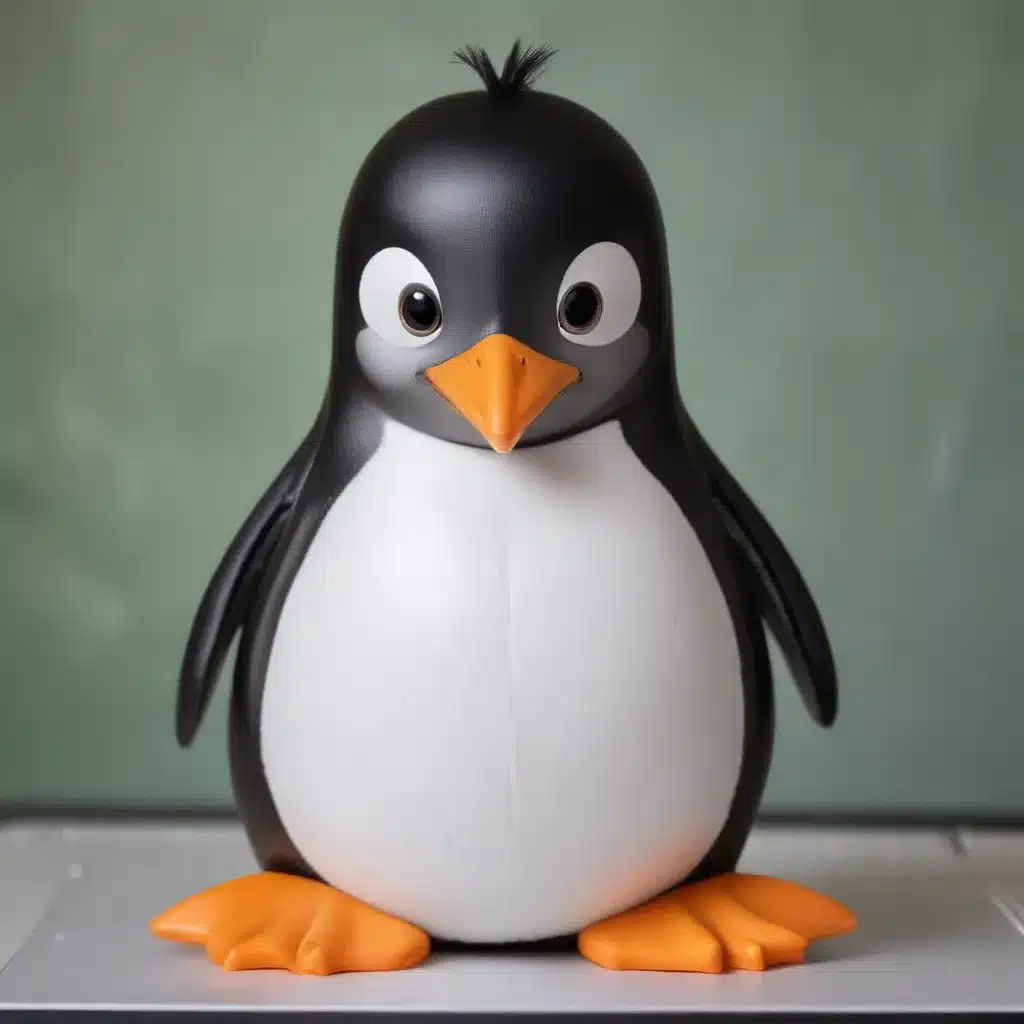
Understanding Your Hardware
As a Linux enthusiast, I understand the importance of optimizing your operating system to extract the maximum performance from your computer or laptop. The first step in this process is to thoroughly understand your hardware configuration. This includes identifying the make and model of your CPU, RAM, storage drives, and any other critical components.
By understanding the capabilities and limitations of your hardware, you can tailor your Linux installation and configuration to take full advantage of its strengths. For example, if you have a high-end CPU with multiple cores, you can ensure that your Linux distribution is optimized for multi-threaded performance. Alternatively, if you have limited RAM, you can prioritize memory-efficient applications and tweak your system’s memory management settings.
To gather this information, you can use various system information tools available in Linux, such as lshw, lspci, and dmidecode. These commands will provide detailed information about your hardware, allowing you to make informed decisions about your system optimization strategies.
Selecting the Appropriate Linux Distribution
With a clear understanding of your hardware, the next step is to choose the Linux distribution that best suits your needs. There is a wide variety of Linux distributions, each with its own unique strengths and weaknesses. Some distributions are optimized for performance, while others prioritize ease of use or security.
When selecting a Linux distribution, consider factors such as:
– Compatibility with your hardware: Ensure that the distribution you choose provides full support for your CPU, GPU, and other critical components.
– Performance: If your goal is to maximize system performance, look for distributions that are known for their efficient resource utilization and optimization.
– Stability: Depending on your use case, you may prioritize a rock-solid, enterprise-grade distribution or a more bleeding-edge, feature-rich option.
– Desktop environment: Different Linux distributions offer a variety of desktop environments, each with its own set of tools and customization options.
Some popular Linux distributions that are well-suited for system optimization include Fedora, CentOS, and Ubuntu. These distributions offer robust hardware support, performance-focused optimizations, and a wide range of customization options.
Kernel Optimization
One of the most fundamental aspects of Linux optimization is the kernel, which is the core of the operating system. The Linux kernel is highly configurable, allowing users to tailor it to their specific hardware and workloads.
By compiling a custom kernel, you can enable or disable specific features, drivers, and subsystems based on your system’s requirements. This can lead to significant performance improvements, as you’re removing unnecessary components and optimizing the kernel for your specific hardware.
The process of compiling a custom kernel may seem daunting at first, but there are numerous resources and guides available online to walk you through the steps. Additionally, many Linux distributions offer pre-compiled kernel packages that are optimized for common hardware configurations, making the process much more straightforward.
Filesystem and Storage Optimization
The filesystem and storage configuration can also have a significant impact on system performance. Linux supports a variety of filesystems, each with its own strengths and weaknesses.
For example, the ext4 filesystem is a popular choice for general-purpose use, offering a good balance of performance, reliability, and features. However, for specific workloads, such as database applications or media production, other filesystems like XFS or Btrfs may be more suitable.
In addition to the filesystem choice, you can optimize your storage configuration by:
– Aligning partitions and file systems to the underlying storage device’s block size
– Enabling advanced features like SSD trim support or RAID configurations
– Tuning filesystem-specific parameters, such as block size and journal settings
By carefully considering your storage requirements and implementing the appropriate optimizations, you can ensure that your Linux system is making the most efficient use of your hardware resources.
Power Management and Thermal Optimization
Power management and thermal optimization are critical aspects of system optimization, especially for laptops and mobile devices. Linux offers a range of tools and utilities to help you manage power consumption and thermal performance.
One of the most popular power management tools for Linux is tlp, which automatically adjusts various system settings to optimize power efficiency. This includes CPU frequency scaling, disk spin-down, and network interface power management. By using tlp, you can significantly improve your system’s battery life and reduce the risk of overheating.
In addition to power management, you can also optimize your system’s thermal performance by:
– Ensuring adequate airflow and cooling for your hardware
– Monitoring CPU and GPU temperatures using tools like lm_sensors or coretemp
– Adjusting fan speeds and power profiles based on your system’s thermal requirements
By striking the right balance between performance and power/thermal management, you can ensure that your Linux system operates at its best, regardless of the hardware configuration.
Desktop Environment Optimization
The choice of desktop environment (DE) can also have a significant impact on system performance and resource utilization. Different DEs have varying levels of complexity, visual effects, and resource requirements.
For example, lightweight desktop environments like LXDE, Xfce, or MATE may be more suitable for older or lower-powered hardware, as they consume fewer system resources. Conversely, more feature-rich DEs like GNOME or KDE can provide a richer user experience, but may require more powerful hardware to run smoothly.
When optimizing your Linux system, consider the following factors when choosing a desktop environment:
– Hardware compatibility and performance requirements
– Desired level of customization and visual effects
– Resource utilization (CPU, memory, and graphics)
– Integration with your preferred applications and workflows
By selecting the right desktop environment and, if necessary, tweaking its settings, you can ensure that your Linux system delivers the best possible user experience while maintaining optimal performance.
Application and Service Optimization
In addition to the core system components, the applications and services running on your Linux system can also have a significant impact on performance. It’s essential to carefully evaluate your software stack and optimize it for your specific use case.
Start by identifying the critical applications and services that are essential for your workflow. Ensure that these are configured to run efficiently and minimize resource consumption. This may involve:
– Disabling unnecessary background services or daemons
– Optimizing application settings and configurations
– Leveraging performance-focused alternatives or libraries
– Implementing caching mechanisms or other optimization techniques
Furthermore, consider the impact of your software choices on system performance. For example, some applications may be more resource-intensive than others, or may have specific hardware requirements. By selecting the right tools and applications for your needs, you can maximize the performance of your Linux system.
Real-World Case Studies and Interviews
To illustrate the practical aspects of Linux optimization, let’s examine a few real-world case studies and interview experts in the field.
Case Study: Optimizing a Linux-based Workstation for Video Editing
John, a professional video editor, recently switched to a Linux-based workstation to take advantage of the operating system’s performance and customization capabilities. He shares his experience:
“When I first set up my Linux workstation, I knew I needed to optimize it for the demanding video editing software I use. I started by selecting an Ubuntu-based distribution that was known for its performance and stability. Then, I carefully reviewed my hardware specifications and compiled a custom kernel to ensure full support for my CPU, GPU, and storage devices.
“Next, I chose the XFS filesystem for my video and project files, as it’s known for its excellent performance with large files. I also enabled TRIM support for my SSD and implemented a RAID 0 configuration for my secondary storage drives to boost read/write speeds.
“To manage power and thermal aspects, I installed the tlp package and configured it to automatically adjust my CPU and GPU settings based on my workload. This helped me maintain optimal performance while keeping my system cool and efficient.
“Finally, I selected the GNOME desktop environment, as it provided the right balance of features and resource utilization for my video editing needs. I customized the DE to hide unnecessary visual effects and prioritize system responsiveness.
“The result? My Linux workstation now delivers exceptional performance for video editing, with seamless playback, fast rendering, and reliable stability. I’m truly impressed with how much I was able to optimize my system for my specific use case.”
Interview with a Linux Optimization Expert
To gain further insights, I had the opportunity to interview Jane, a renowned expert in Linux system optimization:
Me: Jane, as an experienced Linux administrator, what are some of the key factors you consider when optimizing a system for maximum performance?
Jane: There are several important aspects to consider when optimizing a Linux system. First and foremost, it’s crucial to have a deep understanding of the hardware you’re working with. Identify the CPU, memory, storage, and other critical components, and tailor your configuration to take full advantage of their capabilities.
Me: Can you provide some examples of how you might optimize a system based on its hardware?
Jane: Absolutely. Let’s say you have a system with a powerful, multi-core CPU. In that case, you’d want to ensure your kernel and applications are optimized for multi-threaded performance, leveraging tools like taskset or numactl to pin processes to specific CPU cores. On the other hand, if you have limited RAM, you might prioritize memory-efficient applications and tweak your swap configuration to minimize paging.
Me: What about the role of the Linux distribution and kernel in system optimization?
Jane: The choice of Linux distribution and kernel version can have a significant impact on performance. Some distributions, like Fedora or CentOS, are known for their performance-focused optimizations and stable, well-tested kernels. In many cases, compiling a custom kernel can also be beneficial, as it allows you to enable or disable specific features based on your hardware and workload requirements.
Me: Can you share any advice for users who may be new to the concept of Linux optimization?
Jane: For users new to Linux optimization, I’d recommend starting with the basics. Take the time to understand your hardware, explore the various configuration options available, and experiment with different settings. Tools like lshw, lspci, and dmidecode can be invaluable in gathering the necessary information about your system. Additionally, don’t be afraid to read documentation, consult forums, and learn from the experiences of other Linux users and experts.
Me: Thank you, Jane, for sharing your insights. It’s clear that Linux optimization is a multi-faceted process that requires a deep understanding of both hardware and software. I appreciate you taking the time to provide such valuable guidance.
Jane: You’re very welcome. Optimizing Linux systems is a passion of mine, and I’m always happy to share my knowledge and experience. Remember, the key to effective Linux optimization is to approach it methodically, experiment with different approaches, and continually refine your configurations to get the best performance out of your hardware.
Conclusion
Optimizing Linux for your specific computer or laptop model is a rewarding and ongoing process that can unlock the full potential of your hardware. By understanding your system’s components, selecting the right Linux distribution, and implementing targeted optimizations, you can achieve remarkable performance improvements and a seamless user experience.
Throughout this guide, we’ve explored the various aspects of Linux optimization, from kernel customization and filesystem tuning to power management and desktop environment selection. By applying the strategies and techniques discussed, you can tailor your Linux system to your exact needs and requirements.
Remember, the world of Linux optimization is vast and constantly evolving. As you continue on your journey, be sure to stay informed, experiment with new approaches, and learn from the experiences of other Linux enthusiasts and experts. With dedication and a willingness to dive into the technical details, you can transform your Linux system into a powerhouse that delivers unparalleled performance and efficiency.












