The Landscape of Linux Desktop Environments
I have been a Linux enthusiast for over a decade, and during this time, I have witnessed the steady evolution of the Linux desktop experience. The Linux ecosystem has come a long way, and today, it offers a diverse range of desktop environments, each with its unique strengths and features. As I explore the current state of Linux desktops, I aim to provide you with a comprehensive understanding of the landscape, highlighting the key players, their advantages, and the steps necessary to prepare them for prime-time use.
The Linux desktop landscape is a vibrant and ever-changing ecosystem, with a multitude of desktop environments, each catering to different user preferences and workflow needs. From the minimalist and efficient Xfce to the visually stunning and feature-rich GNOME, the options are truly vast. Each environment brings its own set of advantages, whether it’s the customizability of KDE, the simplicity of LXDE, or the modern and intuitive experience of Pop!_OS. As I delve into the specifics of these desktop environments, I’ll help you identify the one that aligns best with your requirements, ensuring a seamless and productive computing experience.
Unleashing the Potential of GNOME
One of the most widely recognized and popular desktop environments in the Linux world is GNOME. With its clean and intuitive interface, GNOME has gained a loyal following among both novice and experienced users. The integration of the GNOME Shell, which serves as the primary user interface, and the extensive library of GNOME applications, create a cohesive and streamlined experience.
As I explore GNOME in depth, I will highlight its key features, such as the Activities Overview, which provides a centralized hub for managing windows, applications, and workspaces. The inclusion of the Nautilus file manager, the evolution email client, and the GNOME Calendar app demonstrate the attention to detail and the commitment to creating a comprehensive and user-friendly ecosystem.
Moreover, I will delve into the customization capabilities of GNOME, showcasing how users can tailor the desktop to their liking through the use of extensions and themes. This level of flexibility allows individuals to shape their computing environment to suit their unique preferences and workflows.
Embracing the Versatility of KDE Plasma
Another prominent desktop environment in the Linux realm is KDE Plasma, which offers a remarkably versatile and customizable experience. KDE Plasma’s modular design allows users to pick and choose the components they want, creating a truly personalized desktop environment.
As I explore KDE Plasma, I will highlight its extensive range of features, including the Plasma Workspaces, which enable users to organize their digital life seamlessly. The integration of the Dolphin file manager, the Konsole terminal emulator, and the KDE Applications suite, such as the Kontact personal information management tool, showcases the depth and breadth of the KDE ecosystem.
One of the key strengths of KDE Plasma is its exceptional customization capabilities. Users can tweak everything from the desktop layout and panel configuration to the desktop widgets and visual themes. This level of control empowers individuals to create a computing environment that aligns perfectly with their workflow and aesthetic preferences.
Discovering the Lightweight Brilliance of Xfce
While the visual flair and feature-rich experiences of GNOME and KDE Plasma are undoubtedly appealing, there is a growing demand for lightweight and efficient desktop environments. One such shining example is Xfce, a desktop environment that prioritizes performance, simplicity, and versatility.
As I delve into Xfce, I will highlight its ability to breathe new life into older hardware, making it an ideal choice for those with limited system resources. Despite its minimalist approach, Xfce does not compromise on functionality, offering a suite of applications and tools that cater to a wide range of user needs.
The Xfce desktop environment is known for its intuitive panel system, which allows users to easily manage windows, launch applications, and access system settings. The Thunar file manager, the Mousepad text editor, and the Ristretto image viewer are just a few of the well-integrated applications that contribute to the Xfce experience.
Moreover, I will explore the customization options available within Xfce, enabling users to fine-tune the desktop to their liking. From panel layouts and window manager settings to theme selections and desktop backgrounds, Xfce offers a remarkable degree of flexibility, allowing users to mold their computing environment to suit their preferences.
Embracing the Modern Elegance of Pop!_OS
In recent years, the Linux desktop landscape has seen the emergence of distros that aim to provide a user-friendly and visually appealing experience, catering to a broader audience. One such distribution that has garnered significant attention is Pop!_OS, developed by the team at System76.
As I delve into Pop!_OS, I will highlight its commitment to delivering a seamless and intuitive desktop experience. The integration of the GNOME desktop environment, combined with the thoughtful customizations and optimizations made by the Pop!_OS team, creates a cohesive and visually stunning user interface.
One of the standout features of Pop!_OS is its focus on productivity and workflow enhancement. The inclusion of the Pop!_OS Workspace feature, which allows users to effortlessly manage and navigate multiple workspaces, is a testament to the distro’s commitment to improving the overall user experience.
Moreover, I will explore the accessibility and inclusivity aspects of Pop!_OS, which make it an attractive choice for users with diverse needs. The built-in support for NVIDIA graphics cards and the seamless integration of various accessibility tools demonstrate the distro’s dedication to catering to a wide range of users.
Preparing Linux Desktops for Prime Time
As I have explored the various desktop environments and Linux distributions, it is clear that the Linux ecosystem has made significant strides in delivering a desktop experience that can rival and, in many cases, surpass its proprietary counterparts. However, to ensure that Linux desktops are truly ready for prime-time usage, there are a few key factors that need to be addressed.
Hardware Compatibility and Driver Support
One of the primary concerns for Linux users has been the compatibility of hardware and the availability of reliable driver support. While the Linux kernel has made tremendous progress in this regard, there are still instances where certain hardware components may not work seamlessly out of the box. To address this, I will emphasize the importance of researching hardware compatibility, leveraging community resources, and utilizing tools like the Linux Hardware Compatibility List to ensure a smooth installation and configuration process.
Application Availability and Ecosystem Maturity
The success of a desktop operating system largely depends on the availability of the applications and software needed by users. While the Linux ecosystem has made significant strides in this area, with the rise of AppImage, Flatpak, and Snap packages, there are still instances where certain proprietary or niche applications may not be readily available. I will explore strategies for addressing this, such as utilizing alternative open-source applications, employing compatibility layers like Wine, and exploring the potential of cloud-based solutions.
User-Friendly Documentation and Community Support
One of the key factors that can hinder the widespread adoption of Linux desktops is the perceived complexity and steep learning curve. To address this, I will highlight the importance of comprehensive and user-friendly documentation, as well as the invaluable support provided by the vibrant Linux community. By leveraging resources such as online tutorials, forums, and community-driven projects, users can navigate the Linux landscape with confidence and ease.
Seamless Integration with Peripheral Devices
In the modern computing landscape, the seamless integration of peripheral devices, such as printers, scanners, and various input devices, is crucial for a satisfactory user experience. I will explore the strategies employed by leading Linux distributions to ensure a plug-and-play experience, as well as the steps users can take to troubleshoot and resolve any compatibility issues that may arise.
Ongoing Maintenance and Software Updates
Maintaining the security and overall health of a Linux desktop system is of paramount importance. I will discuss the importance of regularly updating the operating system, applying security patches, and keeping the software ecosystem up-to-date. By adopting best practices for system maintenance, users can ensure the long-term reliability and performance of their Linux desktops.
Embracing the Linux Desktop Revolution
As I have explored the diverse landscape of Linux desktop environments, it is clear that the Linux ecosystem has matured significantly, offering a range of options that can cater to the needs of both novice and experienced users. By highlighting the strengths of GNOME, KDE Plasma, Xfce, and Pop!_OS, I have provided a comprehensive understanding of the key players in the Linux desktop arena.
Moreover, by addressing the critical factors that can pave the way for widespread Linux desktop adoption, such as hardware compatibility, application availability, user-friendly documentation, and ongoing maintenance, I have outlined the necessary steps to prepare these desktop environments for prime-time usage.
The Linux desktop revolution is upon us, and the time is ripe for users to embrace the power, flexibility, and customizability that the Linux ecosystem has to offer. By leveraging the insights and strategies presented in this article, individuals can navigate the Linux desktop landscape with confidence, ultimately finding the perfect desktop environment that aligns with their unique needs and preferences.
As I conclude this journey, I encourage you to explore the vast and vibrant world of Linux desktops, discover the desktop environment that resonates with you, and embark on a computing experience that truly empowers and inspires you.












