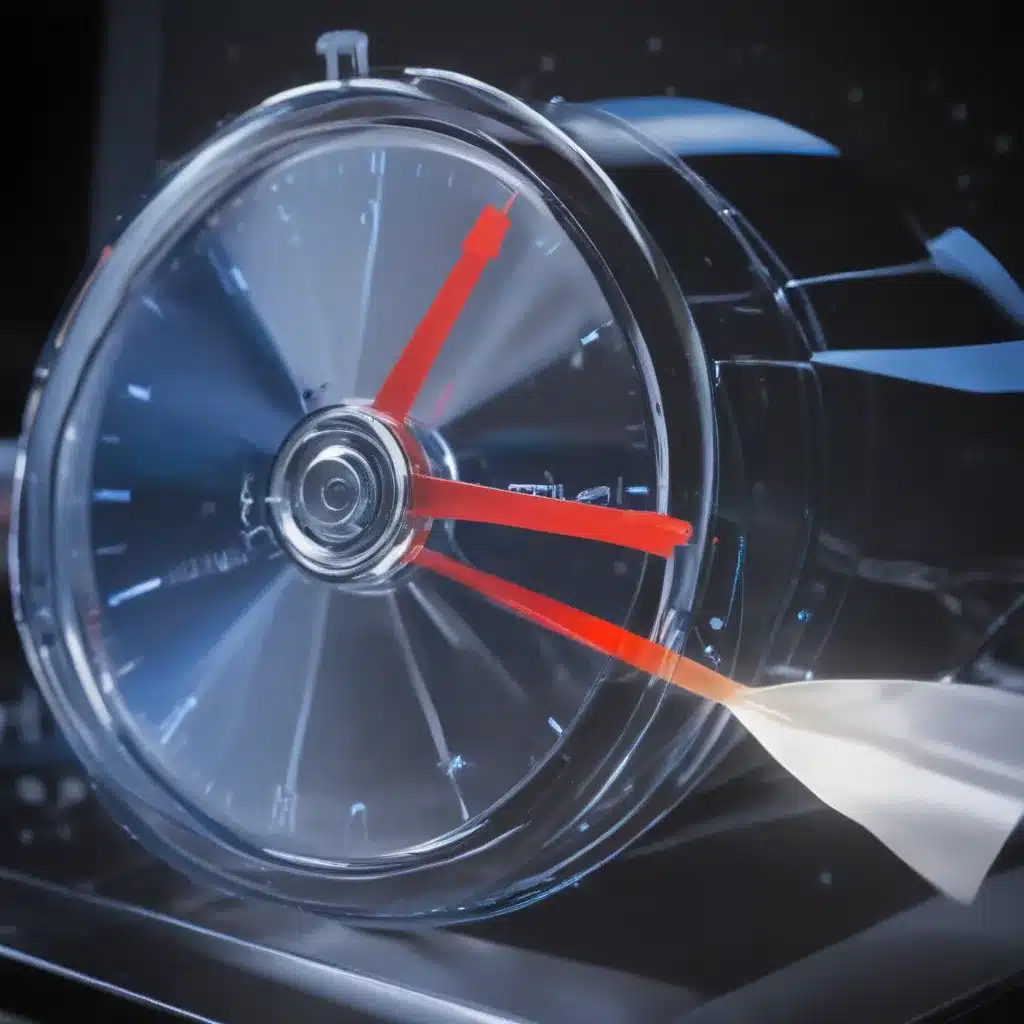
Understanding File Transfer Speeds
I understand that the speed at which files are transferred can be a significant concern for many individuals and businesses. Whether you’re sharing large documents, transferring data between devices, or managing cloud-based storage, the time it takes to complete these file transfers can have a substantial impact on productivity and efficiency. In this article, I aim to explore the various methods and techniques that can be employed to optimize file transfer times, providing you with a comprehensive understanding of the subject matter.
One of the key factors that influence file transfer speeds is the network connection. The quality and bandwidth of your internet or local area network (LAN) can have a direct impact on how quickly files are transferred. Individuals with high-speed internet connections, such as fiber optic or cable, will typically experience faster file transfers compared to those with slower, outdated, or unstable connections. Similarly, the physical distance between the source and destination of the file transfer can also play a role, as longer distances can lead to increased latency and slower transfer times.
Another factor to consider is the size and complexity of the files being transferred. Larger files, such as high-resolution images, videos, or audio recordings, will naturally take longer to transfer than smaller files, such as text documents or spreadsheets. Furthermore, the file format and compression can also influence transfer speeds. Files that are already compressed, such as .zip or .rar archives, may transfer more efficiently than uncompressed files.
Optimizing Network Connectivity
To optimize file transfer speeds, it’s crucial to ensure that your network connectivity is as efficient as possible. One of the first steps you can take is to assess the quality and bandwidth of your internet or LAN connection. This can be done by running a speed test, which will provide you with information about your download and upload speeds, as well as any potential latency issues.
If your network connection is not meeting your needs, there are several steps you can take to improve it. For example, you could consider upgrading to a higher-speed internet plan, or investing in a better router or wireless access point. Additionally, you could explore options such as using a wired Ethernet connection instead of a wireless connection, which can often provide faster and more reliable data transfer rates.
Another approach to optimizing network connectivity is to ensure that all devices and software involved in the file transfer process are up-to-date and configured correctly. This may involve updating drivers, firmware, or operating system software, as well as ensuring that any firewall or security settings are properly configured to allow for efficient file transfers.
Leveraging File Compression and Optimization
As mentioned earlier, the size and complexity of the files being transferred can have a significant impact on transfer times. To mitigate this, it’s essential to explore methods of file compression and optimization. By reducing the file size, you can significantly decrease the amount of data that needs to be transferred, resulting in faster transfer times.
One common approach to file compression is to use archiving software, such as .zip or .rar, to create compressed versions of your files. These compressed files can often be transferred much more quickly than their uncompressed counterparts. Additionally, there are various file compression algorithms and tools available, each with their own strengths and weaknesses, so it’s worth exploring different options to determine the most effective solution for your specific needs.
Another strategy for optimizing file transfers is to utilize techniques such as file deduplication and delta-based transfers. File deduplication involves identifying and removing duplicate data within a file or across a set of files, effectively reducing the overall size of the data being transferred. Delta-based transfers, on the other hand, focus on only transferring the changes or differences between two versions of a file, rather than the entire file, which can significantly reduce the amount of data that needs to be transmitted.
Leveraging Cloud-based File Transfer Solutions
In today’s increasingly digital world, cloud-based file transfer solutions have become a popular and effective way to manage and optimize file transfers. These cloud-based platforms, such as Google Drive, Dropbox, or Microsoft OneDrive, offer a range of features and benefits that can help to speed up file transfer times.
One of the key advantages of cloud-based file transfer solutions is their ability to leverage the scalable infrastructure and high-speed network connections of cloud providers. By hosting and transferring files through the cloud, you can often benefit from faster and more reliable data transfer rates, as well as the ability to access files from anywhere with an internet connection.
Additionally, many cloud-based file transfer solutions offer features such as file versioning, real-time collaboration, and seamless integration with other productivity tools and applications. These features can not only improve the efficiency of file transfers, but also enhance the overall workflow and collaboration process.
Utilizing File Transfer Protocols and Technologies
Another important consideration when it comes to optimizing file transfer times is the choice of file transfer protocols and technologies. Different protocols and technologies can offer varying levels of speed, reliability, and security, and it’s important to select the right one for your specific needs.
For example, traditional file transfer protocols such as FTP (File Transfer Protocol) and SFTP (Secure File Transfer Protocol) have been widely used for many years and can provide reliable and secure file transfers. However, newer technologies, such as WebDAV (Web-based Distributed Authoring and Versioning) and HTTPS (Hypertext Transfer Protocol Secure), can often offer faster transfer speeds and better integration with modern web-based applications and workflows.
Additionally, there are specialized file transfer technologies, such as peer-to-peer (P2P) file sharing, which can be particularly useful for large file transfers or distributing content to multiple recipients. These technologies leverage the bandwidth and resources of multiple devices to facilitate faster and more efficient file transfers.
Implementing File Transfer Optimization Strategies
Once you’ve explored the various methods and technologies available for optimizing file transfer times, it’s important to develop and implement a comprehensive strategy that addresses your specific needs and challenges.
One key aspect of this strategy is to establish clear policies and guidelines for file transfer practices within your organization or personal workflow. This may involve setting standards for file naming conventions, file size limits, and preferred file transfer protocols, as well as educating users on best practices for efficient file transfers.
Another important element of your optimization strategy is to regularly monitor and analyze file transfer performance. By tracking metrics such as transfer times, error rates, and network utilization, you can identify areas for improvement and make informed decisions about the best ways to optimize your file transfer processes.
Finally, it’s crucial to stay up-to-date with the latest developments in file transfer technologies and best practices. As the digital landscape continues to evolve, new and more efficient solutions may become available, and it’s important to be able to adapt and leverage these advancements to maintain a competitive edge.
Case Study: Streamlining File Transfers at a Design Agency
To illustrate the real-world application of these file transfer optimization strategies, let’s consider the example of a design agency that was struggling with slow and inefficient file transfers between their team members and clients.
The agency had a large, geographically distributed team, and they were frequently exchanging high-resolution design files, such as images, graphics, and videos, with their clients. This led to frequent bottlenecks and delays in their workflow, as file transfers could often take several hours or even days to complete.
To address this challenge, the agency implemented a comprehensive file transfer optimization strategy. First, they assessed their network connectivity and upgraded their internet plan to a higher-speed fiber optic connection, which significantly improved their overall data transfer rates.
Next, they began leveraging cloud-based file transfer solutions, such as Dropbox and Google Drive, to facilitate more efficient and secure file sharing. These platforms allowed their team to collaborate in real-time, access files from anywhere, and benefit from the high-speed network infrastructure provided by the cloud providers.
Additionally, the agency encouraged their team to utilize file compression and optimization techniques, such as creating .zip archives and utilizing delta-based transfers, to reduce the size of the files being transferred. This, in turn, helped to further speed up the file transfer process.
Finally, the agency implemented clear policies and guidelines around file transfer practices, including file naming conventions, size limits, and preferred file transfer protocols. They also regularly monitored their file transfer performance and made adjustments to their strategies as needed.
As a result of these efforts, the agency was able to dramatically improve the efficiency and speed of their file transfer processes. The time it took to exchange files with clients was reduced by more than 50%, leading to significant improvements in productivity, collaboration, and customer satisfaction.
Conclusion
In conclusion, optimizing file transfer times is a critical consideration for individuals and businesses in today’s digital landscape. By leveraging a combination of network optimization techniques, file compression and optimization strategies, cloud-based solutions, and the latest file transfer protocols and technologies, you can dramatically improve the speed and efficiency of your file transfer processes.
Remember, the key to success is to develop a comprehensive and adaptable file transfer optimization strategy that addresses your specific needs and challenges. Stay informed about the latest developments in this field, continuously monitor and analyze your file transfer performance, and be willing to make adjustments as needed to maintain a competitive edge.
I hope this article has provided you with a thorough understanding of the various methods and techniques available for speeding up file transfer times. By implementing the strategies outlined here, you can unlock new levels of productivity, efficiency, and collaboration within your organization or personal workflow. Good luck on your file transfer optimization journey!












