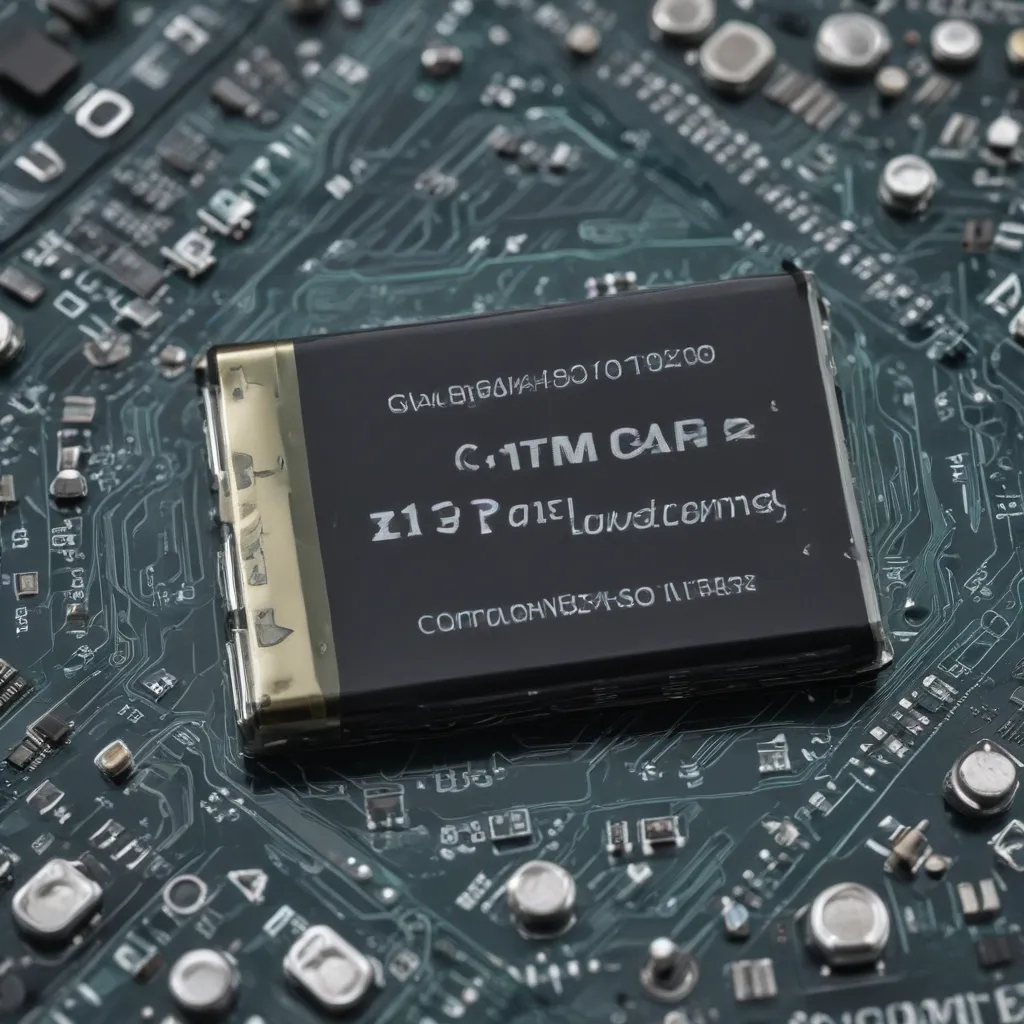
The Unseen Powerhouses of Computer Maintenance
As a computer technician, I’ve encountered countless devices that seemed to have mysterious issues. Often, the culprit behind these problems was the unassuming CMOS battery. These small, coin-shaped cells may not grab the spotlight, but they play a vital role in keeping our computers and other digital devices running smoothly.
In this in-depth article, I’ll explore the importance of CMOS batteries, how they work, and the common problems they can cause. I’ll also provide practical tips on how to identify and replace these essential components, ensuring your devices stay in top shape.
Understanding the CMOS Battery
The CMOS (Complementary Metal-Oxide-Semiconductor) battery is a special type of lithium-ion battery that serves a crucial purpose in most computers and motherboards. Its primary function is to power the CMOS (Complementary Metal-Oxide-Semiconductor) chip, which is responsible for storing the BIOS (Basic Input/Output System) settings.
The BIOS settings are the fundamental configurations that tell a computer how to boot up, recognize hardware, and manage various system functions. Without a functioning CMOS battery, these settings would be lost every time the computer is powered off, leading to a range of issues.
But the CMOS battery’s responsibilities extend beyond just the BIOS. It also powers the real-time clock (RTC) in the computer, which keeps track of the current date and time. This information is essential for maintaining the proper time and date on your system, as well as for scheduling tasks and events.
Identifying CMOS Battery Problems
One of the most common signs of a failing CMOS battery is the computer’s inability to retain the date and time settings. When the CMOS battery is weak or depleted, the computer’s clock may reset to a default value, such as January 1, 2000, every time the system is powered off.
Another common problem is the computer’s inability to boot up properly or correctly recognize hardware components. This can happen when the BIOS settings are lost or corrupted due to a dead CMOS battery.
In some cases, a CMOS battery issue may also cause the computer to display error messages or behave erratically during the boot-up process. These can include messages like “CMOS Checksum Error” or “CMOS Battery Low.”
It’s important to note that CMOS battery problems can manifest in different ways, and the specific symptoms may vary depending on the computer model and the extent of the battery’s depletion.
Replacing the CMOS Battery
Replacing a CMOS battery is a relatively straightforward process, but it’s essential to follow the proper steps to ensure the safety of both the computer and the technician.
The first step is to identify the CMOS battery’s location on the motherboard. This can typically be found near the BIOS chip or in a designated battery compartment. Once the battery is located, it’s important to power off the computer and disconnect it from the power source before attempting to remove the old battery.
When replacing the CMOS battery, it’s crucial to use the correct replacement battery. CMOS batteries come in various sizes and voltages, and using the wrong type can potentially damage the motherboard or cause other issues.
After installing the new CMOS battery, it’s essential to enter the BIOS setup and ensure that the date, time, and other critical settings are correctly configured. This step is crucial to prevent any further problems with the computer’s operation.
The Importance of Regular CMOS Battery Maintenance
While CMOS batteries are generally long-lasting, they do have a finite lifespan. Depending on the usage patterns and environmental conditions, a CMOS battery can last anywhere from 3 to 10 years. However, it’s important to note that the battery’s age is not the only factor that can impact its performance.
Factors such as temperature, humidity, and the computer’s power cycling can all contribute to the CMOS battery’s degradation. In some cases, a CMOS battery may need to be replaced more frequently, especially in devices that are constantly powered on or exposed to harsh environmental conditions.
As a computer technician, I recommend regularly checking the CMOS battery as part of the routine maintenance schedule. This can help identify potential issues before they cause larger problems and ensure the continuous, reliable operation of the computer.
Real-world CMOS Battery Challenges
In my experience, CMOS battery issues can manifest in a variety of ways, and they can often be the root cause of seemingly unrelated problems. Let me share a few real-world examples to illustrate the importance of CMOS battery maintenance.
Case Study 1: The Mysterious Boot-up Failure
I once encountered a client’s computer that would consistently fail to boot up, displaying a “CMOS Checksum Error” message. After troubleshooting other potential hardware and software issues, I suspected a CMOS battery problem. Upon further investigation, I discovered that the CMOS battery had completely depleted, causing the BIOS settings to be lost. A simple battery replacement resolved the issue, and the computer was able to boot up normally.
Case Study 2: The Intermittent Date and Time Issues
Another client approached me with a frustrating problem: their computer’s date and time would randomly reset, even after they had manually adjusted it. This issue caused problems with scheduling, file timestamps, and other time-sensitive tasks. It turned out that the CMOS battery was slowly losing its charge, causing the real-time clock to lose synchronization. Replacing the battery solved the problem, ensuring the computer maintained the correct date and time.
Case Study 3: The Mysterious Hardware Compatibility Issues
In one particularly puzzling case, a client’s computer was unable to recognize certain hardware components, such as a newly installed graphics card or additional memory modules. After ruling out other potential causes, I discovered that the CMOS battery was the culprit. The depleted battery had corrupted the BIOS settings, preventing the computer from correctly identifying and configuring the new hardware. A CMOS battery replacement and a BIOS reset resolved the compatibility issues.
These real-world examples highlight the critical role that CMOS batteries play in the overall health and functionality of computer systems. By understanding the importance of these unsung heroes and proactively maintaining them, we can help ensure the smooth operation and longevity of our clients’ devices.
Conclusion: Elevating the CMOS Battery’s Status
The CMOS battery may be a small and often overlooked component, but its impact on computer performance and reliability cannot be overstated. As computer technicians, it’s our responsibility to educate our clients on the significance of these vital power sources and the importance of regular maintenance.
By proactively monitoring CMOS battery health, we can prevent a wide range of issues, from boot-up failures and date/time discrepancies to hardware compatibility problems. By replacing CMOS batteries in a timely manner, we can ensure that our clients’ computers continue to perform at their best, and we can position ourselves as trusted experts in the field of computer repair and maintenance.
So, the next time you encounter a computer issue, remember to check the CMOS battery. These unsung heroes may hold the key to unlocking the solution and keeping your clients’ devices running smoothly for years to come.












