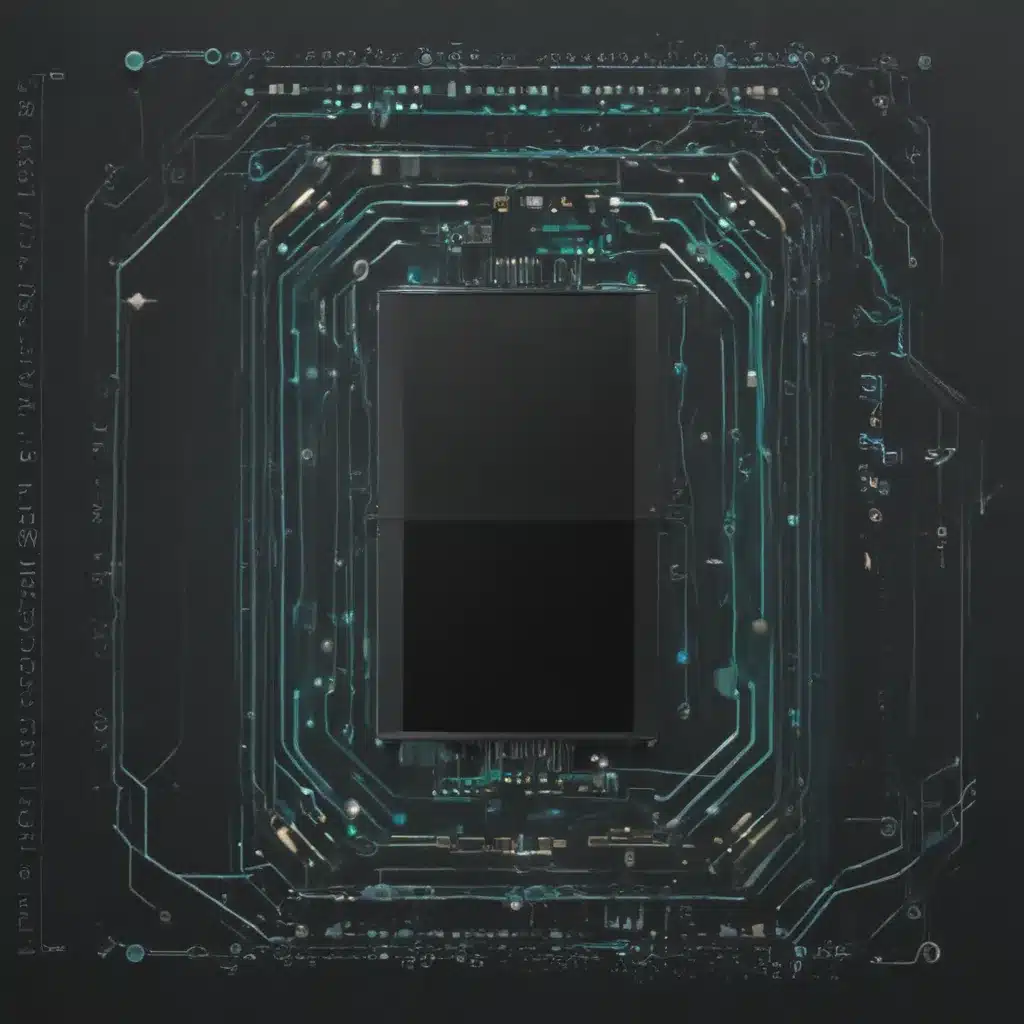
Understanding Operating System Performance
As someone who is deeply passionate about technology, I’ve always been fascinated by the inner workings of operating systems. These fundamental software platforms serve as the backbone of our digital experiences, managing the complex interplay between hardware and software components. However, I’ve also encountered my fair share of performance issues, where sluggish performance or unexpected behavior can disrupt the smooth operation of my devices. In this article, I’m going to explore the common challenges associated with rough-running operating systems and share practical strategies for smoothing out their performance.
One of the primary reasons why operating systems can experience performance problems is the sheer complexity of modern computing environments. Today’s operating systems are tasked with juggling a multitude of processes, managing memory allocation, handling input/output operations, and coordinating the interactions between numerous software applications and hardware peripherals. As the demands on these systems continue to grow, it’s not uncommon for performance bottlenecks to arise, leading to lags, freezes, or even system crashes.
Another contributing factor to rough-running operating systems is the dynamic nature of the software ecosystem. Operating systems must constantly adapt to accommodate the changing needs of users, the introduction of new hardware, and the ongoing development of software applications. This constant evolution can introduce compatibility issues, resource conflicts, and other complications that can degrade system performance over time.
Diagnosing Performance Issues
When confronted with an operating system that is not running as smoothly as it should, the first step is to diagnose the underlying issues. This process often involves a combination of monitoring system resources, analyzing performance metrics, and identifying potential problem areas.
One of the most effective ways to diagnose performance issues is to monitor the system’s resource utilization. This can include tracking the CPU usage, memory consumption, disk activity, and network traffic. By understanding how these resources are being utilized, you can often identify the specific bottlenecks that are causing the performance problems.
Another important aspect of diagnosis is to examine the system logs and error messages for any clues about the root causes of the performance issues. Operating systems typically generate a wealth of diagnostic information that can provide valuable insights into the system’s behavior and the factors contributing to its rough operation.
In addition to system-level diagnostics, it’s also important to consider the impact of individual software applications on the overall performance of the operating system. Some applications may be resource-intensive, poorly optimized, or introduce conflicts with other software components, all of which can lead to performance degradation.
Optimizing Operating System Performance
Once you’ve identified the underlying causes of the performance issues, the next step is to implement strategies for optimizing the operating system’s performance. This can involve a range of techniques, from basic maintenance tasks to more advanced system tuning and configuration changes.
One of the most fundamental steps in optimizing operating system performance is to keep the system up-to-date with the latest security patches, bug fixes, and feature updates. These updates can often address known performance issues and improve the overall stability and responsiveness of the system.
Another important aspect of optimization is to manage the system’s resource allocation effectively. This can involve identifying and closing resource-intensive background processes, optimizing memory usage, and ensuring that the system’s storage devices are properly configured and maintained.
In some cases, more advanced performance optimization techniques may be required, such as adjusting system settings, tweaking hardware configurations, or even performing a clean installation of the operating system. These more complex interventions can be particularly useful for addressing deep-seated performance problems or for fine-tuning the system to meet specific use cases or workloads.
Maintaining Smooth Operating System Performance
Achieving and maintaining smooth operating system performance is an ongoing process, as the software and hardware ecosystem is constantly evolving. To ensure that your system continues to run at its best, it’s important to establish a regular maintenance routine.
This maintenance routine can include tasks such as running system scans, defragmenting storage devices, clearing caches and temporary files, and monitoring the system’s resource utilization over time. By staying proactive and addressing potential issues before they become more significant problems, you can help ensure that your operating system continues to provide a seamless and responsive user experience.
It’s also important to stay informed about the latest developments in operating system technology and best practices for performance optimization. This can involve subscribing to relevant industry publications, participating in online communities, and staying up-to-date with the latest software updates and patches.
Case Study: Optimizing a Sluggish Windows 10 System
To illustrate the practical application of the strategies discussed in this article, let’s consider a real-world example of optimizing a sluggish Windows 10 system.
John, a small business owner, had been experiencing significant performance issues with his company’s primary workstation, which was running Windows 10. The system had become increasingly slow, with long boot times, frequent freezes, and noticeable lags when running business-critical software applications.
To diagnose the problem, John began by monitoring the system’s resource utilization using the Task Manager. He noticed that the CPU was consistently running at near-maximum capacity, even when the system was relatively idle. Further investigation revealed that a background process, related to a piece of outdated security software, was consuming a significant amount of system resources.
Armed with this information, John took the following steps to optimize the system’s performance:
-
Uninstall Unnecessary Software: John uninstalled the outdated security software, which freed up system resources and improved overall performance.
-
Update to the Latest Windows 10 Version: John checked for and installed the latest Windows 10 update, which addressed known performance issues and introduced several performance enhancements.
-
Optimize Startup and Background Processes: John used the Task Manager to identify and disable any unnecessary startup and background processes, further reducing the system’s resource consumption.
-
Defragment the Storage Drive: John ran a disk defragmentation tool to optimize the storage drive, improving read/write performance and reducing latency.
-
Clean Install Windows 10: As a final step, John performed a clean installation of Windows 10, ensuring a fresh, optimized system without any lingering performance-impacting issues.
After implementing these optimization strategies, John’s Windows 10 system demonstrated a marked improvement in performance. Startup times were significantly reduced, software applications launched more quickly, and the overall system responsiveness was much smoother.
This case study illustrates the importance of a systematic, multi-faceted approach to optimizing operating system performance. By diagnosing the root causes of the issues, implementing targeted optimization techniques, and maintaining the system’s health over time, John was able to successfully smooth out the rough-running Windows 10 system and restore a seamless user experience.
Conclusion
Maintaining a well-performing operating system is essential for ensuring a smooth and productive computing experience. By understanding the common challenges associated with rough-running systems, employing effective diagnosis and optimization strategies, and establishing a robust maintenance routine, you can help ensure that your operating system continues to deliver the reliable and responsive performance you expect.
Remember, the journey to a high-performing operating system is an ongoing one, as the software and hardware ecosystem is constantly evolving. Stay informed, be proactive, and don’t hesitate to seek out expert guidance or utilize dedicated tools and resources to help you navigate the complexities of optimizing your system’s performance.
By prioritizing the health and efficiency of your operating system, you can unlock the full potential of your digital devices and empower yourself to navigate the modern computing landscape with confidence and ease.












