Why Updating Firmware and BIOS Matters
I’ve always believed that maintaining the health and performance of our devices is crucial. As technology continues to evolve at a rapid pace, the firmware and BIOS (Basic Input/Output System) that power our computers, smartphones, and other gadgets play a vital role in ensuring their optimal functionality. Outdated firmware and BIOS can lead to a host of issues, from security vulnerabilities to performance degradation. That’s why I’m passionate about sharing the importance of keeping these essential components up-to-date.
In this comprehensive guide, I’ll delve into the reasons why you should prioritize updating your firmware and BIOS, the potential risks of neglecting these updates, and the step-by-step process to ensure your devices are running the latest and most secure versions. Whether you’re a tech-savvy individual or someone who’s just getting started with managing your device’s inner workings, this article will provide you with the knowledge and confidence to take control of your hardware’s health.
Understanding Firmware and BIOS
Before we dive into the importance of updating these components, let’s first establish a clear understanding of what firmware and BIOS are and how they differ.
Firmware is the low-level software that’s embedded into the hardware of a device, responsible for controlling its basic functions and interactions. It serves as the bridge between the hardware and the operating system, ensuring seamless communication and proper functionality. Firmware can be found in a wide range of devices, from your laptop’s motherboard to the microcontrollers in your household appliances.
On the other hand, BIOS (Basic Input/Output System) is a specific type of firmware that’s primarily found in personal computers. It’s the first software that runs when you power on your computer, initializing the system hardware and providing a basic user interface for setting up and configuring your machine.
While firmware and BIOS serve similar purposes, the key difference lies in their scope and implementation. Firmware is a more generic term that encompasses the low-level software in various devices, while BIOS is a specific type of firmware designed specifically for personal computers.
The Importance of Updating Firmware and BIOS
Now that we have a basic understanding of what firmware and BIOS are, let’s explore the compelling reasons why you should prioritize keeping them up-to-date.
Security Enhancements
One of the primary reasons for updating firmware and BIOS is to address security vulnerabilities. As technology advances, researchers and cybersecurity experts are constantly discovering new threats and exploits that can be used to compromise the integrity of our devices. Manufacturers often release firmware and BIOS updates to patch these security holes, preventing malicious actors from gaining unauthorized access to our systems or sensitive data.
By ensuring that your devices are running the latest firmware and BIOS versions, you’re effectively shielding them from known security risks and protecting your valuable information from potential breaches. Neglecting these updates can leave your devices exposed and vulnerable to a wide range of cyber threats, putting your personal and professional data at risk.
Performance Improvements
Firmware and BIOS updates can also bring about significant performance enhancements to our devices. As technology evolves, manufacturers are constantly working to optimize the underlying software that powers our hardware, addressing any bottlenecks or inefficiencies.
For example, a BIOS update for your computer might introduce improved power management, resulting in extended battery life or better thermal control, leading to reduced system temperatures and higher sustained performance. Similarly, firmware updates for your smartphone or tablet can improve the responsiveness of the touchscreen, enhance camera quality, or unlock new features.
By keeping your firmware and BIOS up-to-date, you can ensure that your devices are operating at their full potential, delivering the best possible user experience and unlocking their true capabilities.
Bug Fixes and Compatibility Improvements
Firmware and BIOS updates often include bug fixes and compatibility improvements to address any issues or glitches that users may be experiencing. Manufacturers are constantly monitoring user feedback and working to resolve any problems that arise, whether it’s a specific hardware incompatibility or a software-related bug that’s causing system instability.
By installing the latest firmware and BIOS updates, you can benefit from these bug fixes, ensuring that your devices are running smoothly and reliably. Additionally, these updates can improve the compatibility of your hardware with new software, peripherals, or other components, preventing any potential conflicts or compatibility issues.
Future-Proofing Your Devices
Regularly updating your firmware and BIOS can also help future-proof your devices, ensuring that they remain compatible and supportive of the latest technologies and advancements. As new hardware standards, software features, and security protocols emerge, manufacturers often release firmware and BIOS updates to enable support for these innovations.
By keeping your devices up-to-date, you can extend their usable lifespan and ensure that they continue to function effectively as the technological landscape evolves. This not only saves you from the hassle and expense of having to replace your devices prematurely but also allows you to fully leverage the investments you’ve made in your technology.
The Risks of Neglecting Firmware and BIOS Updates
While the benefits of updating firmware and BIOS are clear, it’s important to understand the potential risks of neglecting these updates. Failing to keep your devices’ firmware and BIOS up-to-date can have serious consequences, ranging from security vulnerabilities to performance degradation and even system instability.
Security Vulnerabilities
One of the most significant risks of neglecting firmware and BIOS updates is the exposure to security vulnerabilities. As I mentioned earlier, cybercriminals are constantly on the lookout for exploits and weaknesses in the underlying software that powers our devices. Outdated firmware and BIOS versions can contain known security flaws that hackers can leverage to gain unauthorized access to your systems, steal sensitive data, or even take control of your device remotely.
Performance Degradation
Outdated firmware and BIOS can also lead to a gradual decline in device performance over time. As new hardware and software advancements are made, the outdated low-level software may struggle to keep up, resulting in slower response times, increased system latency, and overall poorer performance.
This can be particularly frustrating for users who rely on their devices for demanding tasks, such as gaming, video editing, or complex productivity workflows. Neglecting firmware and BIOS updates can effectively limit the full potential of your hardware, preventing you from enjoying the best possible user experience.
System Instability and Compatibility Issues
Failing to update firmware and BIOS can also lead to system instability and compatibility issues. As new software and hardware components are introduced, the outdated firmware and BIOS may struggle to properly integrate and communicate with these newer elements, resulting in crashes, freezes, or other system-level problems.
This can be especially problematic when trying to upgrade your operating system, install new peripherals, or even add additional hardware components to your device. Without the necessary firmware and BIOS updates, you may encounter compatibility roadblocks that can hinder your ability to keep your device up-to-date and functioning reliably.
Bricking and Irreversible Damage
In the most severe cases, neglecting firmware and BIOS updates can even lead to a phenomenon known as “bricking,” where a device becomes completely unusable and unresponsive. This can happen if a firmware or BIOS update process is interrupted or if the update itself contains critical errors or incompatibilities.
When a device is “bricked,” it essentially becomes a non-functioning, lifeless piece of hardware, often requiring professional intervention or even a complete replacement. Avoiding this scenario is crucial, as a bricked device can represent a significant financial and inconvenient loss for the user.
Identifying and Updating Outdated Firmware and BIOS
Now that we’ve explored the importance of keeping your firmware and BIOS up-to-date and the risks of neglecting these updates, let’s dive into the practical steps you can take to identify and update any outdated components on your devices.
Checking for Firmware and BIOS Updates
The first step in the process is to determine if your devices are running the latest versions of their firmware and BIOS. This can be done in a few different ways, depending on the type of device you’re working with.
For your personal computer, you can typically check for BIOS updates by accessing the BIOS setup utility during the boot process. This is usually done by pressing a specific key (such as Del, F2, or F12) as your computer is starting up. Once in the BIOS, you can look for an option to check for updates or view the current BIOS version.
For other devices, such as smartphones, tablets, or other consumer electronics, you’ll need to refer to the manufacturer’s website or support documentation to find instructions on how to check the firmware version and availability of updates. Many manufacturers provide dedicated software or online tools that can help you easily identify any available updates for your specific device.
Downloading and Installing Updates
Once you’ve determined that your firmware or BIOS is out of date, the next step is to download and install the necessary updates. This process can vary depending on the device, but generally, you’ll need to follow these steps:
- Locate the manufacturer’s website and navigate to the support or downloads section for your specific device model.
- Identify the latest firmware or BIOS version available and ensure that it’s compatible with your device.
- Download the update file, making sure to save it in an easily accessible location on your computer.
- Carefully follow the manufacturer’s instructions for installing the update. This may involve booting into a specific mode, using a dedicated update utility, or even performing a manual flash process.
It’s important to note that the update process can be delicate and, if not done properly, can potentially lead to system instability or even a “bricked” device. Always ensure that you have a reliable power source, follow the instructions precisely, and never interrupt the update process once it has begun.
Verifying the Update
After successfully installing the firmware or BIOS update, it’s a good idea to verify that the process was completed successfully. You can typically do this by checking the device’s settings or the BIOS setup utility to confirm that the version number has been updated to the latest release.
If you encounter any issues or problems during the update process, don’t hesitate to reach out to the manufacturer’s support team for further assistance. They’ll be able to provide guidance and troubleshoot any problems you may be experiencing.
Real-World Examples and Case Studies
To further illustrate the importance of keeping your firmware and BIOS up-to-date, let’s take a look at a few real-world examples and case studies.
Spectre and Meltdown Vulnerabilities
In 2018, the security research community uncovered two major vulnerabilities known as Spectre and Meltdown, which affected a wide range of computer processors, including those made by Intel, AMD, and ARM. These vulnerabilities could potentially allow attackers to gain access to sensitive data stored in the memory of affected devices.
In response, manufacturers quickly released firmware and BIOS updates to address these vulnerabilities and protect their customers. However, many users failed to install these critical updates, leaving their devices exposed to potential exploitation. This case serves as a stark reminder of the importance of keeping your systems up-to-date, as neglecting these updates can have serious security consequences.
Improving Gaming Performance with BIOS Updates
In the world of gaming, BIOS updates can play a crucial role in enhancing the performance of your hardware. For example, when AMD launched its Ryzen processors, many enthusiasts and PC builders found that their gaming performance was not as optimal as they had expected.
After further investigation, it was discovered that the BIOS versions available at the time of the Ryzen launch were not fully optimized for the new hardware. However, as AMD continued to release BIOS updates, gamers who kept their systems up-to-date were able to unlock significant performance improvements, often seeing double-digit frame rate increases in their favorite games.
This case illustrates how firmware and BIOS updates can be instrumental in ensuring that your hardware is operating at its full potential, delivering the best possible user experience, especially in demanding applications like gaming.
Addressing USB Type-C Compatibility Issues
The introduction of USB Type-C, with its reversible connector and support for features like Power Delivery and DisplayPort, has been a significant advancement in the world of connectivity. However, the transition to this new standard has not been without its challenges.
In some cases, users have reported compatibility issues when trying to connect USB Type-C devices to their computers or other peripherals. These problems were often caused by outdated firmware or BIOS versions that did not properly support the new USB standard.
Manufacturers have responded by releasing firmware and BIOS updates that address these USB Type-C compatibility issues, allowing users to seamlessly connect their latest devices and take advantage of the benefits offered by the new standard. By keeping their systems up-to-date, users were able to avoid frustrating connectivity problems and enjoy a more reliable user experience.
These real-world examples highlight the critical role that firmware and BIOS updates play in maintaining the security, performance, and compatibility of our devices. By prioritizing these updates, we can ensure that our technology continues to function at its best, providing us with the reliable and optimized user experience we expect.
Conclusion
In conclusion, updating your device’s firmware and BIOS is a crucial yet often overlooked aspect of maintaining the health and performance of your technology. By keeping these essential components up-to-date, you can benefit from enhanced security, improved performance, and better compatibility with the latest hardware and software advancements.
Throughout this comprehensive guide, I’ve emphasized the importance of firmware and BIOS updates, explored the potential risks of neglecting these updates, and outlined the steps you can take to identify and apply the necessary updates to your devices. By understanding the significance of this process and taking the time to keep your technology current, you can extend the lifespan of your devices, unlock their full potential, and enjoy a seamless, reliable user experience.
Remember, technology is constantly evolving, and keeping your firmware and BIOS up-to-date is an ongoing task that requires diligence and vigilance. By making it a habit to regularly check for and install the latest updates, you can ensure that your devices are always operating at their best, safeguarding your data, and providing you with the performance and functionality you expect.
So, take the time to review your device’s firmware and BIOS status, download and install any available updates, and enjoy the peace of mind that comes with knowing your technology is running at its full potential. Your devices will thank you for it, and you’ll be able to continue relying on them to power your digital life with confidence and efficiency.












