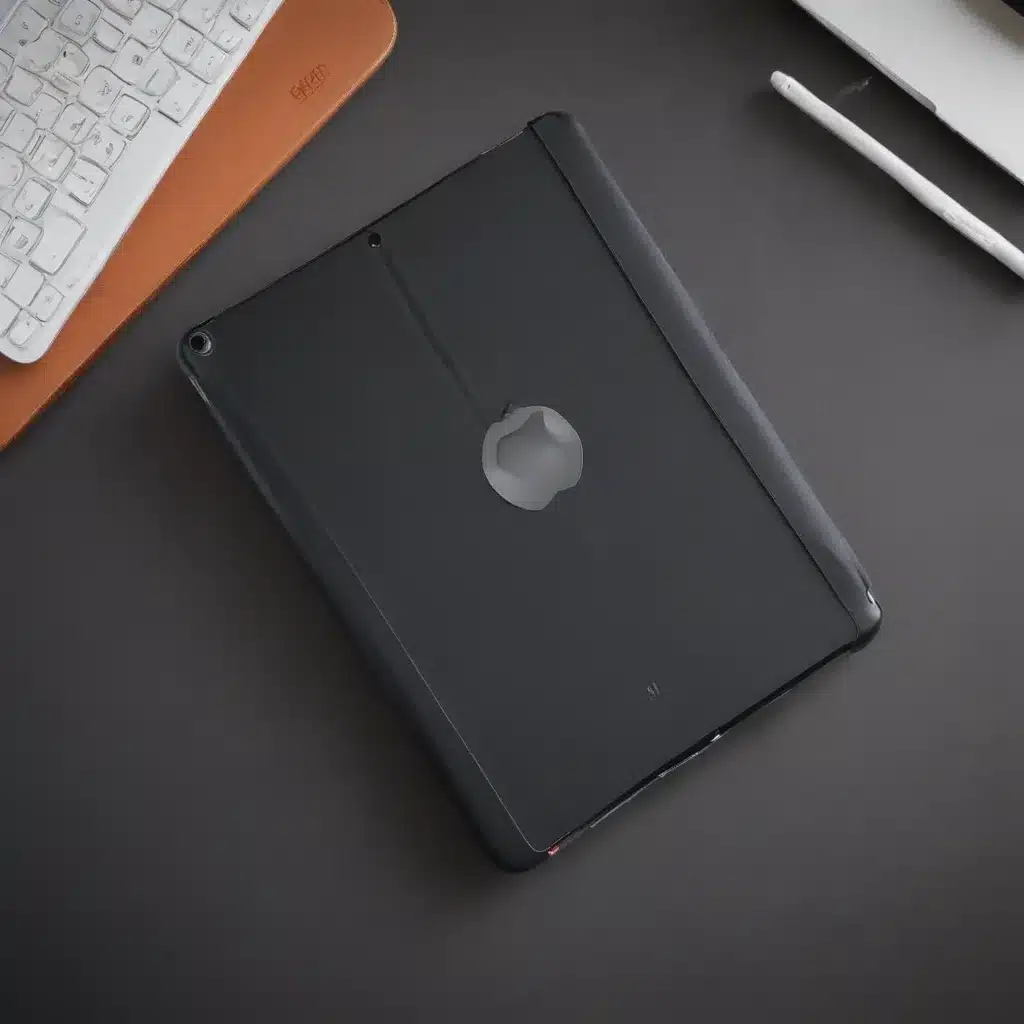
The Essentials: Protecting your iPad Air
I understand the excitement of getting a brand new iPad Air. As the proud owner of one myself, I can attest to the device’s impressive performance, sleek design, and sheer enjoyment it brings to everyday tasks and entertainment. However, with such a significant investment, it’s crucial to ensure your iPad Air is well-protected. This section will delve into the must-have accessories that will safeguard your device and enhance its longevity.
The first accessory I highly recommend is a durable, yet stylish, iPad Air case. These cases not only shield your tablet from scratches, bumps, and drops but also add a touch of personalization to your device. I’ve tried several cases and found that the ones with reinforced corners and edges provide the best protection without compromising on aesthetics. The ability to prop up the iPad Air for hands-free viewing or typing is also a crucial consideration when choosing a case.
Another essential accessory is a high-quality screen protector. The iPad Air’s gorgeous Retina display is a joy to behold, but it’s also susceptible to scratches and smudges. Investing in a tempered glass or film screen protector can safeguard your screen from daily wear and tear, ensuring it maintains its pristine condition for years to come. I’ve found that the screen protectors that offer a smooth, responsive touch experience are the most satisfying to use.
Enhancing Productivity: Keyboard Accessories
For those who rely on their iPad Air for work or study, a reliable keyboard accessory is a game-changer. The on-screen keyboard can be limiting, especially for extended typing sessions. I’ve found that a Bluetooth keyboard or a folio case with an integrated keyboard can dramatically improve my productivity and efficiency. These accessories allow me to type with the same ease and speed as a traditional laptop, making tasks like document writing, email composing, and even coding a breeze.
When selecting a keyboard accessory, I consider factors such as key travel, layout, and compatibility with the iPad Air. I’ve had great experiences with both standalone Bluetooth keyboards and folio cases that seamlessly integrate the keyboard into the overall design. The ability to quickly pair the keyboard, charge it, and enjoy a comfortable typing experience are all essential for me.
In addition to keyboard accessories, I’ve also found that a stylus can be a valuable tool for the iPad Air. Whether I’m taking handwritten notes, sketching ideas, or precisely navigating the interface, a high-quality stylus can enhance the overall user experience. I’ve tried various stylus options and found that those with pressure sensitivity, palm rejection, and a natural, pen-like feel are the most enjoyable to use.
Expanding Storage and Connectivity
As someone who uses their iPad Air for a wide range of activities, from media consumption to content creation, I’ve found that expanding the device’s storage and connectivity options can be incredibly beneficial. While the iPad Air offers ample built-in storage, I’ve found that adding a reliable external hard drive or USB-C hub can provide an extra layer of versatility.
An external hard drive or SSD allows me to store large files, such as high-resolution photos, videos, and documents, without overwhelming the iPad Air’s internal storage. This is particularly useful for those who engage in creative pursuits or need to access large media files on the go. I’ve found that the process of connecting and managing the external storage is straightforward and seamless.
Furthermore, a USB-C hub can expand the connectivity options of the iPad Air, allowing me to connect a wide range of peripherals, including USB drives, HDMI displays, ethernet cables, and even external keyboards and mice. This level of connectivity has been invaluable for tasks that require accessing multiple devices or sharing content with others.
Enhancing the Viewing Experience
One of the standout features of the iPad Air is its stunning Retina display, which delivers exceptional visual quality for a wide range of content. To further enhance this viewing experience, I’ve found that a high-quality stylus and an adjustable stand can be excellent additions to my accessory collection.
As mentioned earlier, a stylus can be a game-changer for tasks that require precision, such as note-taking or sketching. But beyond that, I’ve found that using a stylus can also improve the overall experience when consuming media, browsing the web, or interacting with various apps. The natural, pen-like feel of a quality stylus allows me to navigate the iPad Air’s interface with ease and precision.
Complementing the stylus, an adjustable stand can transform the way I use my iPad Air. Whether I’m watching a movie, following a recipe in the kitchen, or participating in a video call, a sturdy stand that allows me to position the iPad at the perfect angle can make a significant difference in my overall experience. I’ve tried various stand options, from simple folding stands to more advanced articulating models, and have found that the ones that offer a wide range of adjustability and stability are the most useful.
Powering Your iPad Air
As a frequent traveler and someone who relies heavily on my iPad Air, ensuring that my device is always powered and ready to go is of utmost importance. To that end, I’ve found that investing in high-quality charging accessories is essential.
First and foremost, a reliable and fast-charging wall adapter is a must-have. The iPad Air is capable of fast charging, and using a compatible adapter can significantly reduce the time it takes to fully charge the device. I’ve found that the Apple-branded USB-C power adapters offer the best performance and compatibility, allowing me to quickly juice up my iPad Air before heading out the door.
In addition to a wall adapter, I’ve also found that a portable power bank can be an invaluable accessory for the iPad Air. Whether I’m on a long flight, attending an all-day conference, or simply away from a power source for an extended period, a high-capacity power bank can ensure my iPad Air stays powered up and ready for use. I’ve tried several power bank options and have found that the ones with USB-C input and output, as well as high-wattage charging capabilities, are the most versatile and reliable.
Personalize Your iPad Air
Finally, as the proud owner of an iPad Air, I believe that personalizing your device can be a fun and rewarding experience. While the iPad Air’s sleek, minimalist design is already a joy to behold, adding a touch of personal flair can make it truly your own.
One way to do this is by investing in a stylish and unique iPad Air case or sleeve. I’ve seen countless options, from classic leather folio cases to vibrant, patterned sleeves, each one offering a different aesthetic and level of protection. Choosing a case that reflects your personal style can make your iPad Air feel like an extension of your own personality.
Another way to personalize your iPad Air is by exploring the vast ecosystem of iPad-compatible apps and accessories. Whether you’re a creative professional, a leisure-time artist, or simply someone who enjoys customizing their digital experiences, there’s a world of options available to you. From specialized styli and drawing apps to organizational tools and productivity suites, the possibilities are endless. By curating your iPad Air’s features and functionality to align with your unique needs and preferences, you can truly make it your own.
In conclusion, the iPad Air is a remarkable tablet that offers a wealth of possibilities for both work and play. By investing in the right accessories, you can not only protect your investment but also enhance your overall user experience. From must-have protective cases to productivity-boosting keyboards and connectivity solutions, the accessories covered in this article can help you get the most out of your iPad Air. And don’t forget to personalize your device – after all, it’s a reflection of your unique style and needs. Happy exploring and accessorizing!












