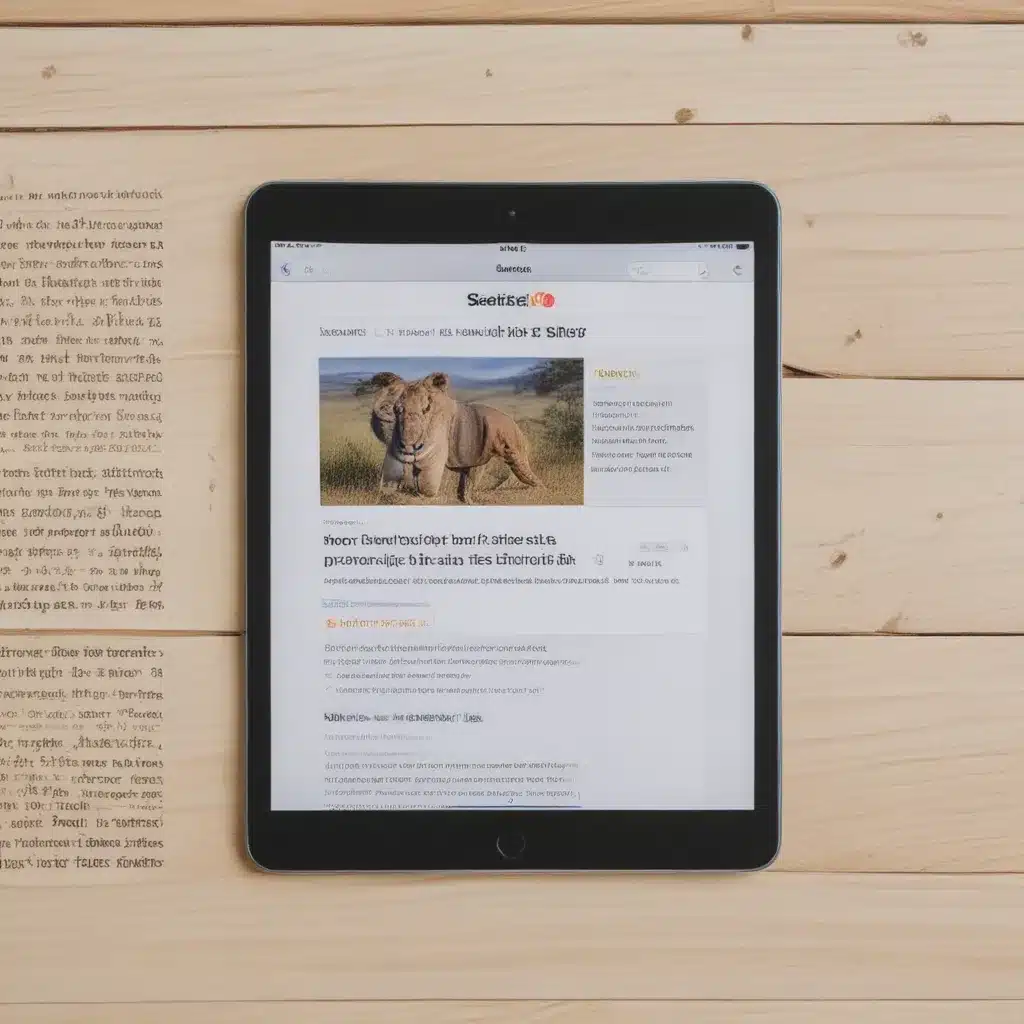
What is Private Browsing on Safari?
Private Browsing is a feature on the Safari web browser that allows me to surf the internet without leaving a trace of my activity on the device I’m using. When I enable Private Browsing, Safari will not save my browsing history, cookies, website data, or information entered in forms. This means that no one else who uses the same device can see the websites I’ve visited or any other sensitive information I’ve accessed.
The purpose of Private Browsing is to protect my privacy and prevent others from tracking my online activity. It’s particularly useful when I’m using a shared or public computer, or when I want to research a sensitive topic without leaving any evidence behind. By using Private Browsing, I can ensure that my browsing activity remains private and confidential.
How to Enable Private Browsing on Safari
Enabling Private Browsing on Safari is a straightforward process. Here’s how I can do it:
-
Open Safari: I can launch the Safari web browser on my device, whether it’s a Mac, iPad, or iPhone.
-
Access the Private Browsing menu: In Safari, I can find the Private Browsing option by clicking on the “Safari” menu (on a Mac) or tapping the “New” button (on an iOS device). This will reveal the option to “New Private Window” or “New Private Tab”.
-
Select Private Browsing: By choosing the “New Private Window” or “New Private Tab” option, I will enter Private Browsing mode. This is indicated by the Private Browsing icon (a small square with a stylized “p” in the top-left corner) appearing in the Safari toolbar.
-
Start browsing privately: Once I’m in Private Browsing mode, I can start surfing the web as I normally would. All of my browsing activity, including my search history, website visits, and any information I enter, will not be saved on the device.
It’s important to note that Private Browsing is not the same as using a VPN or Tor browser. While Private Browsing protects my privacy on the device I’m using, it does not hide my IP address or make my online activity completely anonymous. If I want to further enhance my online privacy and security, I should consider using a VPN or Tor in addition to Private Browsing.
Benefits of Using Private Browsing on Safari
Using Private Browsing on Safari offers several benefits that can help protect my privacy and security. Here are some of the key advantages:
-
No Browsing History: When I enable Private Browsing, Safari will not save any of my browsing history, including the websites I’ve visited, the searches I’ve conducted, and the links I’ve clicked. This means that even if someone else uses the same device, they won’t be able to see my online activity.
-
No Cookies or Website Data: Private Browsing also prevents Safari from storing cookies and other website data, such as cached files and login credentials. This helps to ensure that my online activity remains completely private and that I don’t leave any digital footprints behind.
-
No Auto-Fill Data: Safari’s auto-fill feature, which can save my personal information like name, email address, and credit card details, is disabled in Private Browsing mode. This prevents the accidental sharing of sensitive information with websites I visit.
-
Secure Online Transactions: When I’m making online purchases or accessing sensitive financial information, using Private Browsing can help protect my data from potential theft or misuse. By keeping my browsing activity separate from my regular browsing, I can reduce the risk of anyone else accessing my personal or financial information.
-
Enhanced Privacy for Sensitive Searches: If I need to research or access sensitive topics, such as medical information or personal matters, Private Browsing can help me do so without leaving any trace on the device. This can be particularly useful when using a shared or public computer.
-
Bypass Targeted Advertising: Private Browsing mode prevents websites from tracking my browsing activity and serving me targeted advertisements. This can be beneficial if I want to avoid the personalized ads that often follow me around the internet.
By taking advantage of Private Browsing on Safari, I can enjoy a more secure and private online experience, protecting my sensitive information and maintaining control over my digital footprint.
Limitations and Considerations of Private Browsing
While Private Browsing on Safari offers significant privacy benefits, it’s important to understand its limitations and consider some important factors:
-
Limited Scope: Private Browsing only affects the browser session on the device I’m using. It does not protect my online activity from my internet service provider, the websites I visit, or any other parties that may be monitoring my internet traffic. If I’m concerned about broader online privacy, I should consider using a VPN or Tor in addition to Private Browsing.
-
Temporary Nature: The privacy protection provided by Private Browsing is temporary and only lasts for the current browsing session. Once I close the Private Browsing window or tab, any data that was not saved during the session will be permanently deleted, but any information I’ve entered or actions I’ve taken will still be visible to the device’s owner or other users.
-
Lack of Syncing: Since Private Browsing data is not saved, it cannot be synced across devices or with my regular Safari browsing. This means that any bookmarks, passwords, or other information I access in Private Browsing mode will not be available in my regular browsing sessions.
-
Potential Performance Impact: Enabling Private Browsing may have a slight impact on the performance of Safari, as the browser needs to manage the additional processes and data isolation required for the private session.
-
Partial Protection: While Private Browsing offers a significant level of privacy, it does not guarantee complete anonymity or prevent all forms of tracking. Websites I visit may still be able to gather certain information about me, such as my IP address or device fingerprint.
It’s essential to understand that Private Browsing is not a panacea for online privacy and security. It’s a useful tool, but should be used in conjunction with other privacy-enhancing measures, such as using a VPN, enabling two-factor authentication, and being cautious about the information I share online.
Real-World Examples of Using Private Browsing on Safari
To better understand the practical applications of Private Browsing on Safari, let’s explore a few real-world scenarios:
-
Research on Sensitive Topics: As a journalist, I often need to research sensitive topics, such as government corruption or human rights abuses. Using Private Browsing allows me to conduct my research without leaving any trace on the device, protecting my sources and the integrity of my work.
-
Online Shopping on a Shared Device: When I’m using a shared or public computer, such as at a library or a friend’s house, I can use Private Browsing to make online purchases without worrying about my personal or financial information being accessible to others who use the same device.
-
Avoiding Targeted Advertising: As a digital marketing professional, I sometimes need to research my competitors’ online advertising campaigns. By using Private Browsing, I can avoid having my own browsing activity tracked and being served personalized ads that could reveal my research interests to my competitors.
-
Protecting Whistleblower Communications: If I’m a whistleblower trying to communicate with a journalist or an investigative organization, using Private Browsing can help ensure that my online activity and any sensitive information I share is not traceable back to me, reducing the risk of retaliation.
-
Accessing Censored or Restricted Content: In some countries, certain websites or online content may be censored or restricted by the government. By using Private Browsing in conjunction with a VPN, I can bypass these restrictions and access the information I need without leaving a digital trail.
These real-world examples demonstrate the versatility and importance of Private Browsing on Safari, particularly when it comes to protecting sensitive information, maintaining online privacy, and navigating the complexities of the modern digital landscape.
Conclusion
In conclusion, Private Browsing on Safari is a powerful feature that can help me protect my online privacy and security in a variety of situations. By enabling Private Browsing, I can surf the web without leaving a trace of my activity on the device I’m using, ensuring that my browsing history, cookies, and other sensitive information remain confidential.
The process of enabling Private Browsing is straightforward, and the benefits it offers are significant, including the prevention of browsing history and auto-fill data, secure online transactions, and the ability to bypass targeted advertising.
However, it’s important to understand the limitations of Private Browsing and consider it as one tool in a broader suite of privacy-enhancing measures. Private Browsing does not provide complete online anonymity or prevent all forms of tracking, and it’s essential to use it in conjunction with other security practices, such as using a VPN or Tor, enabling two-factor authentication, and being cautious about the information I share online.
By leveraging the power of Private Browsing on Safari, I can enjoy a more secure and private online experience, safeguarding my sensitive information and maintaining control over my digital footprint. Whether I’m conducting research, making online purchases, or simply browsing the web, Private Browsing can be an invaluable tool in my efforts to protect my privacy and stay safe in the digital world.












