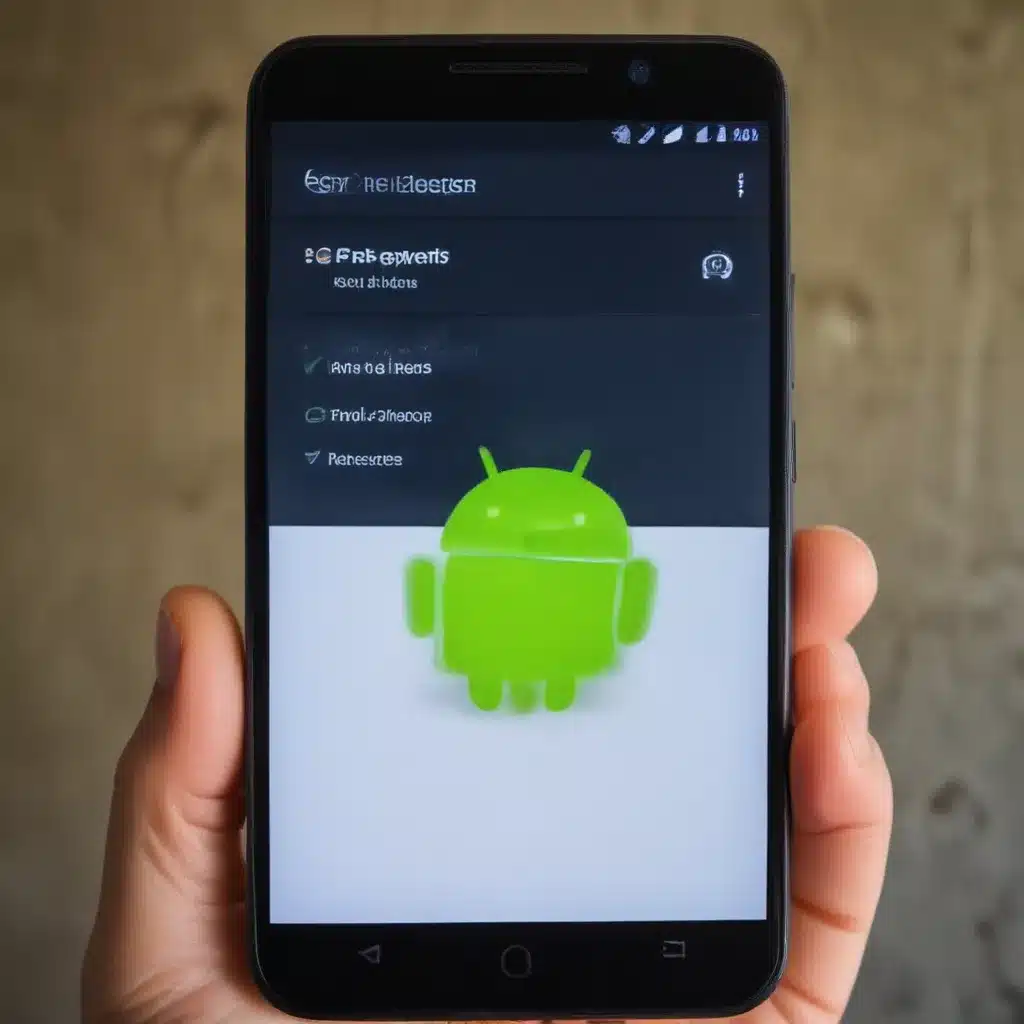
Unleashing the Power of Your Android Device
As an avid Android user, I’ve always been fascinated by the hidden depths of my device’s capabilities. Beyond the familiar home screen and pre-installed apps, our Android phones often conceal a treasure trove of features that can dramatically enhance our user experience. In this comprehensive guide, I’ll take you on a journey to uncover the most powerful and lesser-known gems lurking within your Android device.
Mastering the Art of Customization
One of the greatest advantages of the Android ecosystem is the level of customization it offers. I will explore the myriad of ways users can personalize their Android experience, from adjusting the home screen layout to experimenting with different launchers and icon packs. By diving into the settings menu and tinkering with various options, I will demonstrate how you can tailor your device to perfectly suit your preferences and workflow.
Personalize Your Home Screen
The home screen is the foundation of your Android experience, and it’s where you can unleash your creativity. I will discuss the various ways you can rearrange, resize, and group your app icons, creating a visually appealing and intuitive layout that reflects your personality. Additionally, I will explore the use of widgets, which can provide quick access to information and essential tools right from your home screen.
Explore Alternative Launchers
While the default launcher provided by your device’s manufacturer is a solid option, the world of third-party launchers opens up a realm of possibilities. I will introduce you to some of the most popular and feature-rich launchers, highlighting their unique capabilities, such as advanced gesture controls, custom app drawers, and comprehensive theming options. By experimenting with different launchers, you can discover the one that best aligns with your preferences and workflow.
Customize Your Icon and Theme
The ability to change the appearance of your app icons and the overall theme of your Android device is a powerful form of self-expression. I will delve into the wide array of icon packs and custom themes available, showcasing how they can breathe new life into your device and create a cohesive, visually striking aesthetic. I will also discuss the ease of applying these customizations and the impact they can have on your day-to-day experience.
Unlocking Hidden Productivity Features
In addition to the cosmetic enhancements, your Android device is equipped with a wealth of hidden features that can dramatically improve your productivity and efficiency. I will uncover these powerful tools and demonstrate how to leverage them to streamline your daily tasks.
Master the Art of Multitasking
One of the most underutilized yet invaluable features of Android is its multitasking capabilities. I will guide you through the process of using split-screen mode, allowing you to seamlessly navigate between multiple apps simultaneously. Furthermore, I will explore the benefits of picture-in-picture mode, which enables you to watch videos or use certain apps while still engaging with other tasks.
Harness the Power of Automation
Android offers a robust suite of automation tools that can save you countless hours of repetitive work. I will introduce you to the world of task-automation apps, such as Tasker and IFTTT, and showcase how you can create custom scripts and workflows to streamline your daily routines. From automating your smart home devices to setting up location-based triggers, I will demonstrate the transformative potential of these powerful tools.
Uncover Hidden Device Settings
Beneath the surface of your Android device’s settings menu lies a treasure trove of hidden features and advanced options. I will delve into the depths of these settings, uncovering lesser-known controls and configurations that can enhance your device’s performance, battery life, and overall user experience. From adjusting the display’s color temperature to enabling developer options, I will empower you to take full control of your Android device.
Leveraging Android’s Connectivity and Ecosystem
As an Android user, you have access to a vast and interconnected ecosystem that extends far beyond the confines of your device. I will explore the various ways you can leverage this connectivity to seamlessly integrate your Android device into your digital lifestyle.
Embrace the Power of Smart Home Integration
The rise of smart home technology has revolutionized the way we interact with our living spaces, and Android devices play a crucial role in this transformation. I will showcase how you can use your Android phone or tablet to control and automate various smart home devices, from lighting and appliances to security systems and voice assistants. By delving into the intricacies of smart home integration, I will empower you to create a truly connected and efficient living environment.
Unlock the Potential of Casting and Mirroring
Android’s casting and mirroring capabilities allow you to effortlessly share content from your device to larger screens, enriching your entertainment and productivity experiences. I will guide you through the process of casting your phone’s display to a smart TV or projector, enabling you to enjoy multimedia, present slideshows, or even use your Android device as a secondary screen for your computer. Furthermore, I will explore the various wireless and wired options available, ensuring you can seamlessly integrate your Android device into your broader digital ecosystem.
Explore the Boundless Possibilities of the Google Play Store
The Google Play Store is the primary gateway to a vast universe of apps, games, and digital content for your Android device. I will delve into the hidden gems and lesser-known applications that can transform your Android experience, from productivity tools and creativity suites to niche utilities and immersive gaming experiences. By highlighting the breadth and depth of the Play Store’s offerings, I will empower you to discover and harness the full potential of your Android device.
Safeguarding Your Android Device
In the digital age, the security and privacy of our personal data have become paramount concerns. As an Android user, I will explore the various measures you can take to fortify the protection of your device and the sensitive information it holds.
Enhance Your Device’s Security
Android’s built-in security features provide a solid foundation for safeguarding your device, but there are additional steps you can take to elevate your protection. I will guide you through the process of setting up biometric authentication, such as fingerprint or face unlock, to secure your device and prevent unauthorized access. Additionally, I will delve into the importance of keeping your Android device and its apps up-to-date, ensuring you benefit from the latest security patches and enhancements.
Protect Your Privacy
Preserving your privacy is essential in today’s data-driven world, and Android offers a range of tools and settings to help you take control of your personal information. I will showcase how you can manage app permissions, restricting access to sensitive data and functionalities, as well as explore the use of virtual private networks (VPNs) to safeguard your online activities. Furthermore, I will discuss the benefits of utilizing secure messaging apps and adopting best practices for safely sharing and storing your data.
Backup and Restore Your Android Device
The unfortunate reality is that accidents, malfunctions, or even device loss can occur at any time, threatening the integrity of your precious data. I will guide you through the process of setting up comprehensive backup solutions for your Android device, ensuring you can seamlessly restore your apps, settings, and content in the event of an unexpected issue. By embracing these backup strategies, you can enjoy the peace of mind that comes with knowing your data is secure and readily available.
Embracing the Future of Android
The Android ecosystem is constantly evolving, with innovative features and technologies being introduced at a rapid pace. As an avid user, I am excited to explore the horizon of what’s to come and how these advancements can further enhance our Android experiences.
Anticipate the Latest Android Releases
Google’s annual Android operating system updates bring a wealth of new features, enhancements, and improvements to our devices. I will delve into the upcoming Android releases, highlighting the most anticipated changes and how they can positively impact our day-to-day usage. From advancements in privacy and security to revolutionary user interface updates, I will equip you with the knowledge to anticipate and embrace the future of Android.
Explore Emerging Android Technologies
Beyond the core operating system updates, the Android landscape is also witnessing the emergence of cutting-edge technologies that are redefining the capabilities of our devices. I will explore the potential of innovations like foldable smartphones, 5G connectivity, and AI-powered assistants, demonstrating how these advancements can transform our Android experience and open up new avenues for productivity, entertainment, and seamless integration with our digital lives.
Stay Informed and Engaged
Keeping up with the ever-evolving world of Android can be a daunting task, but it’s a journey worth embracing. I will share strategies for staying informed about the latest Android news, updates, and community developments, empowering you to become an active participant in shaping the future of your device and the Android ecosystem as a whole. By engaging with online forums, tech blogs, and manufacturer announcements, you can ensure you’re always at the forefront of the Android revolution.
Conclusion: Unleash the True Potential of Your Android Device
As we’ve explored in this comprehensive guide, the true power of an Android device lies in its wealth of hidden features and customization capabilities. By embracing the principles of personalization, productivity, connectivity, and security, I have demonstrated how you can unlock the full potential of your Android device and elevate your user experience to new heights. Whether you’re a seasoned Android enthusiast or a newcomer to the platform, I hope this guide has inspired you to delve deeper, explore the boundless possibilities, and truly make your Android device your own.












