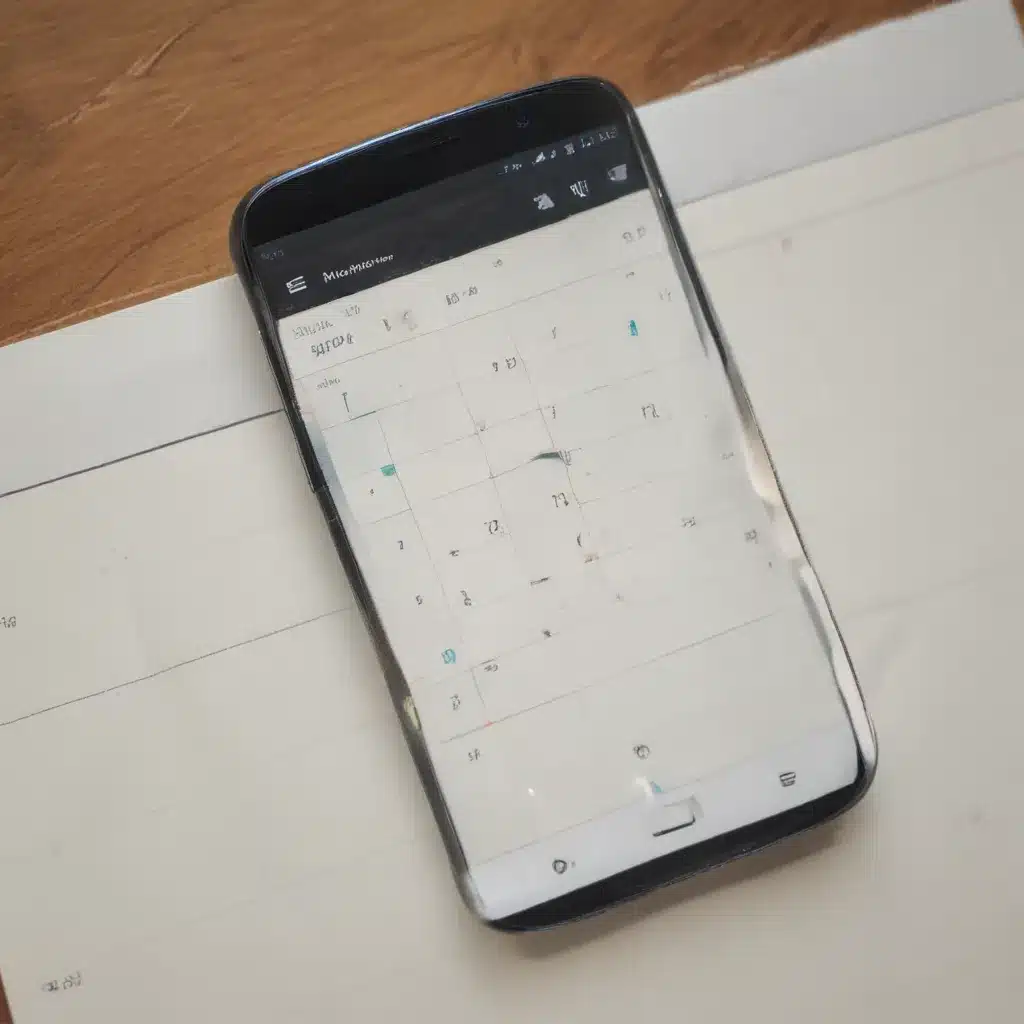
Introduction: Drowning in Digital Clutter? Reclaim Your Productivity!
As a busy Android user, I often find myself drowning in a sea of digital clutter – countless calendar events, to-do lists, and scattered notes across various apps and devices. The struggle to stay organized and on top of my responsibilities is real, and I’m sure many of you can relate. But fear not, my fellow Android enthusiasts, for in this comprehensive guide, I will showcase the best calendar and note-taking apps that can help you regain control and boost your productivity.
Mastering Your Calendar: The Cornerstone of Organized Living
Keeping a well-organized calendar is the foundation of a productive life. But with so many calendar apps out there, how do you choose the one that’s right for you? Let’s dive in and explore some of the top contenders.
Google Calendar: The Trusty Workhorse
Google Calendar is a classic, and for good reason. As a seasoned Android user, I have found this app to be a reliable and feature-rich option for managing my schedule. With its seamless integration with other Google services, I can easily add events, set reminders, and even view my calendar across multiple devices. The ability to create custom calendars for work, personal, and family life has been a game-changer, helping me keep my priorities straight.
Microsoft Outlook Calendar: Powerhouse for the Productivity-Minded
For those of us who work in a Microsoft-centric environment, the Outlook Calendar is a formidable choice. Packed with robust features like email integration, task management, and comprehensive scheduling tools, this app is a productivity powerhouse. I’ve found it particularly useful for coordinating meetings and managing complex schedules, making it a valuable asset in my organizational arsenal.
Business Calendar 2: The Customizable Companion
If you’re looking for a highly customizable calendar solution, Business Calendar 2 is worth considering. This app offers a range of personalization options, from custom event templates to advanced color-coding, allowing me to tailor my calendar to my specific needs. Its intuitive interface and powerful scheduling features have made it a go-to choice for managing my busy professional and personal life.
Timepage by Moleskine: Elegant and Intuitive
For those of us who appreciate a more visually appealing calendar experience, Timepage by Moleskine is a standout option. With its sleek design and innovative features, such as weather forecasts and travel time estimates, this app has become a personal favorite. I’ve found that the clean, distraction-free interface helps me stay focused and on top of my schedule, making it an excellent choice for busy Android users.
Taming the Chaos: Powerful Note-Taking Apps for Android
Alongside a well-organized calendar, effective note-taking is crucial for staying on top of your tasks and ideas. Let’s explore some of the top note-taking apps that can help you conquer the digital clutter.
Google Keep: Simplicity at Its Finest
When it comes to straightforward and user-friendly note-taking, Google Keep reigns supreme. This app allows me to quickly jot down thoughts, create to-do lists, and even add voice recordings and drawings. The seamless integration with my Google account ensures that my notes are always accessible, no matter which device I’m using. Its simplicity and versatility have made it an indispensable tool in my quest for organized living.
Microsoft OneNote: The Swiss Army Knife of Note-Taking
For those who prefer a more robust note-taking experience, Microsoft OneNote is a powerhouse. This app offers a wide range of features, including the ability to take handwritten notes, clip web content, and even incorporate multimedia elements. As someone who juggles both personal and professional responsibilities, I’ve found OneNote to be an invaluable companion, helping me keep all my thoughts and ideas organized in one centralized location.
Evernote: The OG of Note-Taking Apps
Evernote has long been the go-to choice for note-taking enthusiasts, and for good reason. This app’s comprehensive set of features, including robust search capabilities, collaborative sharing, and seamless cross-device sync, have made it a staple in my productivity arsenal. Whether I’m jotting down meeting notes, brainstorming ideas, or clipping important web content, Evernote has proven to be an indispensable tool in my quest for a more organized digital life.
Notion: The Swiss Army Knife of Productivity
Notion is a relative newcomer to the note-taking scene, but it has quickly gained a dedicated following for its versatility and power. This app allows me to create everything from simple to-do lists to complex project management boards, all within a single, intuitive interface. Its ability to seamlessly integrate various types of content, from text to files and even databases, has made it a game-changer in my quest for a more organized digital existence.
Leveraging the Power of Integration: Connecting Your Calendar and Notes
While powerful calendar and note-taking apps are essential, the true key to unlocking maximum productivity lies in the seamless integration of these tools. By carefully orchestrating the flow of information between my calendar and notes, I’ve been able to achieve a level of organization that has transformed my daily life.
Syncing Your Calendar and Notes: The Productivity Superpower
One of the most crucial steps in achieving a well-organized digital life is ensuring that my calendar and note-taking apps are in sync. By linking my calendar events with relevant notes, I’m able to quickly access all the information I need, whether I’m preparing for a meeting or reviewing my daily tasks. This integration has been a game-changer, allowing me to stay on top of my responsibilities and never miss a beat.
Automating Your Workflows: Unlocking Effortless Productivity
In today’s fast-paced world, automation is key to streamlining our digital lives. By leveraging apps like IFTTT (If This Then That) and Zapier, I’ve been able to create custom workflows that seamlessly integrate my calendar and note-taking apps. For example, I’ve set up a trigger that automatically creates a new note whenever I add a new event to my calendar, ensuring that all the necessary information is readily available.
Leveraging Cross-Platform Capabilities: Accessing Your Data Anywhere
As an Android user, I’ve found that the ability to access my calendar and notes across multiple devices and platforms is essential for maintaining a high level of organization. By choosing apps that offer seamless cross-platform integration, such as Google Calendar and Microsoft OneNote, I can stay on top of my schedule and notes no matter where I am or which device I’m using. This flexibility has been instrumental in helping me remain productive and focused, even when I’m on the go.
Putting It All Together: Creating a Cohesive Organizational System
Ultimately, the key to achieving a well-organized digital life lies in the seamless integration of your calendar and note-taking apps. By carefully curating your tools, streamlining your workflows, and leveraging the power of cross-platform capabilities, you can transform your Android experience and regain control over your digital clutter.
Developing a Personalized Organizational System
One size does not fit all when it comes to digital organization, and the apps that work best for me may not be the perfect fit for you. That’s why it’s crucial to take the time to explore different options, experiment with various features, and ultimately develop a personalized organizational system that caters to your unique needs and preferences.
Embracing a Continuous Improvement Mindset
The journey towards a more organized digital life is an ongoing process, and it’s essential to approach it with a continuous improvement mindset. As your needs and responsibilities evolve, be prepared to reevaluate your organizational system, explore new apps, and make adjustments as necessary. By staying flexible and open to change, you’ll be able to maintain a high level of productivity and efficiency, even as your digital landscape continues to shift and evolve.
Sharing Your Organizational Wisdom
Remember, you’re not alone in this quest for digital organization. By sharing your experiences, insights, and the strategies that have worked for you, you can inspire and empower others to take control of their own digital clutter. Whether through blog posts, online forums, or even casual conversations with friends and colleagues, your journey can serve as a guiding light for those who are also seeking to regain their productivity and focus.
Conclusion: Embrace the Digital Zen
In today’s fast-paced, technology-driven world, the ability to stay organized and on top of our responsibilities is more important than ever. By leveraging the power of calendar and note-taking apps, and by integrating these tools into a cohesive organizational system, we can reclaim our productivity, reduce stress, and ultimately achieve a greater sense of digital zen.
So, my fellow Android users, let’s embark on this journey together. Explore the apps, experiment with new workflows, and discover the joy of a truly organized digital life. With the right tools and a commitment to continuous improvement, you too can conquer the digital clutter and unlock your full potential.












