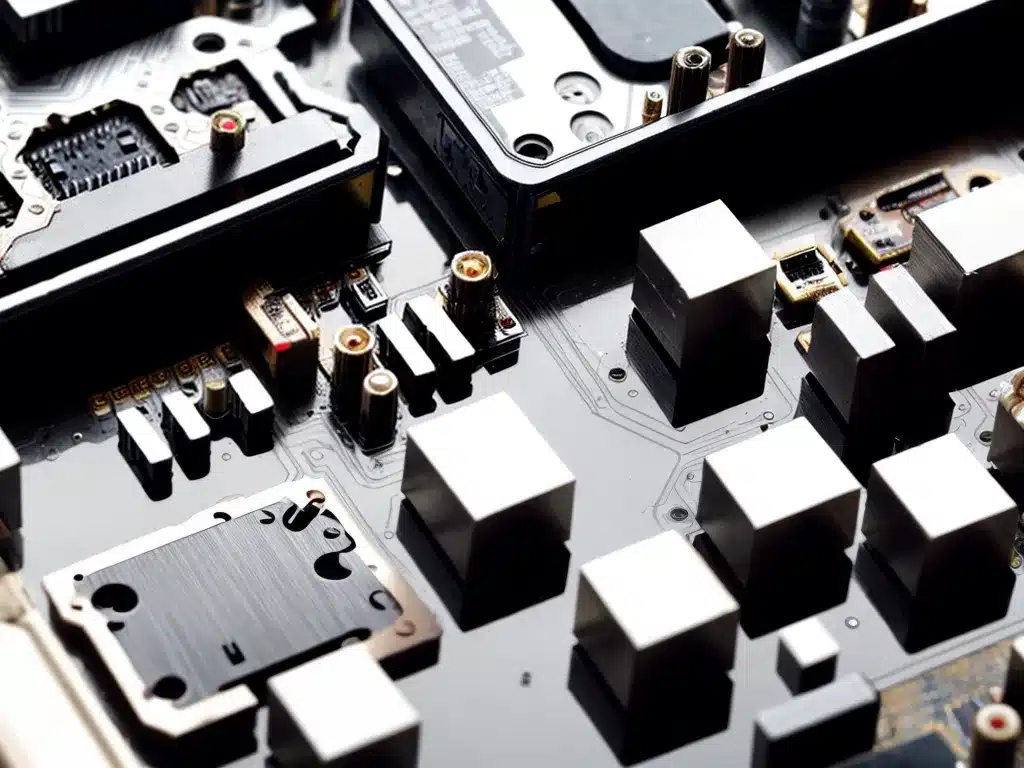
Introduction
Motherboards are one of the most crucial components in a computer system. As the main circuit board, the motherboard allows different parts like the CPU, RAM, expansion cards, storage devices etc. to connect and communicate with each other. However, like any electronic component, motherboards can sometimes fail due to various issues. In this article, I will discuss some of the common motherboard failure problems and ways to diagnose and fix them.
Physical Damage
Physical or mechanical damage is one of the most obvious causes of motherboard failure. Dropping a system, spilling liquid on it, or mishandling the motherboard can break sockets, connections, traces and leads. Some examples of physical damage include:
-
Bent CPU socket pins – Improper CPU installation or dropping can bend the delicate pins in the socket. This leads to improper contact with CPU pins, causing boot failures.
-
Cracked solder joints – Stress on the motherboard from drops or bending can crack solder points and traces. This breaks circuit connections.
-
Damaged ports and connectors – Rough handling and cable strain can break ports and connectors like USB, network jack etc.
-
Liquid spills – Spilling liquids, especially conductive ones like water, can short circuit the motherboard.
Physical damage often requires motherboard replacement. In some cases, skilled techs can repair damaged sockets, ports or replace damaged components. Preventive steps like proper handling, mounting and cable management can reduce physical damage.
Power Issues
Power supply issues are a common source of motherboard problems. An inadequate power supply can cause spontaneous reboots, instability and component failures. Some power related problems include:
-
Incorrect voltages – Bad PSUs can deliver incorrect voltages like low 5V or 12V to the board and components. This can damage them over time.
-
Voltage spikes – Unexpected power spikes from the PSU can damage motherboard circuits. Spikes often occur from faulty/old PSUs.
-
No power – Failed PSUs or loose connections can prevent motherboard and components from turning on entirely.
-
Short circuits – Dust build up, damaged circuits or loose connections can short the motherboard, potentially damaging components.
Checking voltages and PSU integrity can help diagnose power issues. Replacing a failed PSU or improving board connections can resolve them. A high quality, appropriately specced PSU is essential for stability.
Failed Components
Failure of components attached to the motherboard can also prevent normal functioning. For example:
-
CPU failure – Defective CPUs can crash systems or prevent booting entirely. This is often indicated by beep codes.
-
RAM failures – Bad memory modules produce Blue Screens of Death (BSODs), freezes and data corruption.
-
GPU failure – Failed graphics card can output display issues like artifacts or cause black screens.
-
Storage device issues – Malfunctioning Hard Disks or SSDs lead to crashes, boot problems and data loss.
Testing components individually or with substitutes can confirm the source of failure. Component replacement is required when confirmed faulty.
BIOS Issues
The BIOS (Basic Input/Output System) chip on the motherboard controls low level functions like booting, hardware management and interaction. BIOS issues like:
-
Corrupted BIOS – Virus attacks, failed flash updates or sudden power loss while flashing can corrupt the BIOS. This often prevents booting.
-
Bad BIOS settings – Incorrect settings like aggressive overclocks, timing errors or boot order issues cause startup problems.
-
Outdated BIOS – Old BIOS versions may not support new CPUs. Updating the BIOS can fix compatibility issues.
Recovering or resetting the BIOS chip, removing CMOS battery or flashing the BIOS using external programmers may be required to fix BIOS issues.
Diagnosing Motherboard Failure
Some steps to diagnose motherboard failure include:
-
Observing symptoms like sudden reboots, display issues, odd behavior.
-
Testing components like RAM, CPU, GPU etc. individually to isolate faults.
-
Checking motherboard for physical damage like burnt spots or discoloration.
-
Monitoring temperatures and voltages supplied to board and components to catch power issues.
-
Eliminating external faults such as PSU, cables and peripherals.
-
If no individual component is faulty, the motherboard itself is likely at fault.
Preventing Failure
Some best practices to maximize motherboard life include:
-
Choose reputable, high quality boards with rigorous QA testing and components.
-
Install the motherboard securely with spacers to prevent shorting and use a grounded anti-static wrist strap when handling it.
-
Keep BIOS updated with latest fixes and optimizations from manufacturer.
-
Overclock components moderately with adequate cooling if required. Excessive overclocks put undue stress.
-
Use a high quality power supply with sufficient wattage overhead. Insufficient power can damage components.
-
Manage cables to prevent messy tangles that can strain connections.
-
Use retained screws or plates if provided to reinforce heavy components like GPUs and avoid sag.
-
Ensure case or CPU fans provide adequate airflow and cooling across board and socket. Overheating parts shorten lifespan.
-
Replace aged thermal paste between CPU and cooler to maximize heat transfer.
With good handling, preventive maintenance and high quality components, motherboards can serve dependably for many years.
Conclusion
Motherboard issues can arise from physical trauma, power problems, component failures and firmware crashes. Strategic troubleshooting and diagnostics help identify the root cause. While replacement is required in severe cases, issues like BIOS corruption or loose connections can often be fixed with less effort. Following best practices in installation, configuration and component selection helps minimize motherboard problems. With care and maintenance, motherboards can function reliably as the foundational hub of a PC system.












