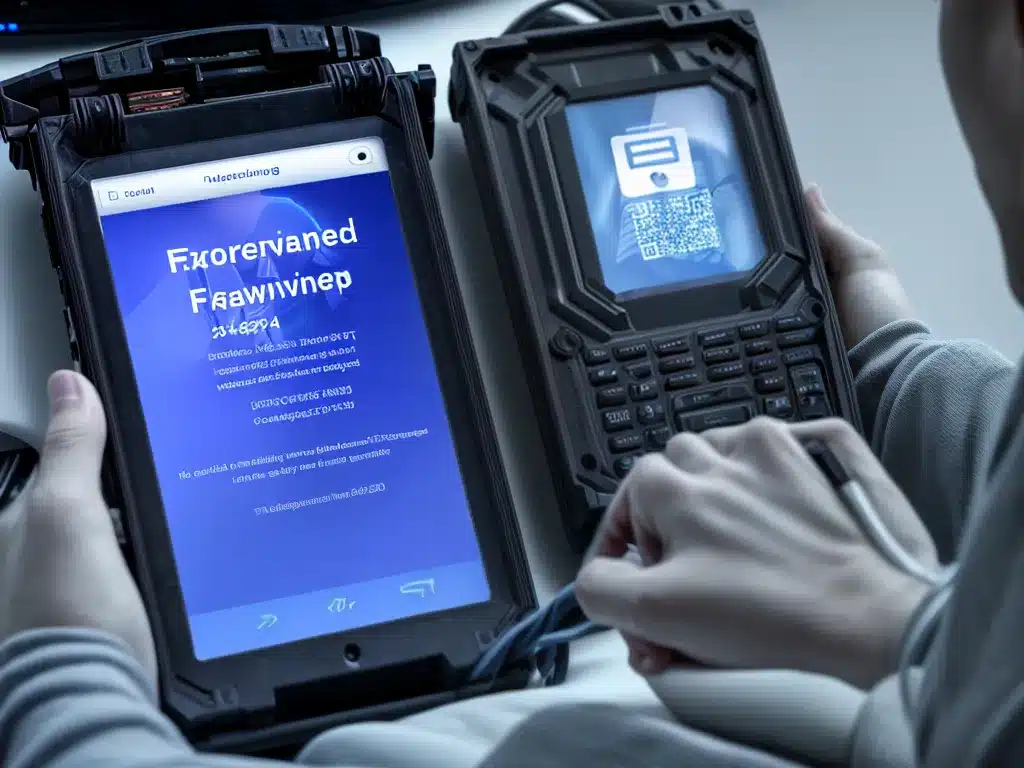
Introduction
Firmware updates are an important part of keeping devices secure and functioning properly. However, sometimes firmware updates can fail and cause data loss. This article will provide an in-depth look at the potential causes of firmware update failures in 2024 and how to recover lost data if it happens to you.
Common Causes of Firmware Update Failures
There are a few common causes of firmware update failures that could lead to data loss:
Power Loss During Update
If the power goes out or a device loses power during a firmware update, it can corrupt the firmware and make data inaccessible. Devices in 2024 will have some improved tolerance for power loss, but it can still be an issue.
Poor Internet Connectivity
Many 2024 devices rely on internet connections to download and install firmware updates. Poor wifi connectivity during an over-the-air update can cause it to fail and brick a device.
Faulty Update Files
Sometimes the firmware update files themselves are corrupted or faulty. Installing a bad update file can negatively impact the firmware and OS.
Incompatible Firmware Versions
Vendors sometimes make firmware updates that aren’t fully compatible with all device versions. Installing a firmware meant for a newer device model on an older one could brick it.
User Error
Simple user errors like accidental disconnecting a device during a firmware update can also lead to corruption and data loss. Following update instructions carefully is important.
Recovering Lost Data After Firmware Failure
If you experience a firmware update failure and device data loss, there are several data recovery methods to try:
Roll Back Firmware
If the device isn’t totally bricked, you may be able to install an older working firmware version that restores functionality and allows data access.
Use Data Recovery Software
Special data recovery programs can scan devices with corrupted firmware to extract lost files. This works best if the hardware itself still functions.
Repair Using Recovery Mode
Some devices have built-in recovery modes that can be activated to reinstall firmware and repair issues without losing data.
Replace Components
For severe firmware corruption problems, you may need to replace components like flash memory chips and controllers to get a device working again.
Contact the Vendor
The device vendor may have special utilities or procedures for recovering data after a bad firmware update. Contact them for assistance.
Use A Data Recovery Service
For difficult firmware-based data loss, working with professional data recovery experts may be necessary to attempt extraction and repair.
Preventing Firmware Update Data Loss
To reduce the risk of data loss, it’s important to follow best practices when installing any firmware update:
-
Back up your data – Always fully back up your device before each firmware update just in case.
-
Read update instructions – Carefully follow the manufacturer’s firmware update steps exactly.
-
Update over reliable connections – Use stable, high-speed internet for over-the-air updates. Avoid public wi-fi.
-
Don’t interrupt updates – Never disconnect power or data cables during an update.
-
Research compatibility – Verify an update works with your specific device model before installing.
-
Wait before updating – Give it some time after a new firmware release before updating, to allow any bugs to be found.
Conclusion
Losing data due to a botched firmware update can be devastating. In 2024 advanced firmware technologies will make failures less common, but not impossible. Following best practices, using data recovery methods, and working with professionals when necessary gives you the best chance of recovering your lost data should the worst occur after a firmware update failure. Keep your firmware updated but proceed carefully.












