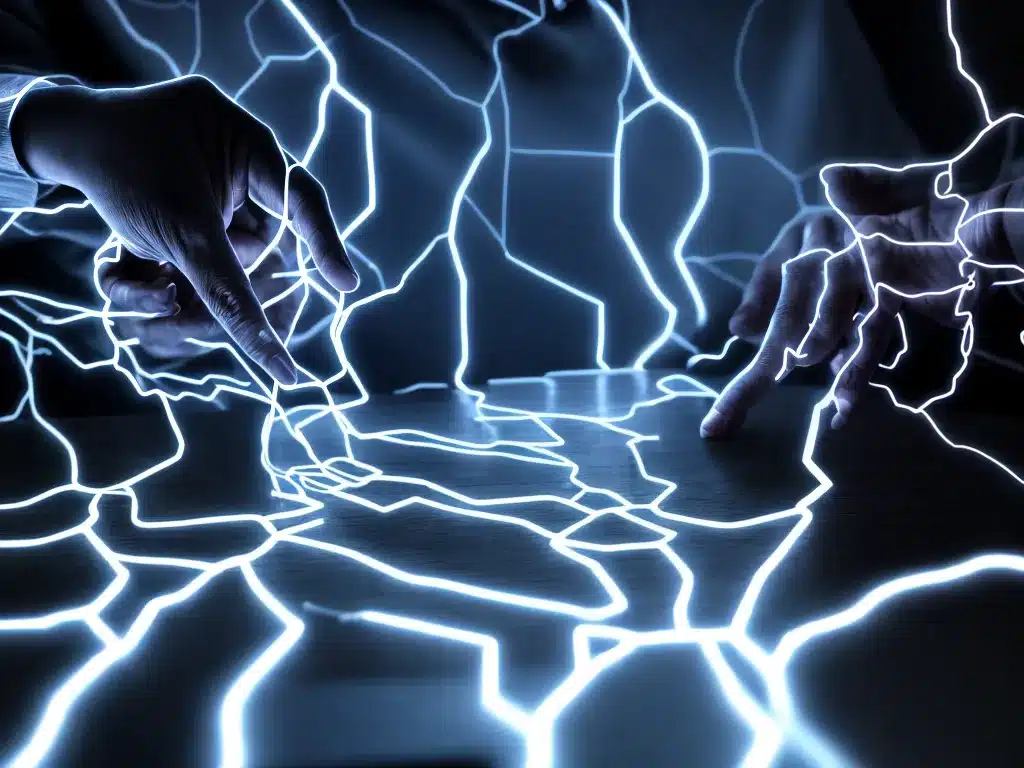
Introduction
A power surge can cause data loss in computers and devices connected to the electrical system. As technology advances, recovering lost data after power surges will become increasingly important in 2024. In this article, I will provide an in-depth guide on how to get back lost data after a power surge.
Causes of Data Loss from Power Surges
Power surges can damage computer hardware and corrupt software, resulting in data loss. Here are some of the main causes:
-
Voltage spikes – A spike in voltage can damage components like the hard drive, motherboard, or RAM. This can lead to corrupted files or make data inaccessible.
-
Power outages – An outage can abruptly stop a computer before it has time to save data or safely shut down. This can corrupt open files and operating systems.
-
Electrical noise – Electrical interference on the power line can scramble bits in memory or storage. The corrupted data is then written over good data.
-
Short circuits – Damage to wires, outlets, or components can cause short circuits. These can fry computer hardware and software.
Preventing Data Loss Before a Surge
The best way to avoid data loss from power surges is prevention:
-
Use a surge protector or UPS (uninterruptible power supply) – These will regulate voltage and provide backup power during an outage.
-
Regularly backup data – Maintain backups on an external drive that can be disconnected. Backups protect against all kinds of data loss.
-
Maintain hardware – Replace aging hardware components. Newer components tend to be more surge resistant.
-
Install data recovery software – Some software can monitor disk health and recover previous versions of altered documents.
Recovering Data After a Surge
If you’ve experienced data loss after a power surge, these tips can help recover the data:
1. Check computer components
Inspect components like the power supply, motherboard, drives, and RAM. If any are damaged, replacement may be necessary for data recovery.
2. Boot from a USB or disk
If the operating system is corrupted, try booting from a USB drive or boot disk. This separate system may let you access the hard drive.
3. Use data recovery software
Recovery software can scan drives and reconstruct damaged or deleted files. Popular solutions include Stellar Data Recovery, EaseUS, and OnTrack.
4. Send the drive to a recovery service
For extensive damage, seek professional data recovery services. Experts use specialized tools in cleanroom facilities for recovering data.
5. Check backups
If possible, restore files from a recent backup. Backups provide the easiest and most reliable means of data recovery.
Preventing Future Data Loss
To avoid repeating this headache, be sure to take preventative measures:
-
Install surge protectors on all electronics. Use uninterruptible power supplies for critical devices.
-
Enable autosave and file recovery features in programs. Set regular backup reminders.
-
Consider cloud storage for important files. This protects them from any local disasters.
-
When replacing hardware after a surge, opt for surge-resistant components.
With proper computer use and maintenance habits, you can sidestep data loss from power surges in the future. But if misfortune strikes again, use the recovery steps outlined here. With luck and persistence, you can get back those lost files.












