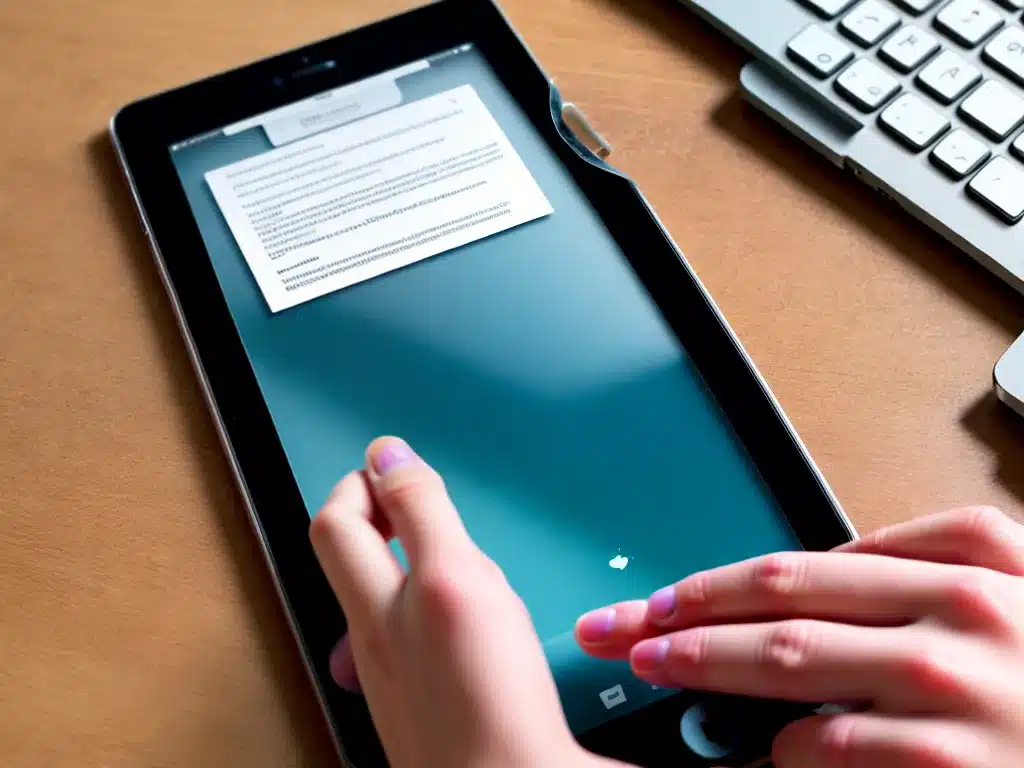
Losing files on your iPhone or iPad can be devastating. Photos, videos, notes, and other important data may seem gone forever when your device won’t turn on. However, with the right tools and techniques, it is often possible to recover lost files from a dead iPhone or iPad, even in 2022.
Determining If Your Device Is Truly Dead
Before attempting file recovery, it’s important to determine if your iPhone or iPad is completely non-functional. Here are some signs your device may be dead:
- The screen is black and unresponsive when you press the power button.
- Plugging your device into power does not turn it on or charge it.
- Connecting it to a computer does not recognize the device.
- Force restarting the device has no effect. On an iPhone 8 or later, this is done by holding the volume up, volume down, and side button simultaneously for 10-20 seconds until the Apple logo appears.
If your device exhibits these symptoms, it’s likely suffered a serious software or hardware failure, and traditional recovery methods will not work. You’ll need specialized data recovery tools to extract files from the storage chips inside the device.
Preparing A Dead iPhone or iPad For File Recovery
To maximize your chances of recovering files from a dead iOS device, follow these steps to prepare it:
-
Keep the device charged – Even though it won’t power on, keep your dead iPhone or iPad connected to a charger. This maintains enough power to enable data recovery tools to read the storage.
-
Avoid further damage – Don’t try force restarting your device repeatedly, as this could further corrupt storage. Also avoid exposing it to liquids, extreme cold or heat.
-
Back up associated data – Back up any iTunes or iCloud backups associated with the device, as they may contain copies of some lost files.
-
Gather repair tools – Obtain a reputable data recovery workstation and software designed to interface with iPhone and iPad storage chips.
Using Data Recovery Software To Extract Files
Once you’ve prepared your dead iOS device, you can use professional-grade data recovery tools to access the storage chips and file system directly. Here is an overview of the recovery process:
Connecting The Device
- Specialized iOS data recovery systems allow you to connect a dead iPhone or iPad using the dock connector or Lightning port. This gives the software direct access to the storage chips.
Scanning And Imaging The File System
- With the device connected, the software will scan the phone or tablet’s storage and make a complete forensic image of the file system. This copy can then be explored without any risk of altering the original data.
Browsing And Recovering Files
-
Within the imaged file system, you can browse and preview recoverable photo, video, message, note, and other files. The software uses decryption to unlock protected data.
-
Once you’ve found the files you want to restore, select them for recovery. The software extracts copies from the imaged file system to your computer or another external device.
Exporting And Backing Up Recovered Data
- After recovery is complete, you should immediately make copies of the restored files on other devices, external drives, or cloud backup services. This ensures you don’t lose access to them again.
Using Professional Recovery Services
For users without the technical expertise or data recovery tools, turning to a professional iOS file recovery service is the most reliable option. Reputable services like Ontrack, DriveSavers, and iPad Rehab can recover lost files even from dead devices.
These services connect devices to advanced forensic workstations in temperature and humidity controlled clean rooms. This gives them the best environment for safely extracting maximum data.
While professional services charge several hundred dollars on average, for critical or irreplaceable data, the high recovery success rates and convenience often make the cost worthwhile.
Preventing Data Loss On iOS Devices
Recovering data from a dead iPhone or iPad is often possible, but still costly and inconvenient. Here are some tips to avoid a disaster in the first place:
-
Maintain backups – Regularly back up your iOS device to iCloud and/or iTunes to enable easy restoration.
-
Handle devices carefully – Don’t expose your iPhone or iPad to liquids or extreme temperatures which can cause hardware damage and data loss.
-
Install updates – Keep your device’s software up-to-date to resolve bugs and close security holes that could corrupt the file system.
-
Encrypt your device – Enable encryption on your iPhone or iPad for maximum data protection in case it’s lost or stolen.
-
Use cloud syncing – Enable iCloud Photo Library and other cloud sync functions to keep copies of files off your mobile device.
Recovering Data From A Dead iPhone Or iPad In 2022
While a dead iPhone or iPad can be devastating, advanced data recovery tools and services can often successfully extract lost photos, messages, notes, and other important files – even on newer models like the iPhone 13 or iPad Pro. Following proper precautions to avoid hardware damage and regularly backing up your device will provide additional security. But if disaster does strike, don’t hesitate to contact a professional recovery service for the best chance of restoring your precious data.












