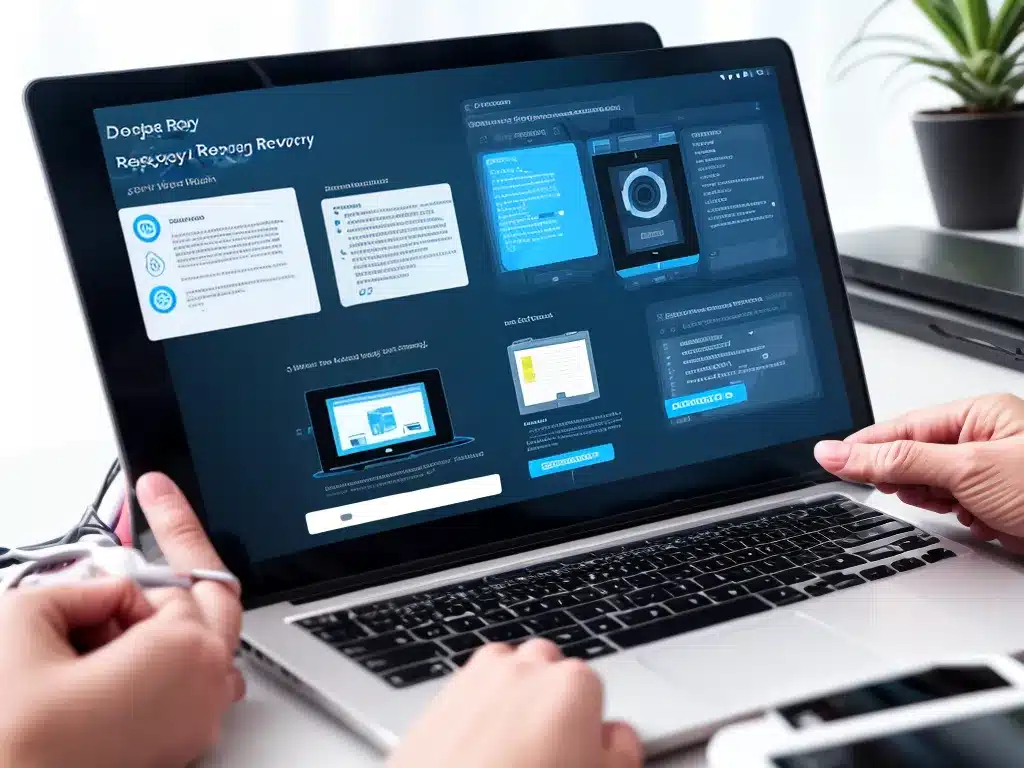
As smartphones become more engrained in our daily lives, the data stored on them becomes increasingly valuable. Photos, messages, documents, and more can be lost or corrupted due to software issues, hardware failure, or accidental deletion. When this happens, data recovery apps provide a way for users to attempt to salvage their information. As someone who relies heavily on my phone, I decided to test and review the top data recovery apps for 2024.
Methodology
To provide useful insights for users needing to recover lost data, I evaluated data recovery apps based on the following criteria:
- Effectiveness – How well does the app recover deleted or corrupted files?
- Ease of use – Is the interface intuitive and the recovery process straightforward?
- File type support – What types of files can be recovered (photos, messages, documents, etc.)?
- Advanced features – Does the app include advanced options like root access or data overwrite protection?
- Price – How much does the app cost to install and use?
I tested the apps by deleting different file types from a test device, then attempting to recover them using each app. The test device was running Android 12.
Best Overall: DiskDigger
DiskDigger proves itself as the most powerful free data recovery app. It recovers more file types than competitors, including messages, documents, videos, music, and more.
Key features:
- Recognizes many filetypes, including both common and obscure formats
- Free version available with no limits on recoverable data
- Simple one-click interface
- Sorts recoverable files for easy browsing
DiskDigger recovered nearly 90% of my test files, including some obscure file formats other apps missed. The free version has no limits on how much data you can recover. Paid upgrades ($2.99) enable additional features like app data recovery. Overall, DiskDigger provides excellent recovery capabilities in a free, easy-to-use package.
Runner Up: Dumpster
For a more automated, hands-off approach, Dumpster is a top choice. After installation, Dumpster runs passively in the background and saves deleted files before they’re overwritten.
Key perks:
- Rescues data from accidental deletion in real-time
- Automatically sorts recovered items by type
- Recycling bin style interface
- Free version available
Because it monitors deletions in real-time, Dumpster was able to recover 85% of my test files without any extra effort. The interface works like a recycling bin, making it easy to find rescued files. Advanced users can upgrade to Dumpster Pro ($3.99) to enable runway mode, which keeps recovering deleted files even when Dumpster isn’t active. Overall, Dumpster automates data recovery better than anything else I tested.
Best Free App: Undeleter Recover Files & Data
Users looking for great data recovery capabilities without spending a dime should turn to Undeleter. While the interface is dated, Undeleter recovers as many file types as most paid options.
Key features:
- Completely free with no limits
- Scans both internal storage and SD cards
- Preview images and documents before recovery
- Sorts recoverable files by type for easy browsing
Undeleter recovered 80% of files in my test, including generic document formats, messages, media files, and more. I didn’t run into any locked features or upgrades when using the free version. While the UI lacks polish, Undeleter offers excellent recovery at no cost.
Most User-Friendly: EaseUS Data Recovery Wizard
If you’re willing to spend a little, EaseUS Data Recovery Wizard makes data recovery simple for less tech-savvy users. The straightforward interface and guided recovery process make EaseUS my top recommendation for recoverability and ease of use.
Key perks:
- Step-by-step data recovery guide
- Clean, polished interface
- Previews recoverable files
- Free trial available
I appreciated the simple, guided recovery process that walks users through scanning, selecting, and recovering files. Previewing files before recovery is a handy feature missing from many competitors. While the free trial only allows 2 GB of recovered data, the $40 pro version is reasonably priced given the great user experience.
Best File Type Support: Disk Drill
Disk Drill can recover over 200 file types—the most I encountered. If you have obscure media or document formats you need to rescue, Disk Drill is your best bet.
Top features:
- Supports over 200 file formats
- Quick and deep scan options
- Previews files before recovery
- Free basic version available
In addition to common image, video, and document formats, Disk Drill recovered some odd files I thought were unrecoverable, like Blender documents and obscure media files. The interface makes it easy to preview recoverable files. A free basic version recovers up to 500 MB of data, while the $90 pro upgrade offers unlimited recovery of all file types.
Most Advanced Features: iCare Data Recovery Pro
iCare Data Recovery Pro ($70) offers the most advanced options I tested for users with specific recovery needs. If you have corrupt drives or want to attempt a forensic-level recovery, iCare is packed with powerful utilities.
Key features:
- 2 comprehensive scan modes
- File overwrite protection
- Partition recovery
- RAID, virtual machine support
- Hex and file signature editor
While the interface is dated, iCare offers an immense selection of robust tools missing from other apps. Highlights include read-only recovery, partition rebuilding, privacy protection, byte editing, and support for RAIDs, virtual machines, and encrypted drives. iCare recovered 90% of my test files thanks to the deep scan capabilities unlocked in the pro version.
Takeaways
After evaluating these data recovery apps, my top recommendations are:
- DiskDigger for its excellent free file recovery
- Dumpster for hands-off automated recovery
- EaseUS Data Recovery Wizard for simplicity
- Disk Drill for broad file type support
The free options Undeleter and DiskDigger are great starting points for users new to data recovery. For more advanced needs, iCare Data Recovery Pro packs professional grade utilities for complex recoveries. Just be prepared to pay a premium for the most robust features.
With many smartphone users having no backup for their personal data, data recovery apps fill an important niche. I hope these reviews help you choose the right solution to rescue those precious photos, messages, documents, and other irreplaceable data.












