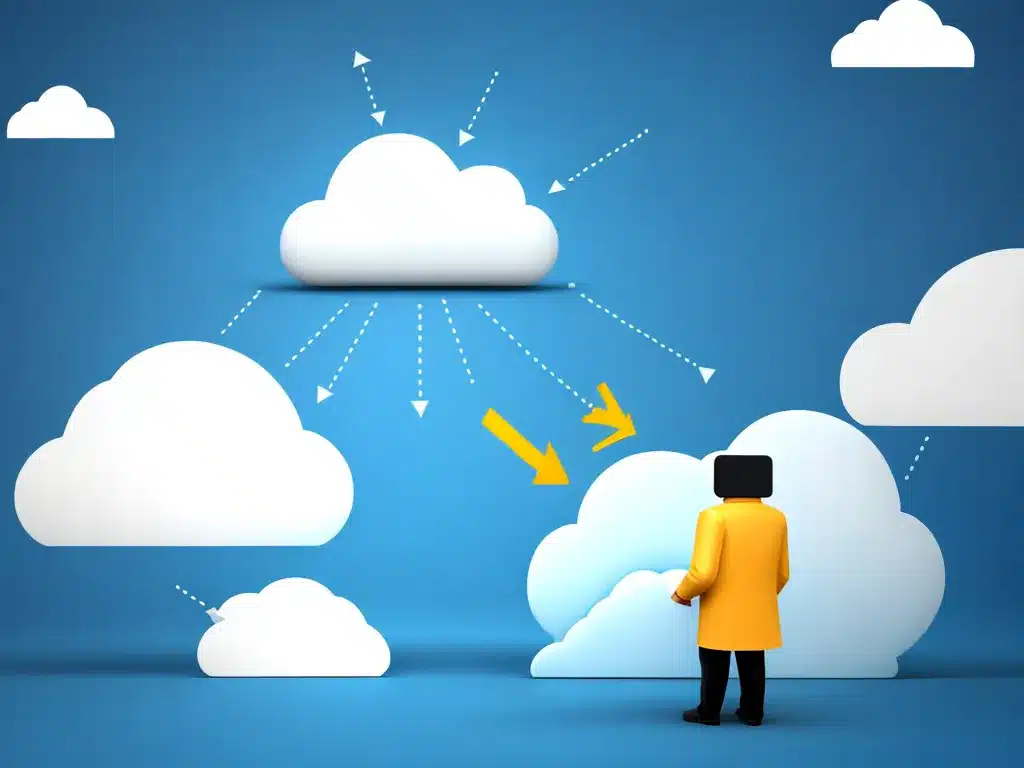
Introduction
In 2024, as technology advances rapidly, most people and businesses rely heavily on cloud storage services to backup their important files and data. However, despite the convenience and benefits of cloud backups, failures can and do occur, often unexpectedly. When your cloud backup provider experiences an outage or data loss that affects your files, it can be stressful and disruptive. Thankfully, with some preparation and an action plan, you can respond effectively to get your data restored and avoid major consequences.
In this article, I’ll provide an in-depth guide on how to handle cloud backup failures in 2024 and safeguard your important information.
Check Backup Status Frequently
The first step is prevention – regularly verifying your cloud backups to catch potential issues early. I recommend checking the backup status at least weekly. Log into your backup account and confirm:
- Recent backup jobs completed successfully without errors
- Expected files/folders are present
- Available storage space is adequate
- Retention policies are properly configured
- Restores work correctly
Watch for warning signs like failed backups, missing files, or full storage. Proactively addressing smaller issues prevents bigger problems.
Have Multiple Backup Providers
Never rely on a single cloud vendor to protect critical data. Divide backups between 2-3 reputable providers like Backblaze, Acronis, Carbonite, etc. That way if one service has an outage, you have alternatives.
I recommend choosing providers with data centers in different geographic regions for redundancy. Also ensure you have local backups on external drives as an additional failsafe.
Understand Causes of Cloud Backup Failures
Knowing what can go wrong helps you respond appropriately when issues occur. Common reasons cloud backups fail include:
- Service outages – Server failures, power loss, or network issues
- Software bugs – Errors interrupt backup processes
- Malicious attacks – Ransomware, hacking, or deletion of files
- Accidental deletion – Users mistakenly deleting backups
- Retention policy gaps – Backups deleted prematurely
Have A Response Plan Ready
Before problems arise, draft a response plan so you can act quickly if backups fail. Include details like:
- Points of contact – List names/numbers of key backup provider support staff
- Notifications list – Who needs to be informed of the failure?
- Restoration process – Steps needed to restore data from alternative backups
- Secure temporary storage – Where to store restored data safely while issues are fixed
- Back-up verification – How to confirm restored data is intact/unaltered
Contact Backup Provider Support
As soon as you notice backup problems, contact support and open a high priority ticket. Provide details on the failure, affected data, and troubleshooting done. Ask for:
- An explanation of the root cause
- Estimated resolution time
- Options to restore your data quickly
- Credits/refunds if guaranteed uptime was not met
- Steps they will take to prevent recurrences
Closely track the issue and escalate if needed to get prompt responses.
Restore From Other Backups
While waiting on the main backup provider, begin restoring files from your secondary cloud backups and local external drives. This minimizes downtime and data loss.
Prioritize restoring current critical files first, then work on historical archives. Verify restored data integrity using checksums, file dates, size comparison, etc.
Update Data Recovery Procedures
Once resolved, update response plans with lessons learned. Look for ways to improve like:
- Adding more redundancy with additional backup providers
- Increasing backup frequency for critical data
- Auditing retention policies and storage capacity
- Testing backup restores more regularly
- Automatingchecks and alerts for failed jobs
Consider Switching Providers
If a backup provider has frequent outages or unsatisfactory support, it may be time to switch. Vet new services thoroughly upfront on:
- Infrastructure/technology used
- Security track record
- Service level agreements
- Restoration policies and procedures
- Customer support responsiveness
Migrating data to a new provider takes effort but gives you peace of mind.
Conclusion
Backup failures can happen, but you are not powerless. Stay vigilant in monitoring your cloud backups, maintain redundancy, and have a response plan ready. Act quickly if issues occur to restore lost data and minimize disruptions. With preparation and diligence, you can overcome failed backups and safeguard your important information even in 2024 as technology marches forward.












